You are using an out of date browser. It may not display this or other websites correctly.
You should upgrade or use an alternative browser.
You should upgrade or use an alternative browser.
Blue arrows on some files/shortcuts
- Thread starter slipd
- Start date
More options
Thread starter's postsThanks for the reply! Digging a bit deeper, it appears more widespread than first thought. Literally all my folders, Windows, Users etc. are displaying it.
I didn't intentionally set this, if there a global override or anything?
I didn't intentionally set this, if there a global override or anything?
Thanks for the reply! Digging a bit deeper, it appears more widespread than first thought. Literally all my folders, Windows, Users etc. are displaying it.
I didn't intentionally set this, if there a global override or anything?
Ive just noticed quite a few of my files have this. I never noticed until I read this post and I don't know if they were previously, arrrrrrrrrrrrrrrrrrrrrrrrrhhh

Associate
- Joined
- 4 Dec 2009
- Posts
- 521
Are the little blue icons linked to 7zip?
It could also be something to do with symbolic links. Nothing gets installed to where you think it does these days.
It could also be something to do with symbolic links. Nothing gets installed to where you think it does these days.
Hi guys,
Just updated an old 32 bit Windows 10 machine and several of my desktop shortcuts: Avira, Teamviewer etc. have these litle blue arrow on them, top right corner... see below.
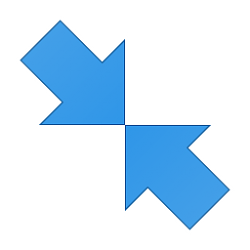
Any ideas?
This is because "Compress contents...." is enabled, within Properties/Advanced. It used to be a default setting on Windows 7, I've noticed it seems to be off on the Windows 10 machines I have checked.
This. I've uncompressed and they've gone!This is because "Compress contents...." is enabled, within Properties/Advanced. It used to be a default setting on Windows 7, I've noticed it seems to be off on the Windows 10 machines I have checked.
Weird, but I don't remember ever compressing in the first place?!

