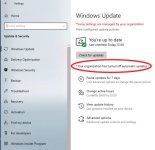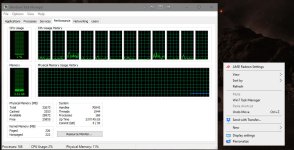As I have said before, if you disable the windows update, you dont get no disruptions. I only restart my pc once a week and thats done automatically early in the morning, as I use my pc to stream media around the house aswel.. So I always use sleep so other devices can wake the pc up and access the media straight away. I also do 3d printing so I need windows not to restart and do its own thing, because printing a 3d object can take a few days.
I've generally not found it as simple as that for my needs - none the less half of my Windows 10 devices are laptops or tablets that I like to keep on top of security updates but I definitely don't need them kicking into Windows update the moment I turn them on! for a desktop system that kind of works but I don't really want to be stuck on an outdated version of Windows 10 - none the less currently they are churning through a lot of security issues and if you aren't on at least a recent version of 1903 exposed to all kinds of nasty exploits but there doesn't seem to be a reliable way of curtailing Windows 10's update behaviour that is also convenient for getting updates without messing about re-enabling stuff then having to go through all the changes post update to make sure there isn't any undesirable behaviour with the new release.
Windows 7 just worked in this regard so why they had to mess with it I dunno. Seems to be the way of software development of late - lots of lessons learnt from experience thrown out the window a narrow minded approach and reluctance to take into account wider user needs.