- Joined
- 9 Dec 2015
- Posts
- 843
Thank you for the quick reply! Regarding the other reviews, i can't really pay attention to them as they review the 240hz model and not the 144hz. those are different panels and the normal overdrive setting in the 240hz model can be different than the 144hz model. that is why i asked you personally (if you tried it) to see if extreme mode is truly unusable, which will probably mean that normal should be ok
good to know that both monitors were quite good. i will also order 2 (for me and my bro) and will update with my review once it arrives.
Ah yea honestly not even tried extreme overdrive tbh. Give us a sec, ill try some fps with extreme and VRB.



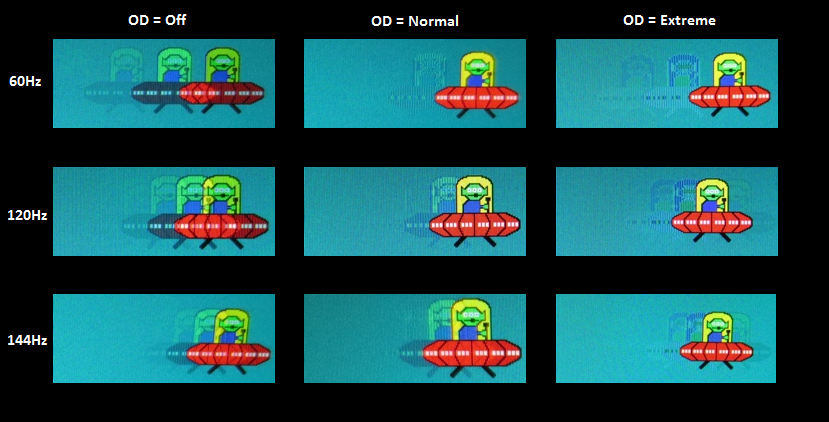
 . Can't really fault acer there though, every monitor I've bought seems to have them and I always make it worse
. Can't really fault acer there though, every monitor I've bought seems to have them and I always make it worse  .
.