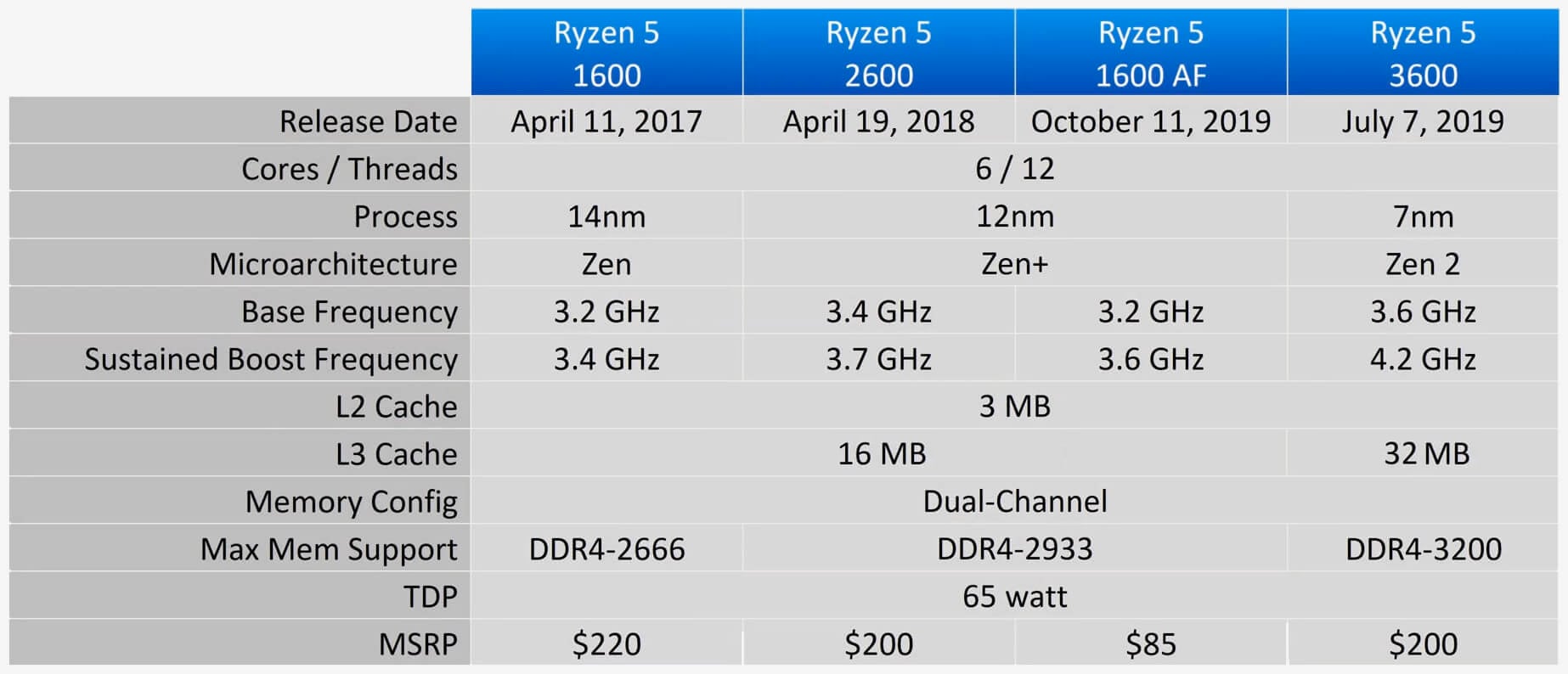Associate
- Joined
- 22 Feb 2020
- Posts
- 49
I got my son a PC about a year and a half ago. At Xmas I upgraded the GPU to a GTX 1660 Super which made a big difference (old card was a GTX 1050 2Gb) but he is still not really getting smooth gameplay in games like FarCry5. The rest of the spec is:
AMD Athlon X4 950 CPU
8GB DDR4 2400MHz RAM
Seagate 1TB FireCuda SSHD Hybrid Drive
Fractal Design 80 PLUS 500W PSU
...I noticed the CPU was maxing-out when he was playing farcry but pausing the antivirus continuous protection function helped a lot (it had been using 20% CPU). Basically, I was thinking the CPU is probably the next thing to upgrade, right? The place I bought it from had suggested a Ryzen 3 3200G or possibly a Ryzen 5 3600.
They also suggested a M.2 SSD (I do have a slot). I also thought maybe it would be worth adding some RAM. Maybe adding 2 sticks of 8GB 3200MHz RAM instead of the single 8GB 2400 stick I have?
He doesn't have the cash to do all of this though...what do you think would be the biggest bang for his buck? Would it be better to go with the Ryzen 3 + SSD, or Ryzen 5 now and get the SSD later? Or just do the RAM first?
Thanks!
AMD Athlon X4 950 CPU
8GB DDR4 2400MHz RAM
Seagate 1TB FireCuda SSHD Hybrid Drive
Fractal Design 80 PLUS 500W PSU
...I noticed the CPU was maxing-out when he was playing farcry but pausing the antivirus continuous protection function helped a lot (it had been using 20% CPU). Basically, I was thinking the CPU is probably the next thing to upgrade, right? The place I bought it from had suggested a Ryzen 3 3200G or possibly a Ryzen 5 3600.
They also suggested a M.2 SSD (I do have a slot). I also thought maybe it would be worth adding some RAM. Maybe adding 2 sticks of 8GB 3200MHz RAM instead of the single 8GB 2400 stick I have?
He doesn't have the cash to do all of this though...what do you think would be the biggest bang for his buck? Would it be better to go with the Ryzen 3 + SSD, or Ryzen 5 now and get the SSD later? Or just do the RAM first?
Thanks!
Last edited: