Is it just me or does the Gigabyte RTX 2070 X2 Windforce run hotter than it should do? Just did a run of Heaven Benchmark and it's hitting 83/84C with a very modest overclock to the core and memory. Without overclocking it still hits around 80C and this is at 90% fan speed, causing the clocks to drop to around 1770/1800mhz
Both the previous card did the same which had to be RMA'd due to a faulty fan and so does this one and the fans are fine.
Both the previous card did the same which had to be RMA'd due to a faulty fan and so does this one and the fans are fine.


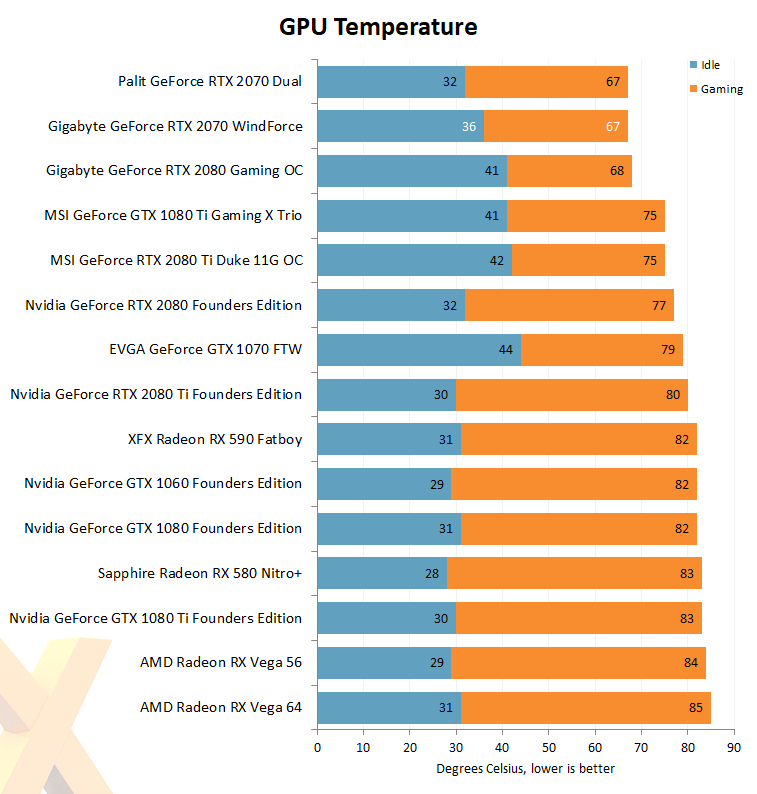
 I did wonder about the thermal paste!
I did wonder about the thermal paste!
