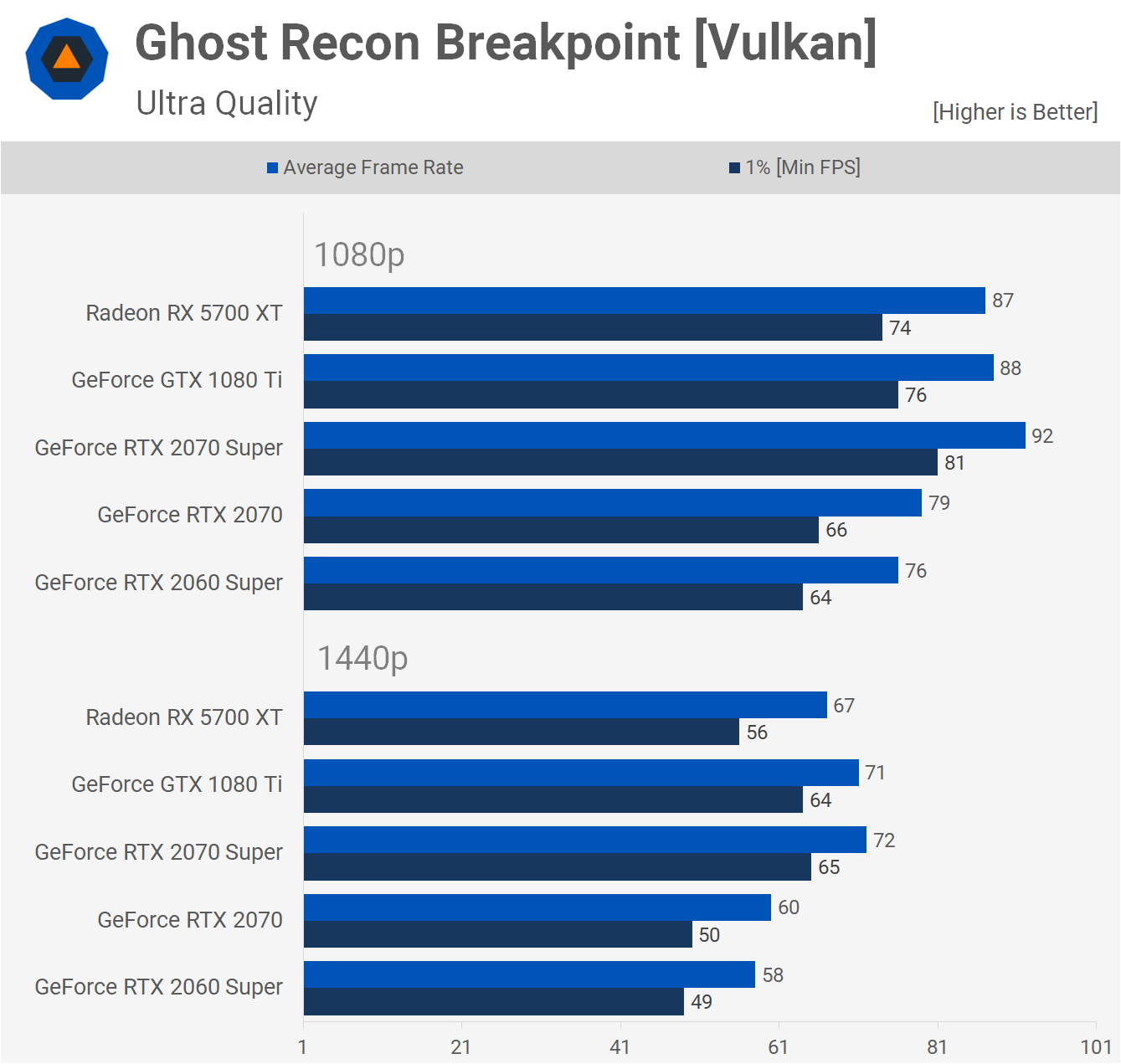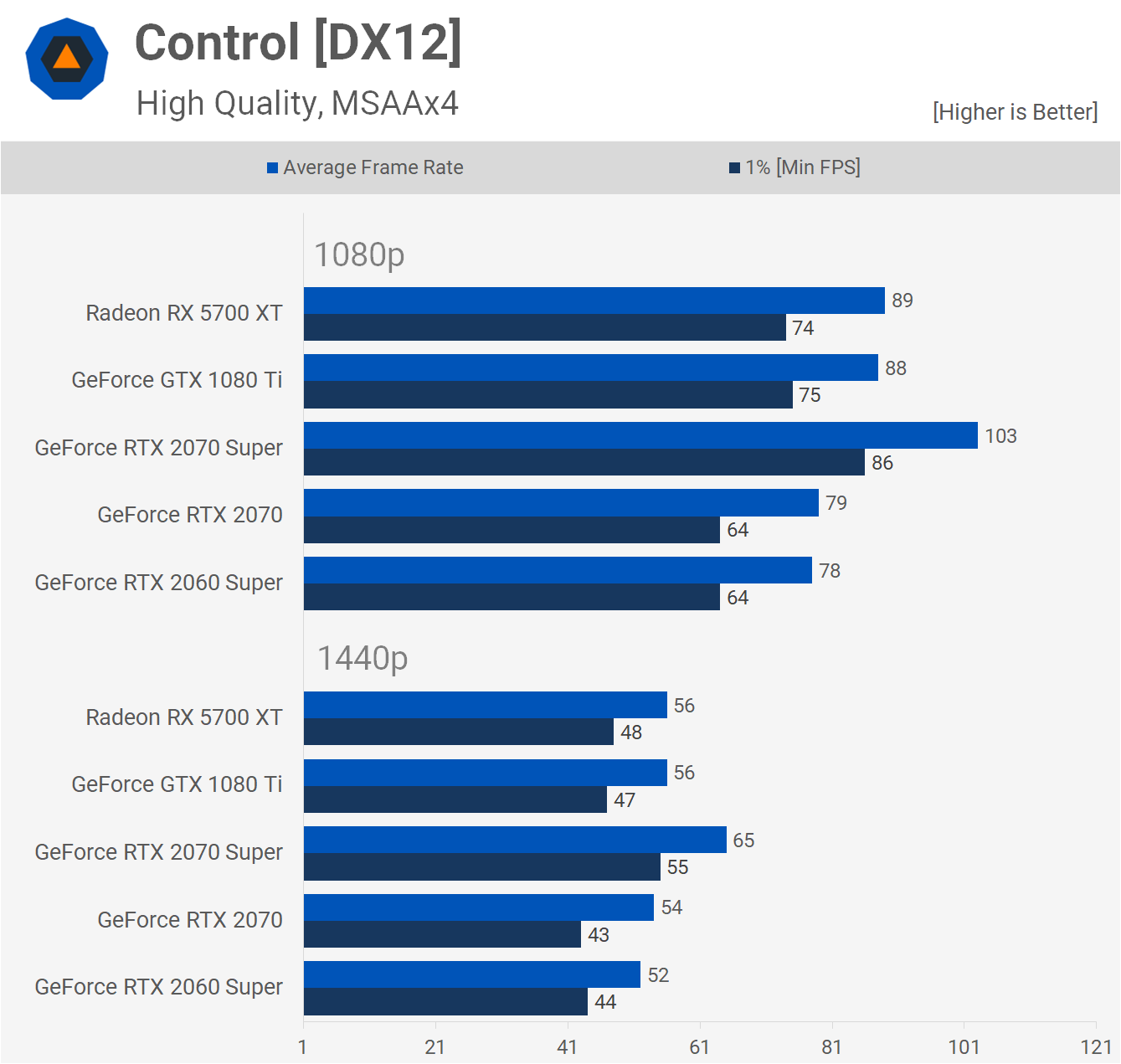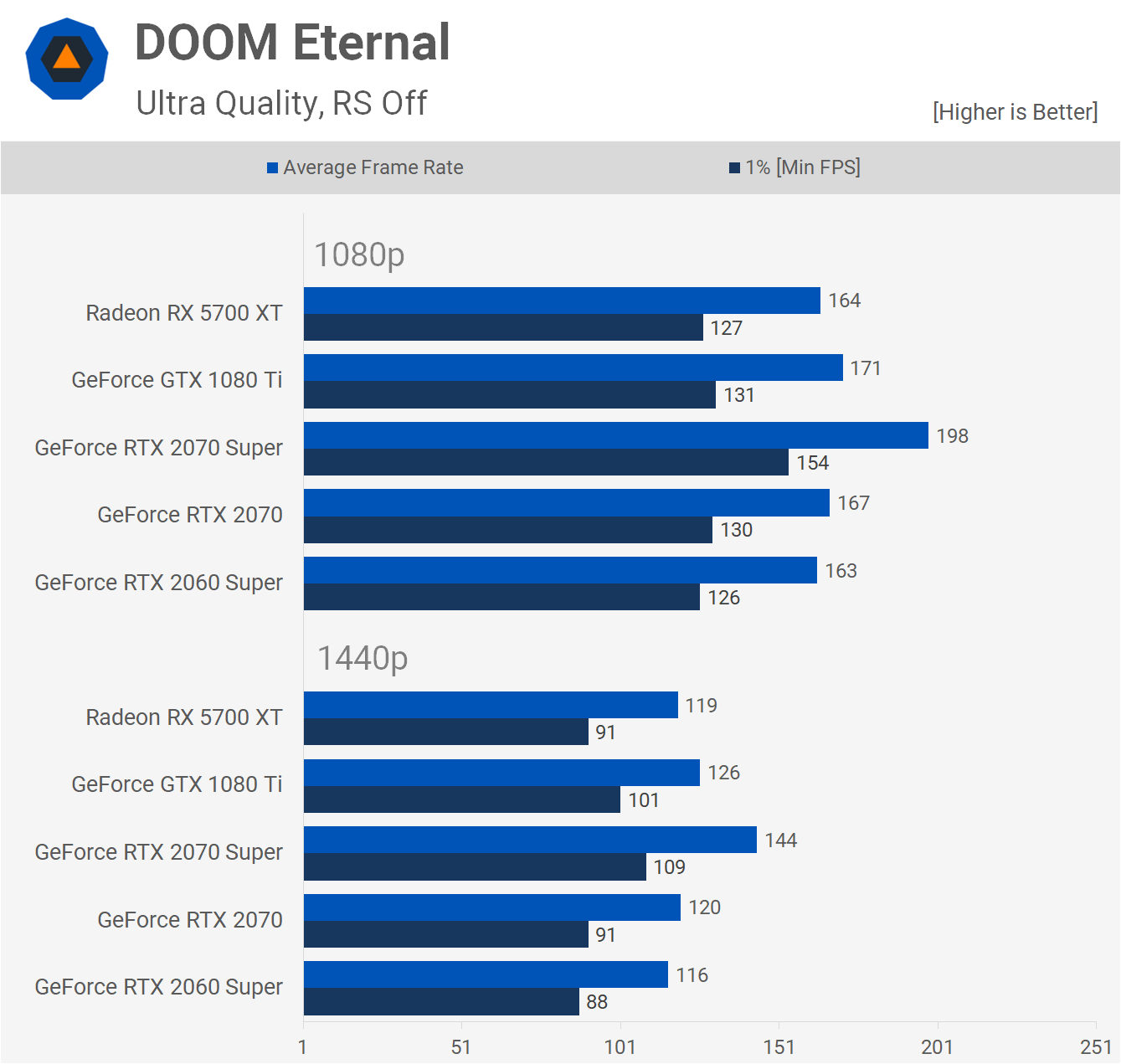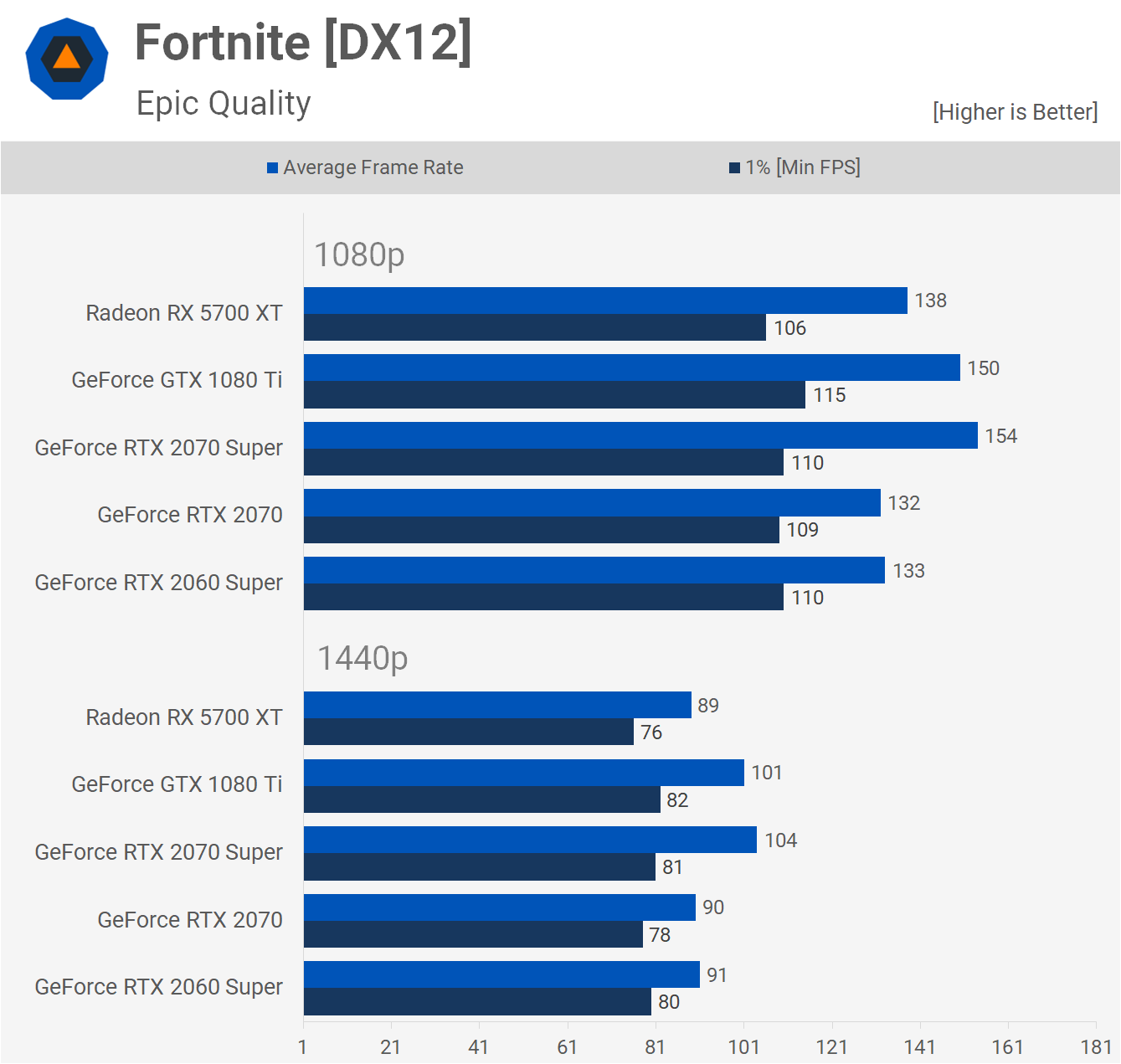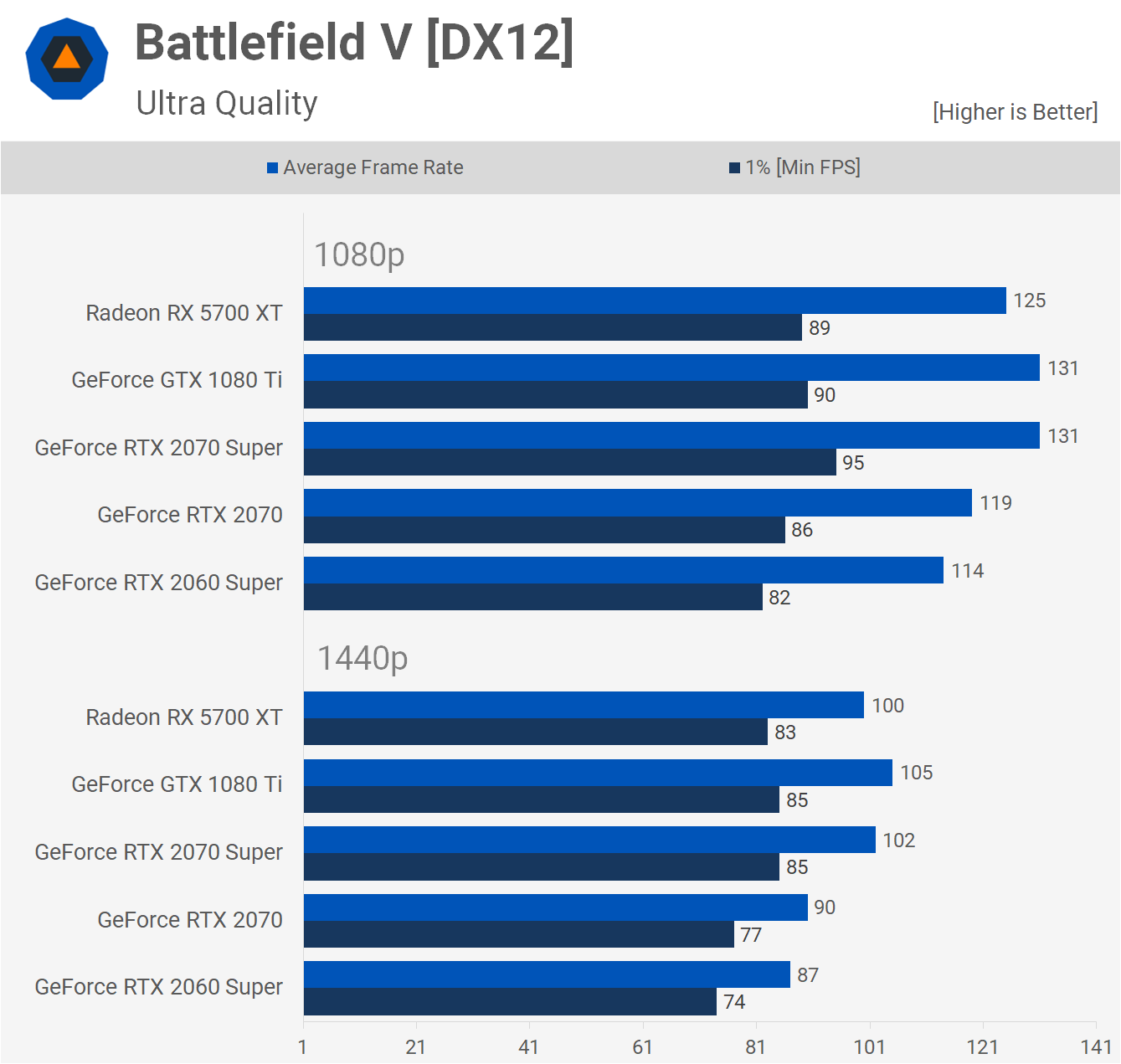It's not an identical side grade. You're forgetting all of the new features. Performance in DX11? sure. But in DX12 my 2070s easily beats my Titan XP I had. Also, you don't get RTX or DLSS 2 with the XP.
That may not seem important now, but there are a couple of titles worth playing with RTX. However going into the future it'll be more important. Also, at 1440p (which the 2070 and 2070 super are for) you're talking 110+ FPS in most titles any way.
Plus if the 1080Ti is dying or dead then what other choice do you have?
I wouldn't bake it either. Core ball degradation usually shows differently to artefacts. It could be a memory issue, then you bake it and basically give it a two month life at best. You'll soon know if it's the BGA when the driver won't load and it goes into safe mode.
For the most part the Ti performs better than the 2070S apart from a few select games with decent DX12 implementation. Even as an owner of a 2080Ti with RTX its still nothing more than a taster on a few games that can manage it properly. Again with DLSS 2.0 its looking great but only is supported on a few titles. Is that worth forking £6-700 for when Ampere/RDNA2 are so close? No.
Plus i never said anything about baking the card. Merely under/overvolting or underclocking the core and memory and see if he can get the card lasting a bit longer for when next gen arrives.
A bake could fix the card but it could also render it as a paperweight and should only really be used as a last resort.