-
Competitor rules
Please remember that any mention of competitors, hinting at competitors or offering to provide details of competitors will result in an account suspension. The full rules can be found under the 'Terms and Rules' link in the bottom right corner of your screen. Just don't mention competitors in any way, shape or form and you'll be OK.
You are using an out of date browser. It may not display this or other websites correctly.
You should upgrade or use an alternative browser.
You should upgrade or use an alternative browser.
No idea how to RMA powercolor GPU
- Thread starter pajacek89
- Start date
More options
Thread starter's postscould the reset button be plugged wrong i.e positive and negative wrong way around?
btw black screen issues are still a problem for some ppl i think if u read the driver notes i think its cos of dual monitor setups. You could try ddu to clean the drivers if amd driver clean up might not be helping as much.
Is the gpu being daisy chained or are you using two cables for pcie connections to it from psu?
Kernal 41 is power issues usually, mostly from instable oc or not enough volts. Tho could indicate something with psu.
Im going to suggest its a driver issue tho, id clean it with ddu and stick the latest driver on.
https://www.wagnardsoft.com/content/display-driver-uninstaller-ddu-v18039-released
get that go to safe mode run the tool pick amd on right side click run or whatever, boot back to normal windows and install these:
https://drivers.amd.com/drivers/radeon-software-adrenalin-2020-21.4.1-win10-64bit-apr20.exe
Then see how you get on.
btw black screen issues are still a problem for some ppl i think if u read the driver notes i think its cos of dual monitor setups. You could try ddu to clean the drivers if amd driver clean up might not be helping as much.
Is the gpu being daisy chained or are you using two cables for pcie connections to it from psu?
Kernal 41 is power issues usually, mostly from instable oc or not enough volts. Tho could indicate something with psu.
Im going to suggest its a driver issue tho, id clean it with ddu and stick the latest driver on.
https://www.wagnardsoft.com/content/display-driver-uninstaller-ddu-v18039-released
get that go to safe mode run the tool pick amd on right side click run or whatever, boot back to normal windows and install these:
https://drivers.amd.com/drivers/radeon-software-adrenalin-2020-21.4.1-win10-64bit-apr20.exe
Then see how you get on.
Blackscreens can be caused by a few things such as a cheap DP / HDMI cable, poor voltage from the power supply, unstable overclocking. OP should first change the DP cable for a better one and also make sure to test at stock. Also try increasing the core voltage of the gpu if running at stock.
Also if it has dual bios the card you can try switching it to the other one using the tiny switch somewhere on the top, see how that goes?
By the way, did you have a nvidia card before the 5700? Is the nvidia drivers fully removed? Just thought maybe if you had the left overs might be mucking something up, tho im sure you probs dont have that issue but thought id mention it anyhow as u never know.
By the way, did you have a nvidia card before the 5700? Is the nvidia drivers fully removed? Just thought maybe if you had the left overs might be mucking something up, tho im sure you probs dont have that issue but thought id mention it anyhow as u never know.
I was plugging case to mobo by myself looking to manual. I would check it.
I tried ddu and install only driver in devices manager. Some drivers are better than new one but none perfect. Same with chain. I tried teo connectors going out from one chain and two separate ( I have 2 cables x 2 connectors in my PSU).
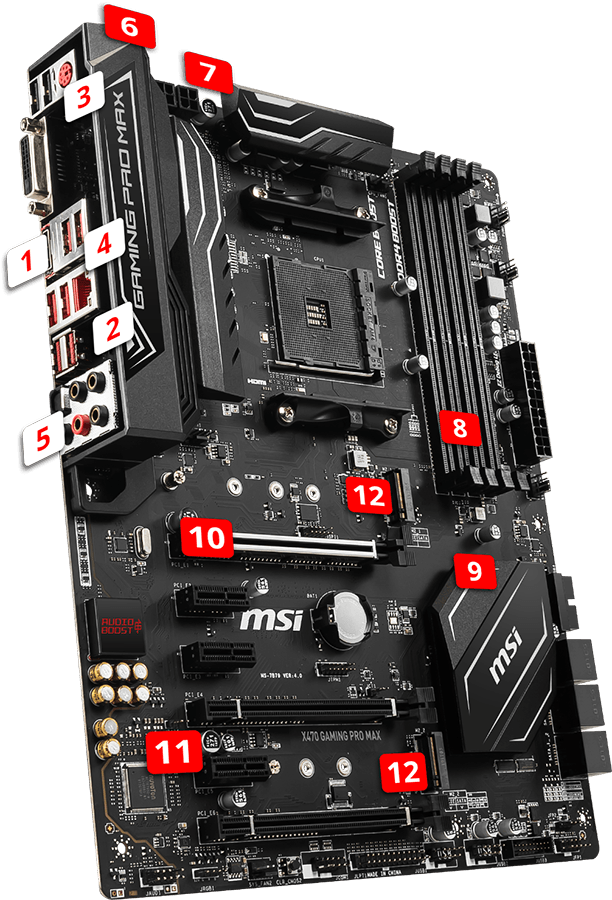 i use only metal pcie number 10. Two lower pcie are blocked by case ssd cage. I can't insert such big GPU there.
i use only metal pcie number 10. Two lower pcie are blocked by case ssd cage. I can't insert such big GPU there.
I tried ddu and install only driver in devices manager. Some drivers are better than new one but none perfect. Same with chain. I tried teo connectors going out from one chain and two separate ( I have 2 cables x 2 connectors in my PSU).
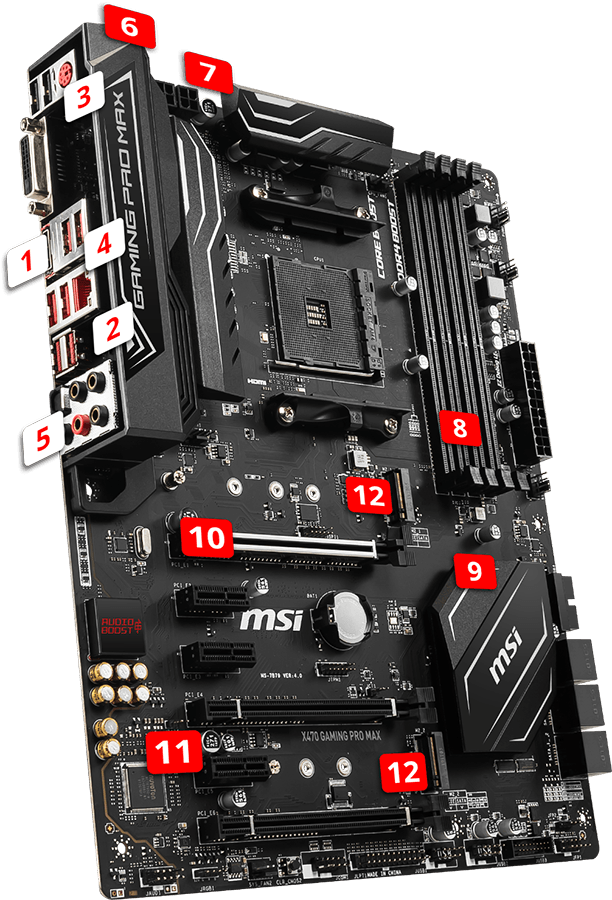
I tested both. I think OC is more stable than silent.Also if it has dual bios the card you can try switching it to the other one using the tiny switch somewhere on the top, see how that goes?
https://community.amd.com/t5/graphics/msi-display-with-5700xt-black-screen-problem/td-p/404833
Have a read of that see if suggestions there help too, could try the disable freesync option as a start maybe?
Also i think when u get a black screen try restarting the display driver using the key combination Win+Ctrl+Shift+B
Double check ur monitors at proper refresh rate for your monitor too as when coming out of idle/sleep it might be coming out with a wrong refresh rate.
Have a read of that see if suggestions there help too, could try the disable freesync option as a start maybe?
Also i think when u get a black screen try restarting the display driver using the key combination Win+Ctrl+Shift+B
Double check ur monitors at proper refresh rate for your monitor too as when coming out of idle/sleep it might be coming out with a wrong refresh rate.
Last edited:
can u grab gpuz and show us a screenshot of it? It has a upload and share link for screenshots built into app.


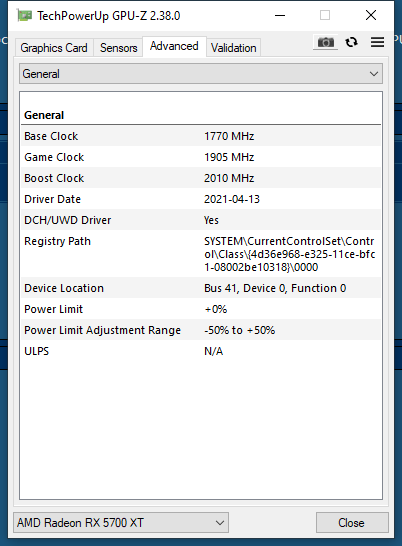
Bus interface is changing 1.1-3.0 but I set it in BIOS to gen 3. (ok I see in "?" that power saving causes this).
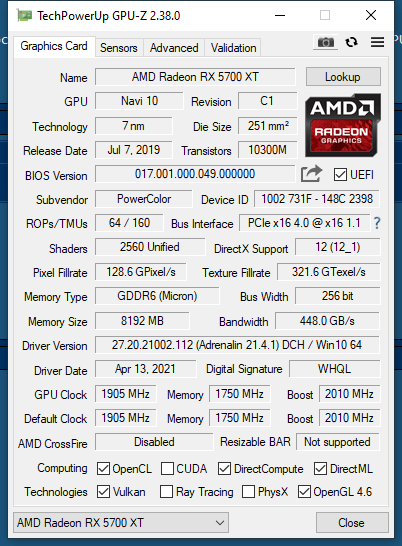
Last edited:
https://community.amd.com/t5/graphics/msi-display-with-5700xt-black-screen-problem/td-p/404833
Have a read of that see if suggestions there help too, could try the disable freesync option as a start maybe?
Also i think when u get a black screen try restarting the display driver using the key combination Win+Ctrl+Shift+B
I tried to play on TV with no freesync and still the same issue. This combination never works for me.
I have 2 HWiNFO logs recorded to occure BS. I don't see any suspicious data.
https://drive.google.com/file/d/1NGA3gDWHjtb_XrSsMTqBZMcSl-7W7bO2/view?usp=sharing
https://drive.google.com/file/d/1BZ6Nuq3Rm7HyUkb0KQMJzAZmt6UJVnHq/view?usp=sharing
https://drive.google.com/file/d/1NGA3gDWHjtb_XrSsMTqBZMcSl-7W7bO2/view?usp=sharing
https://drive.google.com/file/d/1BZ6Nuq3Rm7HyUkb0KQMJzAZmt6UJVnHq/view?usp=sharing
https://community.amd.com/t5/graphics/5700-xt-black-screen-crash/td-p/50827/page/2
Could try that?
Or Do you have any rgb lighting stuff?
If so maybe try that?
Re: 5700 xt black screen crash !!!
I had the same problems with a gigabyt rx 5700xt board, black screen and freezer. I tested everything you tested above with DDU and etc, but nothing.
The solution for me was as follows:
It did not decrease the performance but on the contrary it increased more in the benchmark, and FPS was more stable. Since then no problem, everything goes perfectly and much colder.
- Update to the latest adrenaline version, which is Adrenaline 2020 Edition 20.9.1 now for me. Still black screen after 5 min of a game play or benchmark.
- I changed the old 700w PSU with a newer 600w and it worked better, less often a black screen, but still a black screen from time to time in Games.
- I decreased the maximum frequency from 2034 to 1999.
- I lowered its voltage quite a bit and increased the fan speed a bit. And everything became Stable.
I think all rx 5000 video cards have too high voltage and that is why they are so unstable.
follow steps from this youtuber to lower the voltage and everything it does and see if it will solve your problem with the black screen (I lowered the voltage even more than he did):
Could try that?
Or Do you have any rgb lighting stuff?
If so maybe try that?
Re: 5700 xt black screen crash !!!
A further update:
I managed to work out where the real problem was. This has been a troublesome bug/crash since it wasn't something that could easily be pinned down (thus why I ran with a number of false conclusions first).
The blackscreen crash is actually caused by my ASUS motherboard I assume protecting itself from power surges caused by the AURA software either being set to game LED effects or cycling lighting.
The LED backlighting effects uses CPU cycles to operate however I'm pretty sure its just down to what the lights are doing at the time coupled with user interaction on the mouse or keyboard which accounts for why it was so difficult to pin why the blackscreen would occur. It also only seemed to occur while the system had a game loaded, so it really points to the Game dynamic setting being on in the AURA software.
Setting a static LED colour to the keyboard/mouse and setting the dynamic gaming toggle to OFF in the Aura settings seems to have done the trick. No crashes during game session. 99% sure it's the fix in my case at least since I've ran with no crashes for over a week.
I started using power button on keyboard.I think both are related to pressing reset button.
Have you tried mining crypto with it? U would need second monitor or use on boards GPU.
It's easy to do, go on https://www.nicehash.com/ and press start I think. Not like it used to be. You could mine for few days and if it still works for that u could sell for around £600 and just say it's for miners because it crash on other stuff.
https://community.amd.com/t5/graphics/5700-xt-black-screen-crash/td-p/50827/page/2
Could try that?
Or Do you have any rgb lighting stuff?
If so maybe try that?
I tried a lof of combinations in adrenaline. I tried UV with decreasing frequency, only decreasing frequency, only UV, use setting of other users. UV helps but doesn't resolve issue.
I dont have any RGB.
Only thing i can think of is maybe try disabling c states in bios maybe if its a power savings issue tho i highly doubt its that cos its mainly for cpu stuff, or to try adjusting power plan in windows maybe like shown here for the pcie link.
https://www.sevenforums.com/tutorials/292971-pcie-link-state-power-management-turn-off-windows.html
If them dont help im out of ideas sry. About rma, i know ocuk didnt sell u the card but you could ask them for general advice on rma in here
https://forums.overclockers.co.uk/community/component-technical-support.119/ i know its for customers but cant hurt to ask for advice can it?
https://www.powercolor.com/rma
maybe try talking to him? https://www.reddit.com/user/Tul-PowerColor
If you bought it from retail shop where ur from id contact them to rma not powercolor and let them send it to powercolor for rma. You have invoice so u got proof ur the original owner and presume its under its 2 yr warranty.
https://www.sevenforums.com/tutorials/292971-pcie-link-state-power-management-turn-off-windows.html
If them dont help im out of ideas sry. About rma, i know ocuk didnt sell u the card but you could ask them for general advice on rma in here
https://forums.overclockers.co.uk/community/component-technical-support.119/ i know its for customers but cant hurt to ask for advice can it?
https://www.powercolor.com/rma
maybe try talking to him? https://www.reddit.com/user/Tul-PowerColor
If you bought it from retail shop where ur from id contact them to rma not powercolor and let them send it to powercolor for rma. You have invoice so u got proof ur the original owner and presume its under its 2 yr warranty.
The retailer handles the RMA for Powercolor. My Red Devil has just done the same thing this week, mine was sat idle on the desktop and suddenly lost output. It's about 20 months old and has gone back to ocuk who have already sent it to Powercolor for repair/replacement.
Thanks. I've read about C-states, PBO, LLC. There is some threads about unstable ryzens. Some users have to set manually vcore offset, turn on PBO.Only thing i can think of is maybe try disabling c states in bios maybe if its a power savings issue tho i highly doubt its that cos its mainly for cpu stuff, or to try adjusting power plan in windows maybe like shown here for the pcie link.
I've turned on PBO, turned on c-states, set LLC to 4 instead of a auto.
I was playing 3h without BS.
Ok, I try to improve CPU stability. What LLC should I set?
1. Vcore in idle and stress should by closest to flat line.
2. Vcore higher in stress
3. Vcore higher in idleidle
Is there any way to make power saving options to work? When I set Vcore manual or offset and turn on cool&quiet and pstate 0 my vcore and clocks stay on max.
1. Vcore in idle and stress should by closest to flat line.
2. Vcore higher in stress
3. Vcore higher in idleidle
Is there any way to make power saving options to work? When I set Vcore manual or offset and turn on cool&quiet and pstate 0 my vcore and clocks stay on max.
Last edited:
Caporegime
- Joined
- 18 Oct 2002
- Posts
- 31,192
Also increase your Memory voltage slightly if still at stock, I had a problem with my 5700XT and it solved it for me (weirdly enough!).

