Hi guys,
I am planning on getting FTTP and also upgrade the network by running ethernet cables to all main devices.
I have made a diagram of what I plan to have (I think) the actually cable routing/wiring I am perfectly fine with, what I am after is some advice on some of the hardware and setting it up.
So:
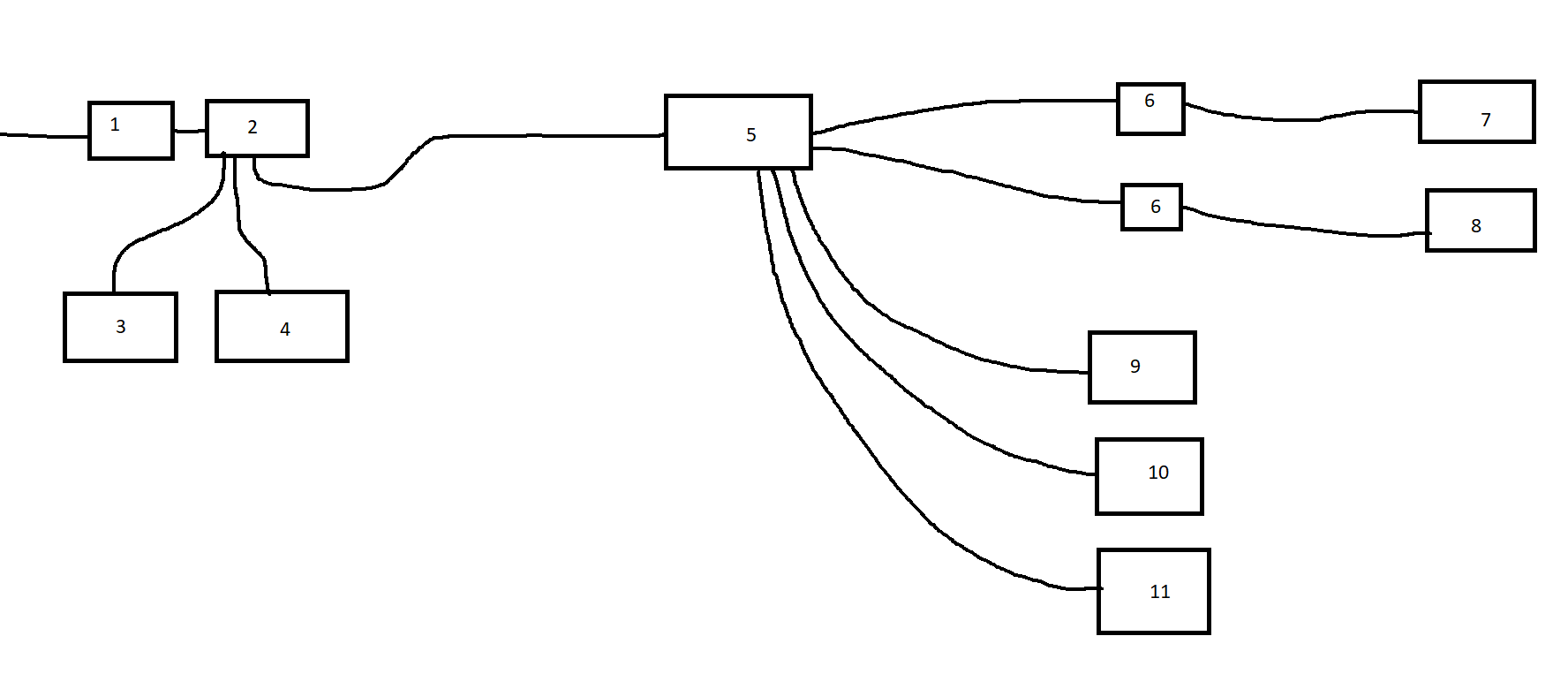
1. Fibre Modem
2. Fritzbox Router
3. HTPC
4. Work Laptop
5. Network switch???????????????
6. Wall socket for ethernet???????
7. Desktop PC
8. Desktop PC
9. Work Laptop
10. Desktop PC
11. CCTV
The devices dont need to see each other, this is purely for internet access, with the exception of 10 and 11, which ideally should be able to see each other because I control the CCTV through that PC. (currently they are both just plugged straight into the router and it works fine)
Basically, the way I am planning on wiring it, is the connections going to 7 & 8 (through both 6s) are going through external walls on the house, so I want to put a socket on the inside of the wall you can then just plug a normal ethernet cable in.
What I need help with is any recommendations on what cable to use? Recommendations on wall sockets, and also a for a network switch? Ideally the less manual setting up the better, plug and play preferred I am terrible at networking, struggled with it at school.
So example, the network switch, do you just plug everything in and it works or do you need to login into it etc?
I am not against spending for good cables, the majority will need to be external grade also. I can get seperate power to the Network switch also.
I am planning on getting FTTP and also upgrade the network by running ethernet cables to all main devices.
I have made a diagram of what I plan to have (I think) the actually cable routing/wiring I am perfectly fine with, what I am after is some advice on some of the hardware and setting it up.
So:
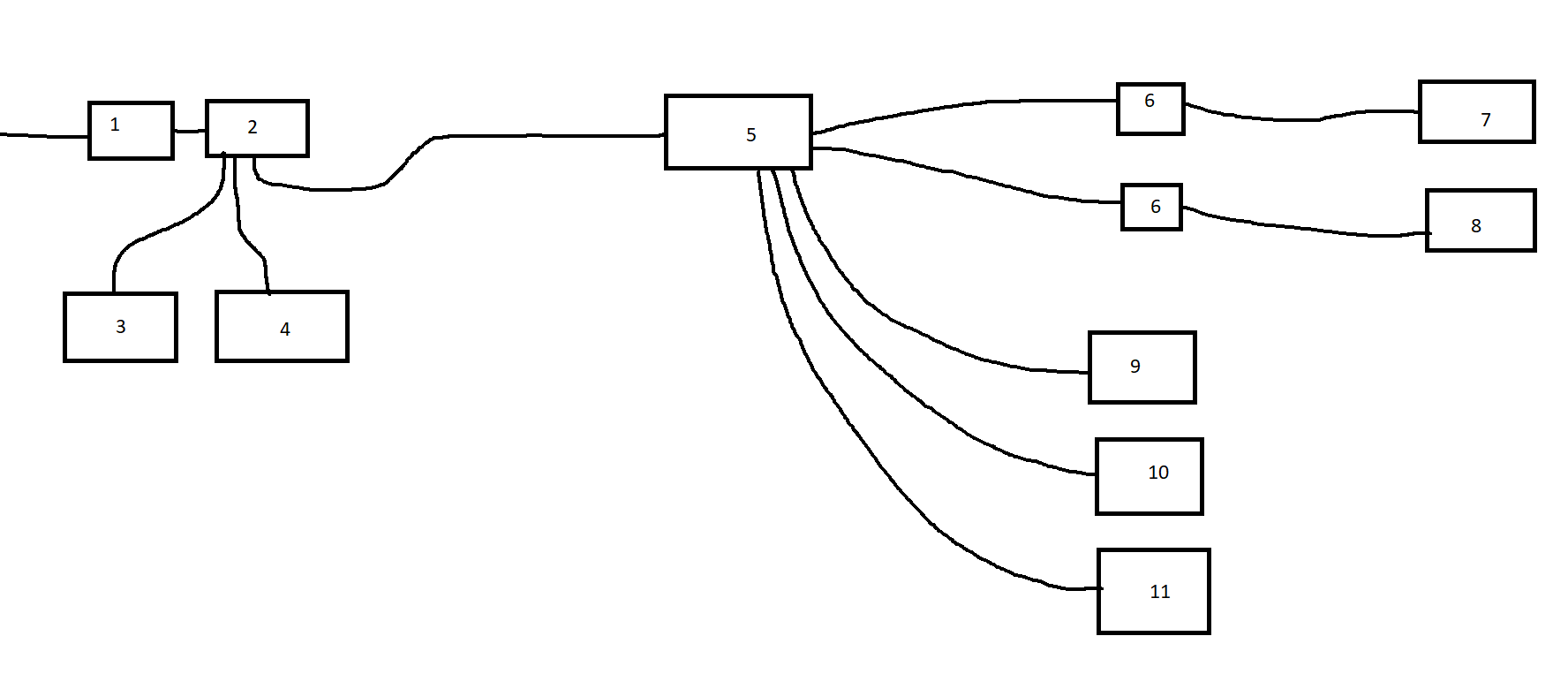
1. Fibre Modem
2. Fritzbox Router
3. HTPC
4. Work Laptop
5. Network switch???????????????
6. Wall socket for ethernet???????
7. Desktop PC
8. Desktop PC
9. Work Laptop
10. Desktop PC
11. CCTV
The devices dont need to see each other, this is purely for internet access, with the exception of 10 and 11, which ideally should be able to see each other because I control the CCTV through that PC. (currently they are both just plugged straight into the router and it works fine)
Basically, the way I am planning on wiring it, is the connections going to 7 & 8 (through both 6s) are going through external walls on the house, so I want to put a socket on the inside of the wall you can then just plug a normal ethernet cable in.
What I need help with is any recommendations on what cable to use? Recommendations on wall sockets, and also a for a network switch? Ideally the less manual setting up the better, plug and play preferred I am terrible at networking, struggled with it at school.
So example, the network switch, do you just plug everything in and it works or do you need to login into it etc?
I am not against spending for good cables, the majority will need to be external grade also. I can get seperate power to the Network switch also.



