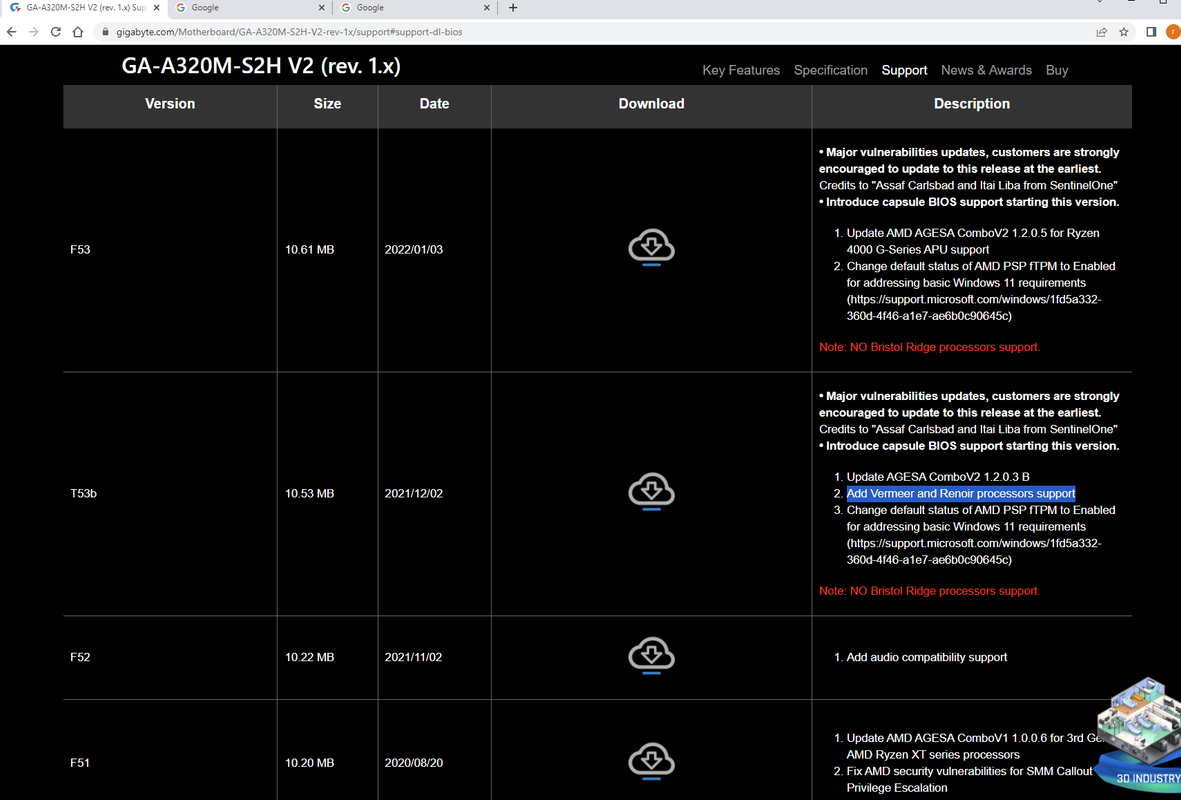Hi Amy,
Before you go spending money on more upgrades, I think it would be worth trying to understand what's really going on here. You say that the FPS has "slowly gone down again". In the space of four months, there's really no obvious reason why that would happen, unless your storage is completely full again.
Are we talking about the same games, played at the same settings, but slowly having worse FPS? If so, my first question would be "how much has the FPS dropped?", followed by "how do you know?".
Call me a cynic, but if I had teenage sons that were telling me "The computer's getting slower, we need an upgrade", I would not necessarily take their word for it
If the same hardware is performing worse at the same tasks than it was four months ago, then that's a separate question which many people on this forum will be better equipped to help you with, but I don't think further upgrades should automatically be your first choice without a bit more investigation
ok, I've just asked them those questions:
they are playing Rust
When they find the best server, the FPS was 80 after upgrading the nvme m2 ssd (and also around the same time stopping epic games running in the background). Now when they find the best server its normally 50-60 (which apparently does make a big difference)
The FPS shows up on screen and they explain it by saying its like watching an old film, the screen is slow.