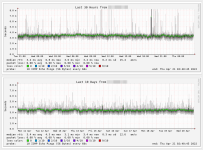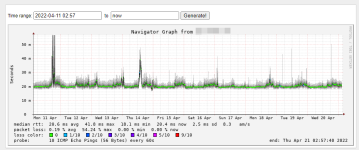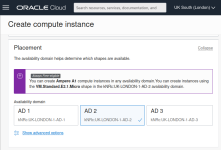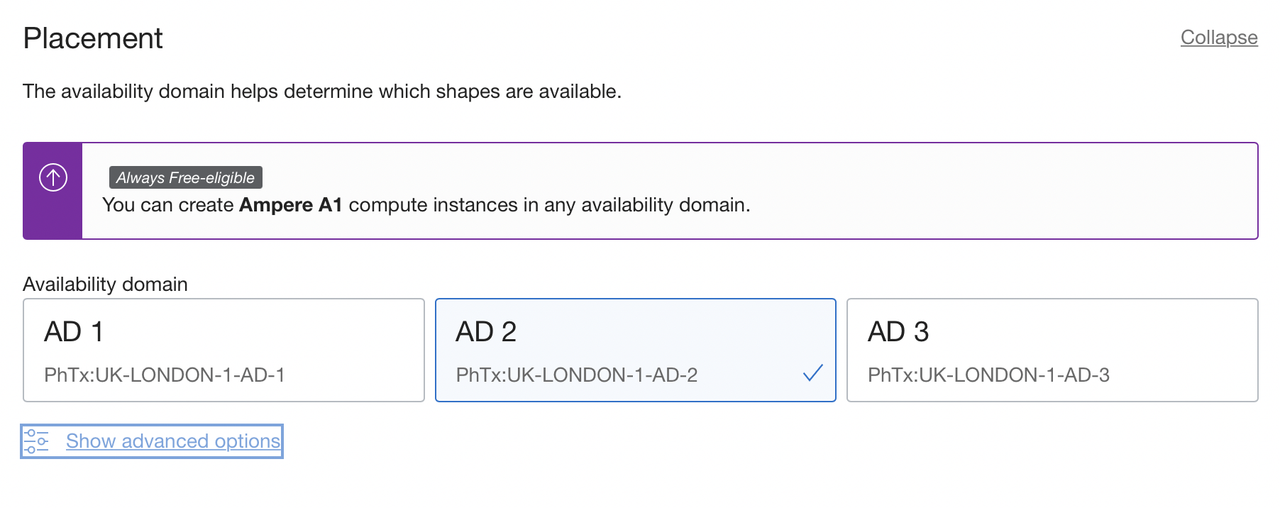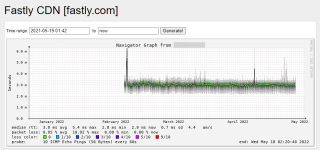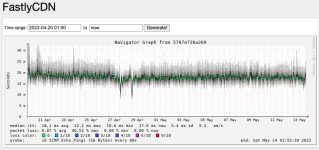Yeah I've got it running on a VM w/ Docker, but ideally I'd do the same. But luckily a beefy server, so the paravirtualization (virtio) doesn't affect things too much afaik.At least that's powerful, reliable and - most importantly - wired directly into the core switch with no virtualisation nonsense.
The setup for SmokePing is way more simple w/ Docker that's for sure, it was a headache setting it up w/o Docker on CentOS awhile back as iirc the documentation wasn't the best.
Sounds good, would love to see them stats, let me know if you have any issues w/ changing those settings or setting up the Targets (if you want a cut down version of mine I can provide), & be sure to add fastly.com so it's a fair testThanks again for your settings, I'll match them and compare back with you in a few days/week.

& Just as a FYI if you increase the RRD history to the same size as mine (the bottom half of the Database file). It'll be quite big, as in 140MB for each target w/ my settings as it reserves the space ahead of time.


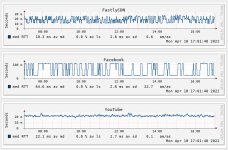

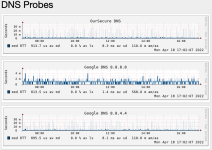
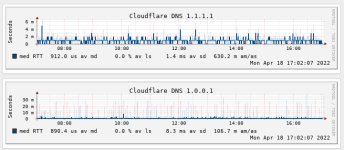
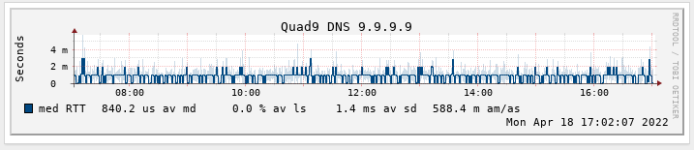

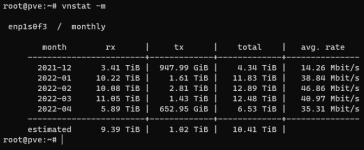
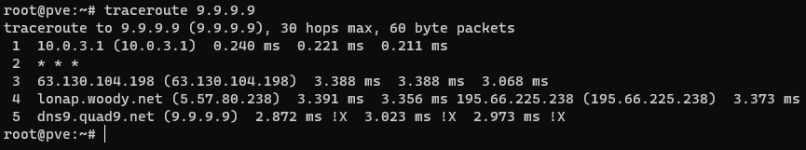

 They have nice specs, 2x free x86 VPS and 2x Ampere arm64 VPS (mega fast) with multi-gig WAN. My paid hosted stuff is on Netcup (netcup.eu), they're cheaper than about anyone (£2.50 a month for 2c, 2GB or £5 a month for 4c 4GB, multi-GB WAN and 80TB bandwidth) and they have FreeBSD as well as Linux and Windows as OS options, plus you get FTP and full control of the DVD drive (to upload your own ISOs).
They have nice specs, 2x free x86 VPS and 2x Ampere arm64 VPS (mega fast) with multi-gig WAN. My paid hosted stuff is on Netcup (netcup.eu), they're cheaper than about anyone (£2.50 a month for 2c, 2GB or £5 a month for 4c 4GB, multi-GB WAN and 80TB bandwidth) and they have FreeBSD as well as Linux and Windows as OS options, plus you get FTP and full control of the DVD drive (to upload your own ISOs).