You are using an out of date browser. It may not display this or other websites correctly.
You should upgrade or use an alternative browser.
You should upgrade or use an alternative browser.
Noob question - Virgin Media - which router for 2.5GB port
- Thread starter jpod
- Start date
More options
Thread starter's postsYou've likely had no replies, as the question has been done to death on here time and again. A search for 'Virgin Media router' will keep you busy for days. Basically, ideally build your own (x86) or buy something that can be flashed to run OpenWRT and is known to reach gigabit without issues.Would be great if someone could offer an answer to the above
Ubiquiti UniFi Dream Router, Huawei AX3000 Quad Core, Mikrotik RB4011iGS+5HacQ2HnD-IN, Mikrotik hAP AX2, Topton or KingNovy N5105 or N6005 appliance running OPNSense or Untangle.Would be great if someone could offer an answer to the above
Associate
- Joined
- 7 Apr 2004
- Posts
- 1,182
- Location
- Belfast
Asus rt-88u at the moment for me
Soldato
- Joined
- 23 Jun 2004
- Posts
- 5,085
- Location
- Blackburn
SH5 has 2.5gb portI'm not a VM user. But unless you can use a different device than the one that comes with the VM service then you'll be bottlenecked with a 1gb port, even if you put it in modem mode. Because you'd still be getting the connection via one of the VM routers ethernet ports.
I should add if you are using multiple ethernet ports on the VM device then you'll be getting the full gig1 service speed.
Permabanned
- Joined
- 23 Apr 2014
- Posts
- 23,552
- Location
- Hertfordshire
Ubiquiti UniFi Dream Router
These are crap and dont have a 2.5gb port anyway.

Permabanned
- Joined
- 23 Apr 2014
- Posts
- 23,552
- Location
- Hertfordshire
I just use the Hub4, connected to a 2.5gb switch, router is actually ok for me, just lacks a lot of features.
Good to know that everyone else is wrong.These are crap and dont have a 2.5gb port anyway.
As far as I’m aware the only issue with the UDR is the PPPoE authentication which wouldn’t be an issue with VM.
You are correct about the lack of 2.5GbE but I wasn’t responding to the OP.
Permabanned
- Joined
- 23 Apr 2014
- Posts
- 23,552
- Location
- Hertfordshire
Good to know that everyone else is wrong.
As far as I’m aware the only issue with the UDR is the PPPoE authentication which wouldn’t be an issue with VM.
You are correct about the lack of 2.5GbE but I wasn’t responding to the OP.
Issue is its underpowered and cant handle the throughput on a 1g connection. Which is why mine is boxed up in the loft.

If that’s the case how come I’ve got 3 installed at the moment all running 1Gbps symmetrical? I don’t deny there is an issue on BT FTTP lines where they use PPPoE but on DHCP or fixed IP addresses they’re fine.Issue is its underpowered and cant handle the throughput on a 1g connection. Which is why mine is boxed up in the loft.
Permabanned
- Joined
- 23 Apr 2014
- Posts
- 23,552
- Location
- Hertfordshire
If that’s the case how come I’ve got 3 installed at the moment all running 1Gbps symmetrical? I don’t deny there is an issue on BT FTTP lines where they use PPPoE but on DHCP or fixed IP addresses they’re fine.
Are we confusing routers here

Nope. Unifi Dream Router. How long have you had yours stuffed in the loft?Are we confusing routers here
Permabanned
- Joined
- 23 Apr 2014
- Posts
- 23,552
- Location
- Hertfordshire
Nope. Unifi Dream Router. How long have you had yours stuffed in the loft?
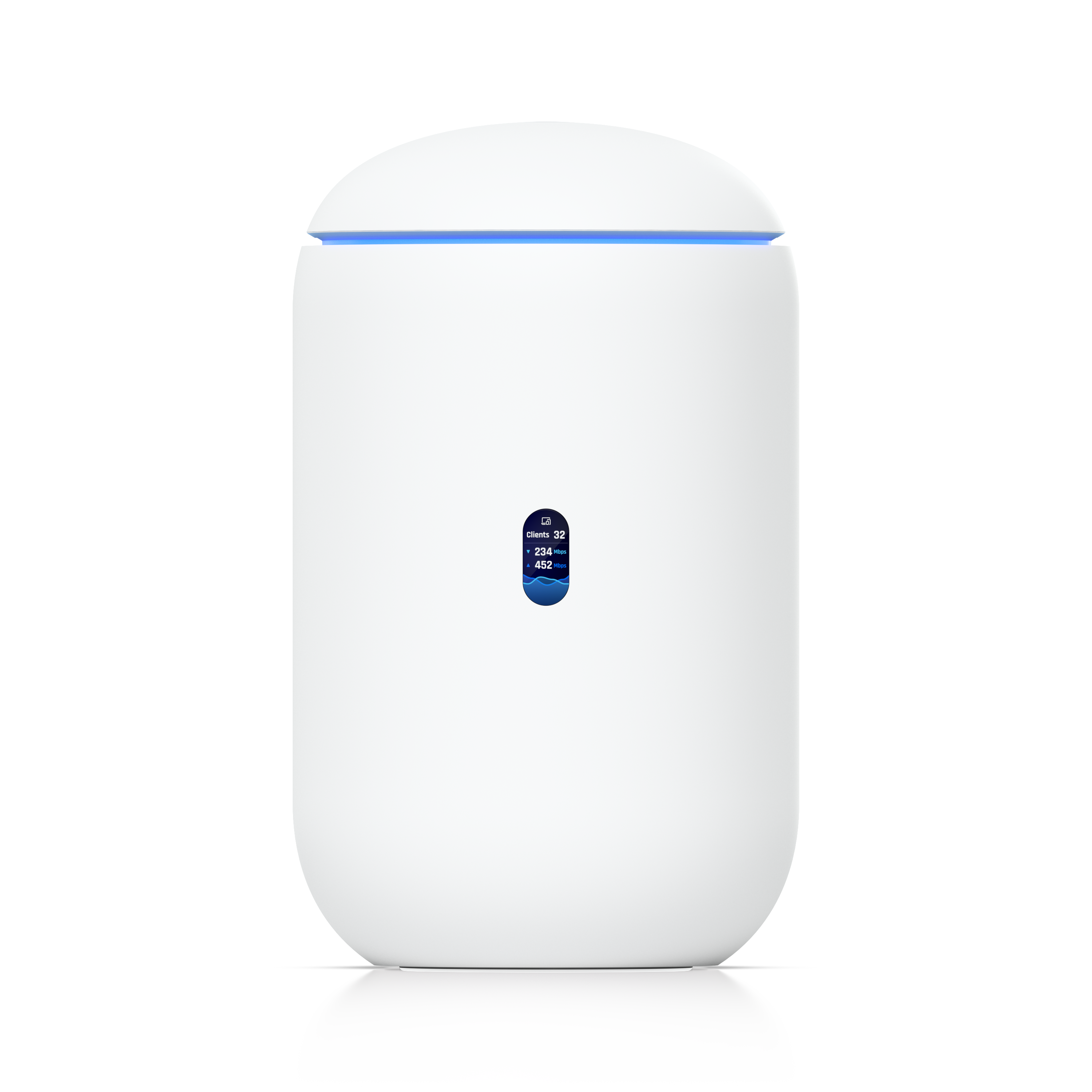
Dream Router - Ubiquiti Store
Desktop UniFi Cloud Gateway with integrated WiFi 6 and PoE switching.
Since it was early access.
Maybe next time wait until they’re released? The EA stuff is just that. It’s for people to find and report issues. That’s why it was £80 then and £180 now. Definitely try a firmware update before you write it off as “crap”.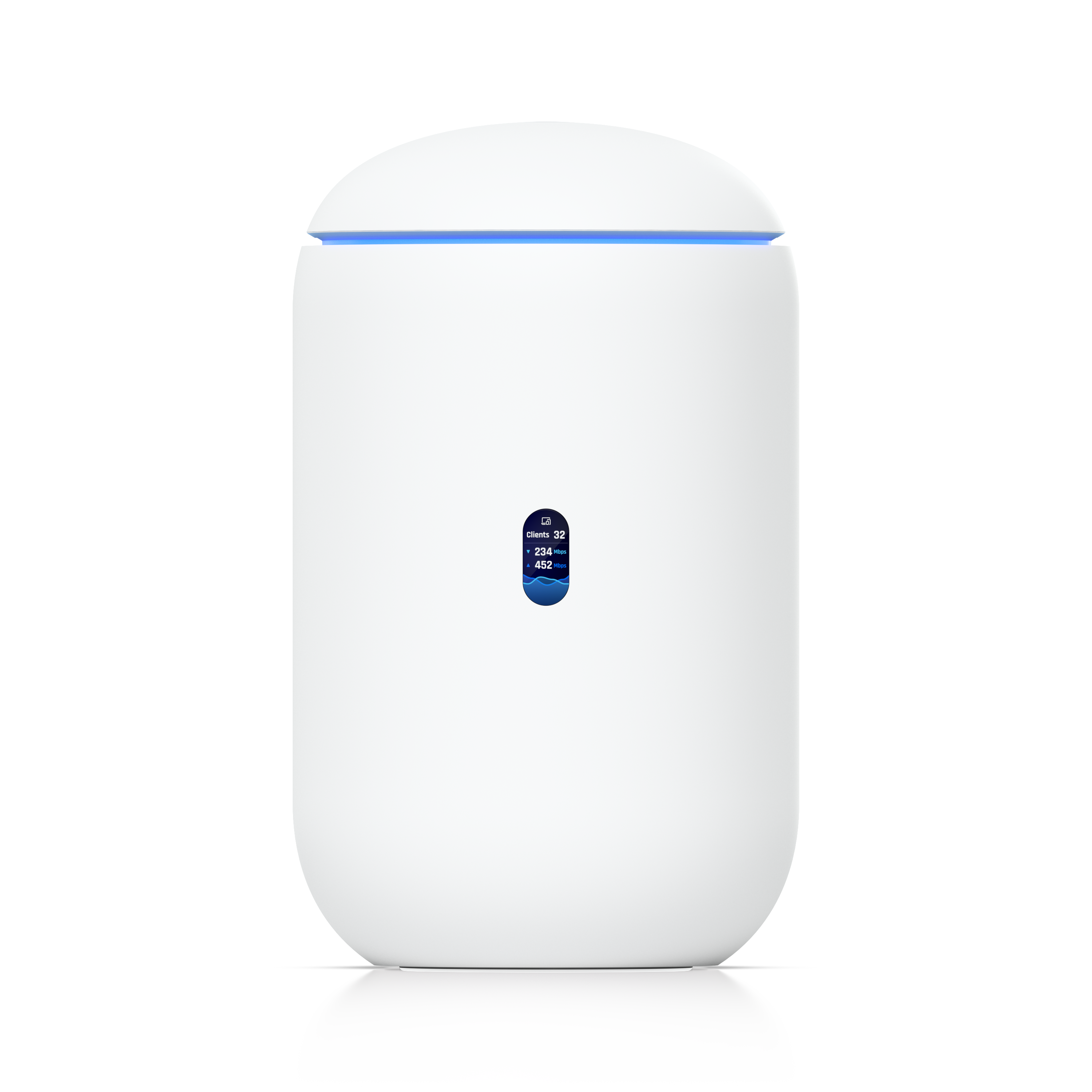
Dream Router - Ubiquiti Store
Desktop UniFi Cloud Gateway with integrated WiFi 6 and PoE switching.eu.store.ui.com
Since it was early access.
Permabanned
- Joined
- 23 Apr 2014
- Posts
- 23,552
- Location
- Hertfordshire
Maybe next time wait until they’re released? The EA stuff is just that. It’s for people to find and report issues. That’s why it was £80 then and £180 now. Definitely try a firmware update before you write it off as “crap”.
Well the Ubiquiti forums are full of complaints about the throughput, seems like full releases are exactly the same.

Well there you are then. Leave it in the box in the loft, don’t do an update and continue to tell people it’s crap. I don’t think it bothers Ubiquiti one bit. They’re selling them as fast as they can get them off the boat.Well the Ubiquiti forums are full of complaints about the throughput, seems like full releases are exactly the same.
Permabanned
- Joined
- 23 Apr 2014
- Posts
- 23,552
- Location
- Hertfordshire
Well there you are then. Leave it in the box in the loft, don’t do an update and continue to tell people it’s crap. I don’t think it bothers Ubiquiti one bit. They’re selling them as fast as they can get them off the boat.
Update is irrelevant, its a nice bit of kit just underpowered and wont do 1gb as I and many others have found.

Except it does do 1Gbps. Most of the people struggling for throughput are on PPPoE authentication and it’s a known issue.Update is irrelevant, its a nice bit of kit just underpowered and wont do 1gb as I and many others have found.
Permabanned
- Joined
- 23 Apr 2014
- Posts
- 23,552
- Location
- Hertfordshire
A known limitation In the hardware, yup. It's underpowered. Cpu is crud. Not sure virgin uses pppoe either.....

