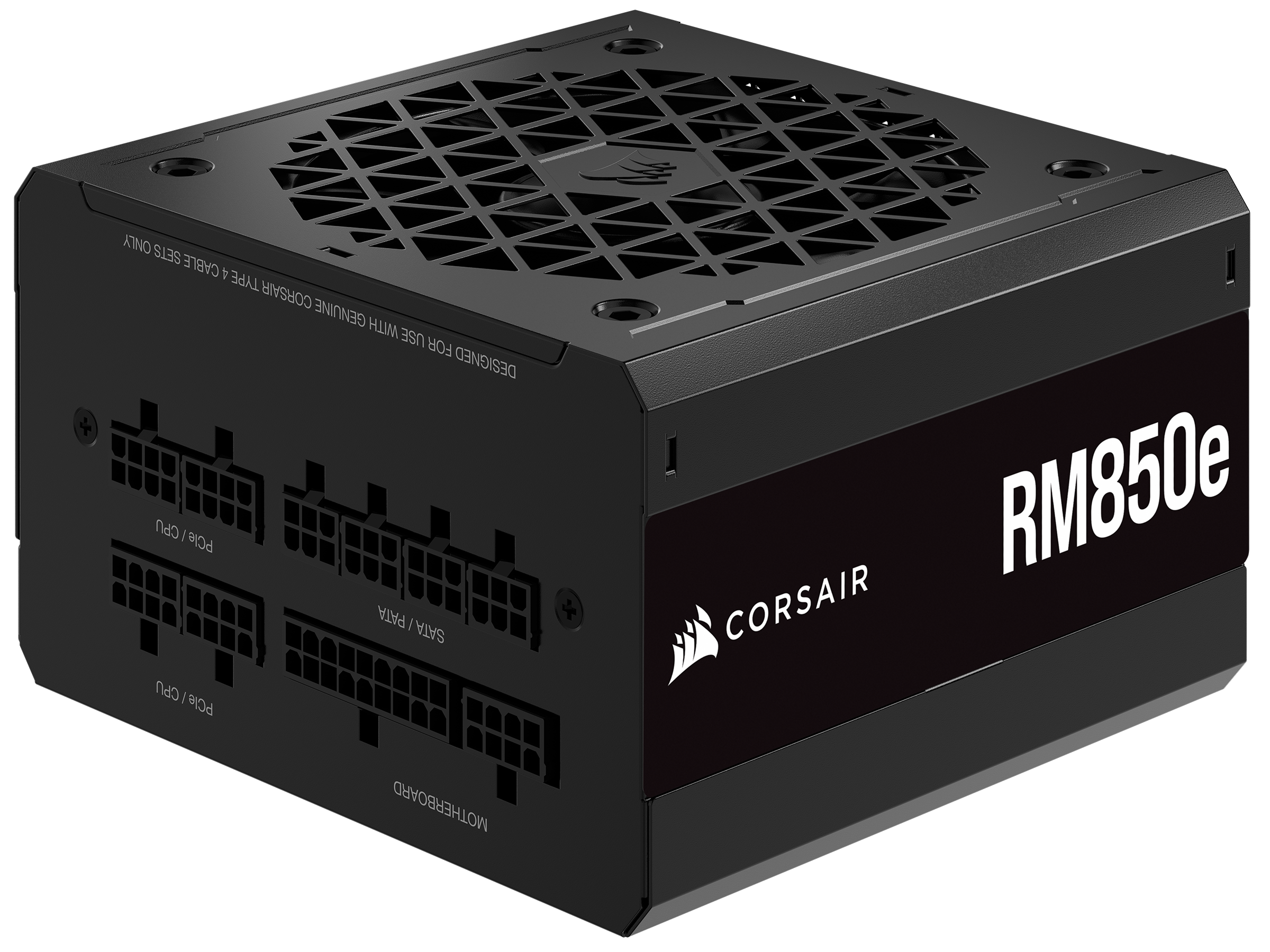Hello, first time post from new member.
I am looking for advice for a new Desktop build. specifically a motherboard and CPU cooler recommendation.
I am building a new workstation, I intend to use an Intel I9 13900k CPU. I need to select a suitable motherboard.
I do not require RGB, sound or wireless for this PC. It is to be used for 3D cad work with a lot of other task's running
in the background, Document management software etc. no gaming on here either.
Memory will be either 32gb or 64gb, probably ddr4 as it is more economical than ddr5.
connection for 6 ssd if possible and also nvme for a boot drive.
I was hoping to use a 750W power supply if this would be sufficient.
Also I would like to use an air cooler rather than liquid cooler, so looking for a suitable cooler.
I have already obtained the chassis, a Thermaltake H550 TG ARGB. I picked this because the brushed alloy front blends in nicely
with the four HP Gen8 microservers it will sit alongside.
I am looking for advice for a new Desktop build. specifically a motherboard and CPU cooler recommendation.
I am building a new workstation, I intend to use an Intel I9 13900k CPU. I need to select a suitable motherboard.
I do not require RGB, sound or wireless for this PC. It is to be used for 3D cad work with a lot of other task's running
in the background, Document management software etc. no gaming on here either.
Memory will be either 32gb or 64gb, probably ddr4 as it is more economical than ddr5.
connection for 6 ssd if possible and also nvme for a boot drive.
I was hoping to use a 750W power supply if this would be sufficient.
Also I would like to use an air cooler rather than liquid cooler, so looking for a suitable cooler.
I have already obtained the chassis, a Thermaltake H550 TG ARGB. I picked this because the brushed alloy front blends in nicely
with the four HP Gen8 microservers it will sit alongside.