Associate
- Joined
- 2 Aug 2025
- Posts
- 6
- Location
- UK
No. I haven't. Thank you for the suggestion. I will give it a go tomorrow and let you know if it manages to fix the issue.
Edit: Pulled the CMOS battery this morning and unfortunately the issue still remains.
Ok, was worth a try.
-----
I found this...
(Its an ASUS motherboard although different model)
PC won't turn back on after shutdown/sleep unless I turn PSU power switch off/on again
PC won't turn back on after shutdown/sleep unless I turn PSU power switch off/on again
Been having a really weird issue lately where 99% of the time, when I shutdown or sleep my PC for the night then come back the next day, when I press the power button, it doesn't turn on. I can tell I still have power from the lights on the motherboard, but it won't wake up. Its only after I flip...
 linustechtips.com
linustechtips.com
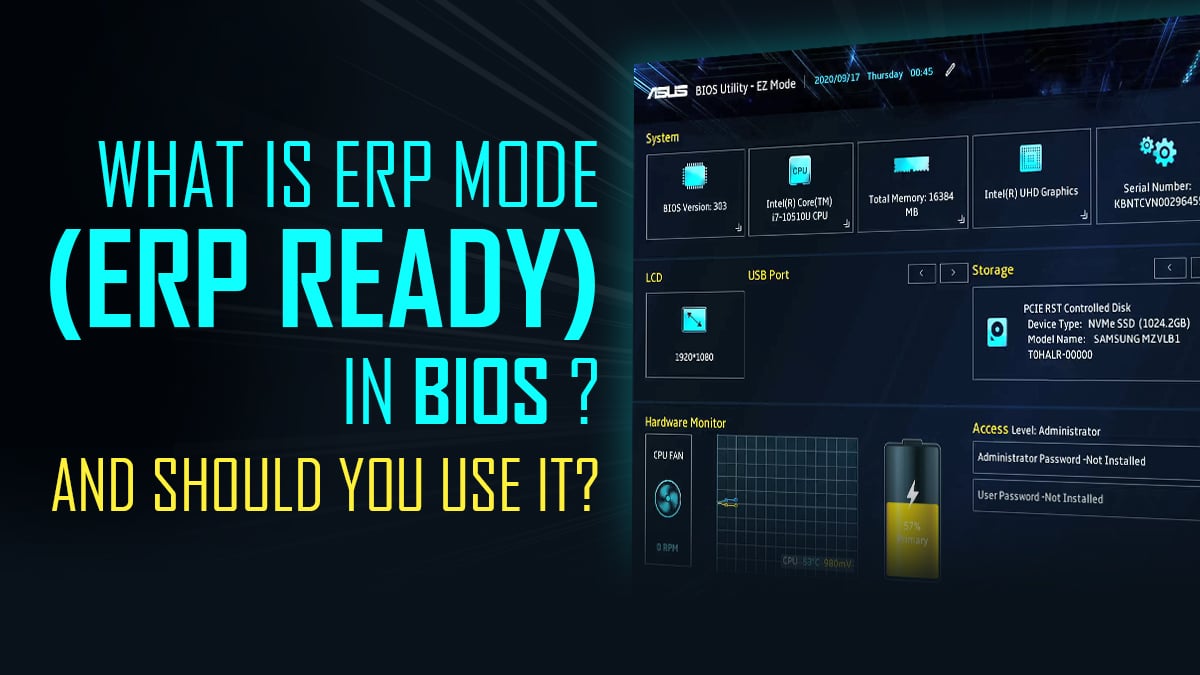
What Is ErP Mode (ErP Ready) in BIOS and Should You Use It?
ErP can significantly reduce power consumption of your PC when it's turned off. That's right, even turned off your PC still consumes power. ErP tackles this once and for all.
Enabling ErP in the BIOS settings has finally been the fix
...
Last edited:




