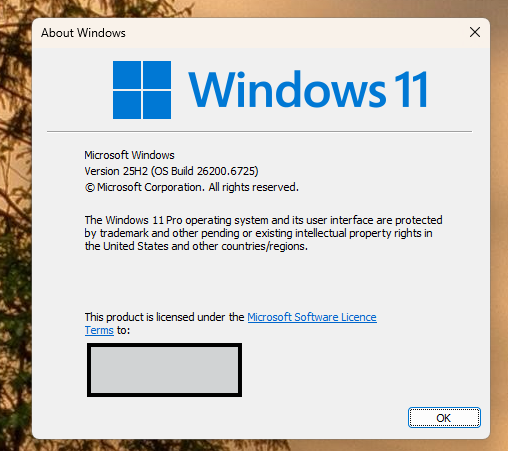I'm seeing a few people on reddit saying that they are running the IoT version of Windows 11 as a daily driver, think I'll be sticking where I am for now, but the next reinstall will be LTSC, dont think dualboot or any Ubuntu or whatever will work for me, and then probably look at not using MS Office, Libre or something like that perhaps..
What browser is my next thought though, Edge, debloated with all of the telemetry off, but does that still report stuff to MS if you are logged into an MS account?
Or move to Brave or something else, I used Firefox for a while but then started to move everything into Edge when that first came out as I was using multiple machines and OneDrive is kinda useful...
Moving away from MS is a PITA lol
What browser is my next thought though, Edge, debloated with all of the telemetry off, but does that still report stuff to MS if you are logged into an MS account?
Or move to Brave or something else, I used Firefox for a while but then started to move everything into Edge when that first came out as I was using multiple machines and OneDrive is kinda useful...
Moving away from MS is a PITA lol