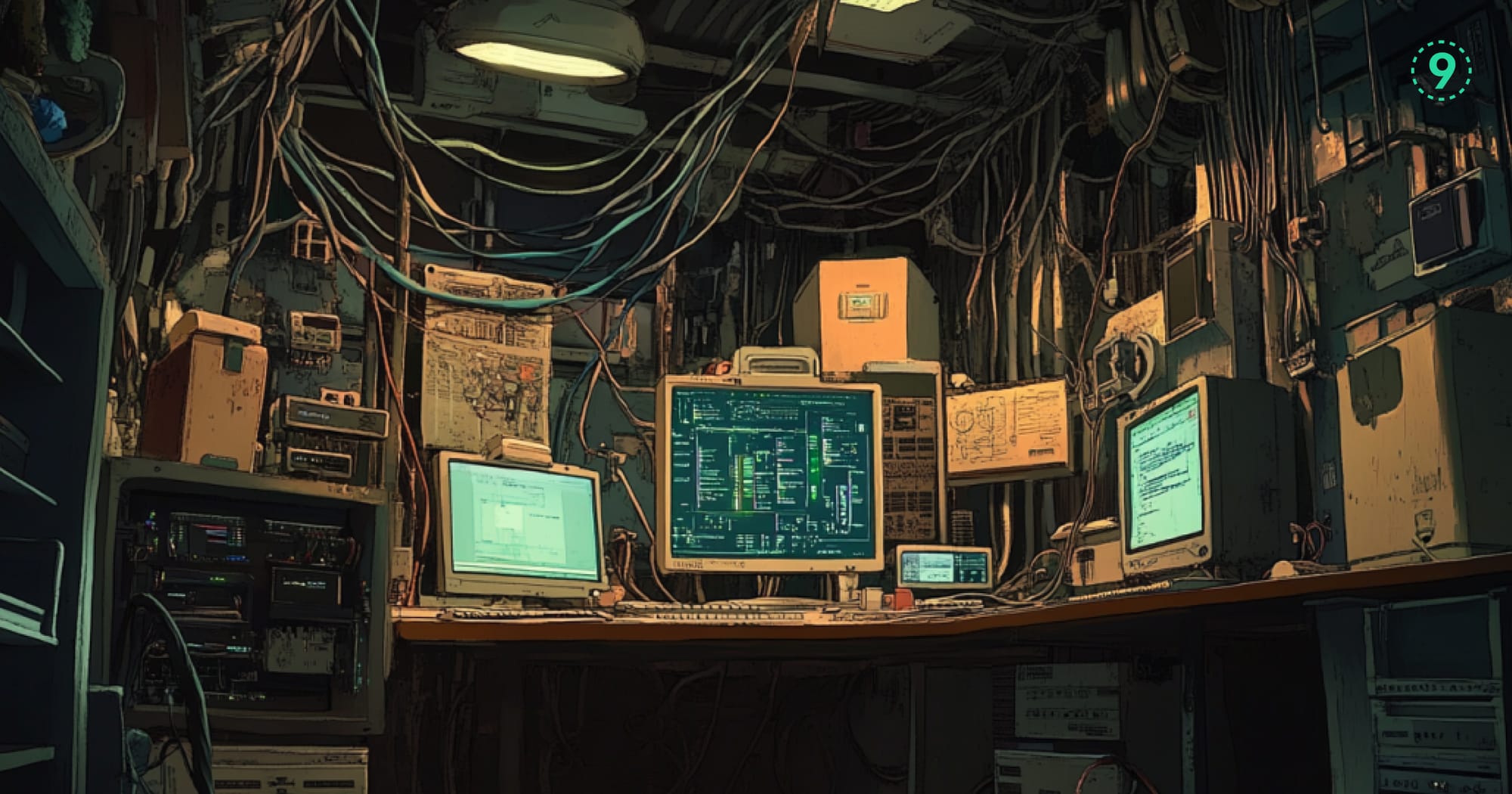Hi.
Thought I would start up Alien Rogue VR tonight and check it out and that's where my issues have started...
Initially, the game loaded up fine, and I went through the options.
It did say to turn the game off and set the Meta Quest app to be the OpenXR Runtime which I did, now it won't start.
In fact worse than that as my machine shuts down instantly now when even opening SteamVR
Any ideas?
Thanks
Thought I would start up Alien Rogue VR tonight and check it out and that's where my issues have started...
Initially, the game loaded up fine, and I went through the options.
It did say to turn the game off and set the Meta Quest app to be the OpenXR Runtime which I did, now it won't start.
In fact worse than that as my machine shuts down instantly now when even opening SteamVR

Any ideas?
Thanks