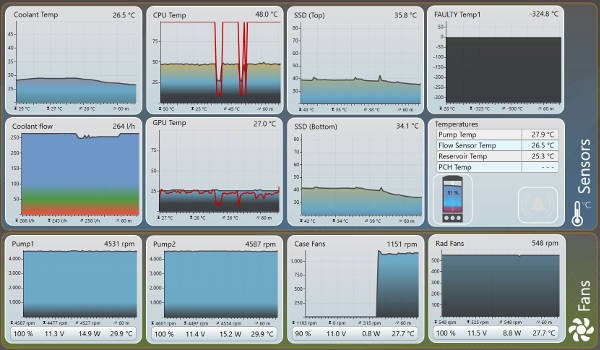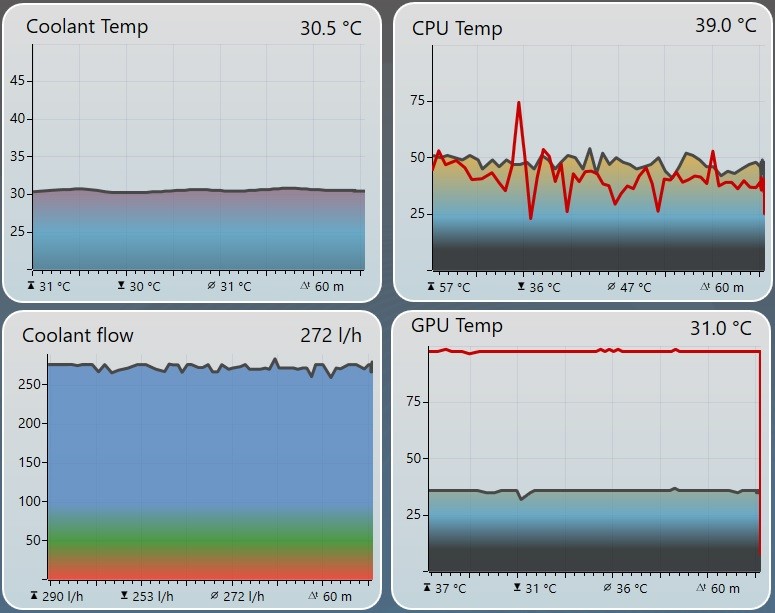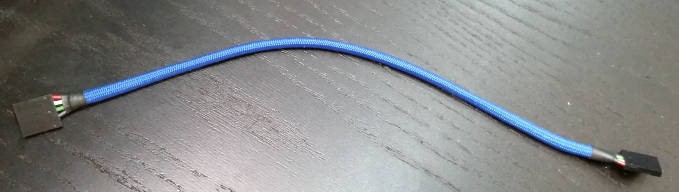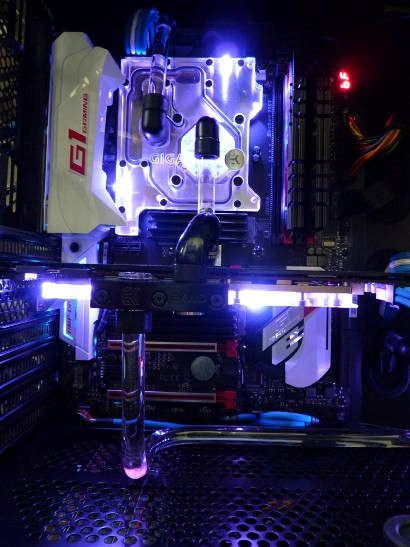Well it's a bit premature to call an end to the leak test....but then I've clearly demonstrated that sensible isn't my thing today. 
I've also clearly demonstrated to myself that switching to coloured coolant is something I'm just not ready for yet! That said, I'm a bit disappointed by this batch of EC6 Clear - I'm sure the last batch didn't have a yellow tinge.
So, some stats - who doesn't like stats?!
2.5 litres of the stuff went in Some of it also explored the PSU shroud, monitor screen ...
Some of it also explored the PSU shroud, monitor screen ...  and ALL of it came out (well, what I could get back out) so I could have the pump being fed by the res instead of trying to fill it *sigh*
and ALL of it came out (well, what I could get back out) so I could have the pump being fed by the res instead of trying to fill it *sigh*
With just one pump (18W DDC) running at full speed I got 157 l/h at 4550rpm.
With TWO pumps running, I'm getting 250 l/h
So, the big question is: Will itblend boot?!
Cue nervous moments of absolute silence before the Aquaero cold booted (it's normally in standby when the computer hasn't got the power cable removed) and then started up the pumps and the rad fans ponderously spun up to their max speed of 550rpm - three out of four seem to tick; which is something I'll have to look at. Then the Windows 10 swirly appeared and I breathed a sigh of relief.
I've not got time to do a full benchmark etc (wife's birthday tomorrow and she doesn't want me sitting in the shed all night ) but sitting at idle, the CPU is reporting 22C. Not bad considering the temperature in here is 21.6C! Hell, the DIMMS are reading 30C. GPU is 23 - 24C
) but sitting at idle, the CPU is reporting 22C. Not bad considering the temperature in here is 21.6C! Hell, the DIMMS are reading 30C. GPU is 23 - 24C
So far it's looking good. CPU isn't dead, no leaks (that weren't my own stupidity - more spills really) and the temps are promising. Proper benchmarks when I'm allowed out to play
Still to do:

I've also clearly demonstrated to myself that switching to coloured coolant is something I'm just not ready for yet! That said, I'm a bit disappointed by this batch of EC6 Clear - I'm sure the last batch didn't have a yellow tinge.
So, some stats - who doesn't like stats?!

2.5 litres of the stuff went in
 Some of it also explored the PSU shroud, monitor screen ...
Some of it also explored the PSU shroud, monitor screen ...  and ALL of it came out (well, what I could get back out) so I could have the pump being fed by the res instead of trying to fill it *sigh*
and ALL of it came out (well, what I could get back out) so I could have the pump being fed by the res instead of trying to fill it *sigh*With just one pump (18W DDC) running at full speed I got 157 l/h at 4550rpm.
With TWO pumps running, I'm getting 250 l/h

So, the big question is: Will it
Cue nervous moments of absolute silence before the Aquaero cold booted (it's normally in standby when the computer hasn't got the power cable removed) and then started up the pumps and the rad fans ponderously spun up to their max speed of 550rpm - three out of four seem to tick; which is something I'll have to look at. Then the Windows 10 swirly appeared and I breathed a sigh of relief.
I've not got time to do a full benchmark etc (wife's birthday tomorrow and she doesn't want me sitting in the shed all night
 ) but sitting at idle, the CPU is reporting 22C. Not bad considering the temperature in here is 21.6C! Hell, the DIMMS are reading 30C. GPU is 23 - 24C
) but sitting at idle, the CPU is reporting 22C. Not bad considering the temperature in here is 21.6C! Hell, the DIMMS are reading 30C. GPU is 23 - 24CSo far it's looking good. CPU isn't dead, no leaks (that weren't my own stupidity - more spills really) and the temps are promising. Proper benchmarks when I'm allowed out to play

Still to do:
- Nice PCI-E braided and combed cables - need tools to arrive and some time
- Nice ATX braided and combed cable - ditto
- Nice braided Aquabus and USB cable - ditto
- Wire up RGB LEDs in CPU monoblock - need time
- Drill out graphics card block LED holes to 5mm - yeah, I only realised I'd forgotten after it was filled.
- Graphics card RGB LEDs
- Pump LEDs
- Resolve fans ticking if possible
- Add case fans and braid them.
- Finish design of acrylic block to replace PSU shroud, pump top (with ports the right way around!), filter and res bottom.
- Work out how to do PCB to put eight RGB LEDs in bottom of res - I did ask a company and they wanted about £500 to build it. £200 if it was really basic and prototype'y. Might see if it's possible to home build one by abusing someone's CNC....if that's even possible and someone's willing.