Soldato
- Joined
- 1 Dec 2015
- Posts
- 18,514
Quick break down of the models for you
X370 Chipset :
GA-AX370-Gaming K7 :
10 Phase - 6+4
Turbo B-Clock ** spotted Ubersonic (- with the rush i missed seeing it )
PCIe 3x 3.0x16 - One running at 16x /8x & 4x :
I/O 4x USB 3.1 A type, 1 USB 3.1 C type, 6 USB 3.0 Rear Ports:
USB Via Headers 4x USB 2.0 & 4 USB 3.1; M.2 x 1/ U.2 x 1; SATA 3 =8 Ports & 2 Express.
Audio features 2x Realtek ALC 1220 for front and rear:
Network is via Killer E2500 and Intel i211AT
http://www.gigabyte.com/Motherboard/GA-AX370-Gaming-K7-rev-10#kf
GA-AX370-Gaming 5 :
10 Phase - 6+4 :
3x 3.0x16 - One running at 16x /8x & 4x :
I/O 4x USB 3.1 A type, 1x USB 3.1 C type, 6x USB 3.0 Rear Ports:
USB Via Headers 4x USB 2.0 & 4x USB 3.1; M.2 x 1/ U.2 x 1; SATA 3 =8 Ports & 2 Express.
Audio features 2x Realtek ALC 1220 for front and rear:
Network is via Killer E2500 and Intel i211AT
http://www.gigabyte.com/Motherboard/GA-AX370-GAMING-5-rev-10#kf
GA-AX370-Gaming k5 :
7 Phase - 4+3 :
PCIe 3x 3.0x16 - One running at 16x /8x & 4x :
I/O 4x USB 3.1 A type, 1x USB 3.1 C type, 6x USB 3.0 Rear Ports:
USB Via Headers 4x USB 2.0 & 4x USB 3.1; M.2 x 1; SATA 3 =8 Ports & 2 Express.
Audio features 1x Realtek ALC 1220:
Network is via Intel i211AT
ALL ATX format!
B350 Chipset:
GA-AX370-Gaming K3 :
7 Phase - 4+3 :
PCIe 2x 3.0x16 - One running at 16x & 4x :
I/O 2x USB 3.1 A type, 6x USB 3.0 Rear Ports:
USB Via Headers 4x USB 2.0 & 2x USB 3.1; M.2 x 1; SATA 3 =6 Ports & 2 Express.
Audio features Realtek ALC 1220:
Network is via Realtek 811G
(Sure i've spotted Type-o's but just going whats infront of me
GA-AB350-Gaming 3 :
7 Phase - 4+3 :
PCIe 2x 3.0x16 - One running at 16x & 4x :
I/O 2x USB 3.1 A type, 4x USB 3.0 Rear Ports:
USB Via Headers 4x USB 2.0 & 2x USB 3.1; M.2 x 1; SATA 3 =6 Ports & 2 Express.
Audio features Realtek ALC 887 :
Network is via Realtek 811G
http://www.gigabyte.com/Motherboard/GA-AB350-GAMING-3-rev-10#kf
GA-AB350-Gaming :
?? Phase :
PCIe 2x 3.0x16 - One running at 16x & 4x :
I/O 2x USB 3.1 A type, 3x USB 3.0, 2x USB 2.0 Rear Ports:
USB Via Headers 4x USB 2.0 & 2x USB 3.1; M.2 x 1; SATA 3 =6 Ports & 2 Express.
Audio features Realtek ALC 887 :
Network is via Realtek 811G
ALL ATX format
mATX format is hear you scream
B350 Chipset
GA-AB350M-Gaming 3 :
7 Phase - 4+3 :
PCIe 2x 3.0x16 - One running at 16x & 4x :
I/O 2x USB 3.1 A type, 3x USB 3.0, 2x USB 2.0 Rear Ports:
USB Via Headers 4x USB 2.0 & 2x USB 3.1; M.2 x 1; SATA 3 =6 Ports & 2 Express.
Audio features Realtek ALC 887:
Network is via Realtek 811G
http://www.gigabyte.com/Motherboard/GA-AB350M-Gaming-3-rev-10#kf
ALL SUPPORT DD4 DUAL CHANNEL 2667 Upwards
Press Snaps of the Gaming 7
http://s700.photobucket.com/user/orbitalwalsh/media/AX370_Gaming%20_K7_box.jpg.html]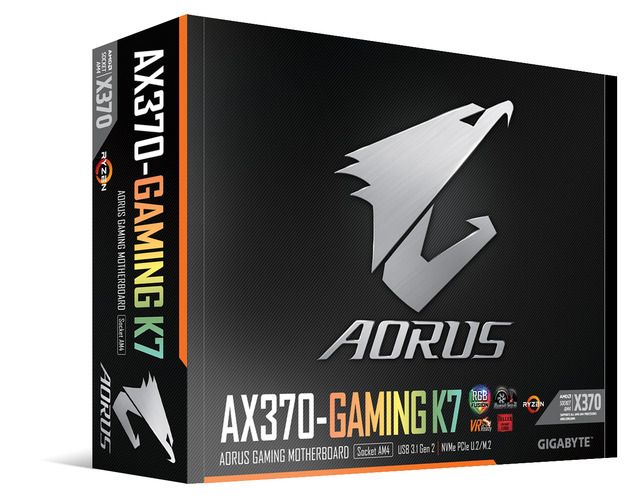 [/URL]
[/URL]
http://s700.photobucket.com/user/orbitalwalsh/media/AX370-Gaming%20K7-Rev10.png.html] [/URL]
[/URL]
http://s700.photobucket.com/user/orbitalwalsh/media/AX370-Gaming%20K7-Rev10_LED.png.html] [/URL]
[/URL]
Details of the Gaming 5
http://s700.photobucket.com/user/orbitalwalsh/media/Gaming%205-1.jpg.html] [/URL]
[/URL]
http://s700.photobucket.com/user/orbitalwalsh/media/Gaming%205-2.jpg.html]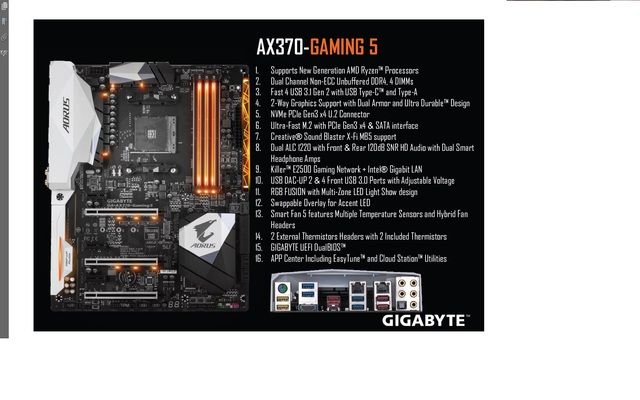 [/URL]
[/URL]
http://s700.photobucket.com/user/orbitalwalsh/media/Gaming%205-8.jpg.html]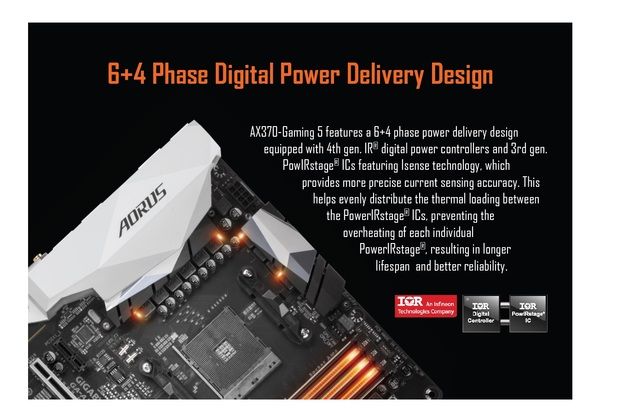 [/URL]
[/URL]
http://s700.photobucket.com/user/orbitalwalsh/media/Gaming%205-3.jpg.html] [/URL]
[/URL]
http://s700.photobucket.com/user/orbitalwalsh/media/Gaming%205-4.jpg.html] [/URL]
[/URL]
http://s700.photobucket.com/user/orbitalwalsh/media/Gaming%205-5.jpg.html]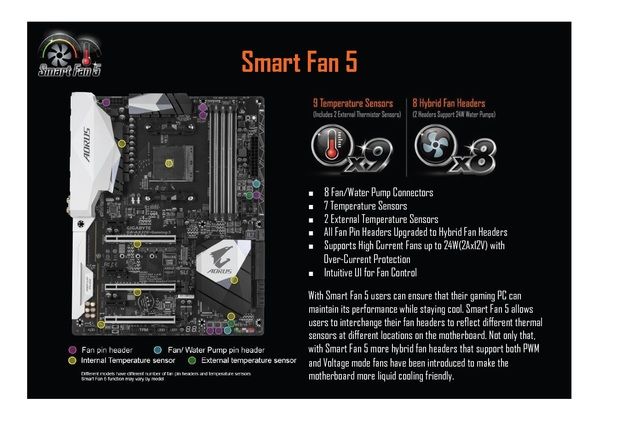 [/URL]
[/URL]
http://s700.photobucket.com/user/orbitalwalsh/media/Gaming%205-6.jpg.html] [/URL]
[/URL]
http://s700.photobucket.com/user/orbitalwalsh/media/Gaming%205-7.jpg.html]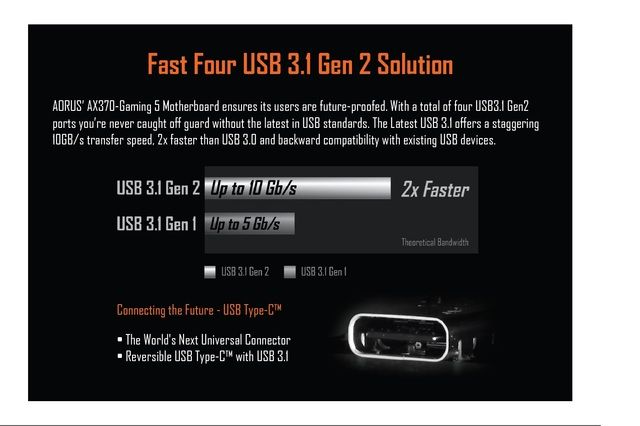 [/URL]
[/URL]
http://s700.photobucket.com/user/orbitalwalsh/media/Gaming%205-11.jpg.html]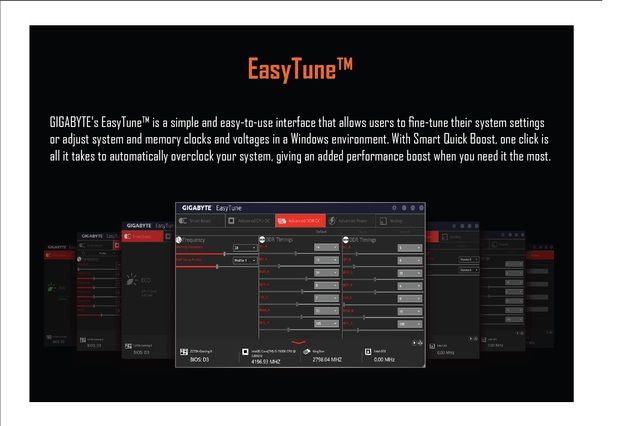 [/URL]
[/URL]
http://s700.photobucket.com/user/orbitalwalsh/media/Gaming%205-9.jpg.html]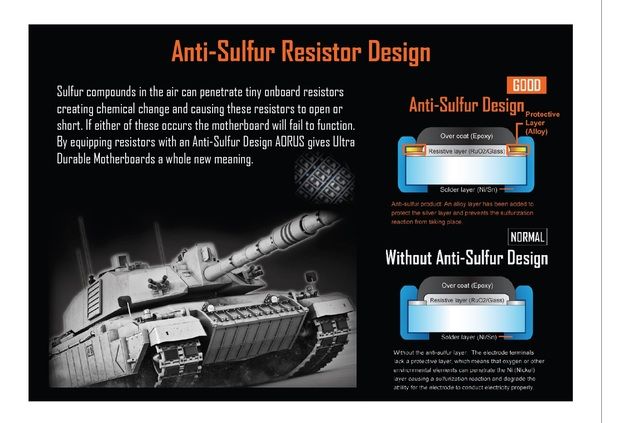 [/URL]
[/URL]
BIOS
http://s700.photobucket.com/user/orbitalwalsh/media/Gaming%205-10.jpg.html]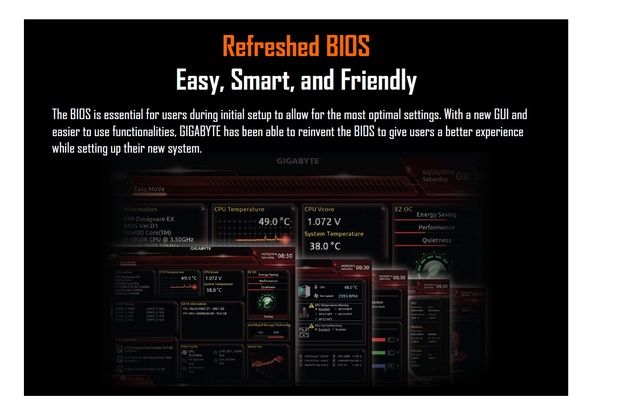 [/URL]
[/URL]
b]My basket at Overclockers UK:[/b]
X370 Chipset :
GA-AX370-Gaming K7 :
10 Phase - 6+4
Turbo B-Clock ** spotted Ubersonic (- with the rush i missed seeing it )
PCIe 3x 3.0x16 - One running at 16x /8x & 4x :
I/O 4x USB 3.1 A type, 1 USB 3.1 C type, 6 USB 3.0 Rear Ports:
USB Via Headers 4x USB 2.0 & 4 USB 3.1; M.2 x 1/ U.2 x 1; SATA 3 =8 Ports & 2 Express.
Audio features 2x Realtek ALC 1220 for front and rear:
Network is via Killer E2500 and Intel i211AT
http://www.gigabyte.com/Motherboard/GA-AX370-Gaming-K7-rev-10#kf
GA-AX370-Gaming 5 :
10 Phase - 6+4 :
3x 3.0x16 - One running at 16x /8x & 4x :
I/O 4x USB 3.1 A type, 1x USB 3.1 C type, 6x USB 3.0 Rear Ports:
USB Via Headers 4x USB 2.0 & 4x USB 3.1; M.2 x 1/ U.2 x 1; SATA 3 =8 Ports & 2 Express.
Audio features 2x Realtek ALC 1220 for front and rear:
Network is via Killer E2500 and Intel i211AT
http://www.gigabyte.com/Motherboard/GA-AX370-GAMING-5-rev-10#kf
GA-AX370-Gaming k5 :
7 Phase - 4+3 :
PCIe 3x 3.0x16 - One running at 16x /8x & 4x :
I/O 4x USB 3.1 A type, 1x USB 3.1 C type, 6x USB 3.0 Rear Ports:
USB Via Headers 4x USB 2.0 & 4x USB 3.1; M.2 x 1; SATA 3 =8 Ports & 2 Express.
Audio features 1x Realtek ALC 1220:
Network is via Intel i211AT
ALL ATX format!
B350 Chipset:
GA-AX370-Gaming K3 :
7 Phase - 4+3 :
PCIe 2x 3.0x16 - One running at 16x & 4x :
I/O 2x USB 3.1 A type, 6x USB 3.0 Rear Ports:
USB Via Headers 4x USB 2.0 & 2x USB 3.1; M.2 x 1; SATA 3 =6 Ports & 2 Express.
Audio features Realtek ALC 1220:
Network is via Realtek 811G
(Sure i've spotted Type-o's but just going whats infront of me
GA-AB350-Gaming 3 :
7 Phase - 4+3 :
PCIe 2x 3.0x16 - One running at 16x & 4x :
I/O 2x USB 3.1 A type, 4x USB 3.0 Rear Ports:
USB Via Headers 4x USB 2.0 & 2x USB 3.1; M.2 x 1; SATA 3 =6 Ports & 2 Express.
Audio features Realtek ALC 887 :
Network is via Realtek 811G
http://www.gigabyte.com/Motherboard/GA-AB350-GAMING-3-rev-10#kf
GA-AB350-Gaming :
?? Phase :
PCIe 2x 3.0x16 - One running at 16x & 4x :
I/O 2x USB 3.1 A type, 3x USB 3.0, 2x USB 2.0 Rear Ports:
USB Via Headers 4x USB 2.0 & 2x USB 3.1; M.2 x 1; SATA 3 =6 Ports & 2 Express.
Audio features Realtek ALC 887 :
Network is via Realtek 811G
ALL ATX format
mATX format is hear you scream
B350 Chipset
GA-AB350M-Gaming 3 :
7 Phase - 4+3 :
PCIe 2x 3.0x16 - One running at 16x & 4x :
I/O 2x USB 3.1 A type, 3x USB 3.0, 2x USB 2.0 Rear Ports:
USB Via Headers 4x USB 2.0 & 2x USB 3.1; M.2 x 1; SATA 3 =6 Ports & 2 Express.
Audio features Realtek ALC 887:
Network is via Realtek 811G
http://www.gigabyte.com/Motherboard/GA-AB350M-Gaming-3-rev-10#kf
ALL SUPPORT DD4 DUAL CHANNEL 2667 Upwards
Press Snaps of the Gaming 7
http://s700.photobucket.com/user/orbitalwalsh/media/AX370_Gaming%20_K7_box.jpg.html]
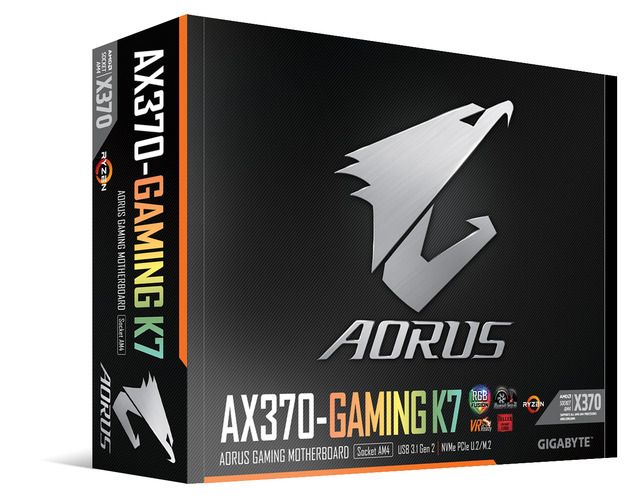 [/URL]
[/URL]http://s700.photobucket.com/user/orbitalwalsh/media/AX370-Gaming%20K7-Rev10.png.html]
 [/URL]
[/URL]http://s700.photobucket.com/user/orbitalwalsh/media/AX370-Gaming%20K7-Rev10_LED.png.html]
 [/URL]
[/URL]Details of the Gaming 5
http://s700.photobucket.com/user/orbitalwalsh/media/Gaming%205-1.jpg.html]
 [/URL]
[/URL]http://s700.photobucket.com/user/orbitalwalsh/media/Gaming%205-2.jpg.html]
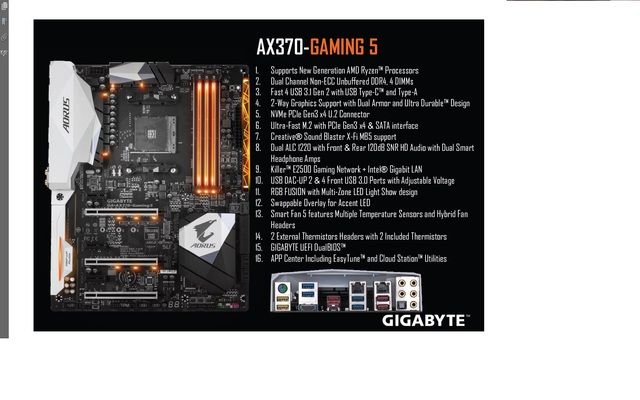 [/URL]
[/URL]http://s700.photobucket.com/user/orbitalwalsh/media/Gaming%205-8.jpg.html]
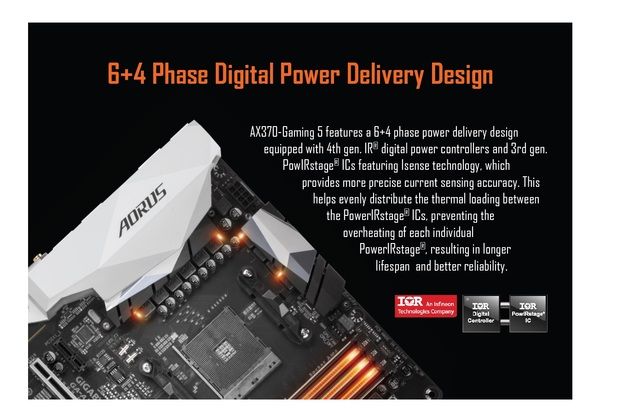 [/URL]
[/URL]http://s700.photobucket.com/user/orbitalwalsh/media/Gaming%205-3.jpg.html]
 [/URL]
[/URL]http://s700.photobucket.com/user/orbitalwalsh/media/Gaming%205-4.jpg.html]
 [/URL]
[/URL]http://s700.photobucket.com/user/orbitalwalsh/media/Gaming%205-5.jpg.html]
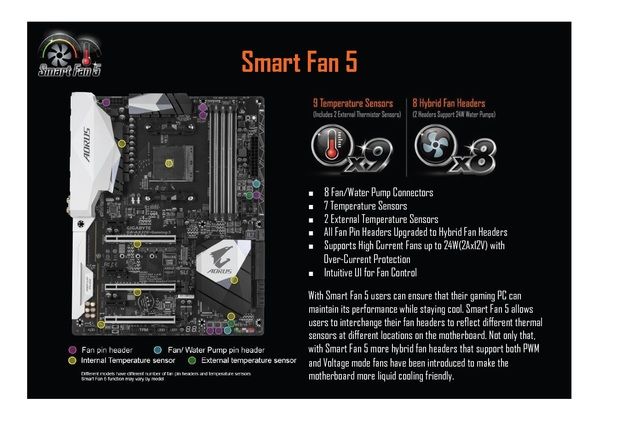 [/URL]
[/URL]http://s700.photobucket.com/user/orbitalwalsh/media/Gaming%205-6.jpg.html]
 [/URL]
[/URL]http://s700.photobucket.com/user/orbitalwalsh/media/Gaming%205-7.jpg.html]
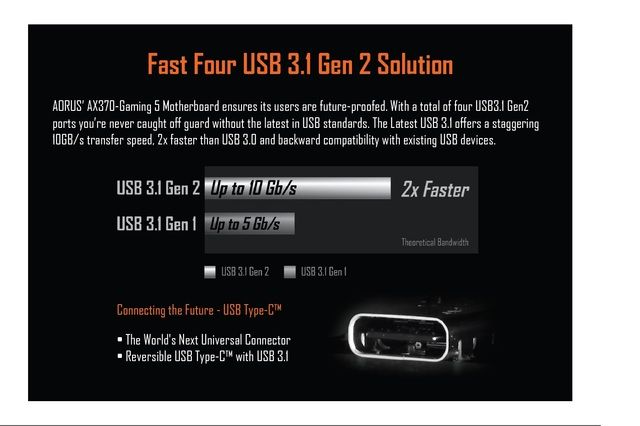 [/URL]
[/URL]http://s700.photobucket.com/user/orbitalwalsh/media/Gaming%205-11.jpg.html]
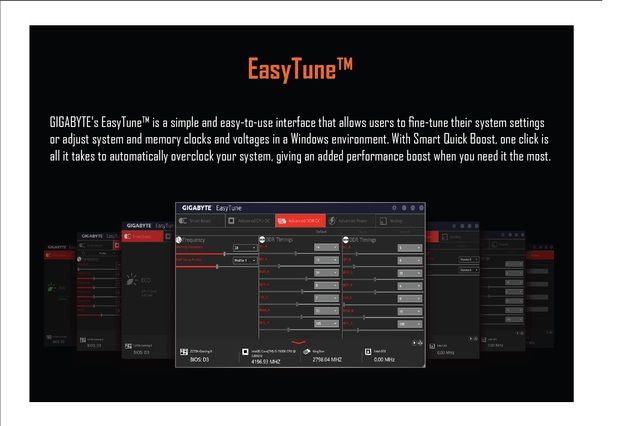 [/URL]
[/URL]http://s700.photobucket.com/user/orbitalwalsh/media/Gaming%205-9.jpg.html]
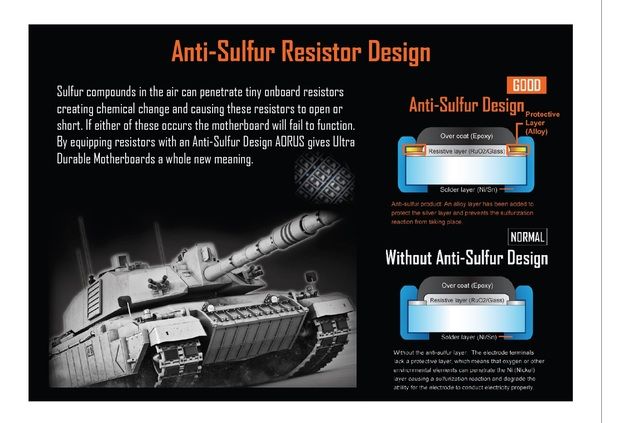 [/URL]
[/URL]BIOS
http://s700.photobucket.com/user/orbitalwalsh/media/Gaming%205-10.jpg.html]
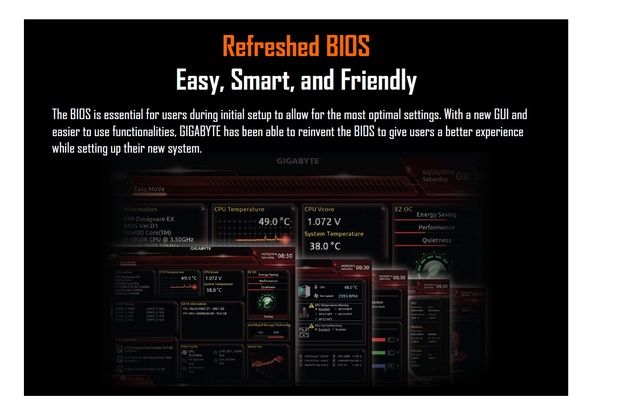 [/URL]
[/URL]b]My basket at Overclockers UK:[/b]
- 1 x Gigabyte GA-AX370-Gaming K7 AMD X370 (Socket AM4) DDR4 ATX Motherboard= £229.99
- 1 x Gigabyte GA-AX370-Gaming 5 AMD X370 (Socket AM4) DDR4 ATX Motherboard= £204.95
- 1 x Gigabyte GA-AB350-Gaming 3 AMD B350 (Socket AM4) DDR4 ATX Motherboard= £116.99
- 1 x Gigabyte GA-AB350-Gaming AMD B350 (Socket AM4) DDR4 ATX Motherboard= £99.95
- 2 x Gigabyte GA-AB350M-Gaming 3 AMD B350 (Socket AM4) DDR4 Micro ATX Motherboard= £91.99
Last edited:










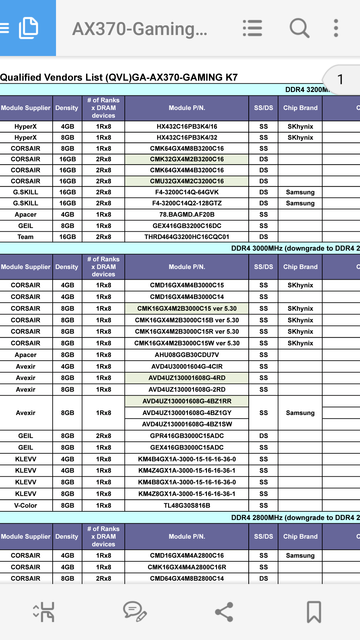
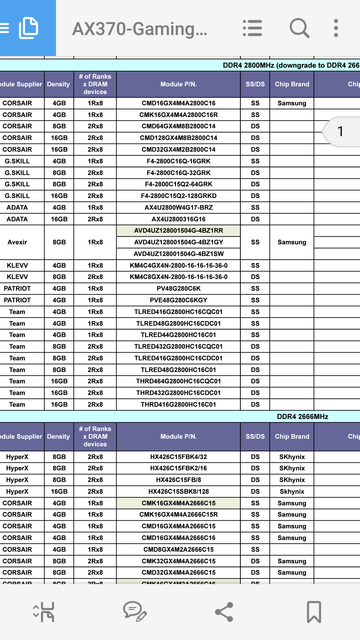
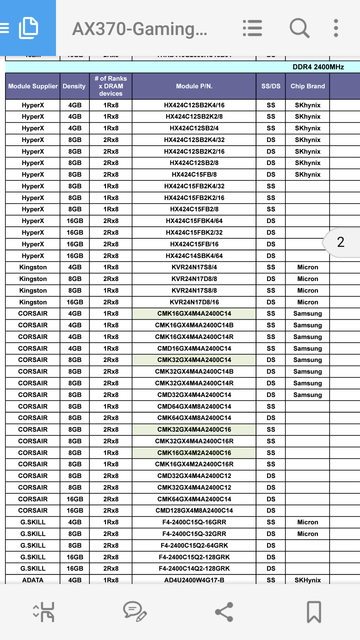
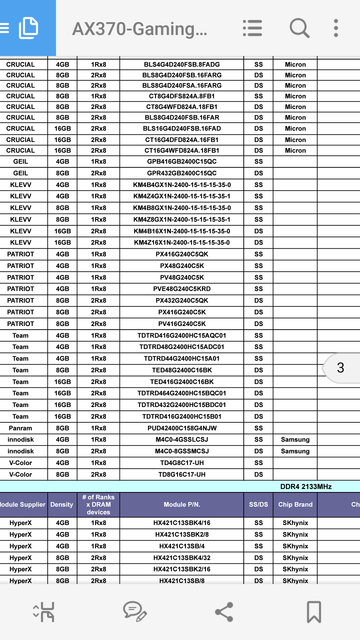
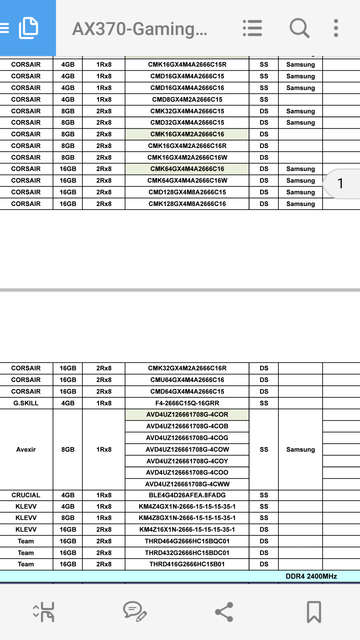
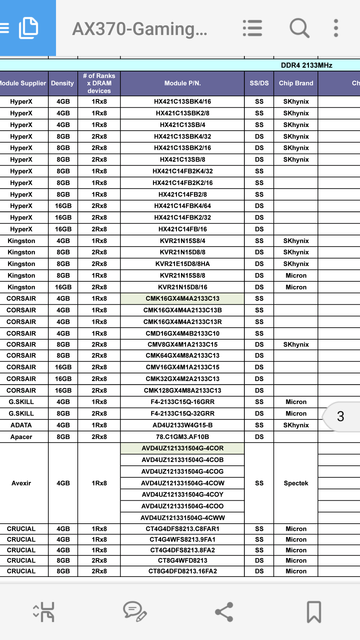
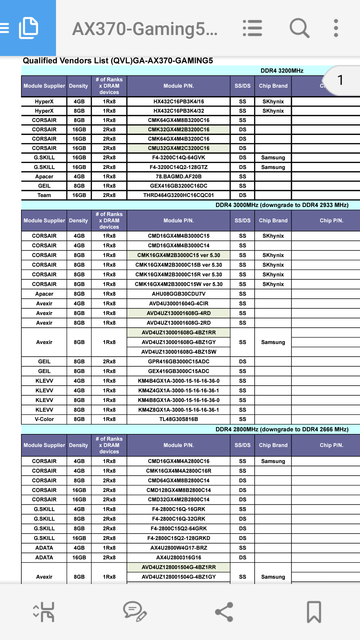
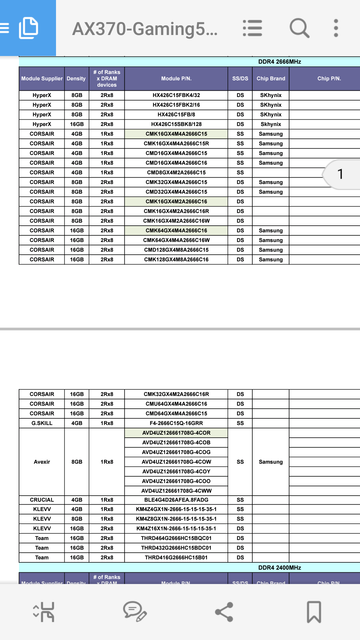 [/URL
[/URL