Associate
Right, so I as already mentioned I bought a Gelid Tranquillo Cooler last week and here are the before and after results as both a X2 550 and a X4 B50.
Sorry in advance for the photo sizes and layout of the post. First time doing this!
Stock Cooler
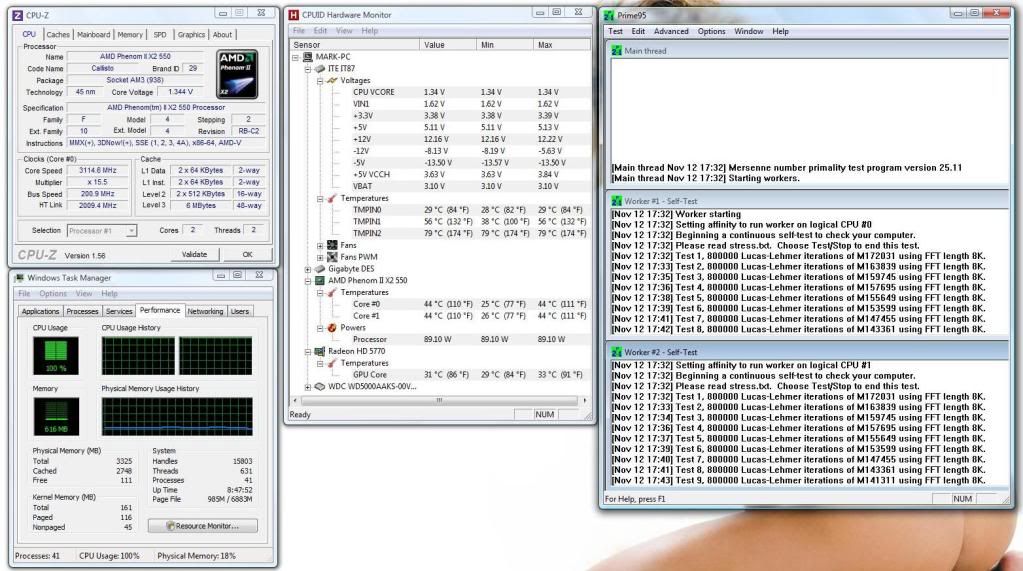
Gelid Tranquillo
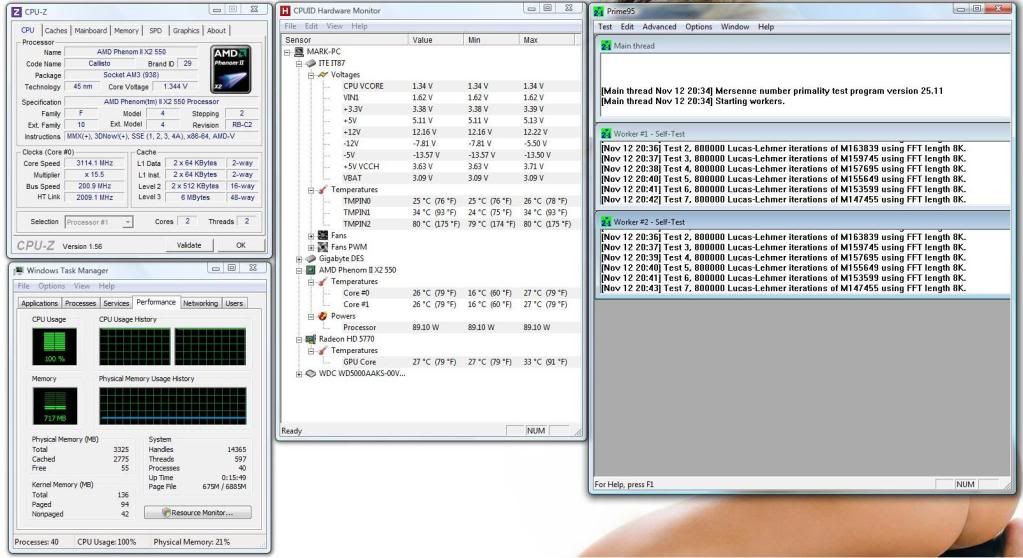
X2 550 @3.1ghz Load
Stock Cooler
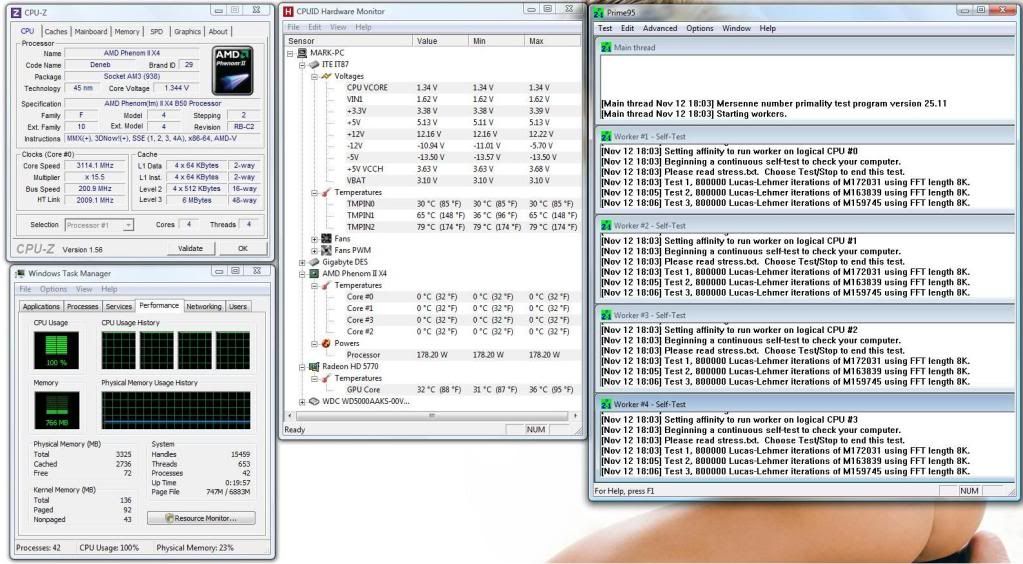
Gelid Tranquillo
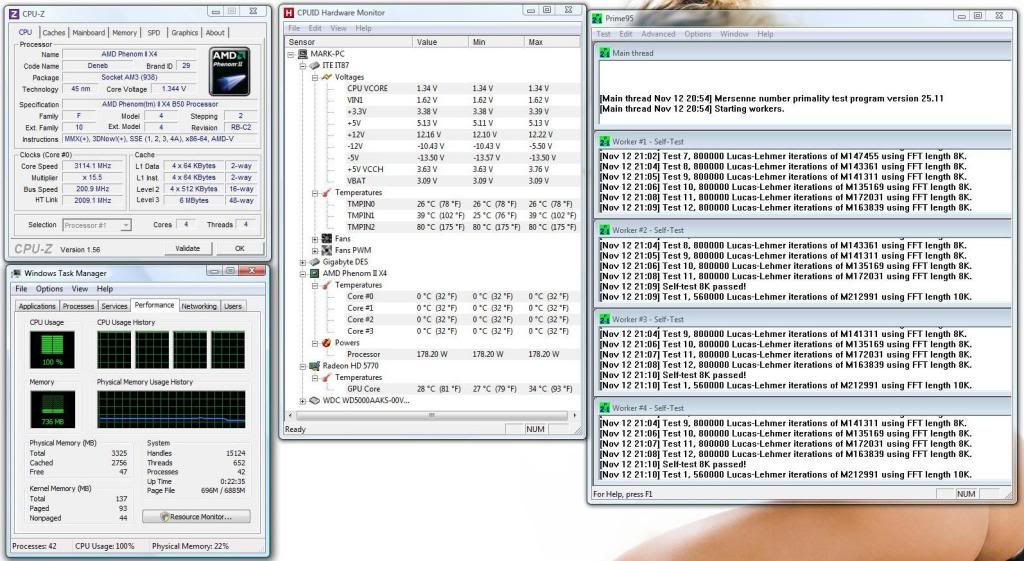
X4 B50 @3.1ghz Load
The Gelid is a huge improvement over the stock cooler as you can see in the last screenshots. For £25~ I think the Gelid is great bang for buck, and as my first venture into aftermarket cooling I'm very impressed with it. The results aren't completley reliable or as accurate as I'd like which is a shame. My room temperature fluctuates quite a lot, if you look at the GPU temps you will notice this, as they should really not have changed much in an ideal setting. Also not being able to read the seperate core temps is a shame but I will just have to be abit more careful monitoring the temps.
I've got some overclocking results which I will post up shortly aswell
borgia
Sorry in advance for the photo sizes and layout of the post. First time doing this!
Stock Cooler
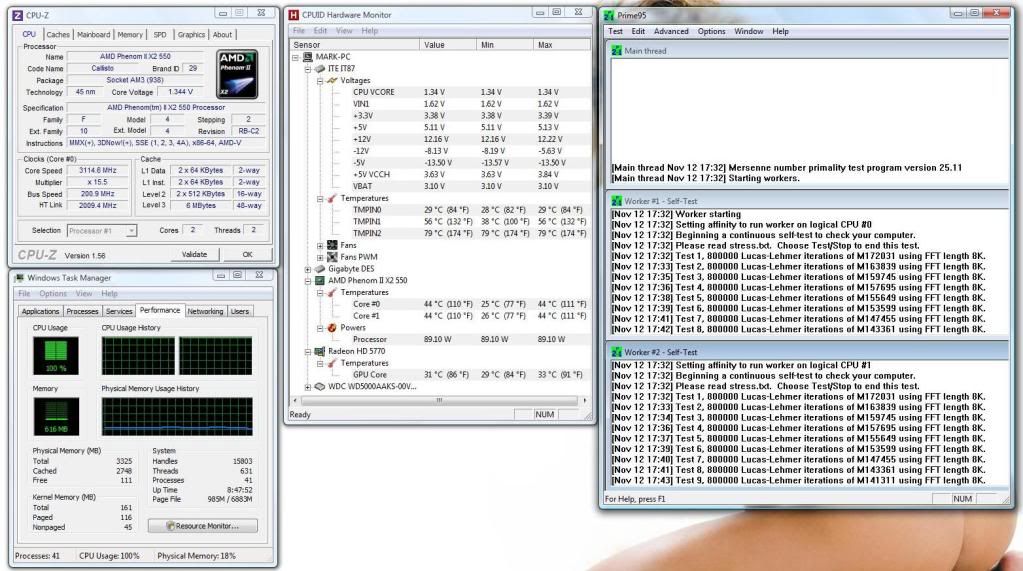
Gelid Tranquillo
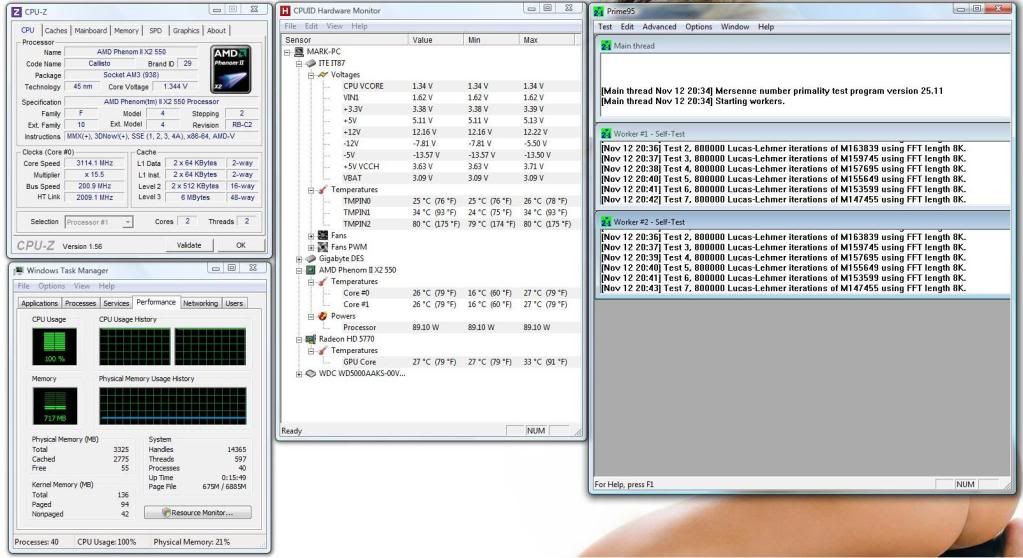
X2 550 @3.1ghz Load
Stock Cooler
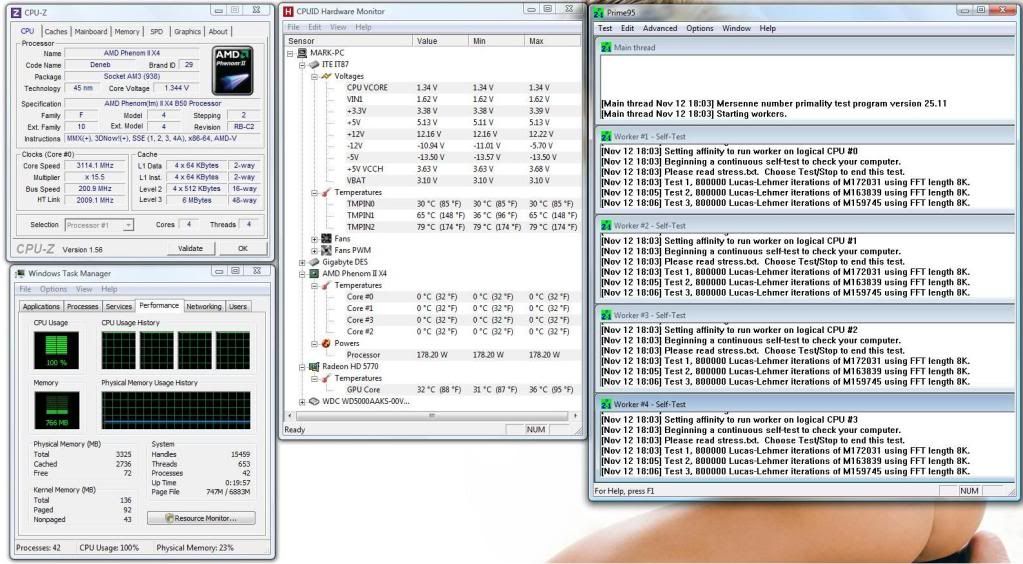
Gelid Tranquillo
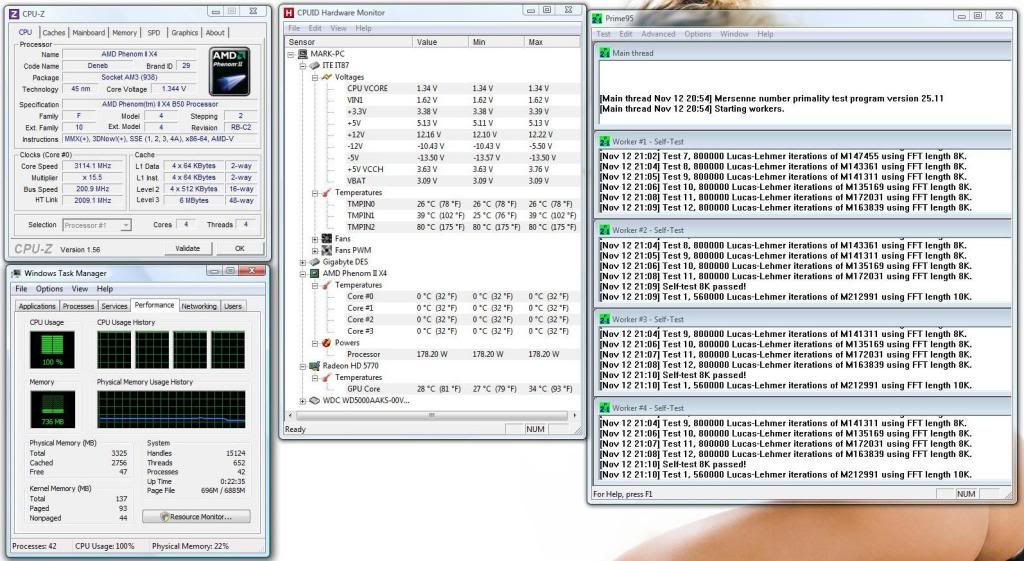
X4 B50 @3.1ghz Load
The Gelid is a huge improvement over the stock cooler as you can see in the last screenshots. For £25~ I think the Gelid is great bang for buck, and as my first venture into aftermarket cooling I'm very impressed with it. The results aren't completley reliable or as accurate as I'd like which is a shame. My room temperature fluctuates quite a lot, if you look at the GPU temps you will notice this, as they should really not have changed much in an ideal setting. Also not being able to read the seperate core temps is a shame but I will just have to be abit more careful monitoring the temps.
I've got some overclocking results which I will post up shortly aswell

borgia
Last edited:








