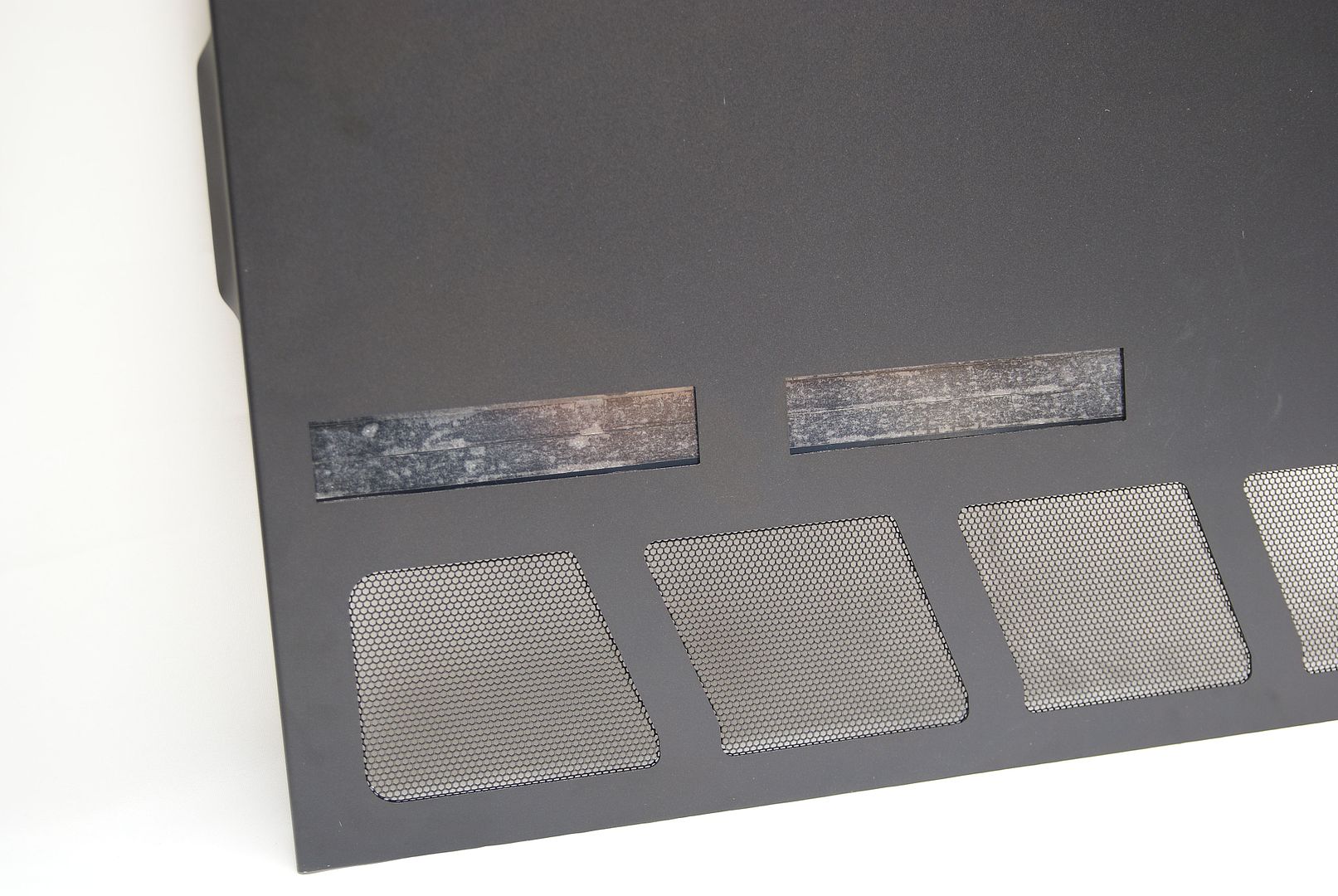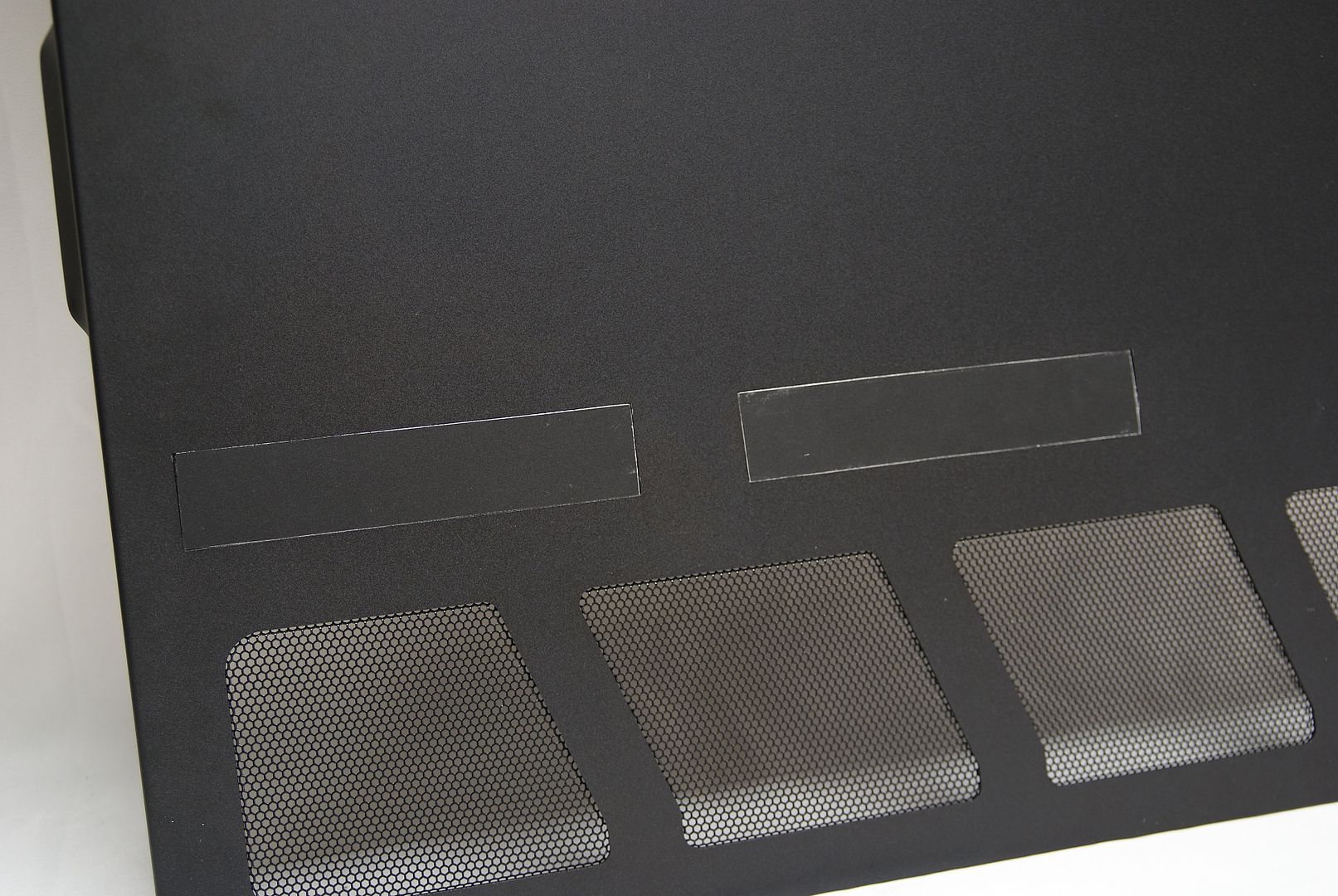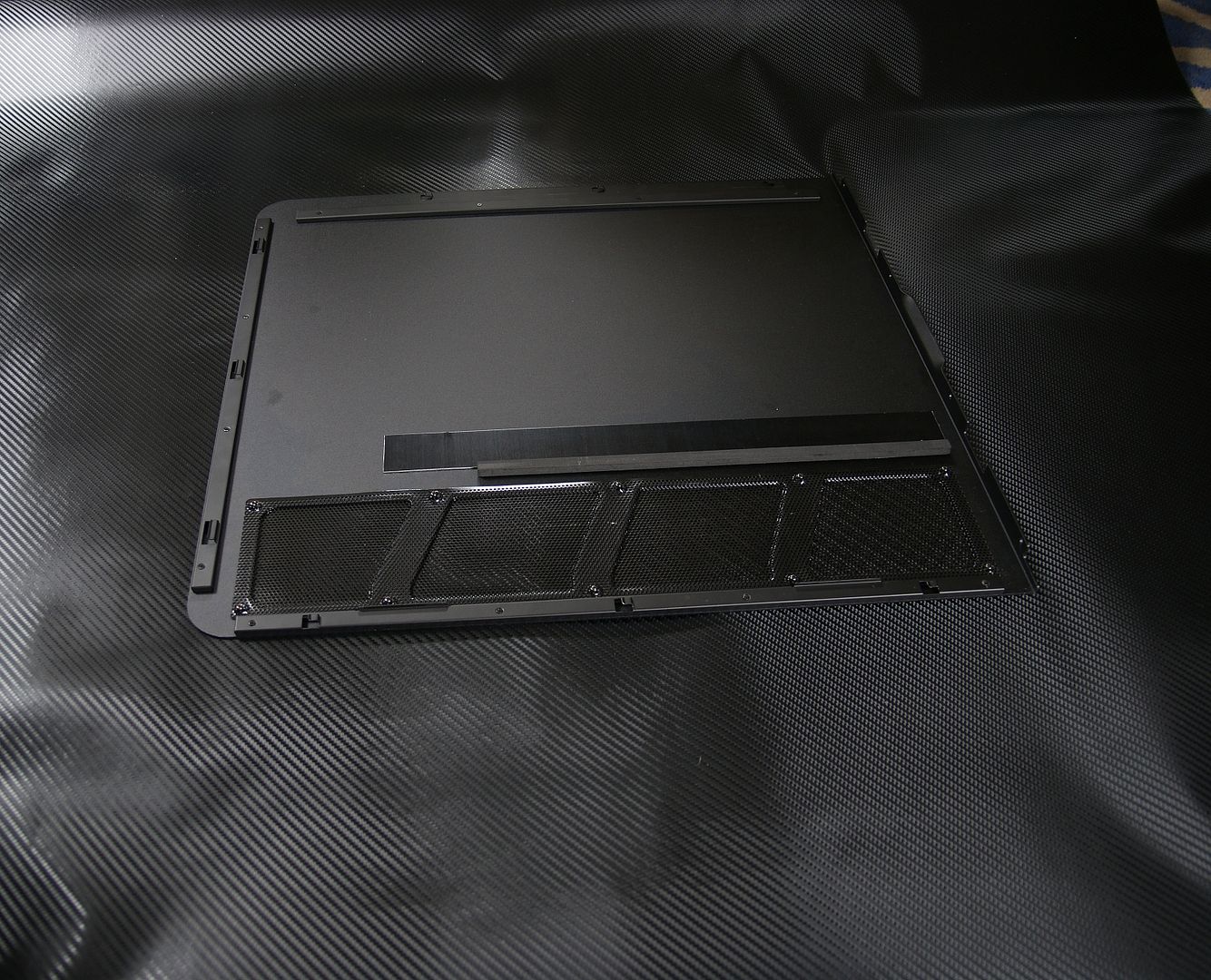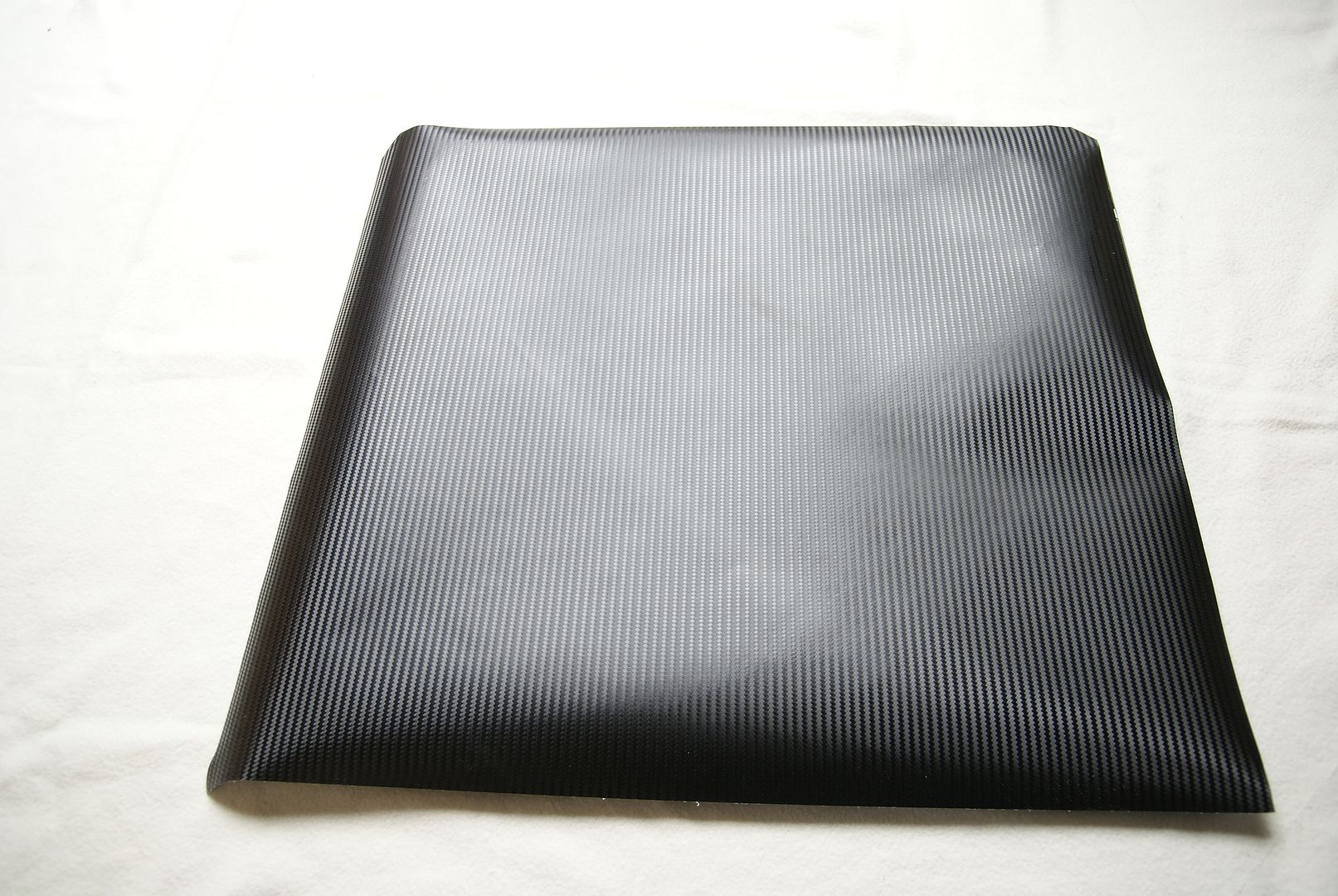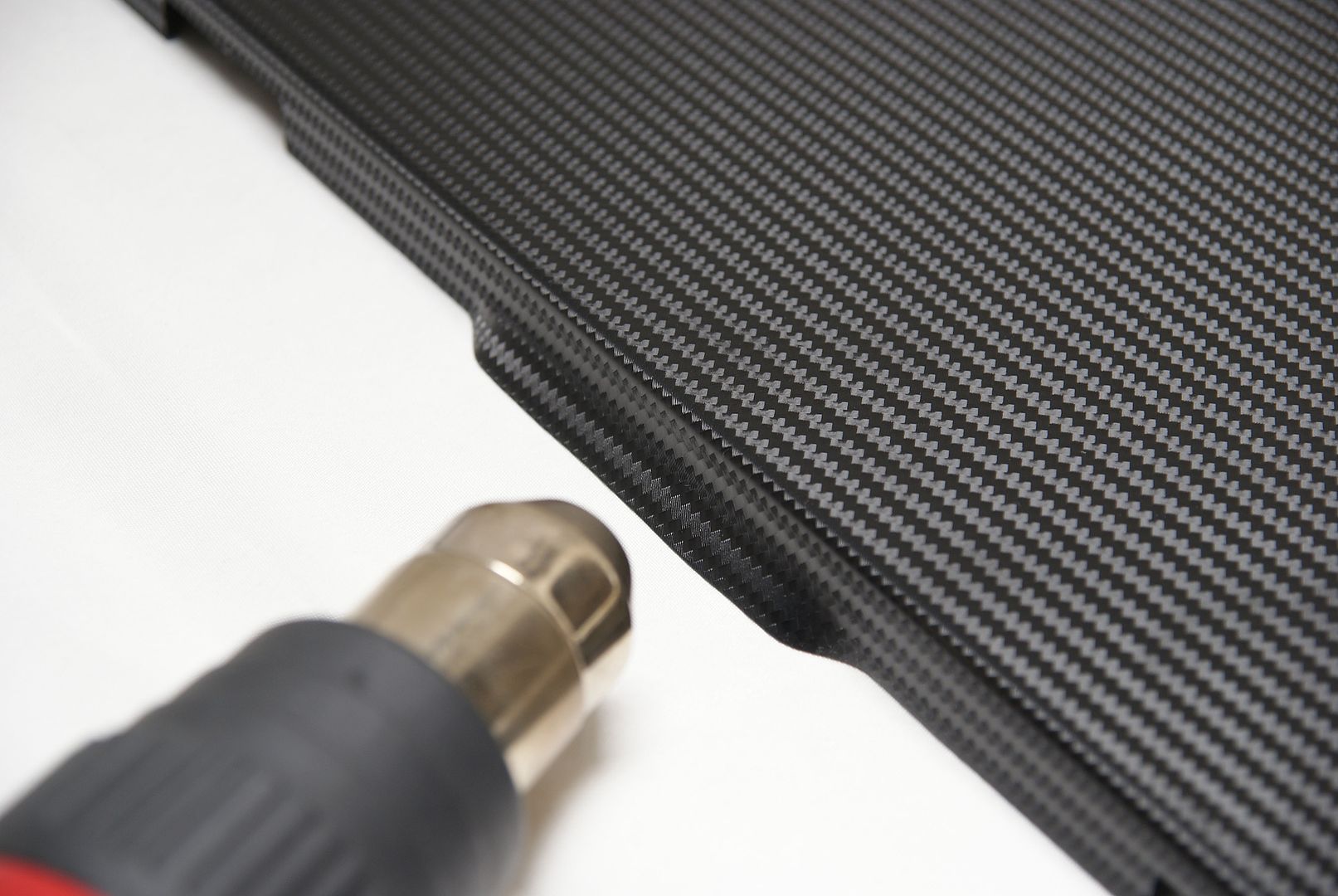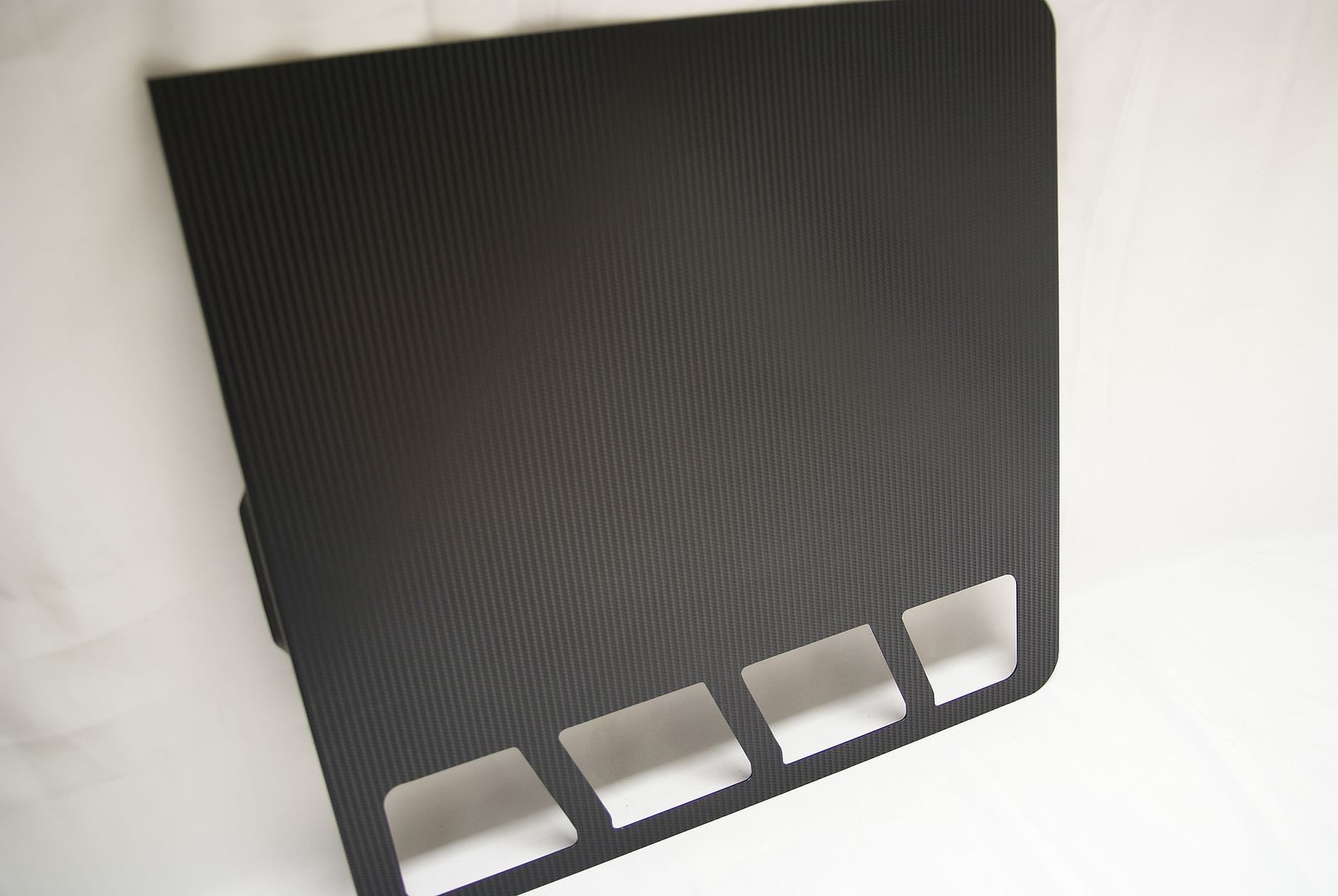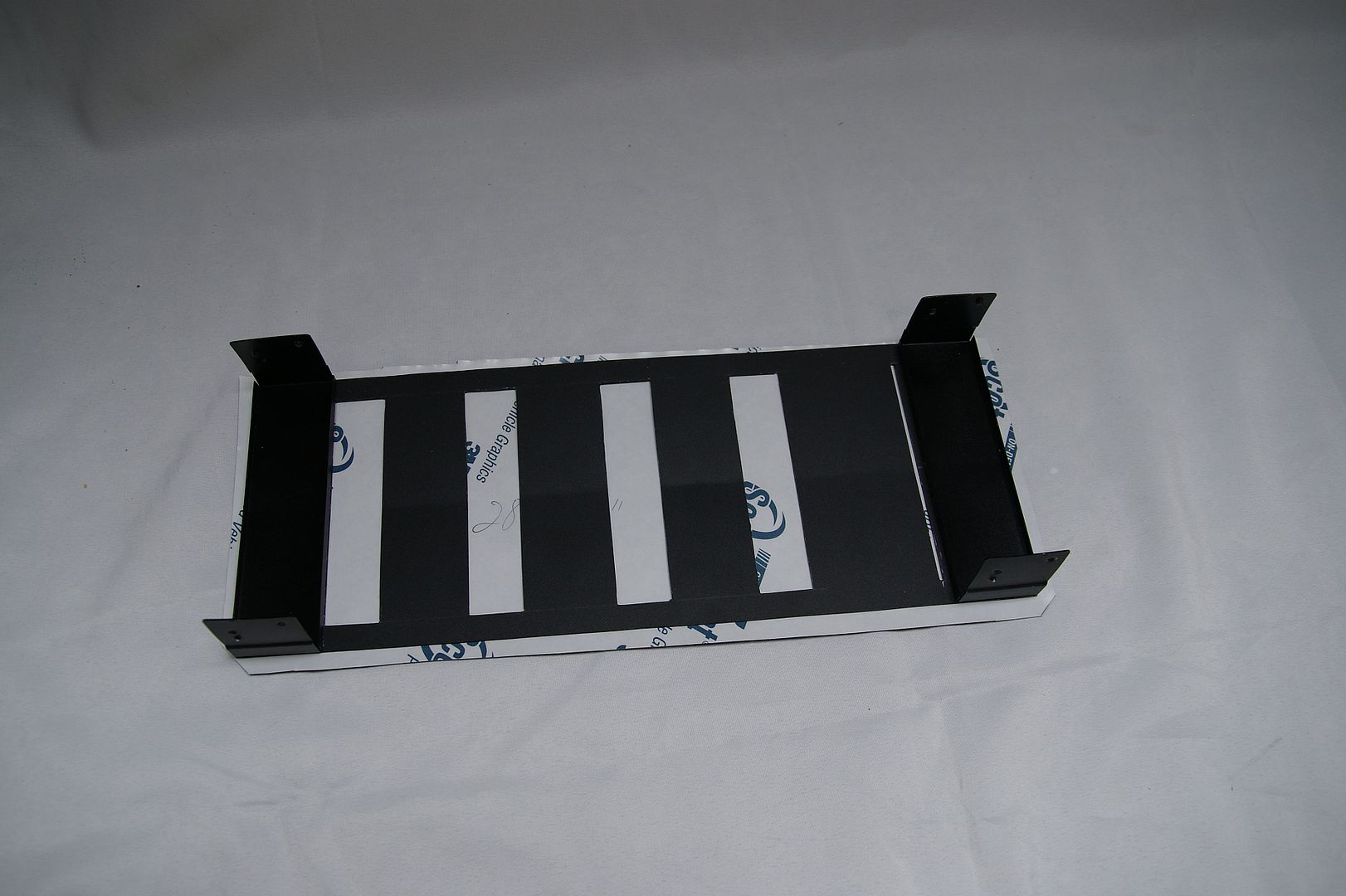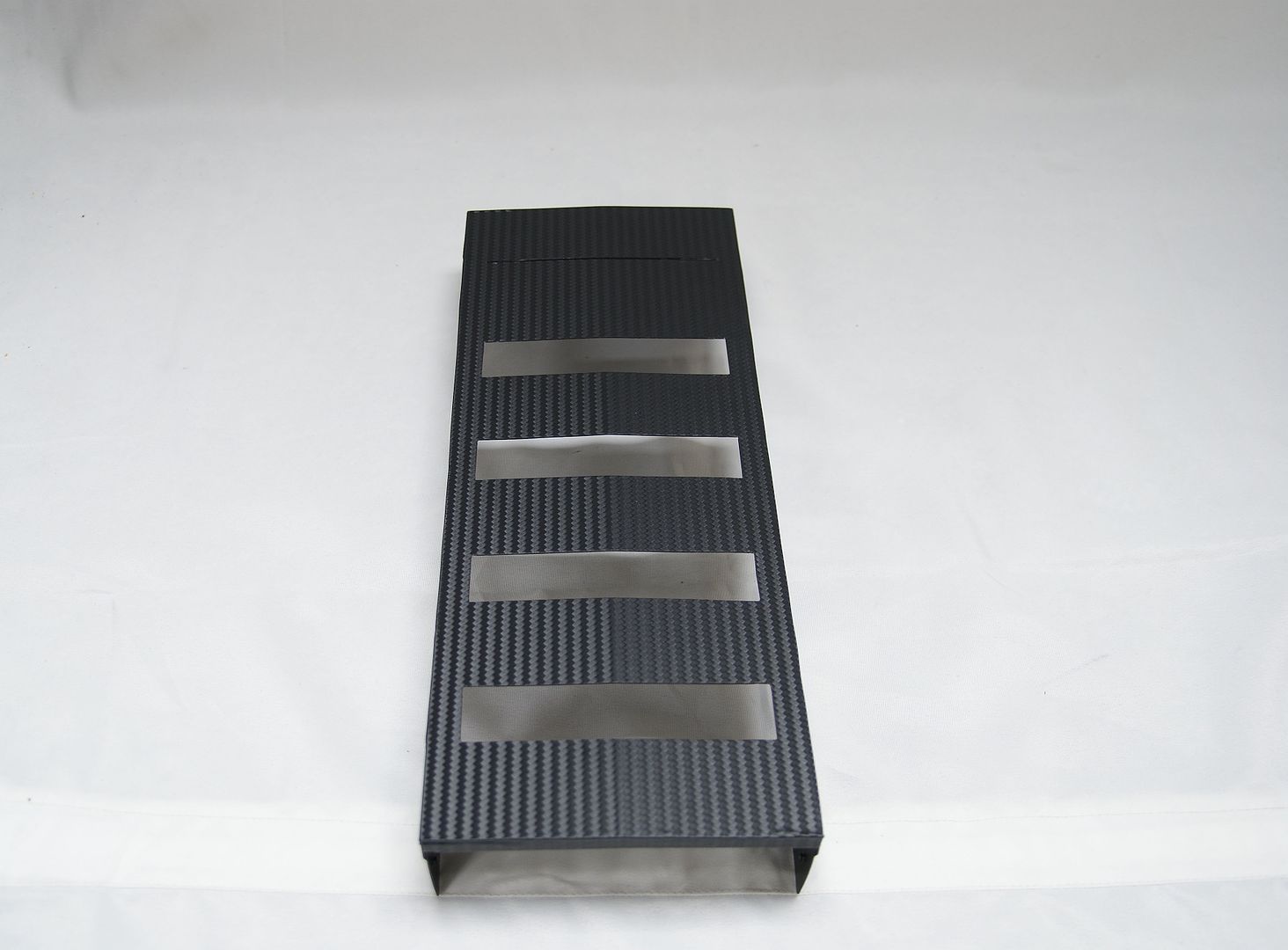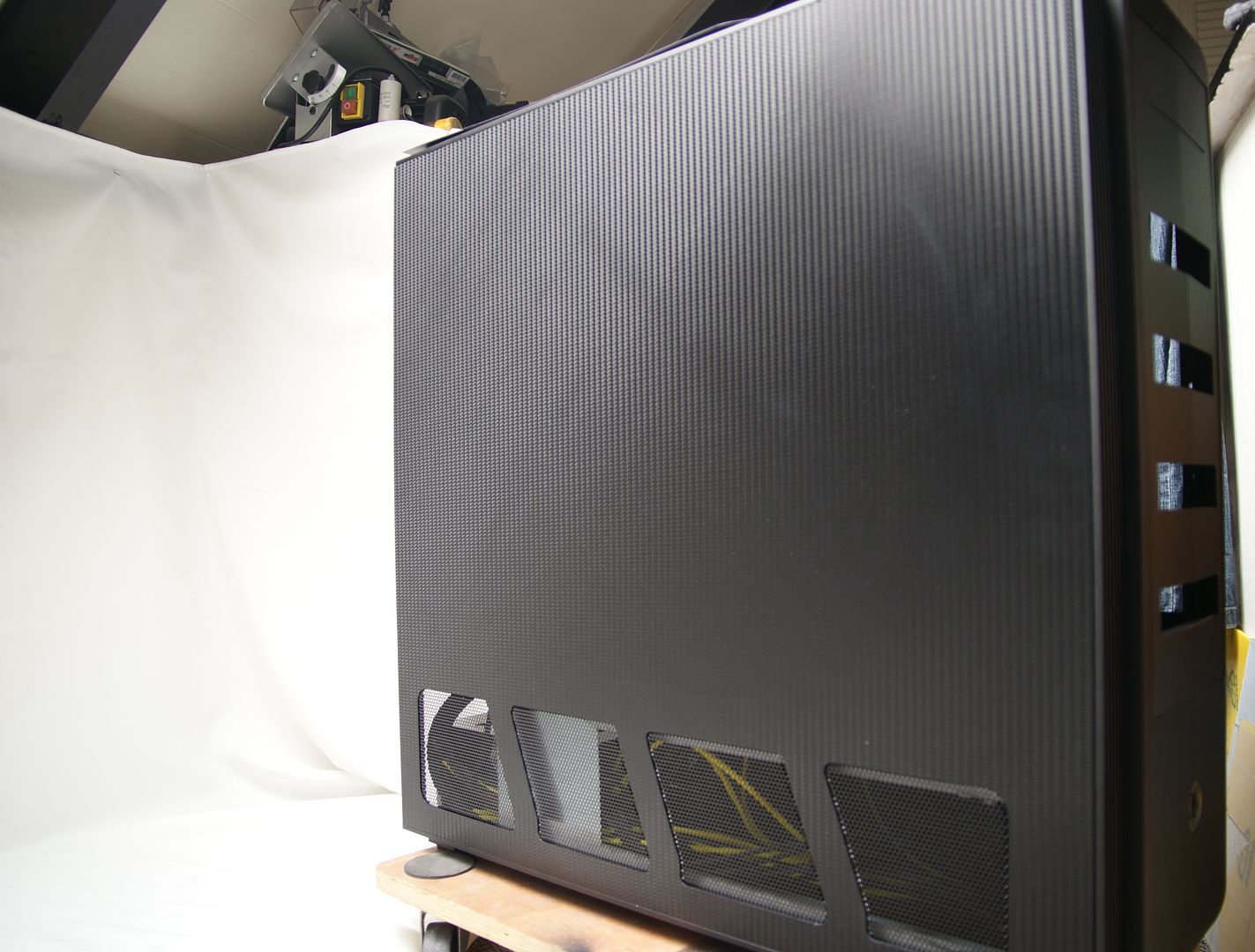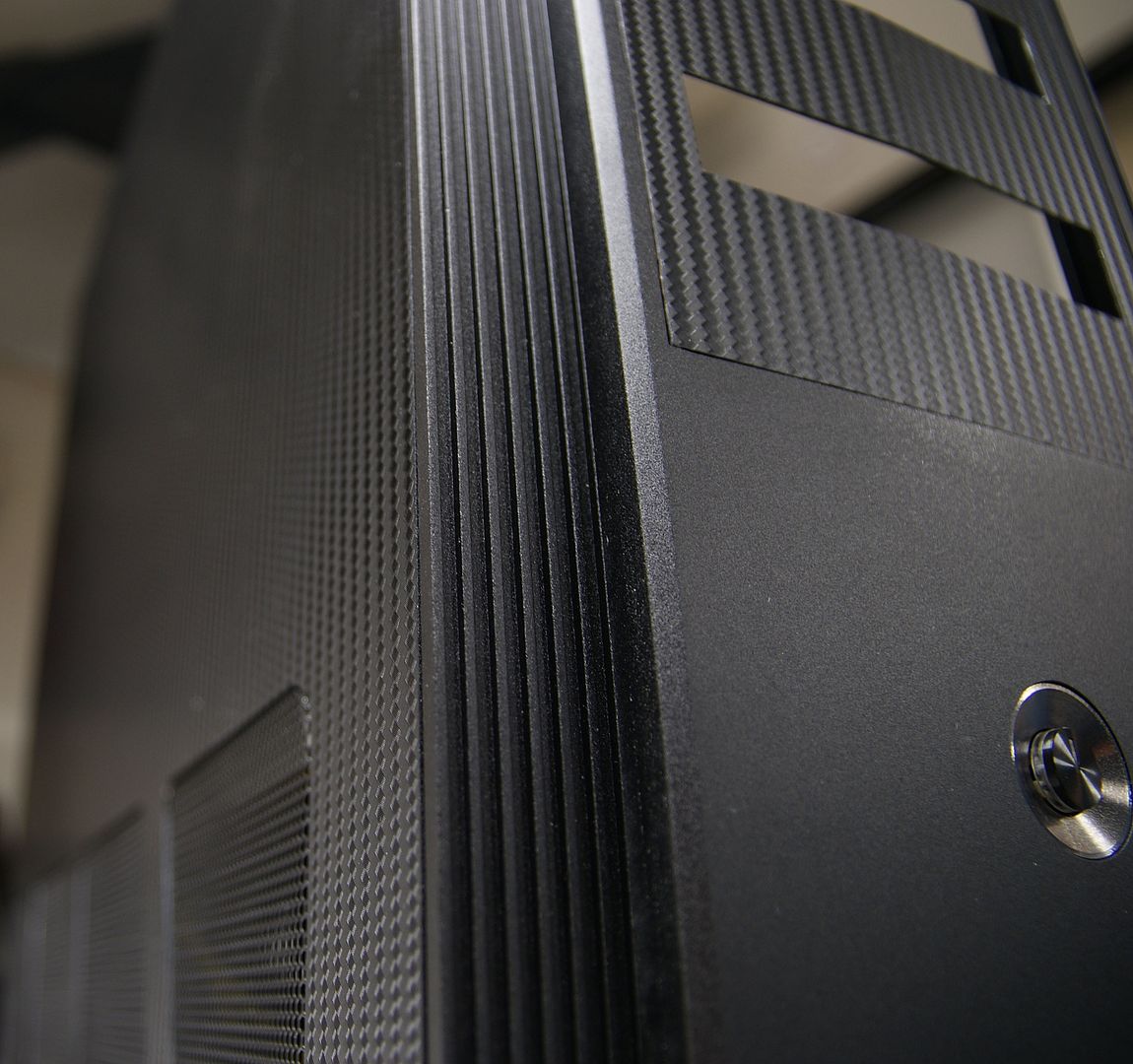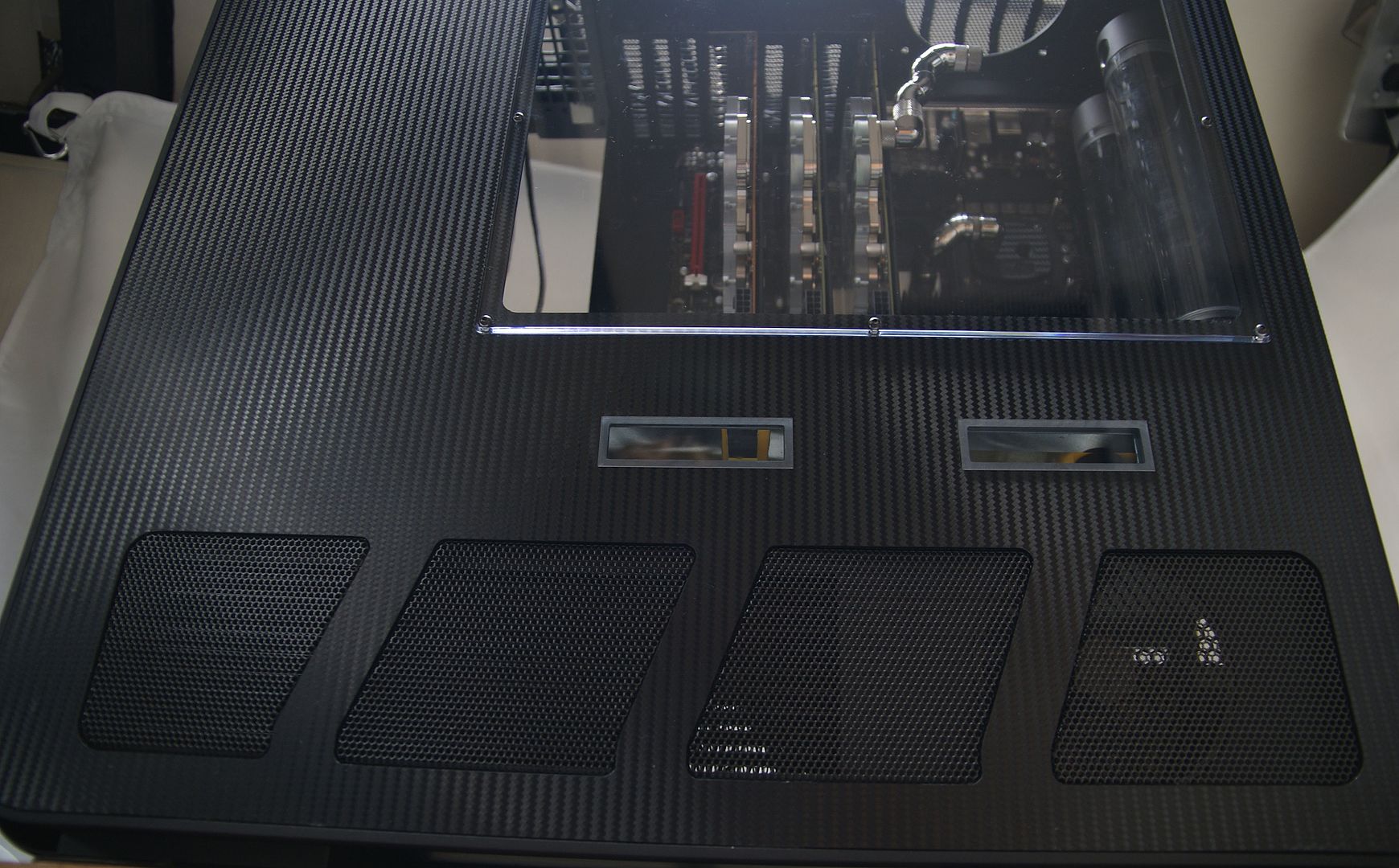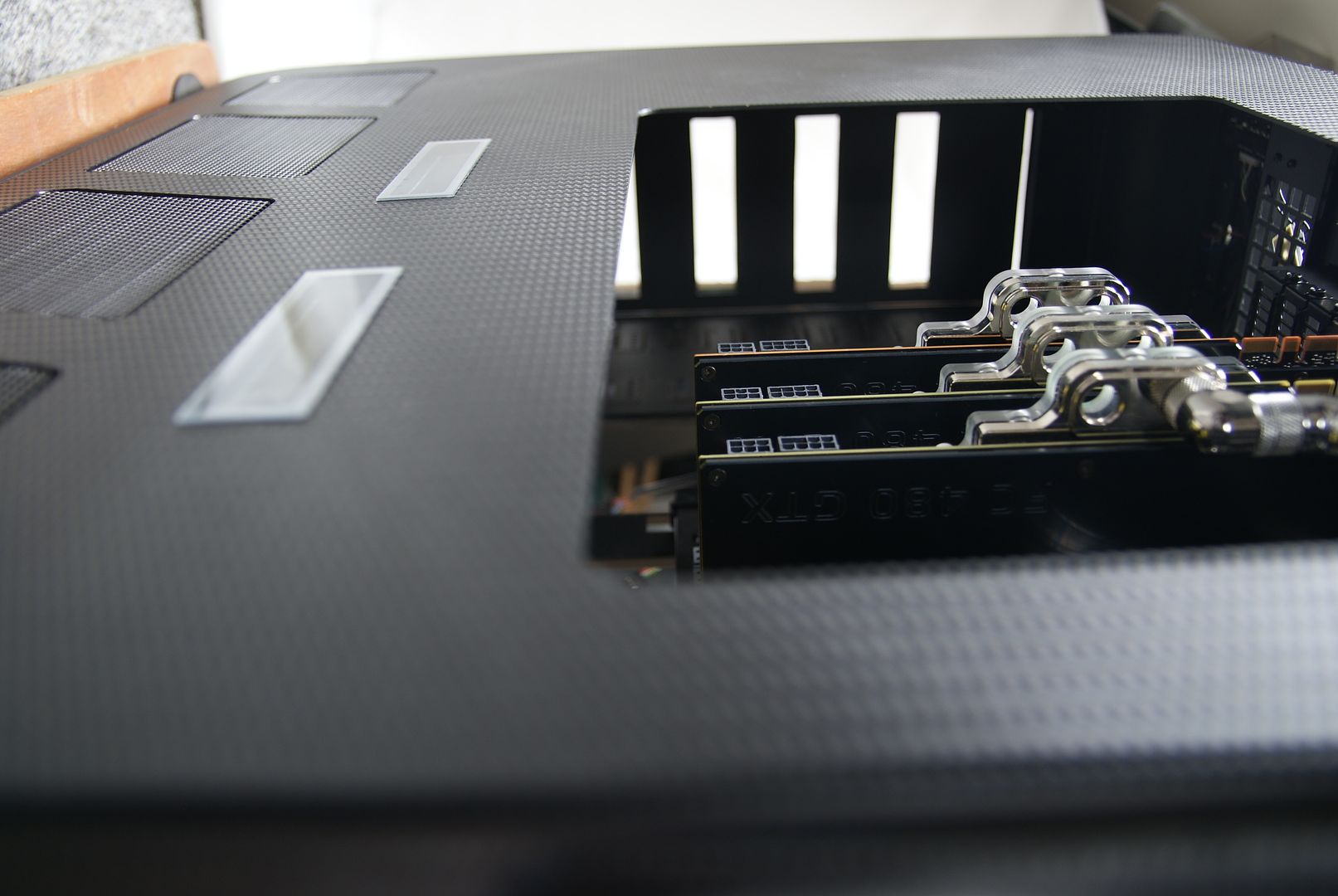Sponsor Update:
Mnpctech

This week was a special week, received the package from Bill from Mnpctech
With a an important part for the TJ11.
3M Di-Noc CARBON FIBER FILM

The package
To begin I’ll need to cover the air intakes from the sidepanel. Dont want these to be seeing.
So cut a strip of 1mm aluminium
And put thin double sided tape on it
After this I’ve cut two pices of 2 mm aluminium, exact the size of the slots
3M Scotch Clear Mounting Tape #4010

Used the tape of the gods to put these pieces on the strips and also to increasing the pieces
Put them in
After this I want it all to become flat without cracks, so I did use some silicone sealant
Next measering and cutout, what did I use:
-
3M Di-Noc CARBON FIBER FILM
-X-acto knife with sharp blade
-Cutting surface
-Heat gun/ Hair dryer (heat gun is to hot so take distance with this)
-About 60 minutes of time
Measured the sidepanel
Cut it out and left about one inch on all sides.
Here we go………….. I’ve cut about 5 inch of the paper off and past the first half,
After this the other half
Make sure the sidepanel is clean and free of any grease or dirt.
Align the vinyl with the case, remove the backing and then place it on as smoothly as you can. I used a credit card to smooth any bubbles out
For the round edges I’ve used my heat gun. Turn the heat gun on and proceed to slowly and evenly heat the vinyl, whilst doing so, smooth it outwards with your thumb and down around all the edges.
Take your x-acto knife and use the lines as your guide. Go slowly and make sure of where you’re cutting before you cut, hopefully preventing any miscuts or scratches to the side panel.
And one side panel finished
Also did the other panel with the slots for de aquaero displays
Cut out the window, displays and the fanholes
And the front of the TJ. Again cut a piece larger then the front
Paste it
Just a little heat
And cut it out
Also did the radiator bracket
Everything placed back
And installed it in the TJ
So did a lot of pasting this week. Here some pics how this is becoming a real carbon TJ
Left side
And the vertical lines from the TJ and from the carbon
Other side, the most important side
Some detail shots
That´s it for now my friends………see ya and keep on modding






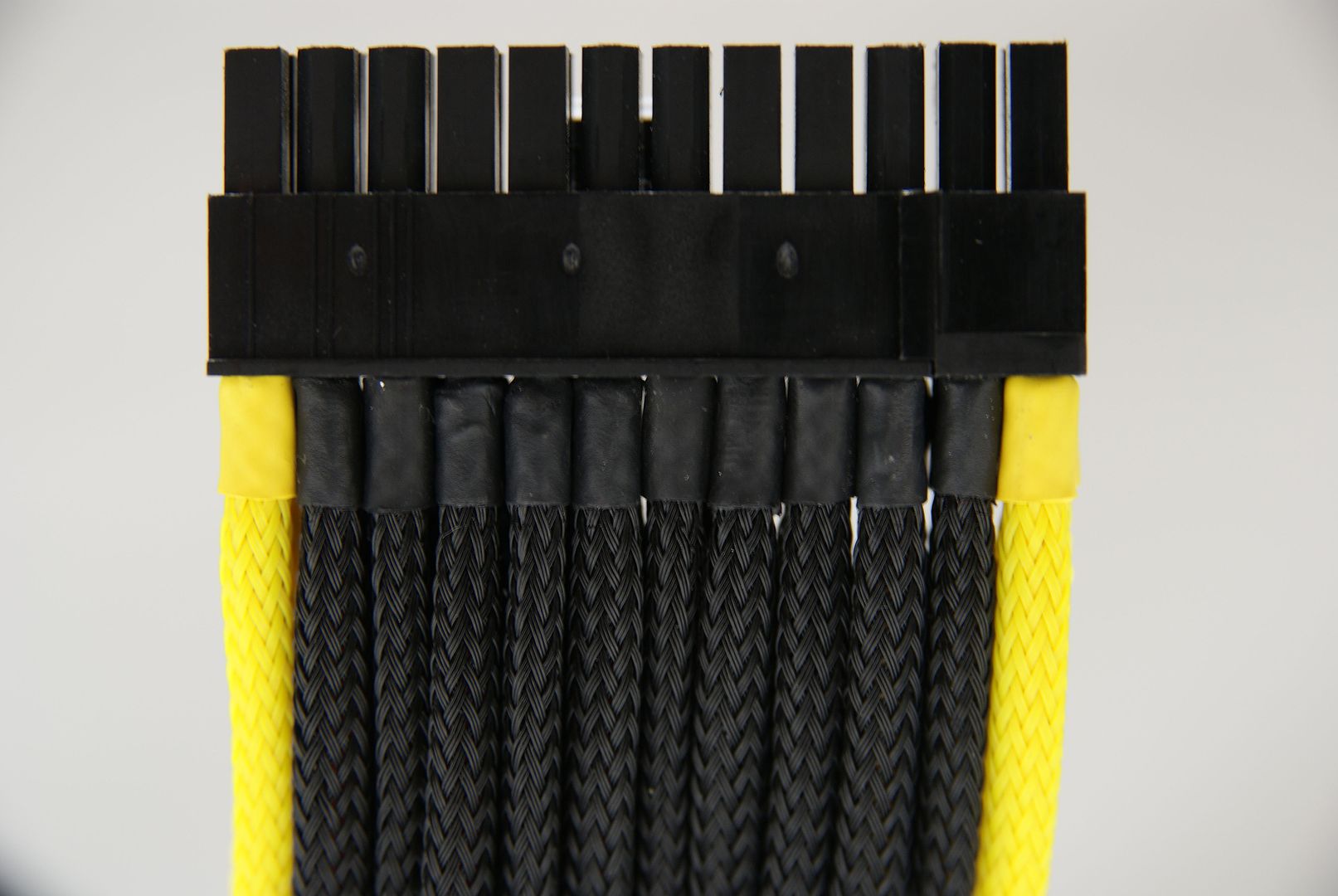

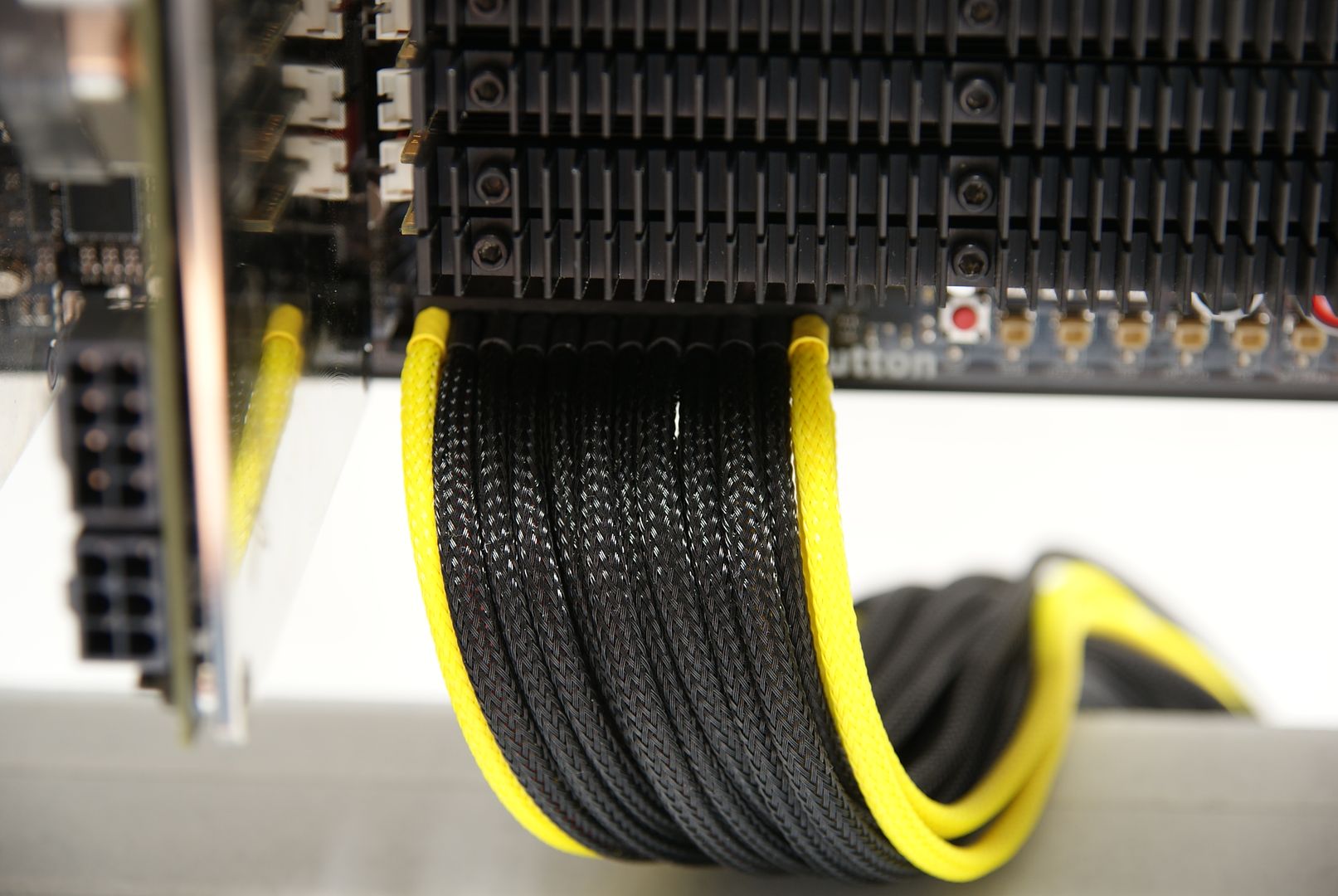
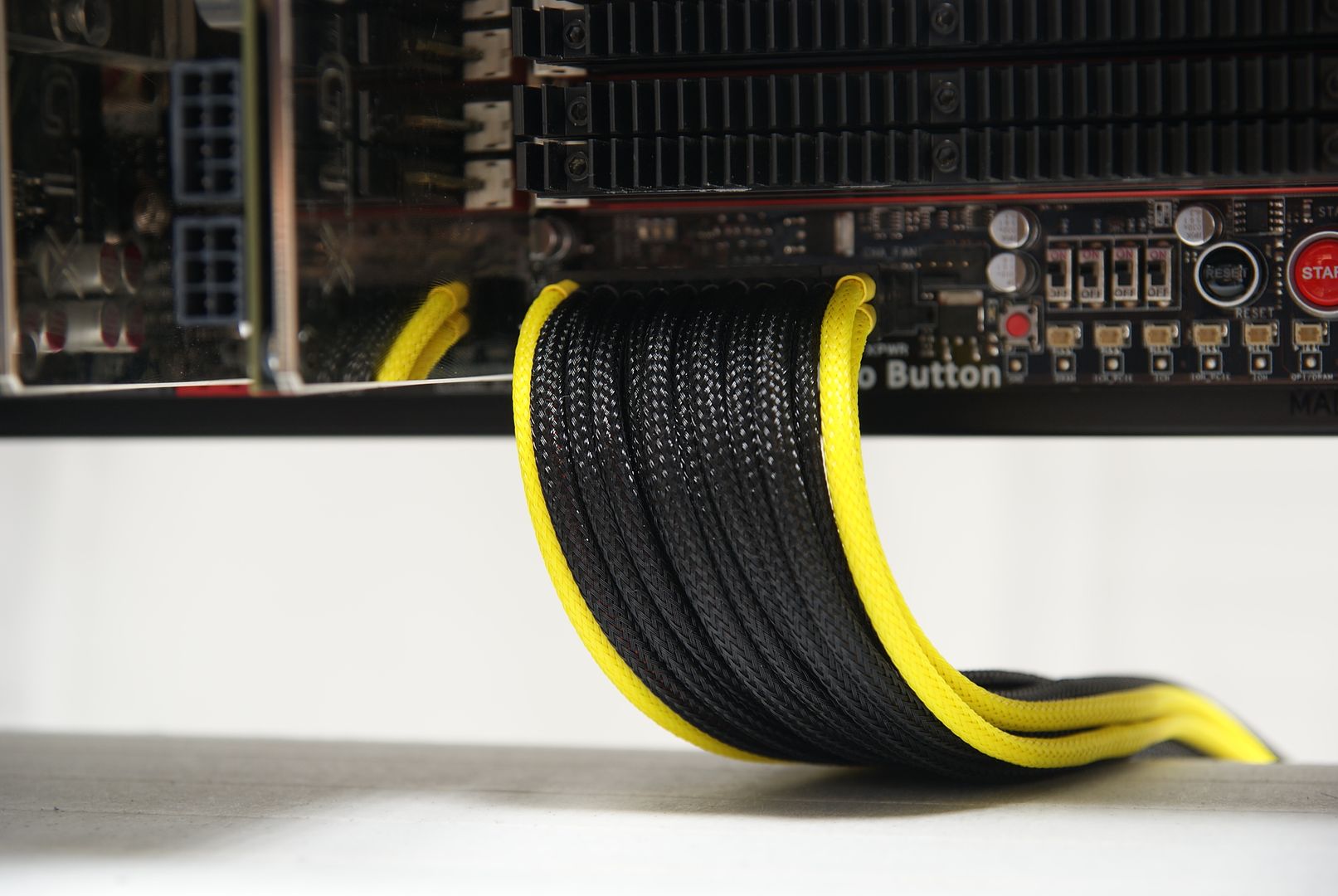







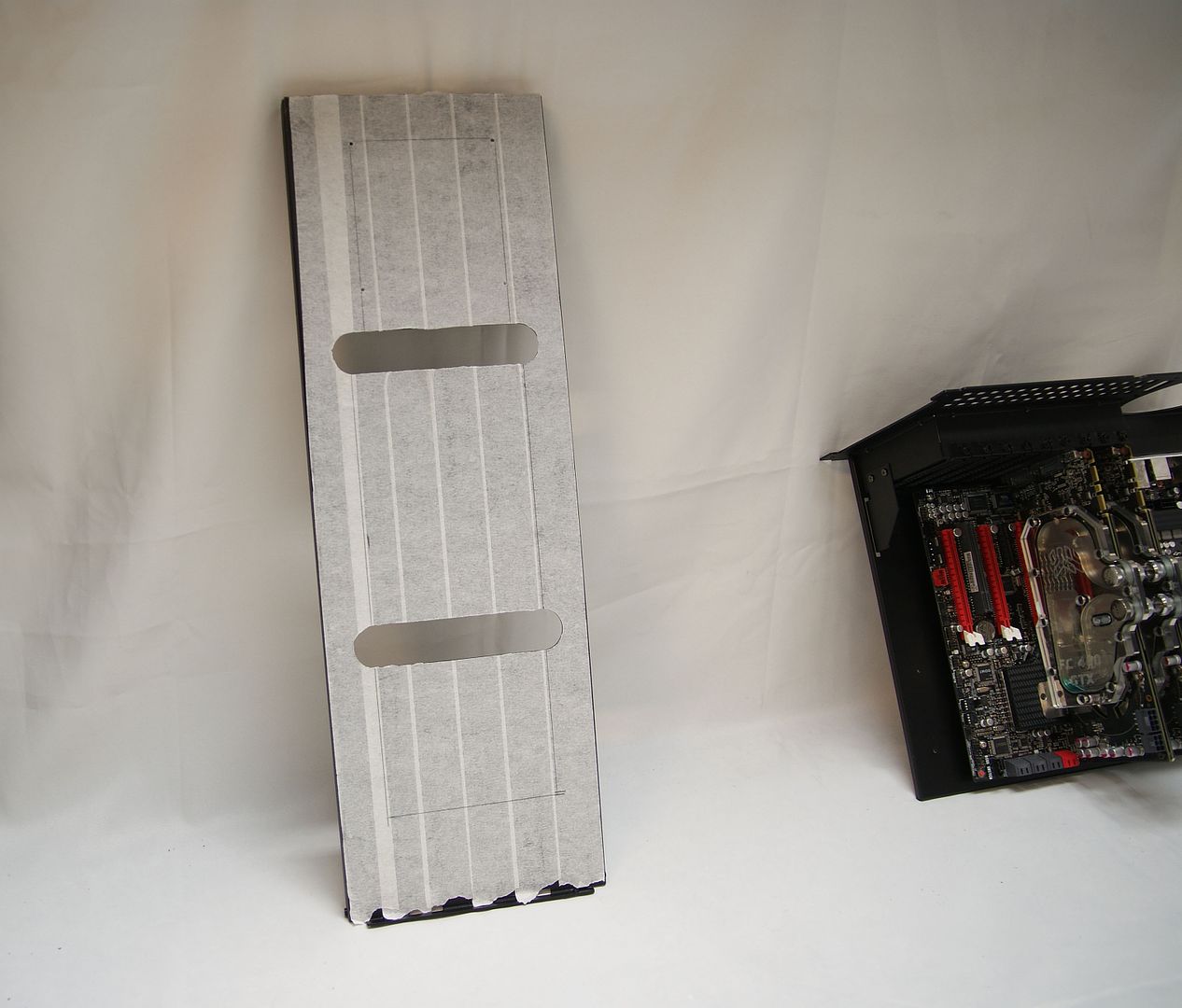
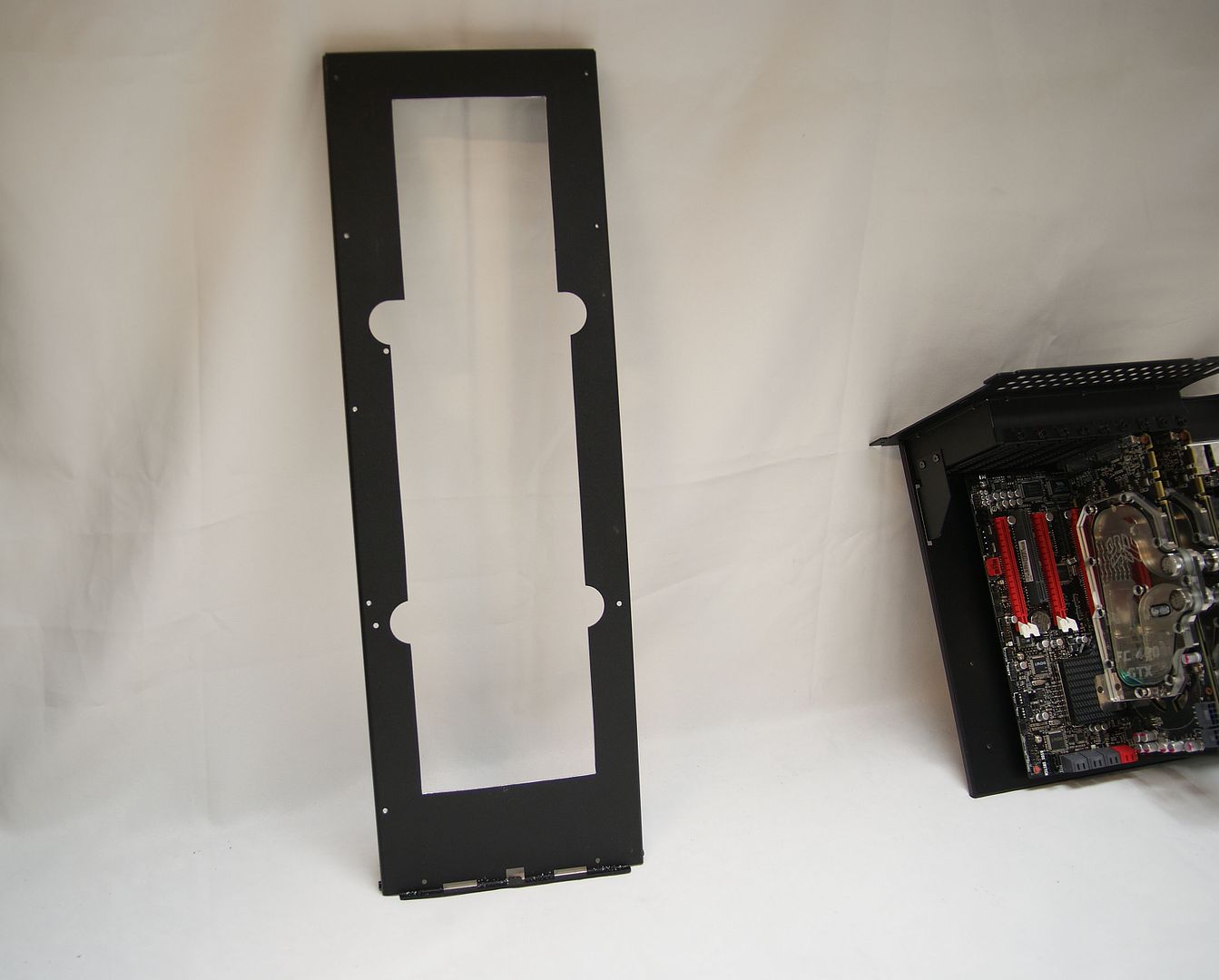
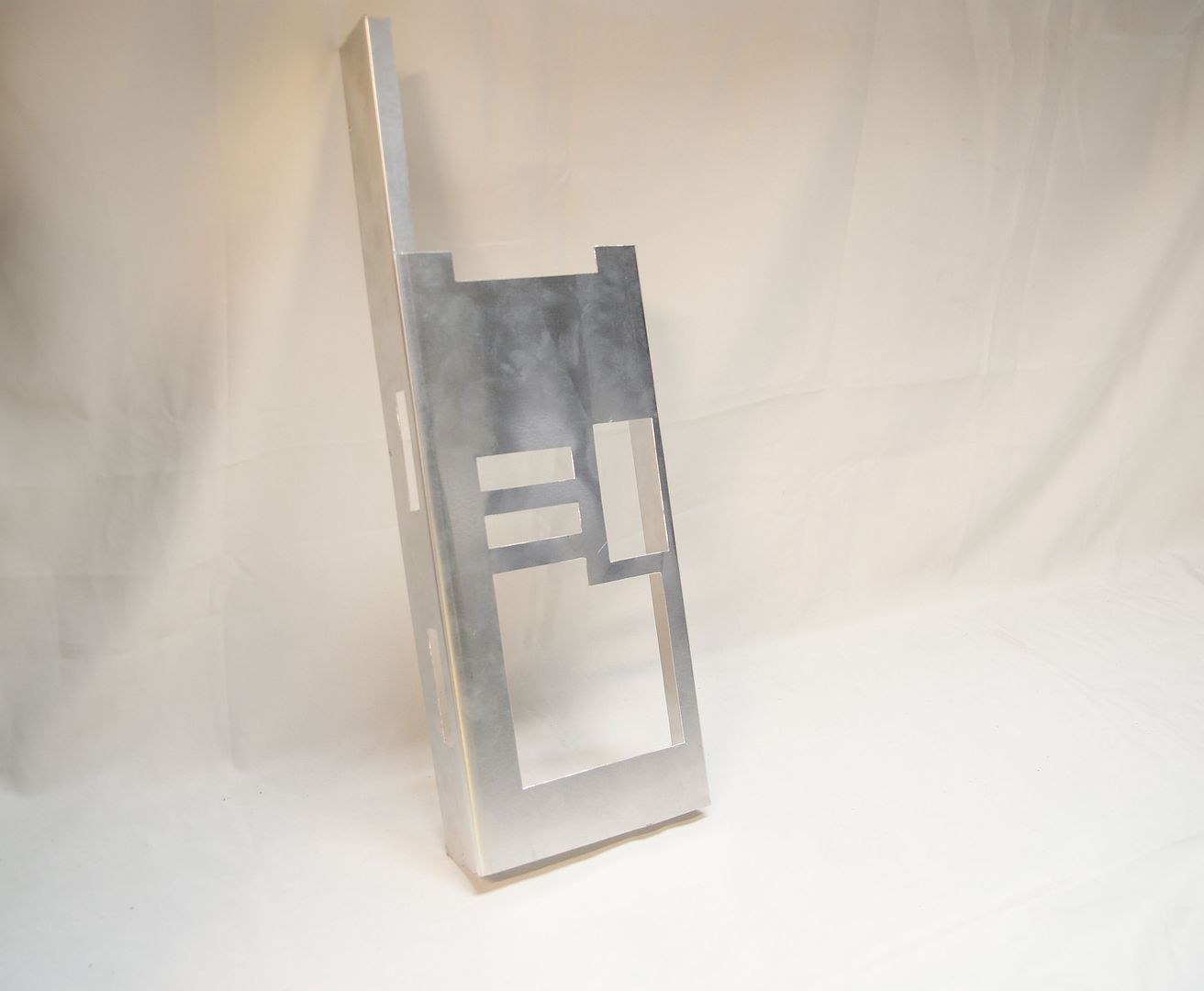
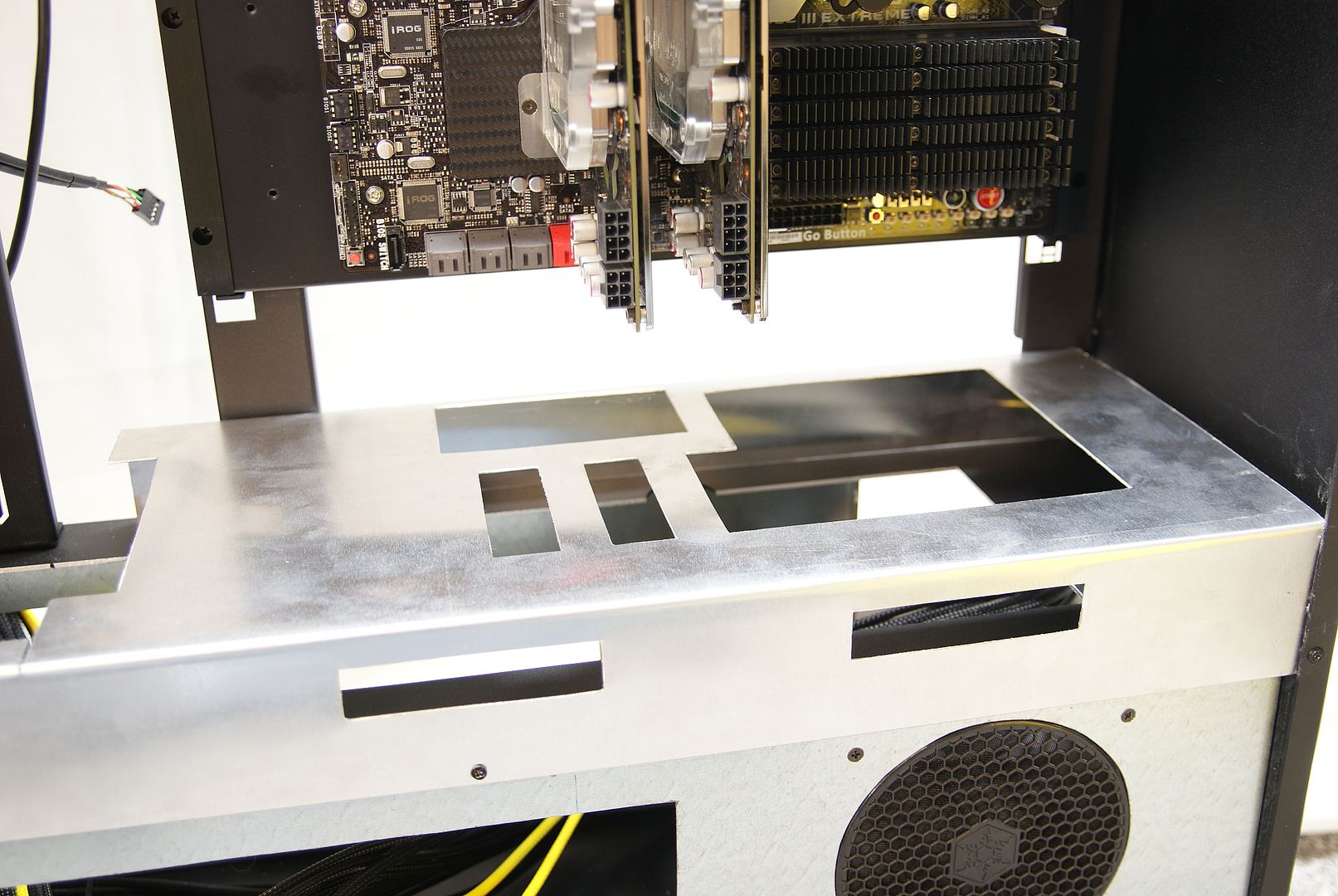



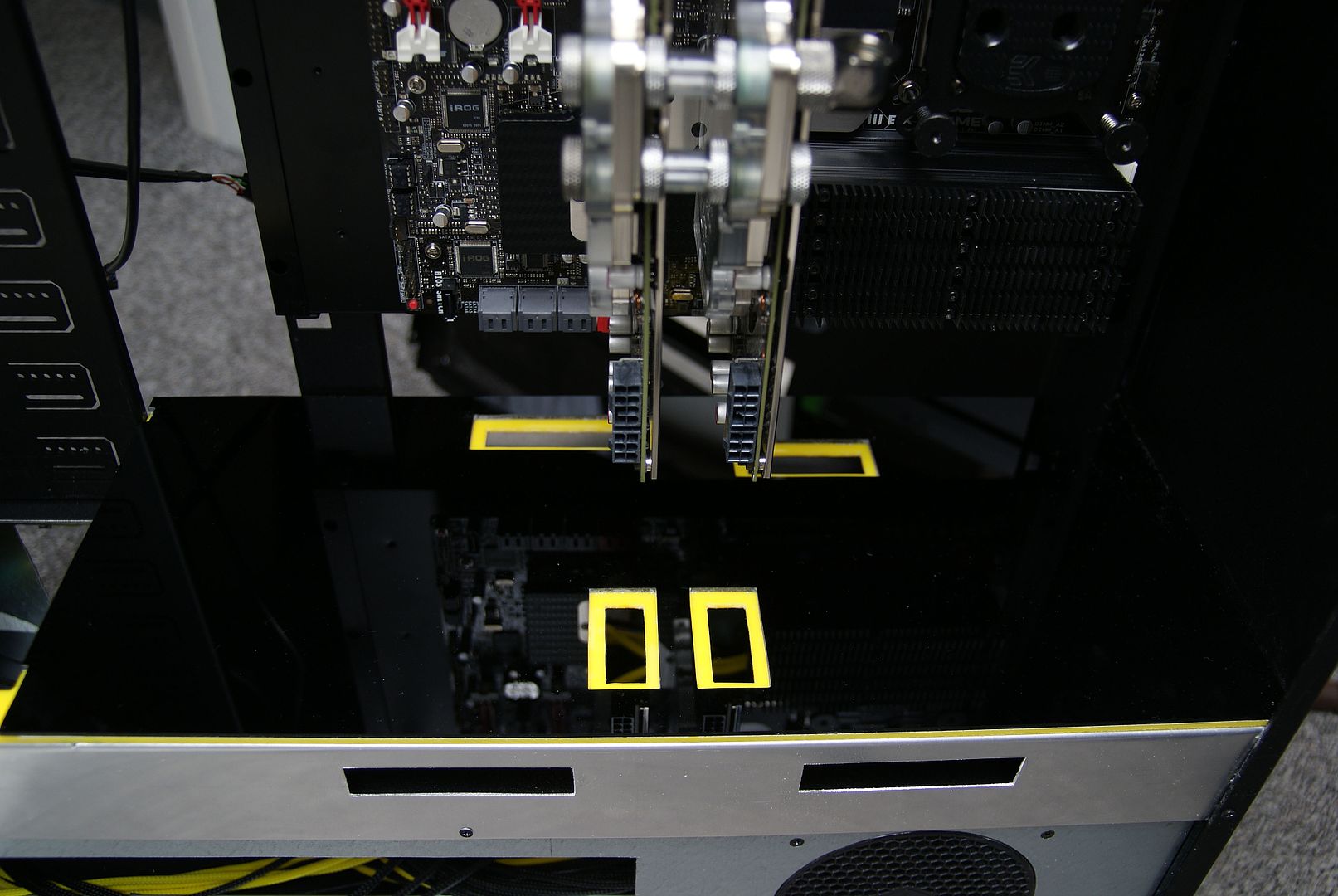

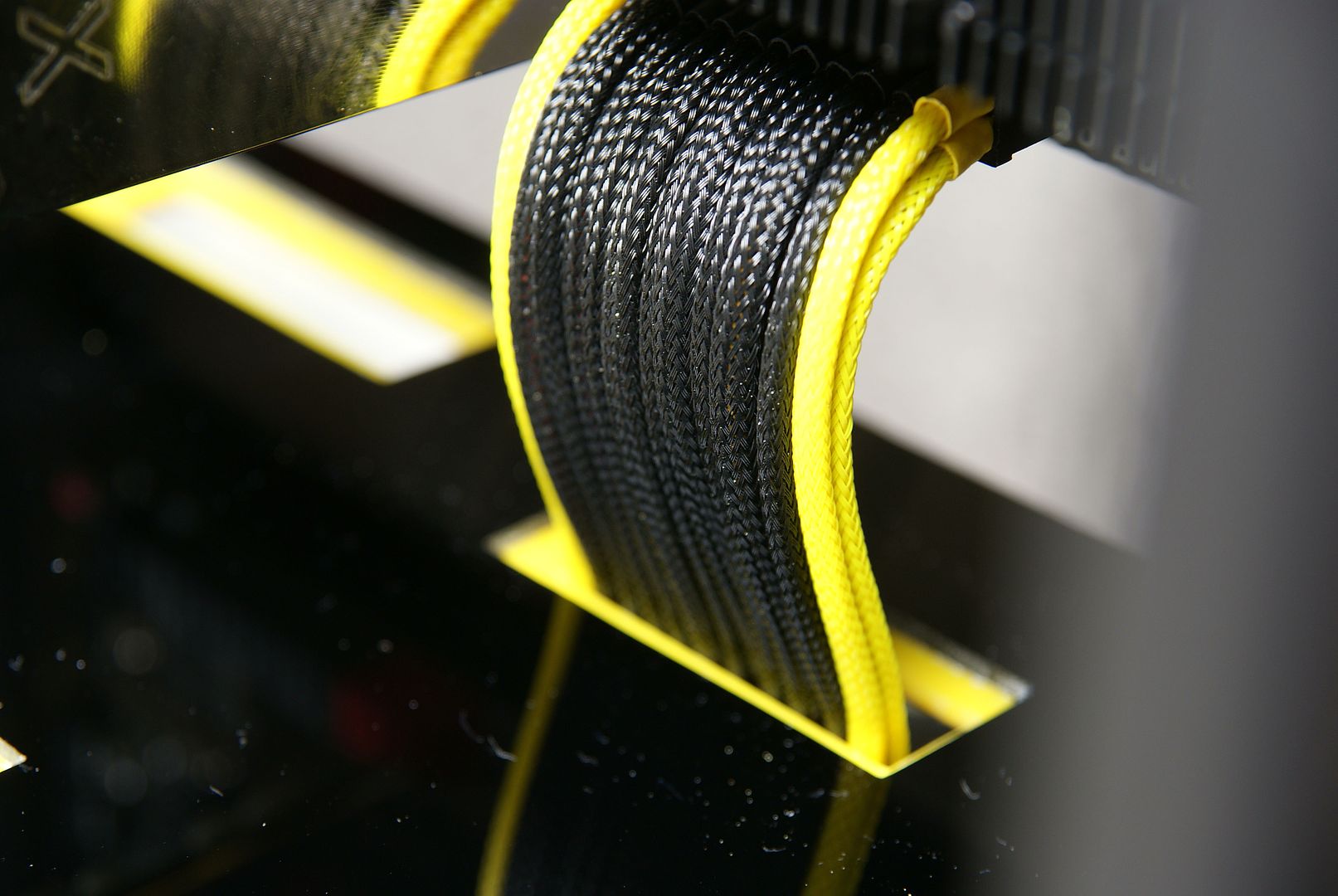

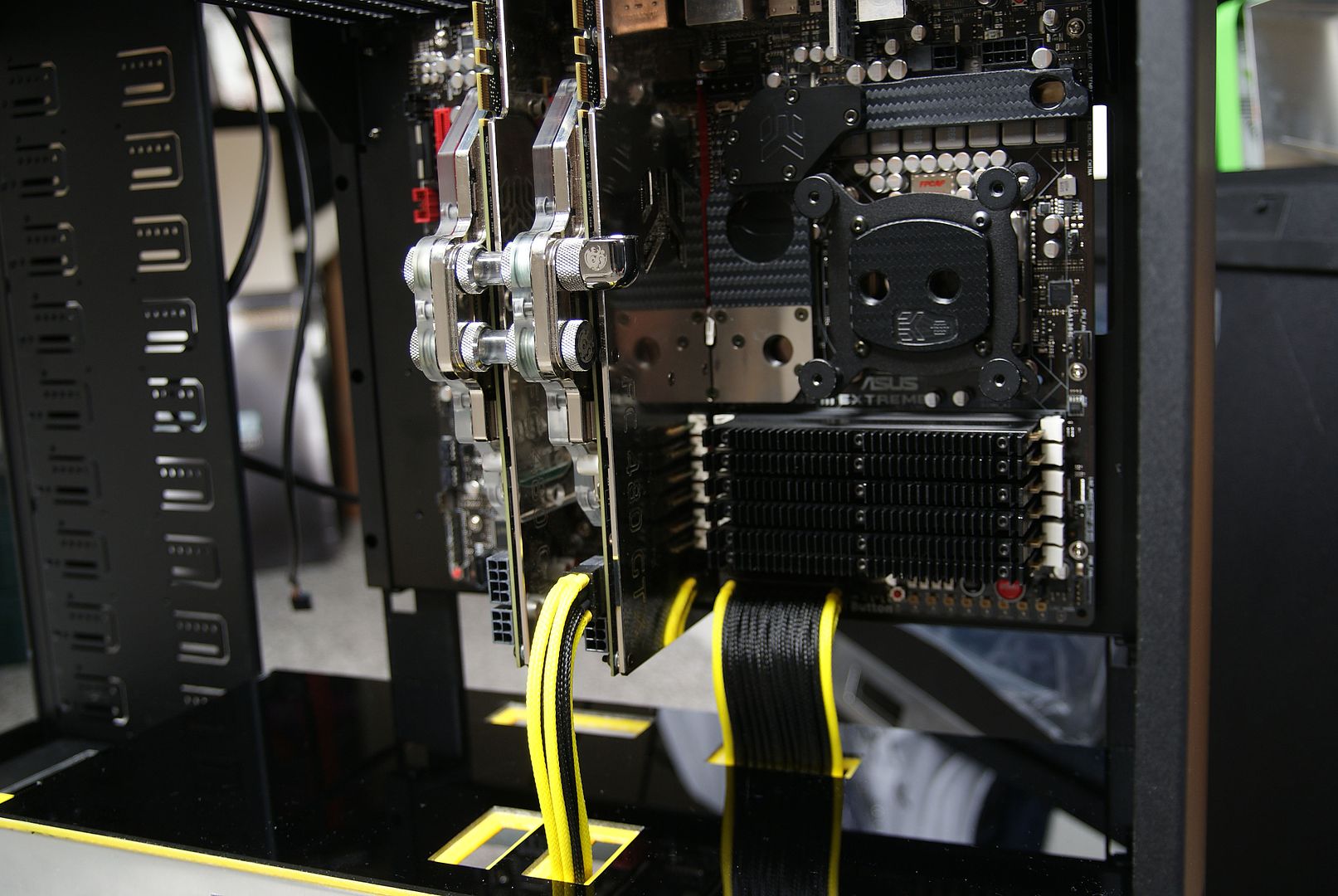

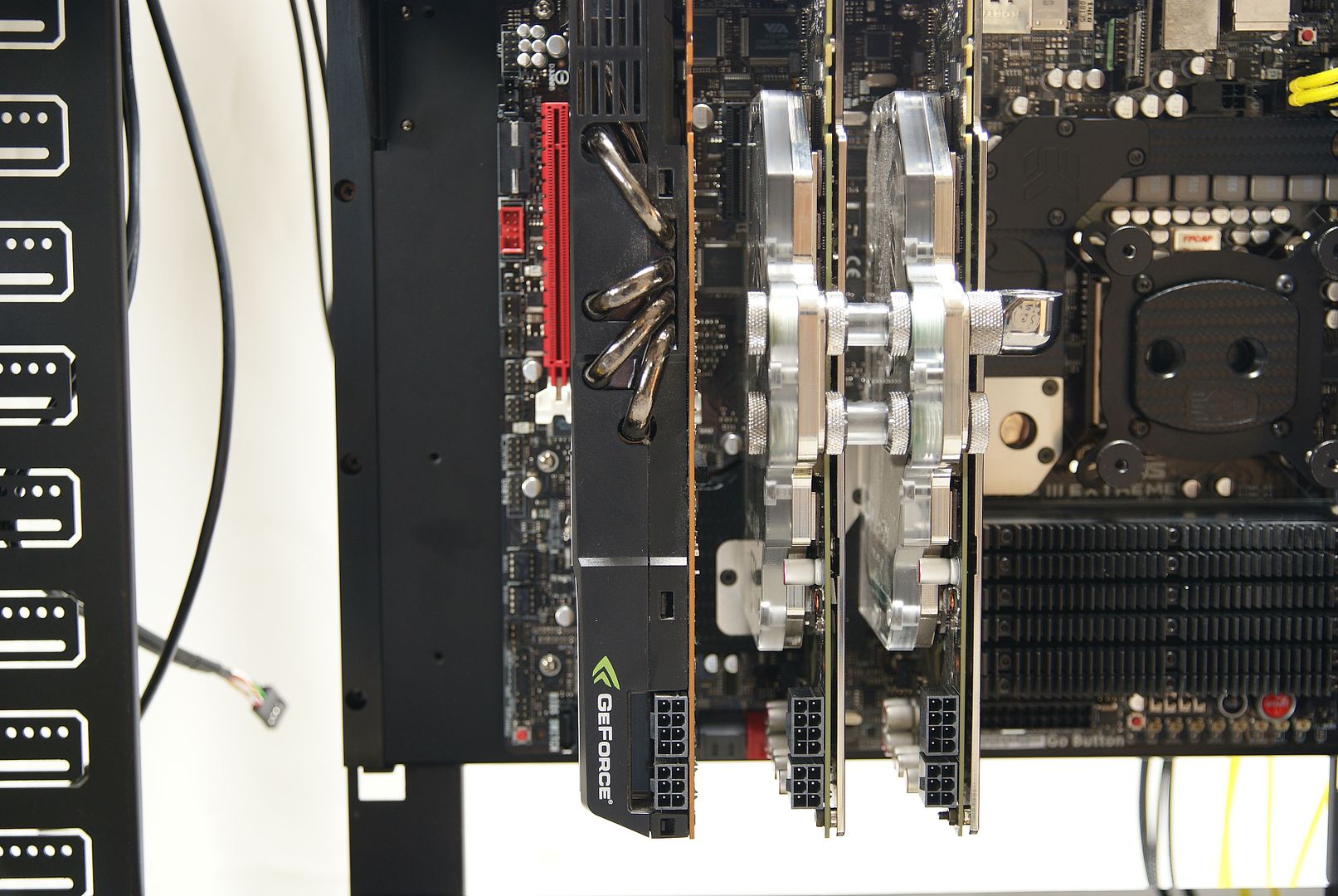















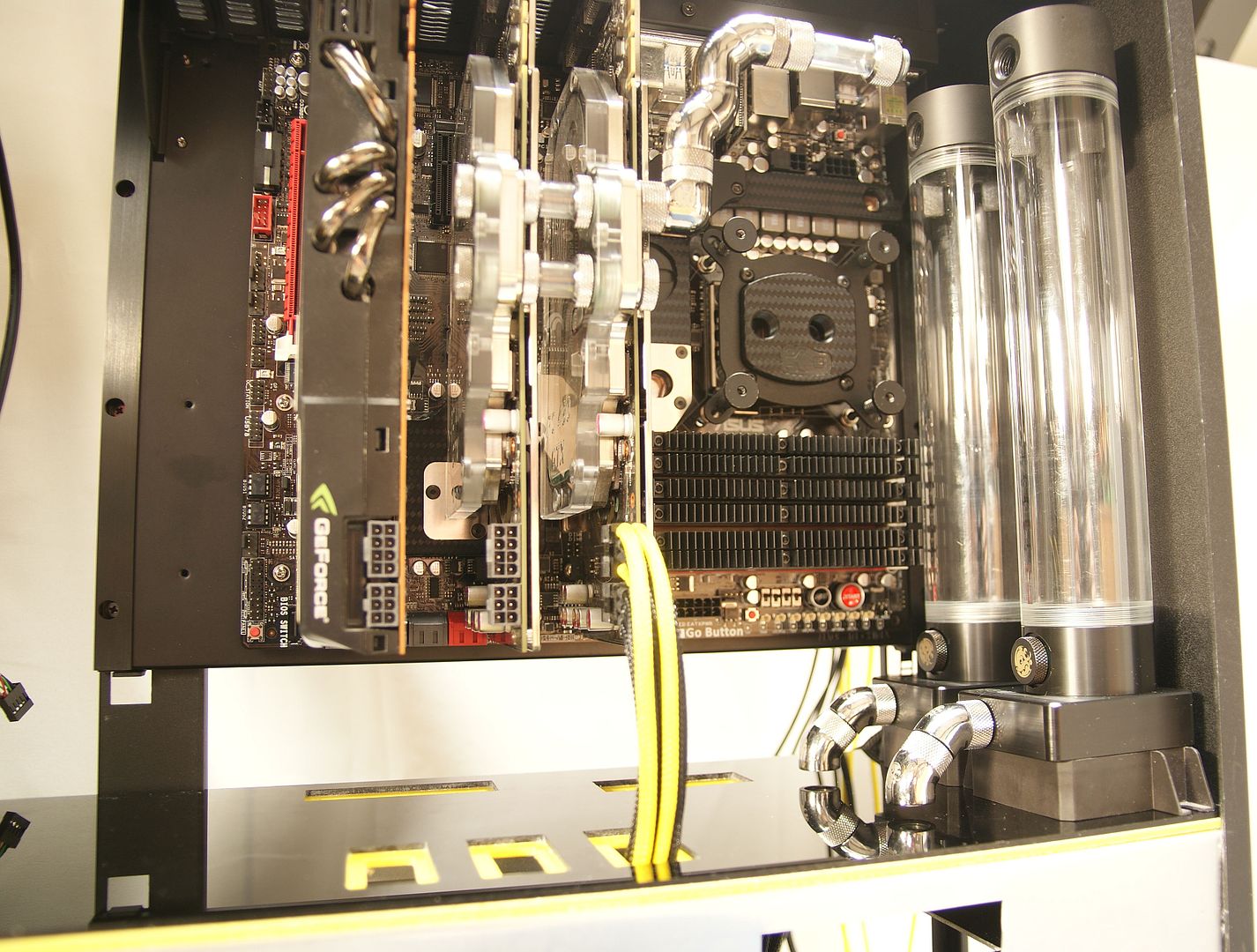
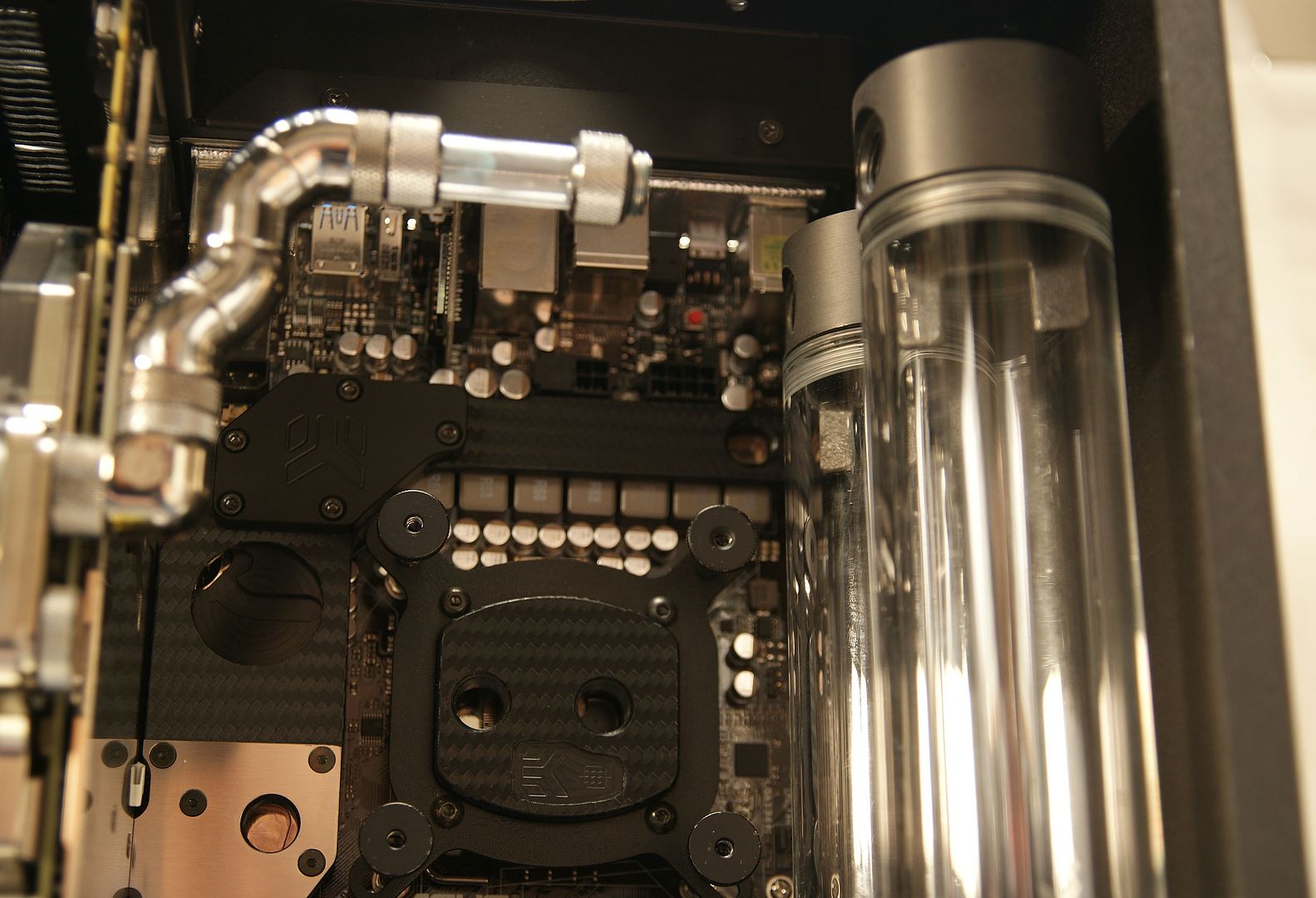

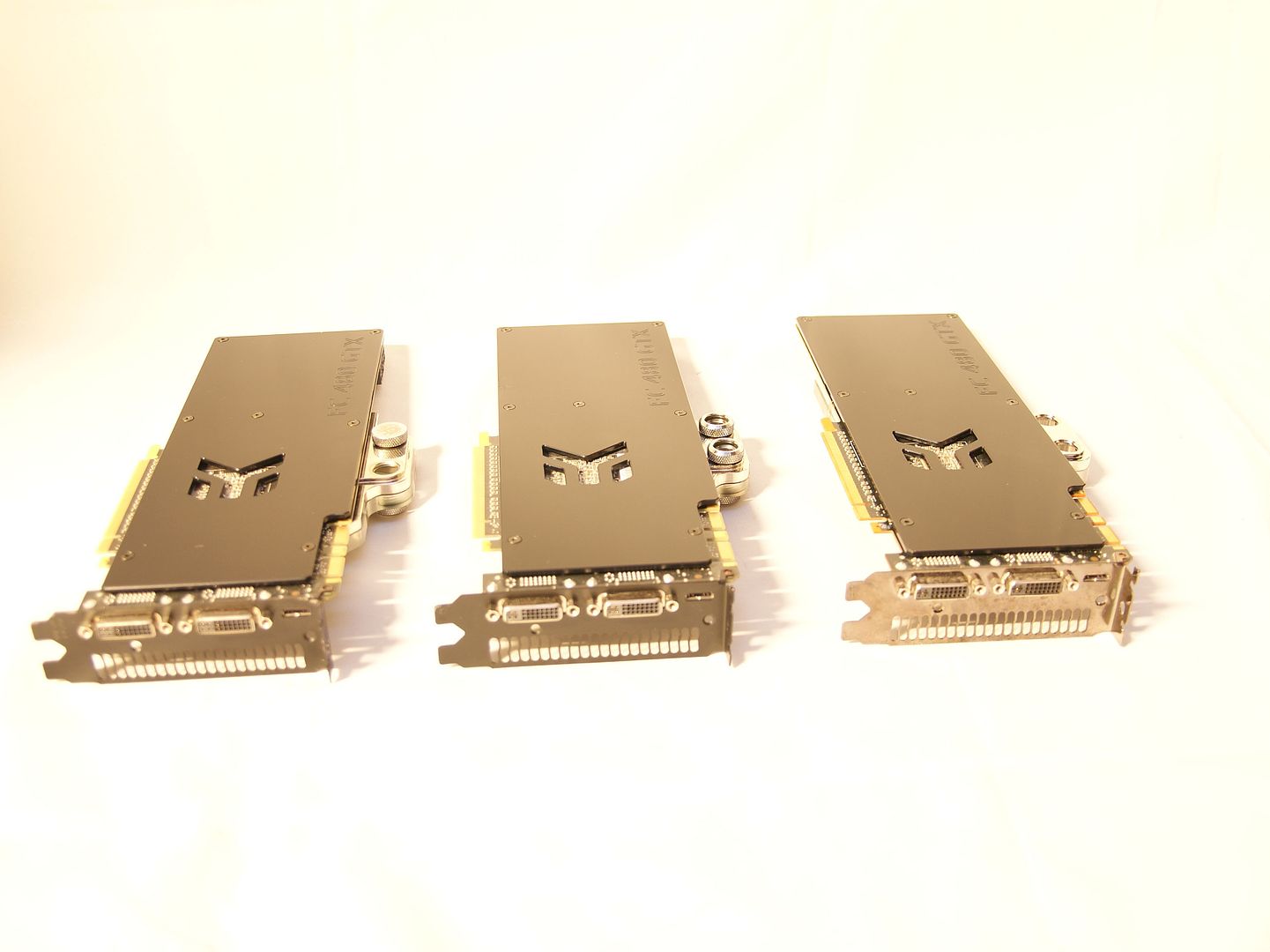
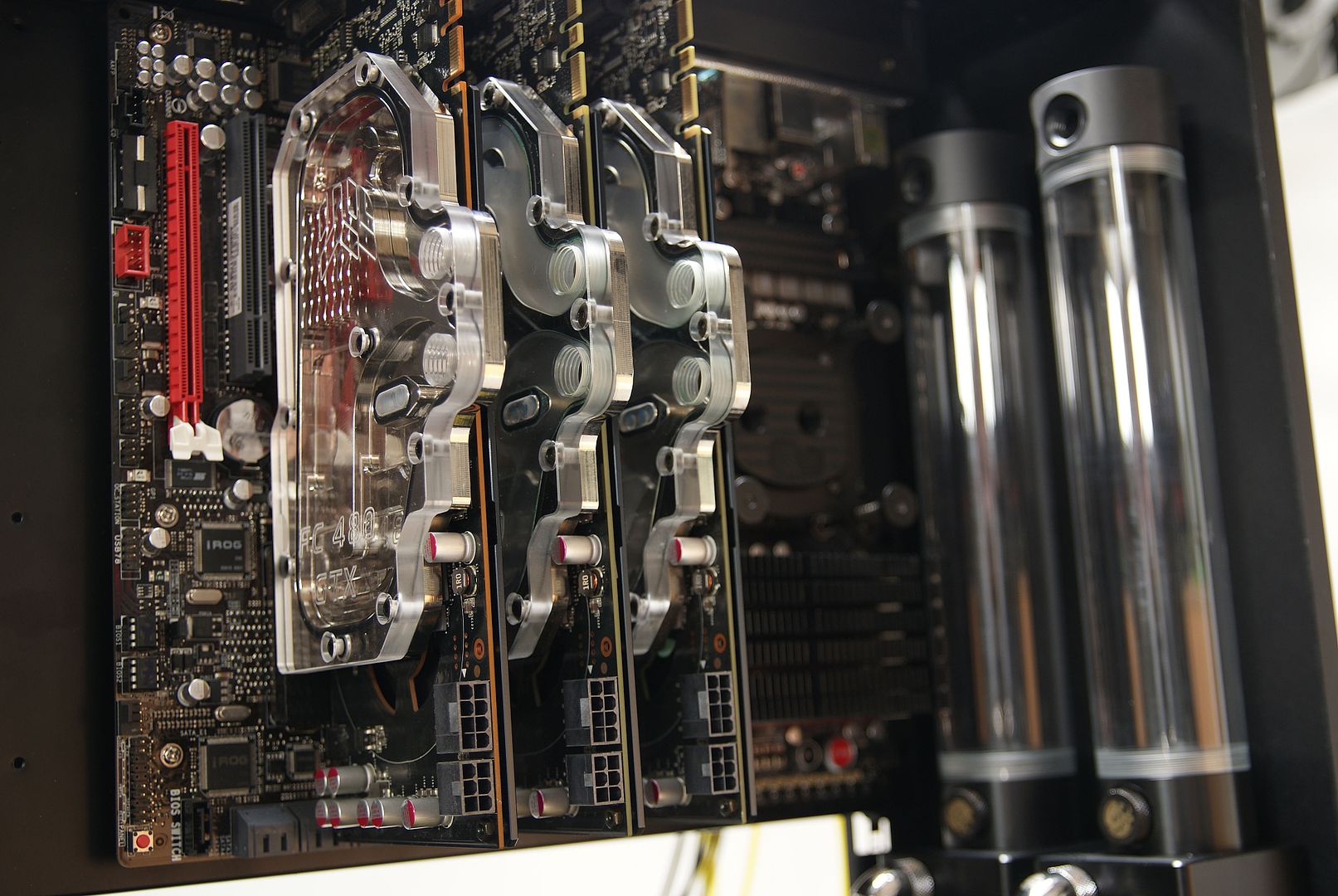


 how are you going to route the cables..?
how are you going to route the cables..?