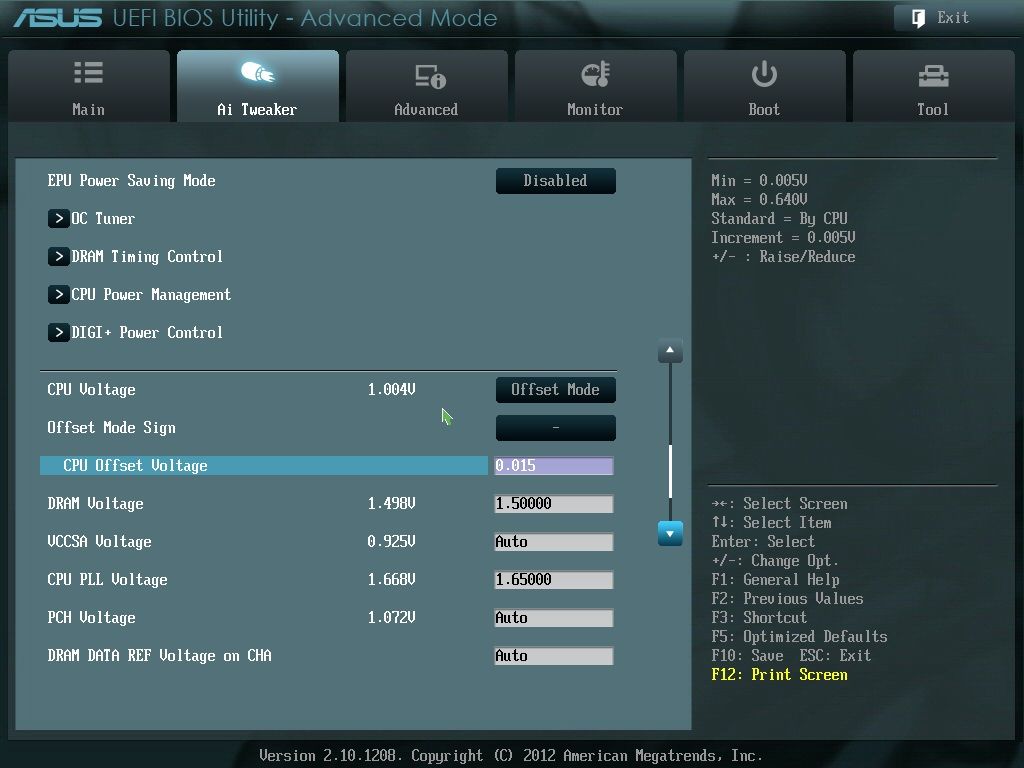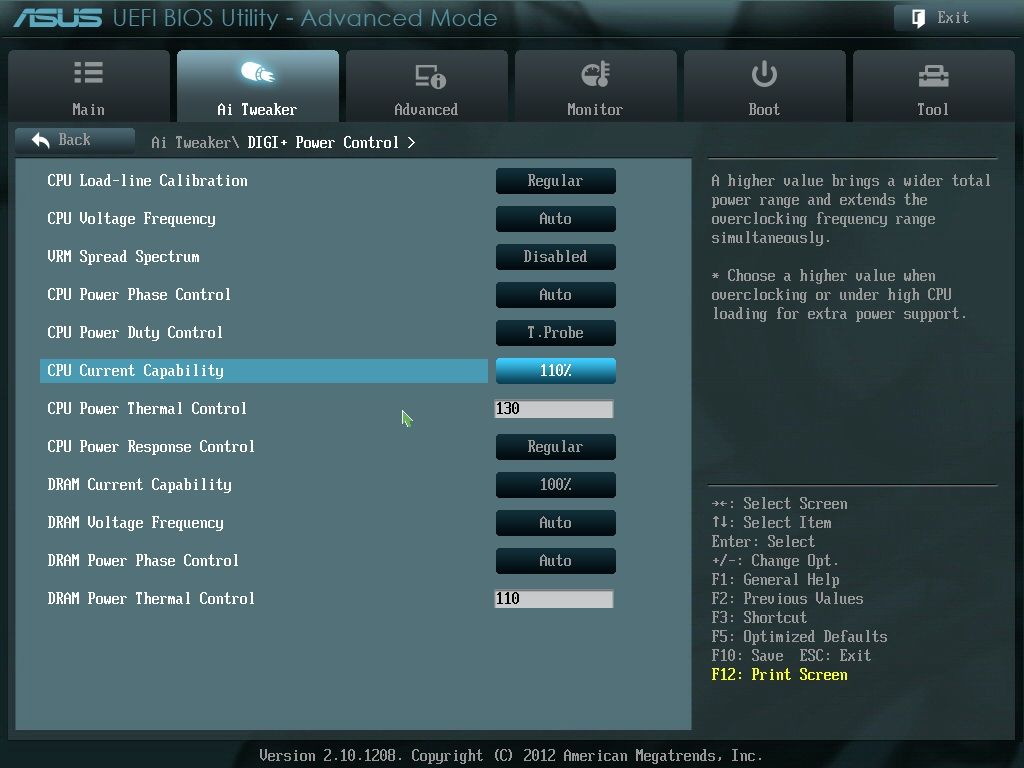As always no responsibility is taken for anything that burns melts or causes your machine to self distruct, im 90% confident that these settings will work and wont melt anything but you do this at your own risk.
Also these settings are my settings the dont mean yours will run the same. Anyway enough of the arse covering lets see some screens
Ill assume you know how to get to the bios and enter advanced mode so lets start with the cores
As you can see I started with loading XMP profiles and making sure multicore support was turned on. Drop the turbo ratio to manual and put in your desired speed. I would say 75%+ 35/3770ks will do at least 4.2 without breaking a sweat
As you can see ive added negative offset a little about that;
When you pc boots the cpu talks to the bios and between them comes up with a figure they think is required for booting, that more often than not is wrong either more than needed or not enough, what the ofset allows you to do is tweak that up or down. On these relatively low clocks often a negative offset will allow you to still be stable and cut vcore and thus temps. Exactly what offset is required will vary you might get away with using less vcore (greater neg offset figure) or you might need more, no one can tell you exactly what you will need.
## Word of warning make sure if you do play youve got the correct offset it goes both ways negative and positive too much positive and things will melt before you get to windows to do that much damage would require being a colossal ass hat but got to say this anyway ##
Youl also see ive dropped the pll voltage down, Im not 100% sure exactly what this does but everyone says it should be around 1.65 rather than 1.9 it seems to work ive stuck with it less voltages are great i assume.
Last screeny at 4.3 ive found no requirement to up the LLC you might need to for stability my suggestion try it on regular and see how you get on, I also upped the current capability running ibt ive seen as high and 75 watts under the 77 but I didnt want issues again this isnt a requirement unless your getting close to the edge but upping it to 110% doesnt cause any harm but might stop throttling if you start to go higher.
I'm pretty sure this will get you started but all clocking is a trial an error no two boards and chips are the same. Keep within temps stay safe with the voltages and above all bit at a time, dont jump in at 5 ghz and 1.4v or you will break something, oh and have fun

EDIT Added a last final screen of my running prime
As you can just about see my vid and vcore are nearly the same so probably wont be able to tweak the neg offset much more wont stop me trying though