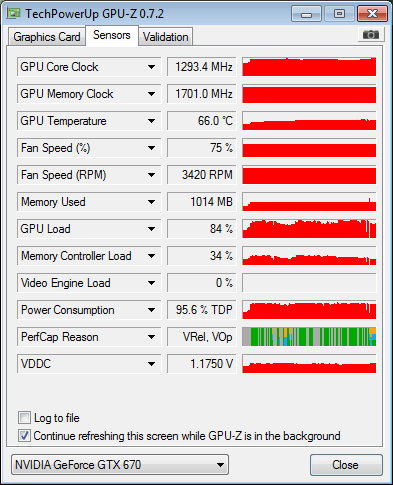Another stock result, almost exact same. Weird eh. Can anyone tell me if they get a almost constant Perfcap reason in gpuz when doing the bench with the VRel and VOp showing i.e orange op top and blue on bottom of the bar and the pwr green bar at the staircase scene like me?
Btw sry for all the results pages of mine clogging this topic up. Wont do anymore now.

Just really wana find out why i cant get past 60fps max and 43ish average fps.
Edit - got rid of the green bar pwr by downclocking my card so the boost is no more than 901 and rams the same 1502 thing. Suppose thats somit but max fps was 50, average was about 35 and min was what 22 or somit? Thought removing the green pwr issue might have actually helped fps in some way i duno maybe the staircase scene might have been smoother due to no pwr issues and therefor auto declocking when that happened. :/
Hmm best reset my clocks in presicion before i forget
















 Just really wana find out why i cant get past 60fps max and 43ish average fps.
Just really wana find out why i cant get past 60fps max and 43ish average fps.