-
Competitor rules
Please remember that any mention of competitors, hinting at competitors or offering to provide details of competitors will result in an account suspension. The full rules can be found under the 'Terms and Rules' link in the bottom right corner of your screen. Just don't mention competitors in any way, shape or form and you'll be OK.
You are using an out of date browser. It may not display this or other websites correctly.
You should upgrade or use an alternative browser.
You should upgrade or use an alternative browser.
Sleeping Dogs Bench Thread
- Thread starter Kaapstad
- Start date
More options
Thread starter's postsSoldato
- Joined
- 27 Dec 2009
- Posts
- 2,727
- Location
- Gillingham, Kent
Updated score for the 2 GPU table please (replaced 7970 windforce that couldn't clock at all with an MSI 7970).

I'm on 13.10 drivers now. This was at 1150/1575 on card 1 and 1125/1575 on card 2. I tried 1200 on the core for card 1, but it crashed to desktop - tried upping the volts to 1.25 but same thing, went to 1.3 volts to see if I could get one good run, but the PC crashed - checked my little watt meter at the plug socket and it'd hit 933W going into my XFX Core 750W.
Think I'll stop now before I blow something I can't afford to replace!

I'm on 13.10 drivers now. This was at 1150/1575 on card 1 and 1125/1575 on card 2. I tried 1200 on the core for card 1, but it crashed to desktop - tried upping the volts to 1.25 but same thing, went to 1.3 volts to see if I could get one good run, but the PC crashed - checked my little watt meter at the plug socket and it'd hit 933W going into my XFX Core 750W.

Think I'll stop now before I blow something I can't afford to replace!
Ive been running this bench to test my crossfire setup. I have 2 7950's running 1100/1400 and my 3750k is at 4.4ghz. Im getting an average of 80 fps seemingly no matter what I do. Maxed out settings I get that and then if I turn down shadows and occlusion it still sits there. Am I doing something wrong or is this what I shoukd be getting?
Ive been running this bench to test my crossfire setup. I have 2 7950's running 1100/1400 and my 3750k is at 4.4ghz. Im getting an average of 80 fps seemingly no matter what I do. Maxed out settings I get that and then if I turn down shadows and occlusion it still sits there. Am I doing something wrong or is this what I shoukd be getting?
No there is something really wrong there
You need one of the AMD guys like LtMatt to give more technical help with what is going wrong.
I'm going to write a brief guide soon on how to ensure your crossfire setup is working as it should. Basically it will just involve going through the usual basic steps of disabling ULPS, enabling an OSD with monitoring and setting up a crossfire logo that will appear in the right top corner of the screen to show crossfire is working as intended.
No there is something really wrong there
You need one of the AMD guys like LtMatt to give more technical help with what is going wrong.
Ah thats fine then. I expected a bit more gain from crossfire so at least its something im doing somewhere.
I'm going to write a brief guide soon on how to ensure your crossfire setup is working as it should. Basically it will just involve going through the usual basic steps of disabling ULPS, enabling an OSD with monitoring and setting up a crossfire logo that will appear in the right top corner of the screen to show crossfire is working as intended.
I will look forward to it.
Soldato
- Joined
- 13 Oct 2011
- Posts
- 11,880
- Location
- Melbourne, Australia
Decided to update to the BETA driver, Ran again, same score.  (50.2)
(50.2)
Here's my GPU-Z screenshot

Lets compare it to yours
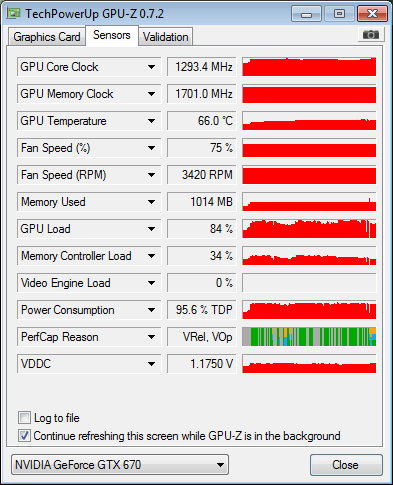
It looks like yours is throttling, the Core clock and GPU load are bouncing all over the place whereas mine is dead stable.. (not bragging, just pointing out)
What have you set your power limit to? because at 1162/1752 mine is pulling 103%.. So if you're ios only set to 100% it may not be getting enough power.
 (50.2)
(50.2)Speed if u ever do a run again of this can u show me ur gpuz just as it ended and make sure continue refreshing this screen is ticked so i can see how its been during the bench, cheers.
Here's my GPU-Z screenshot

Lets compare it to yours
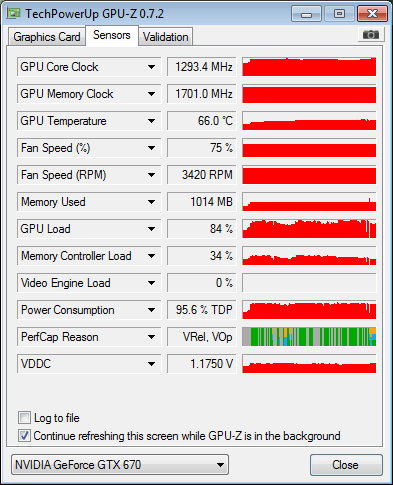
It looks like yours is throttling, the Core clock and GPU load are bouncing all over the place whereas mine is dead stable.. (not bragging, just pointing out)
What have you set your power limit to? because at 1162/1752 mine is pulling 103%.. So if you're ios only set to 100% it may not be getting enough power.
Ive been running this bench to test my crossfire setup. I have 2 7950's running 1100/1400 and my 3750k is at 4.4ghz. Im getting an average of 80 fps seemingly no matter what I do. Maxed out settings I get that and then if I turn down shadows and occlusion it still sits there. Am I doing something wrong or is this what I shoukd be getting?
No there is something really wrong there
You need one of the AMD guys like LtMatt to give more technical help with what is going wrong.
I'm going to write a brief guide soon on how to ensure your crossfire setup is working as it should. Basically it will just involve going through the usual basic steps of disabling ULPS, enabling an OSD with monitoring and setting up a crossfire logo that will appear in the right top corner of the screen to show crossfire is working as intended.
Here you go.

http://forums.overclockers.co.uk/showthread.php?t=18544020
Well done sir, you are a hero.


Soldato
- Joined
- 26 Sep 2013
- Posts
- 10,761
- Location
- West End, Southampton
I5 3570k @ 4.6ghZ
7950 CrossFire 1125/1550

7950 CrossFire 1125/1550

snip
In precision i slid it to 114% when doing it. I duno how to increase the volts like it says it can i.e triple volt thing. My fan speed i set to manual of 70% just to rule out cooling issues when ocing.
I duno how u got urs stable and mine wasnt with power. Did you do anything with volts or power. I was using a 620w corsair hx which is a solid psu i think still, maybe urs is bigger i duno and made a diff?
If anyone has any tips on that let me know without bios flashing or anything.

This is typically all i do. Up the power target from 100 to 114 the max it will go. Adjust the mem +400 and set fan speed 50% and hit apply.
Last edited:
Ok just did a bench, just oc the mem not the core so only +400 on mem, 114% power target 50% fan speed.
Noticed a little choppiness in the benchmark like.


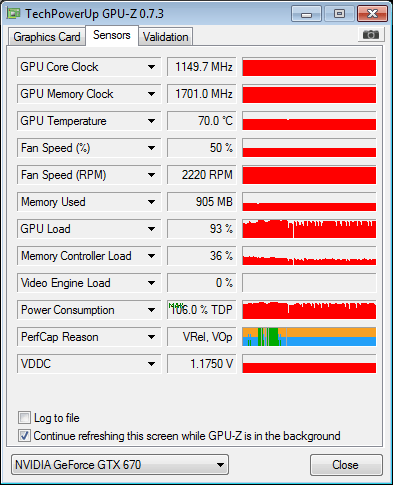
Duno whats going on, is there something maybe in the motherboard bios thats doing it, in the nvidia drivers that i should change or did i miss something in precision?
Noticed a little choppiness in the benchmark like.


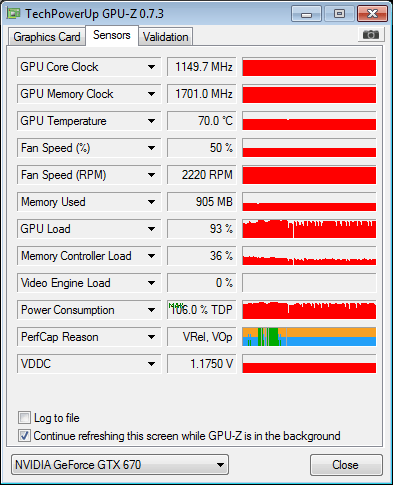
Duno whats going on, is there something maybe in the motherboard bios thats doing it, in the nvidia drivers that i should change or did i miss something in precision?
This is no oc on the card no mem oc or core oc and i still get pwr messages in perfcap when the last scene i son in the house. Grr.. Whats up with my card? Cant be my cpu overclock ive tested it a lot and its stable when gaming and other games are fine when playing.
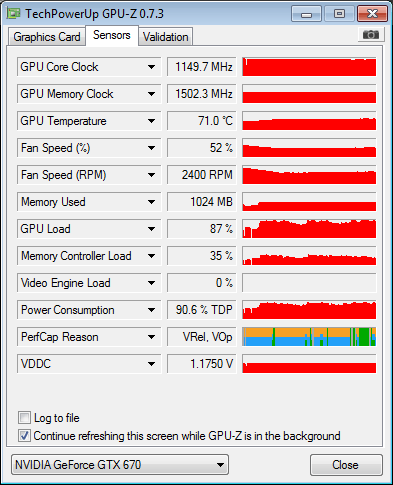
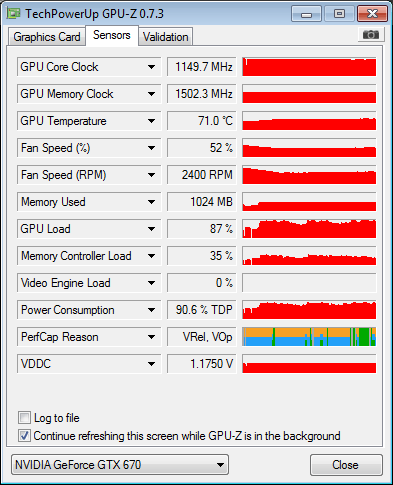
GTX 780 1188/1802. Hampered by my Phenom II X4 @ 3.7GHz.
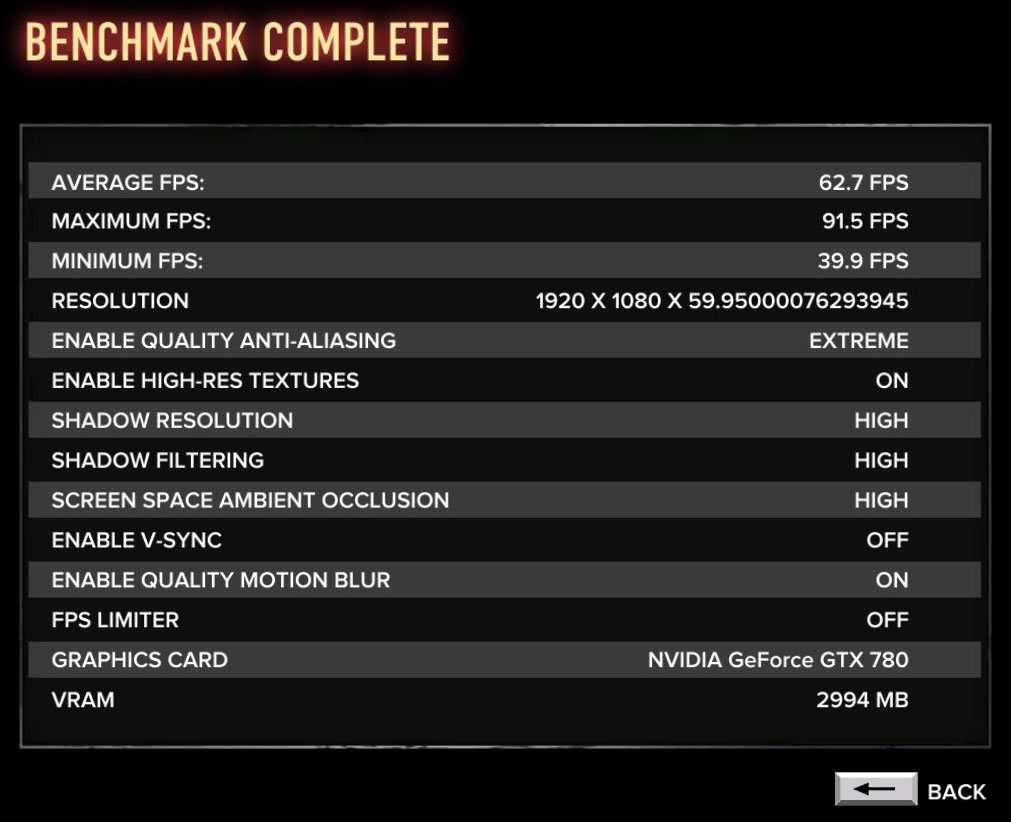
And on the scoreboard.

GPU GTX 780 Ti @ 1101/1900, CPU 2500k @ 4.55GHz, Drivers R331.65

And on the scoreboard.




