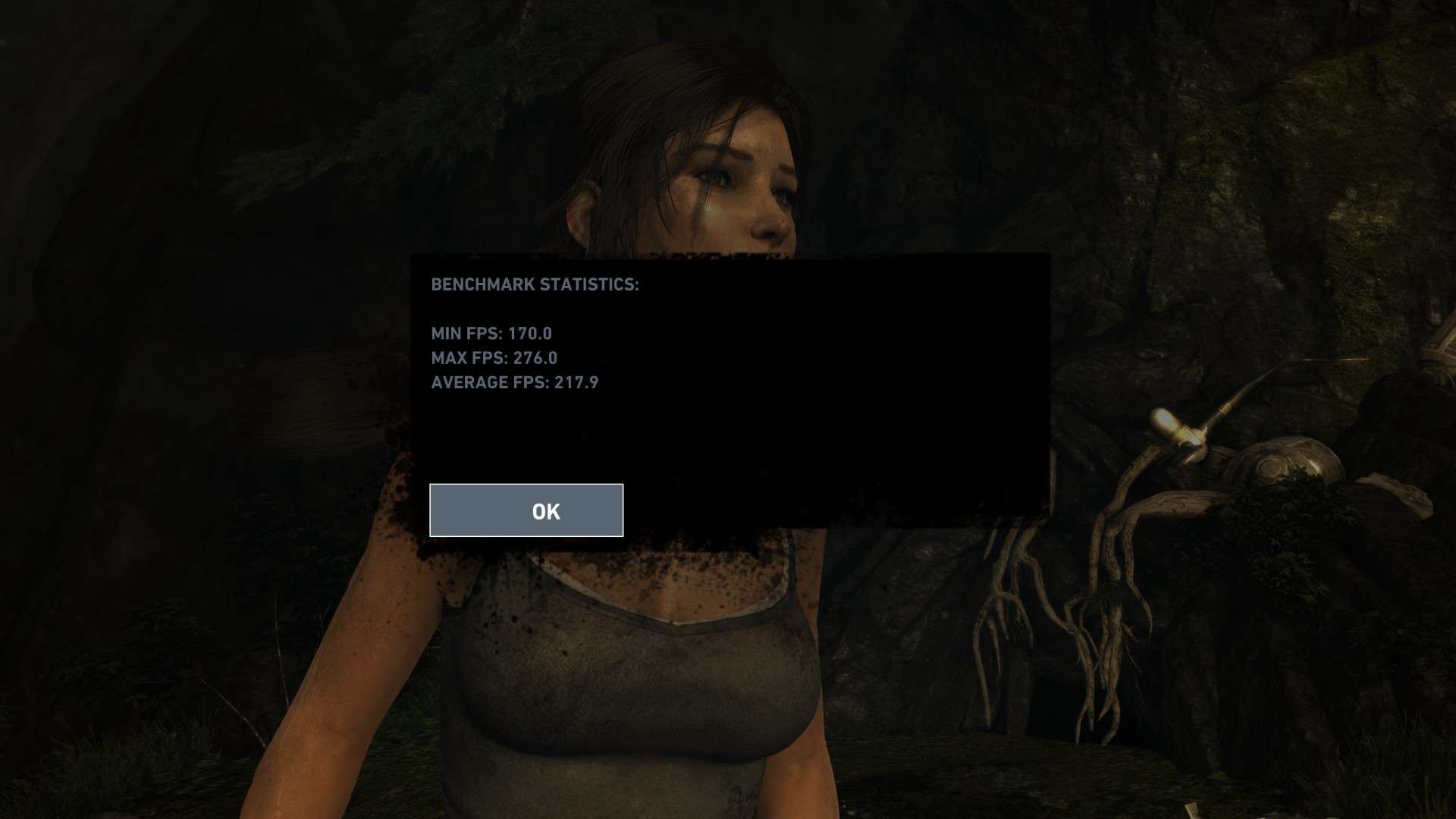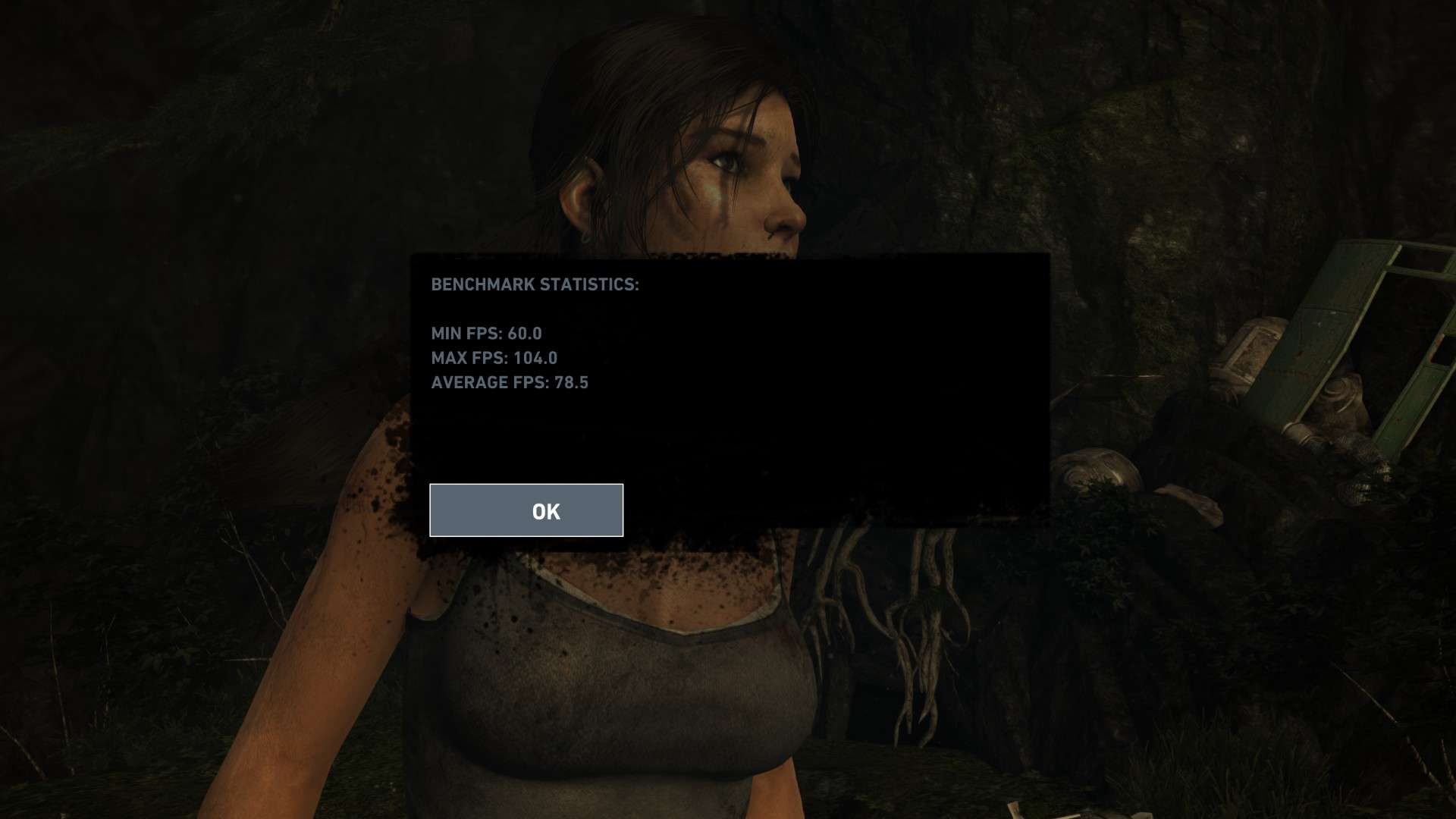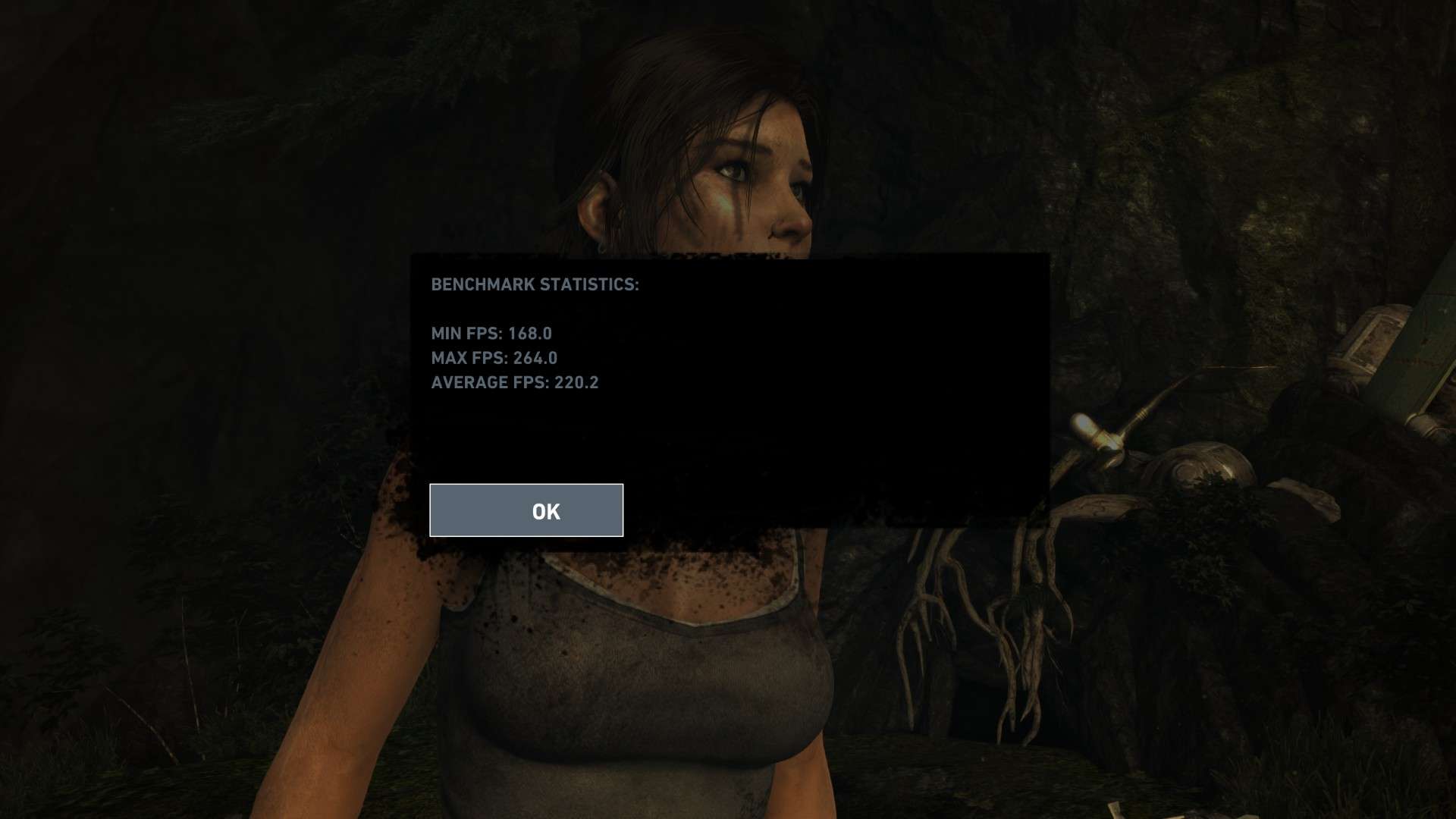Soldato
- Joined
- 10 Nov 2012
- Posts
- 2,516
- Location
- Down the road from Diddly Squat Farm
Using AB, no capHaven't got fps cap enabled in EVGA Precision? (if that's what you're using)
Not even installedHave you got Shadow Play enabled? Disable it via Geforce Experience via the power button. With it enabled it was knocking down my average from 214 to 170.
Something not quite right there in my opinion. I would expect at least another 20 fps on the average for those clocks. Is the CPU usage high with this?
Not really one core will sit at maybe 60% the rest under 30.
Clocks are rock solid at @1320MHz, settings are set as the OP says.
Seems strange that the fps is double my refresh rate....