That is impressive Matt, i need 1.42v for 4.5Ghz, 1.46v for 4.6ghz and 1.48v for 4.7Ghz, that's as high as i can go with my FX-8350.
Asus Sabertooth 990FX.
I managed to source an FX-9590.
Initial impressions: i'm quite happy with it.
As a comparison, as you can see in my quote at 4.6Ghz the 8350 ran 1.48v, but that's also with Ultra High LLC, so it would actually run at 1.51v loaded, without that it was not stable, With RealBench Temperatures would run into the mid 70's using this cooler
cooler master seidon 120v
by comparisons the 9590 runs at 4.7ghz out of the box with 1.52v. but, that's without any llc, once stressed it will actually drop to 1.44v / 1.428v.
temperatures on realbench are in the mid 60's with the same cooler.
not only is it 10c cooler but it run's at 4.7ghz on load volts that the 8350 would only do 4.5ghz.
i had a play with it yesterday but ran into a glitch.
it ran fine with the turbo core on, until i set the base clock to 4.8ghz, at that it randomly freezes the whole system, i have to hard reset. after that it would no longer run (even at stock) with turbo core on.
i have turned it off now and its running fine.
i'm going to play some more with it today, i'm probably not going to get much more out of it with my cooler, but if i can get it to run at 4.8ghz stable i will be happy.
i'm actually quite happy with it as it is, its much better that my fx-8350 was.

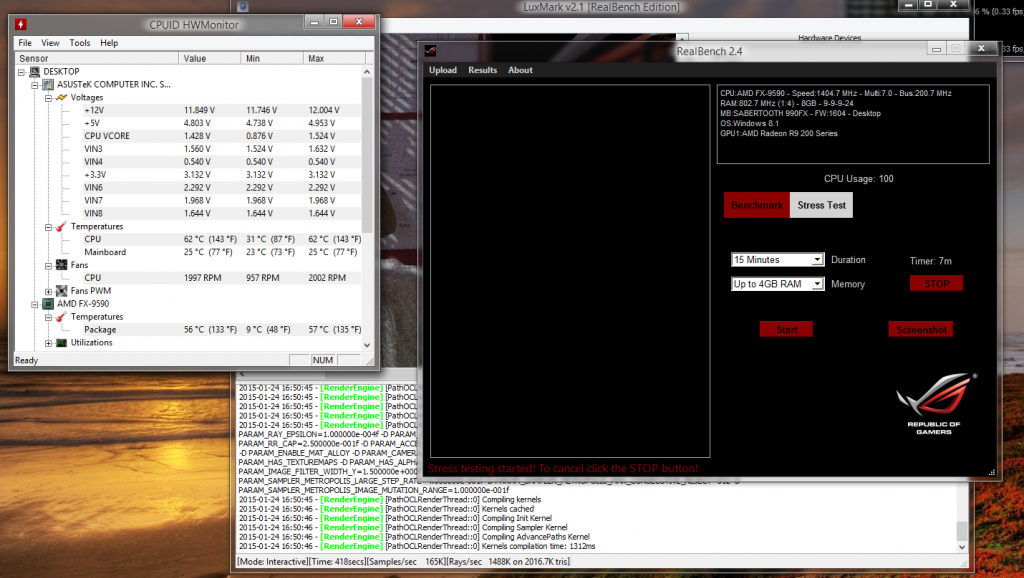
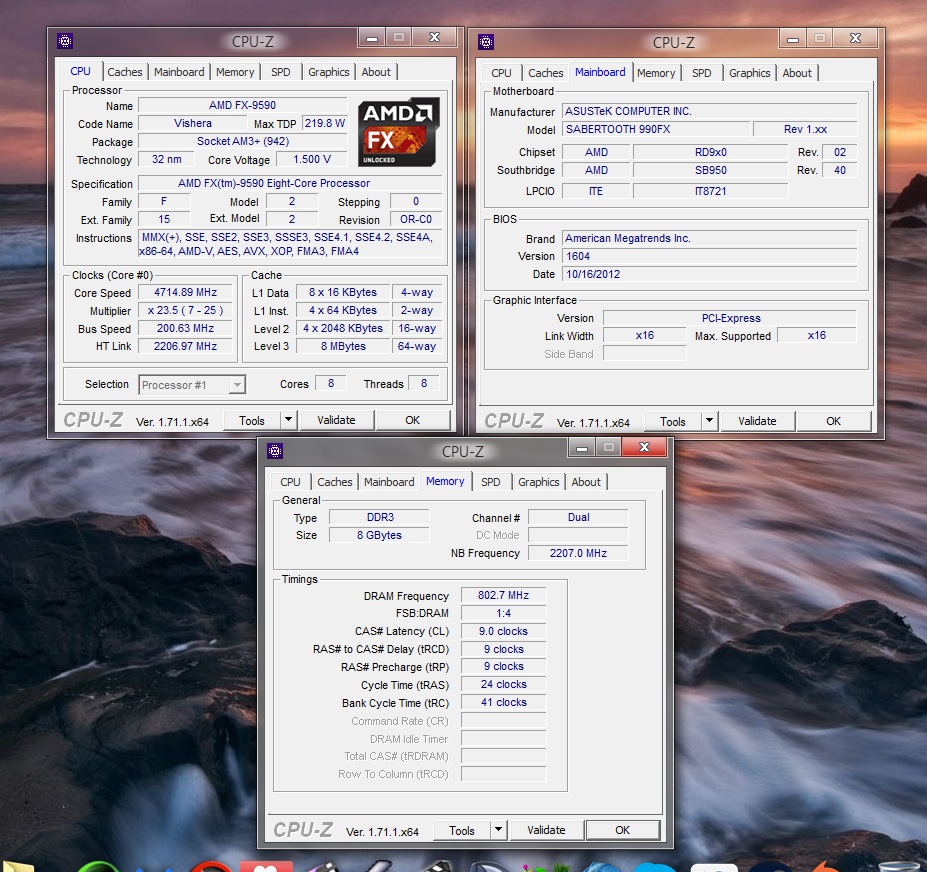



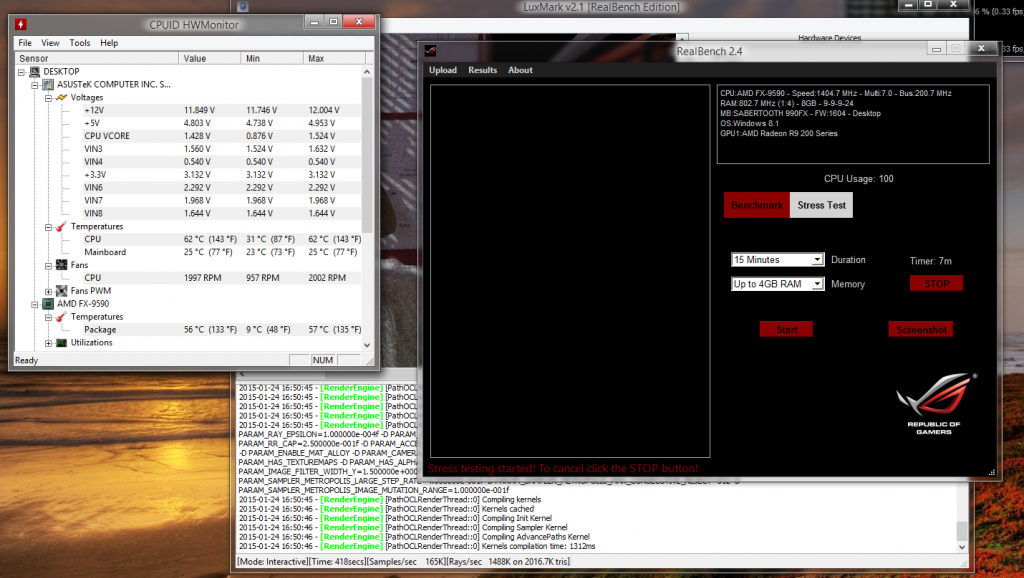
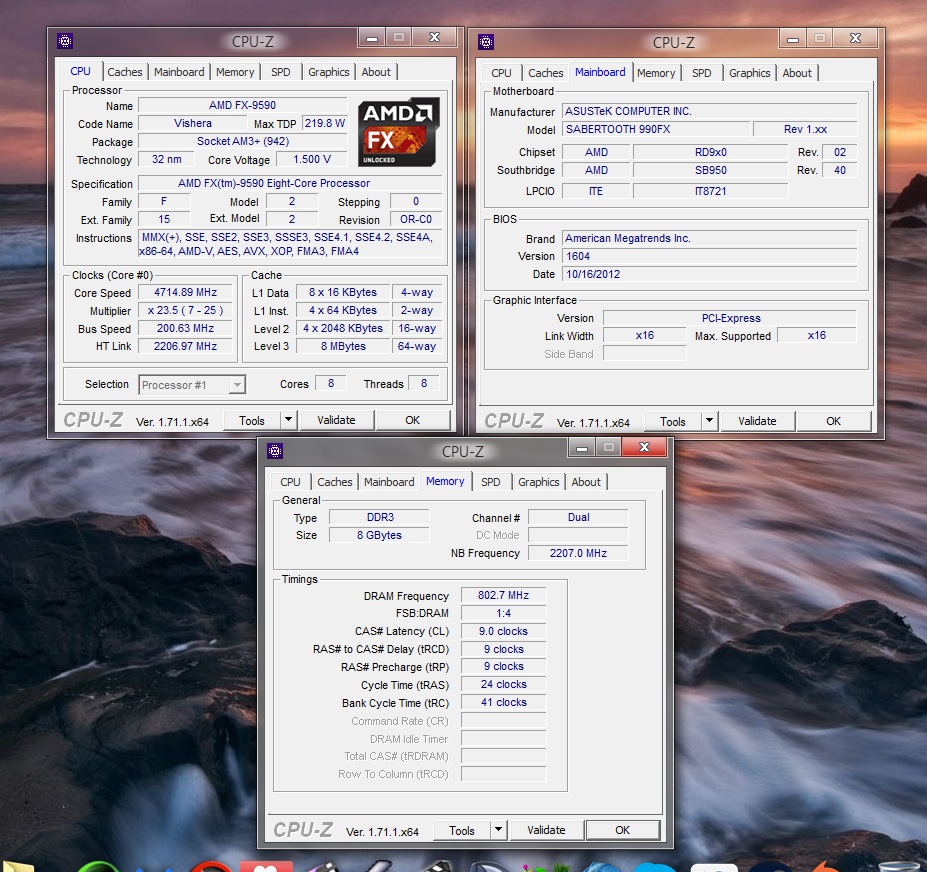

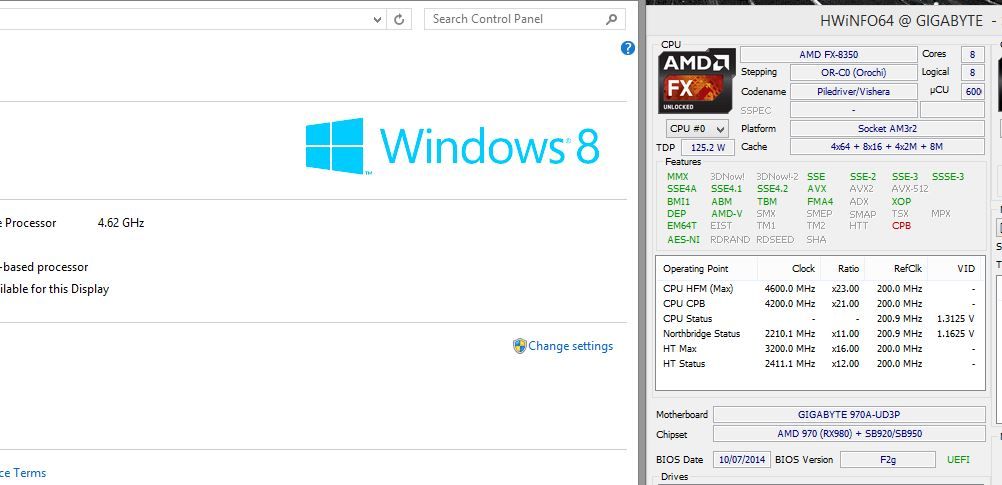
 ). Currenly I'm running a little fx8300 that has a lower base clock to achieve 95w so I guess its lower binned one too. Anyway, this does not seem to have hindered the OC too much as its currently sitting on a Sabertooth at 4.8 with 1.488 rock solid stable with just a multi change. It does seem to have a hard cap at 4.9 though, as core 7 or 8 fails under heavy load at any higher, no matter how much voltage I pump through the poor thing. Unfortunately the sabertooths sound has failed so probably need to rma it
). Currenly I'm running a little fx8300 that has a lower base clock to achieve 95w so I guess its lower binned one too. Anyway, this does not seem to have hindered the OC too much as its currently sitting on a Sabertooth at 4.8 with 1.488 rock solid stable with just a multi change. It does seem to have a hard cap at 4.9 though, as core 7 or 8 fails under heavy load at any higher, no matter how much voltage I pump through the poor thing. Unfortunately the sabertooths sound has failed so probably need to rma it 