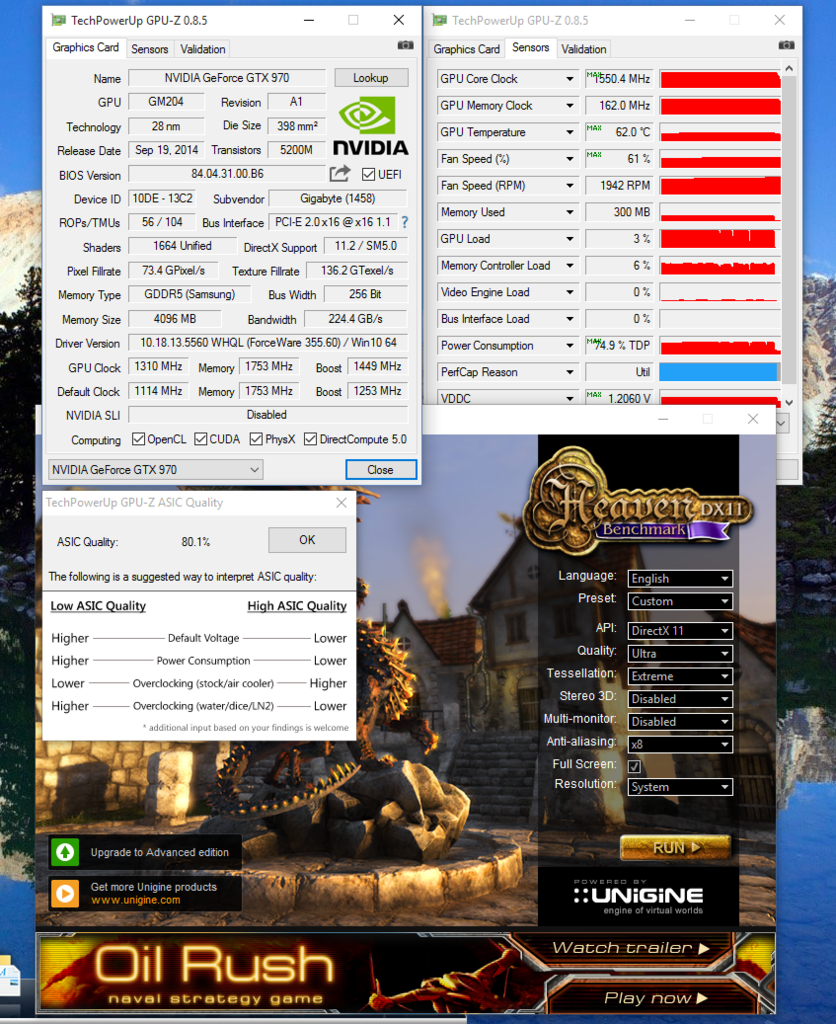Soldato
- Joined
- 23 Dec 2013
- Posts
- 3,549
- Location
- North Wales
sapphire r9 290 tri-x oc @ 1300/1500 (Wont let me go pass 1300 on core on the slider in AB)
AMD 9590 @ 5mhz
http://i608.photobucket.com/albums/tt167/TheFlame1/amd130015003_zpsjmpmvsrn.png[IMG][/QUOTE]
That HAS to be under water at that clock. Expecially at that temp. :p