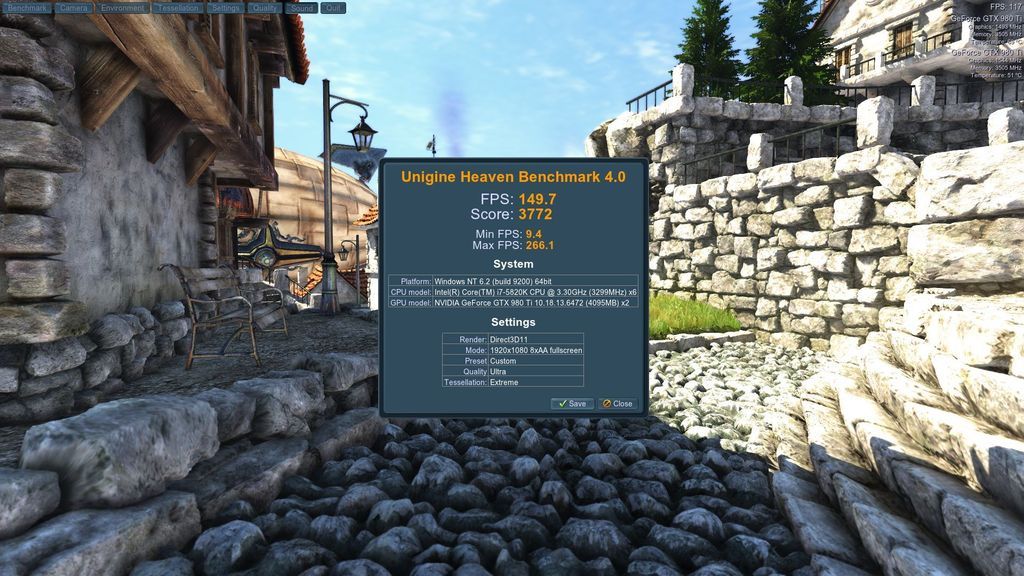Associate
-
Competitor rules
Please remember that any mention of competitors, hinting at competitors or offering to provide details of competitors will result in an account suspension. The full rules can be found under the 'Terms and Rules' link in the bottom right corner of your screen. Just don't mention competitors in any way, shape or form and you'll be OK.
You are using an out of date browser. It may not display this or other websites correctly.
You should upgrade or use an alternative browser.
You should upgrade or use an alternative browser.
Unigine Heaven 4 benchmark
- Thread starter Kaapstad
- Start date
More options
Thread starter's postsAnd on the scoreboard.

Don't forget to put your image in spoiler tags if it is wider than 1280 pixels.

Soldato
And on the scoreboard.

Associate
i5 6600k 5.1 @1.420v
r9 390 x2 @1190 n 1700 watercooled with kraken g10 and custom vrm plate
only issue i keep facing is near the end of the benchmark my average fps drops after a massive stutter from 38 avfps to 6, any ideas why that would happen, is that a memory clock issue or gpu clock issue
Which stage of the benchmark do you get the big drop ?
There are places in the Heaven 4 bench where everyone gets a big drop in fps.
Associate
Which stage of the benchmark do you get the big drop ?
There are places in the Heaven 4 bench where everyone gets a big drop in fps.
It's normally around section when it goes dark and pans over the moving bridge, only does it when I'm maxing out the cards, on lightly overlclocked profile it runs fine and doesn't drop below 38, I'm assuming it's the GPU overcloxk but I've had that as high as 1220 without the fps drop, but the fps difference is negligible which is why I've backed it off to 1180- 1190....…
It's normally around section when it goes dark and pans over the moving bridge, only does it when I'm maxing out the cards, on lightly overlclocked profile it runs fine and doesn't drop below 38, I'm assuming it's the GPU overcloxk but I've had that as high as 1220 without the fps drop, but the fps difference is negligible which is why I've backed it off to 1180- 1190....…
On that part of the bench it is normal to get a very big dip.

Scoreboard updated.

Associate
Do you have the memory (VRAM) overclocked? Heaven is more sensitive to VRAM performance than typical with games and if you are pushing it to hard then it may be some kind of error recovery/ECC type thing is kicking in.
The memory was clocked upto 1700 with a bump in aux to 50mv, from stock 1500, I can get it upto around 1750 but tend to get intermittent black screens.
My ddr4 is running at xmp profile one with no overclock other than what it's designed to run at.
Last edited:
Associate
i5 6600k @5.1
R9 390 @1180 n 1650
 [/URL]
[/URL]
this is the clocks lowered slightly to try and stop that massive fps drop. gonna try and work my way back up again on each one to try and work out whats doing it.
R9 390 @1180 n 1650

this is the clocks lowered slightly to try and stop that massive fps drop. gonna try and work my way back up again on each one to try and work out whats doing it.
Associate
Danielwhitt, do you have thermite cooling your GPU core? Looks a bit toasty
No, lol. Both have got kraken g10 with corsair aio coolers, they idle around 35 and Max out around 65 while benchmarking, I opted for higher idle temps in favor of lower max temps. When I push the cards to the max the temps go upto around 75 degrees but that's still twenty degrees lower than these cards are designed to run. These cards with stock coolers idle around 55 - 60 degrees and throttle @95.
Don't think heaven reports the temps correctly. ???
Scoreboard updated.

Associate