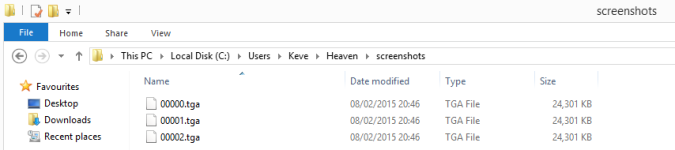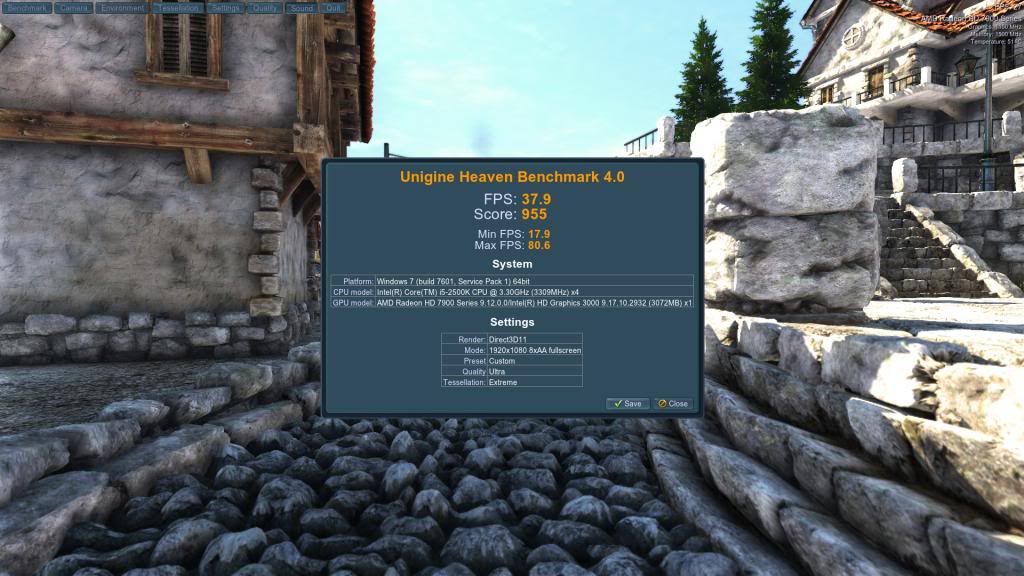Man of Honour
Unigine Heaven 4 benchmark.
Download link.
Settings to use.
Mode = 1920*1080 8*AA Fullscreen
Preset = Custom
Quality = Ultra
Tessellation = Extreme
Ensure integrated graphics are turned off.
Information needed with your entries.
Your CPU and GPU type and clocks.
The in bench results screenshot please (over the cobblestones).
See below where to find the screenshots.
Scoreboards.
1 GPU scoreboard here
2 GPU scoreboard here
3 GPU scoreboard here
4 GPU scoreboard here
1200p scoreboard here
1440p scoreboard here
1600p scoreboard here
3440x scoreboard here
2160p scoreboard here
OpenGL scoreboard here
Thread Navigation Links.
Download link.
Settings to use.
Mode = 1920*1080 8*AA Fullscreen
Preset = Custom
Quality = Ultra
Tessellation = Extreme
Ensure integrated graphics are turned off.
Information needed with your entries.
Your CPU and GPU type and clocks.
The in bench results screenshot please (over the cobblestones).
See below where to find the screenshots.
Scoreboards.
1 GPU scoreboard here
2 GPU scoreboard here
3 GPU scoreboard here
4 GPU scoreboard here
1200p scoreboard here
1440p scoreboard here
1600p scoreboard here
3440x scoreboard here
2160p scoreboard here
OpenGL scoreboard here
Thread Navigation Links.
Last edited: