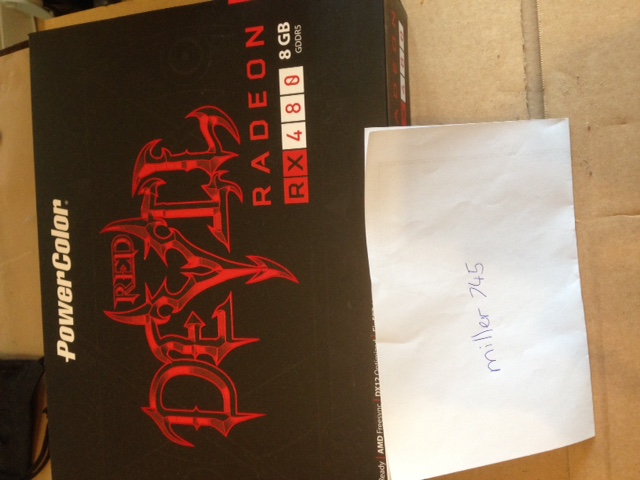Date 13/08/2016, Make Sapphire Nitro+ OC 4gb,
EGuitarStar,
Link
Date 13/08/2016, Make XFX GTR Black Edition 8gb,
docsonic,
Link
Date 12/08/2016, Make PowerColor Red Devil 8gb,
miller745,
Link
Date 10/08/2016, Make Sapphire Nitro+ OC 8gb,
Joe_Easy,
Link
Date 07/08/2016, Make Sapphire Nitro+ OC 8gb,
bigSadFace,
Link
Date 06/08/2016, Make PowerColor Reference 8gb,
los,
Link
Date 04/08/2016, Make Sapphire Nitro+ OC 8gb,
bayo000,
Link
Date 31/07/2016, Make Sapphire Nitro+ OC 4gb,
Blackjack Davy,
Link
Date 30/07/2016, Make Sapphire Nitro+ OC 8gb,
MichaelM,
Link
Date 29/07/2016, Make Sapphire Nitro+ OC 8gb,
JustEner,
Link
Date 28/07/2016, Make Sapphire Nitro+ OC 8gb,
zophiel,
Link
Date 28/07/2016, Make Sapphire Nitro+ OC 8gb,
merlah,
Link
Date 27/07/2016, Make PowerColor Reference 8gb,
Pete @r...,
Link
Date 12/07/2016, Make Gigabyte Reference 8gb,
xb8browney,
Link
Date 12/07/2016, Make Gigabyte Reference 8gb,
eNe,
Link
Date 11/07/2016, Make XFX Reference 8gb,
orbitalwalsh,
Link
Date 09/07/2016, Make Asus Reference 8gb,
Gripen90,
Link
Date 05/07/2016, Make Sapphire Reference 4gb,
Boomstick777,
Link
Date 02/07/2016, Make Sapphire Reference 8gb,
FredFlint,
Link
Date 02/07/2016, Make XFX Reference 8gb,
swanseajack,
Link
Date 01/07/2016, Make Sapphire Reference 8gb,
SouthEastBlue,
Link
Date 01/07/2016, Make Sapphire Reference 8gb,
KonfuciousK,
Link
Date 30/06/2016, Make Sapphire Reference 4gb,
Tute,
Link
Date 30/06/2016, Make Sapphire Reference 8gb,
Overlag,
Link
Date 30/06/2016, Make Gigabyte Reference 8gb,
MDPlatts,
Link
Date 30/06/2016, Make XFX Reference 4gb,
Bantu,
Link
Date 30/06/2016, Make XFX Reference 4gb,
TheLegendOfMart,
Link
Date 30/06/2016, Make Sapphire Reference 8gb,
montymint,
Link
Date 30/06/2016, Make Sapphire Reference 8gb,
roy23,
Link
Date 29/06/2016, Make Sapphire Reference 8gb,
stulid,
Link
Date 29/06/2016, Make Sapphire Reference 8gb,
Kaapstad,
Link
Date 29/06/2016, Make Sapphire Reference 8gb,
whyscotty,
Link
Date 29/06/2016, Make Sapphire Reference 8gb,
AMDMatt,
Link
To get on the Roll of Honour all you have to do is post a pic with your user name on it of your RX 480.


 Got a 6.8 on the SteamVR test, going to give DCS a try soon.
Got a 6.8 on the SteamVR test, going to give DCS a try soon.