A demanding game deserves a leaderboard so here it is.
There will be 4 leaderboards, DX11 Normal, DX11 Extreme, DX11 Ultra and DX10 Normal using the settings below, the benchmark app is located in the Metro 2033 install directory.
>> Leaderboard <<
DX11 Normal

DX11 Extreme

DX11 Ultra

DX10 Normal

Results will be posted in the format in my example in the following post.
There will be 4 leaderboards, DX11 Normal, DX11 Extreme, DX11 Ultra and DX10 Normal using the settings below, the benchmark app is located in the Metro 2033 install directory.
>> Leaderboard <<
DX11 Normal

DX11 Extreme

DX11 Ultra

DX10 Normal

Results will be posted in the format in my example in the following post.
Last edited:










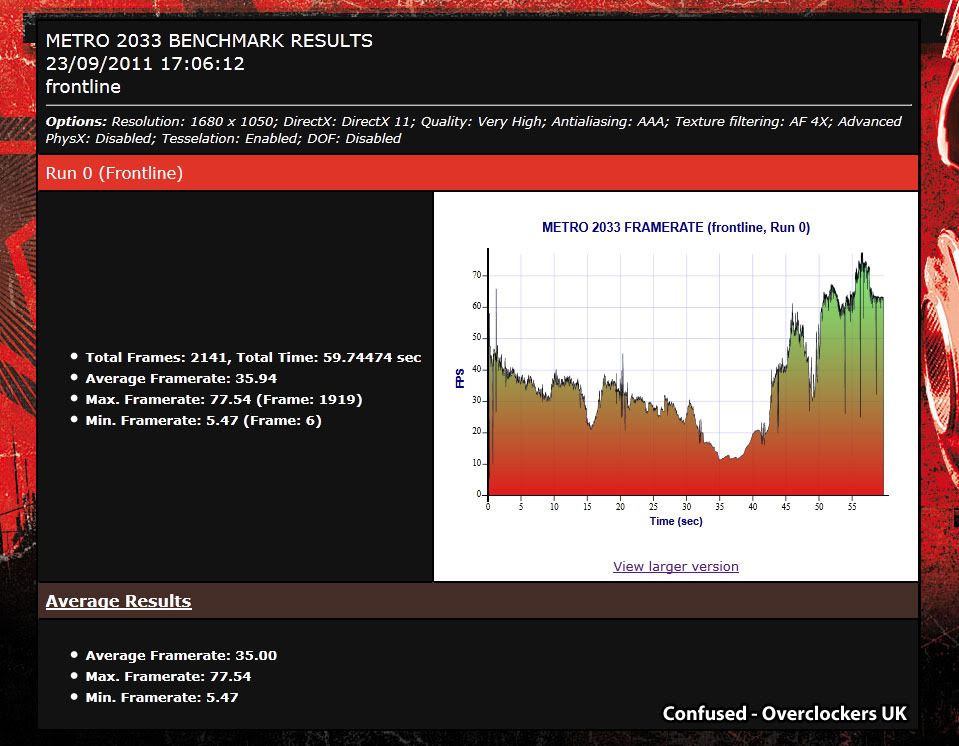
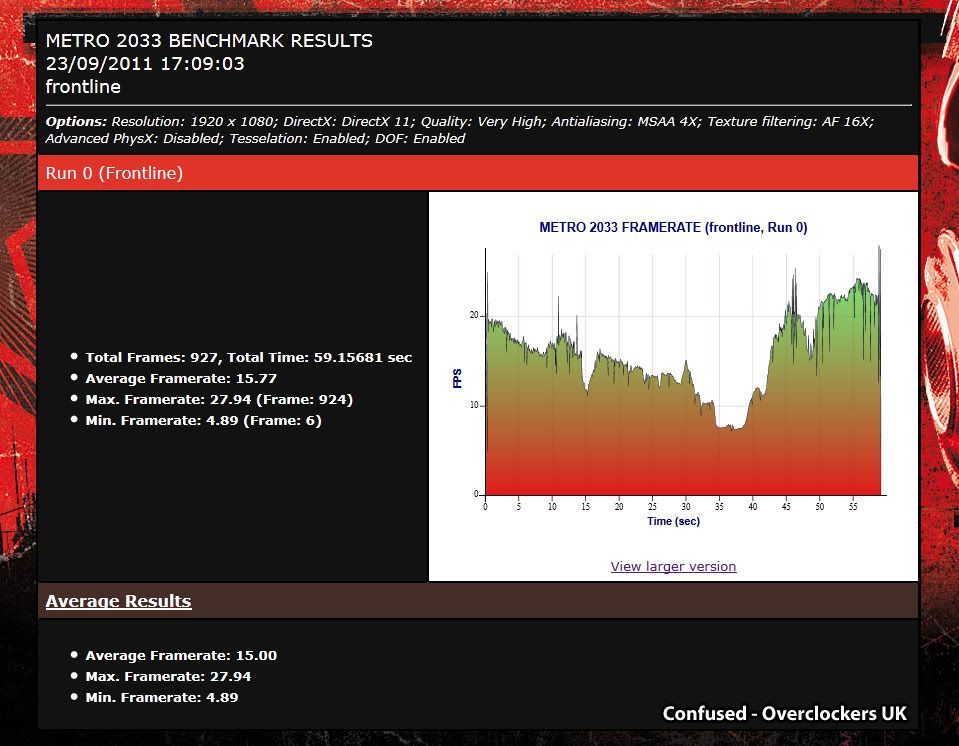
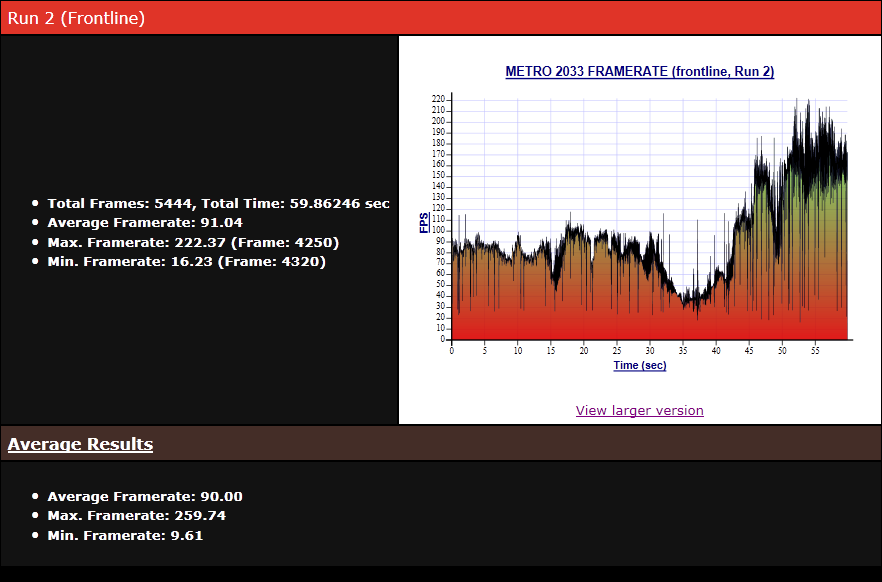


 )
)







