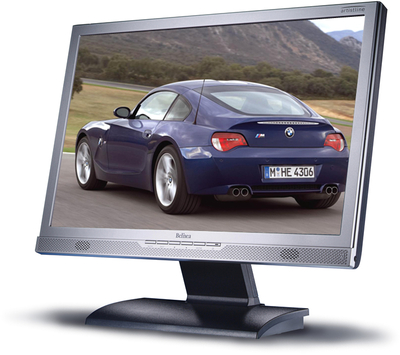Ok, here it is, hopefully THE FAQ and review thread for all the TFT’s which are available at the moment! This will also save the same old questions popping up daily……..hopefully!
I want to thank all those people on the forums who have shared their opinions over the last couple of years. Hopefully I have credited you accordingly when I’ve used any quotes . Please email me/reply to this thread if you think anything should be added/changed.
. Please email me/reply to this thread if you think anything should be added/changed.
Baddass
==================================================
For a lot of information about TFT specs, terms, technology and all these guides and more, visit my site at www.tftcentral.co.uk
AMDHAPPY has provided the link to the following First Time TFT buyer's guide. It's very useful for general FAQ, a little out of date in some parts, but good to use in conjunction with this sticky, if you're looking to buy a new panel. There is also the following Guide which might help a first time buyer. There is also another great first time buyers guide provided by WASC, which is a great guide to start with. You can get it here.
If you need help calibrating your monitor, check here and also try this test pattern tool
---------------------------------------------------
TFT's Covered in This Thread:
Belinea 102035W / 102030W
Belinea 2225S1W
Dell 2007WFP
Dell 2407WFP
Dell 3007WFP
NEC LCD20WGX2
Samsung 215TW
Viewsonic VX2025WM
Previously this thread was about the 17" range as well. Other TFT's Covered on my Homepage: www.tftcentral.co.uk
BenQ FP202W
Dell 2001FP
Dell 2405FPW
Samsung 213T
Viewsonic VP201
==================================================
The Massive TFT FAQ!!!
What Should I Look For In The Quoted Specification?
The first thing to realise when buying a new screen is that you can't always rely on quoted specifications. These are often exagerated for marketing purposes, and are commonly based on different measurement techniques and varying benchmarks between each manufacturer. As a guide and general rule of thumb:
- The lower the response time the better. Be aware of ISO response time figures and grey to grey transition figures
- The higher the brightness, the better
- The higher the contrast ratio, the better. This will also help indicate the black depth of the screen
- The wider the viewing angles the better
I would really recommend reading further into the details about monitor specs before you make your purchase so you can understand what they infer about the monitors performance characteristics.
---------------------------------------------------
What Is the Best Panel Technology To Get?
An important thing to consider is what panel technology the screen uses you are interested in buying. While specs may look similar on paper, performance may vary quite considerably between the models due to the panel technology used. The most common technologies used are TN Film, S-IPS, MVA and PVA. These are all produced by a range of panel manufacturers and offer a variety of strengths and weaknesses. There is a reasonable amount of talk about panel technologies with many people quick to jump on a bandwagon and claim one is superior than another. They still all have their place in the modern market, and due to their different characteristics, can play a key part in finding the right monitor for your use. For more information about panel technologies, see this article
---------------------------------------------------
Q. Should I Be Worried About Ghosting?
Generally nowadays with all the 5ms, 4ms and 2ms models available, ghosting is just not an issue for the majority of users. Choosing a TFT can commonly be based on design and looks, price and any extra features you might need. The fast response times of the panels used now are perfectly adequate to cut out pretty much all obvious ghosting and blurring, even in fast paced games. There are still some users who find the move from CRT screens to TFT a difficult change, but more and more users are switching over. With improving technologies being used, motion blur is becoming less of an issue.
Some time ago it is considered that a response time of 25ms or less should be fine for gaming in most cases. Panels with 16ms, 12ms and 8ms became common place and ghosting has become even less of a problem. The advent of overdrive (RTC technologies) saw a signifcant improvement in responsiveness in practice and quoted response time specs began to fall even more. The arrival of other technologies designed to reduce perceived motion blur looks set to offer another marked improvement in the performance of LCD displays. These include Black Frame Insertion, Motion Picture Acceleration, and 100Hz / 120Hz LCD technologies.
Ghosting may also depend on how susceptible you are to things like this, as one person may see no ghosting, another may see lots on the same panel. The best bet is to try and see a TFT in action in a shop and see for yourself, if that’s not possible you will have to settle for the opinions of other users and take the plunge!
Have a read here about response times if you are unsure about what specs mean
---------------------------------------------------
Q. Does DVI Make A Difference?
This can depend a lot of the monitor in question. DVI offers a pure digital end to end connection between the graphics card and the monitor. VGA on the other hand has to convert the signal to analogue. In theory, digital connections should therefore offer a superior picture quality and a sharper image. In practice, this can depend on the model in question. There are a number of sharpening algorithms utlised for modern VGA interfaces which vary in the quality of the analogue/digital conversion. Some modern screens have such good analogue connections that it is very hard, or even impossible, to tell the difference between VGA and DVI.
Typically screens which don't have DVI connections offer very good quality VGA connections. Perhaps manufacturers spent more time and effort perfecting these, knowing it was all they could offer the user. On the other hand, maybe manufacturers who offer both connections don't spend as much time or money making the VGA as good as it could be, since they assume users will always use DVI anyway. This seems logical, and i practice there is a host of screens which show this trend.
If you can use DVI, then you should, since it will offer the sharpest image available for the screen. If you are limited to VGA only, I'd suggest finding some user opinions or reviews about the PQ using this intercace.
---------------------------------------------------
Q. What's The Difference Between DVI-D and DVI-I ?
DVI is the first digital standard and supports a dual link mode, which allows res up to 2048 x 1536 and beyond. The DVI specification supports hot plug and play display devices.
There are 3 main different configurations when it comes to DVI:
1. DVI-A is designed for analogue only connections
2. DVI-D is designed for digital signals only
3. DVI-I (Integrated) is a single connector which is designed for both digital and analog use, and is backward compatible with analog displays.
Most LCD monitors that support digital signal have DVD-D connectors.
The cables: DVI-I single link configuration provides bandwidth sufficient for res up to 1600 x 1200 and high speed transmission up to 4.95Gbps.
DVI-I dual link config can do 2048 x 1536 @ 9.9Gbps, this is the same for a DVI-D dual link configuration.
Cable suppliers recommend: "Most customers should use a DVI-D to DVI-D cable. We suggest that you do not order a DVI-I to DVI-I cable unless you are certain that it will work for your application."
< ]more info>
---------------------------------------------------
Should I Worry About 6-bit vs 8-bit Panels?
There is a lot of talk about colour depth on TFT screens. It's important to put this into perspective though, and not jump on the bandwagon of 8-bit being much much better than 6-bit. Yes, 8-bit displays are preferable, and can offer an improved colour palette, more freedom from grading and banding, and are the choice for colour critical displays. However, modern 6-bit screens use a range of FRC technologies which can offer some impressive results. Colour range is good, screens show no obvious gradation of colours, and they show no FRC artefacts or glitches.
Manufacturers use 6-bit panels (+FRC) to help keep costs lower, and for the majority of users I would suggest it is difficult to tell the difference in practice between a 6-bit or 8-bit panel. Colour accuracy of modern 6-bit panels (mostly TN Film) is also very impressive, an area which used to be lacking, even with a decent colorimeter. If you're an average user, you shouldn't worry too much about the situation too much, most users will find a 6-bit panel perfectly adequate for their needs. If you need a display for colour critical work, then you should certainly consider the graphics range from manufacturers which all use 8-bit (or above) colour depth.
---------------------------------------------------
Q. What's The Best Way To Clean a TFT Screen?
The simplest and cheapest way to clean a TFT screen is with a slightly damp cloth, wipe off the left behind water with a towel or similar then smooth/dry completely with a yellow polishing/dusting cloth. Be careful not to use products such as toilet paper and kitchen roll as they contain lint and can leave scratches on your beloved screen! Cleaning solution from opticians and lint free clothes for lens cleaning are also very good.
For the perfectionist, there is "Lindy" brand TFT cleaner. It costs about £4 for a pump-dispenser. You can pick it up at office supply stores and computer fairs.
---------------------------------------------------
Q. What's The Situation With Dead Pixels?
Unfortunately dead pixels can be an issue on TFT screens as they are often developed during the manufacturing stage. For retail costs to be kept low the companies cannot afford to make all screens defect-free and check for dead pixels all the time. Pixels can described in the following ways:
- Fully dead - stuck on black of white
- Dead Sub Pixel - Stuck on Red / Green / Blue
- Lazy - stuck on a colour, but sometimes can change. If the pixels are only lazy, there may be hope of reviving them. If they are fully dead, they will stay that way.
They very rarely develop during use, unless you have a habit of poking the screen. If you are careful with the screen, hopefully you shouldn't develop any further pixel problems.
To test for dead pixels, there is "Dead Pixel Buddy" program available. You can manually cycle through 5 full screen colours (black/white/red/green/blue) to check for dead or lazy pixels (use UP key) or rapidly cycle through all of the colours automatically to try and coax lazy sub-pixels back to life. Leave it running for half an hour, if you're lucky it can work! (SPACE key). ESC key ot exit.
If you want to insure that you receive a pixel perfect screen (and who wouldn't at the kind of prices you are paying for the TFT!?!) then you can often pay for pixel checks from some online retailers. Beware though! Never buy a TFT from retailers who offer the pixel check without having the check done as you can be sure the screens they find to be non-perfect will be winging their way to the customers who don't have the check! The only other option to insure you get a pixel perfect screen is to check out the panel in a shop in person, then you can see for yourself.....
If you find you have a dead pixel there is not a lot you can do unfortunately. If you have a certain number of dead pixels (usually at least 3 or a certain number centrally on the panel) then the manufacturer will replace the TFT for you, but the number of dead pixels needed before this happens varies between each manufacturer, so check with them before you order if you're concerned.
Some lazy pixels can be bought back to life occasionally. Playing some fast paced games for a while, and massaging / flicking the pixel area with a lint free cloth can sometimes help revive the lazy pixel, but not in all cases.
If you still have a dead pixel problem, can't bring it back to life and can't RMA it under warranty then you can sometimes return it to the stockist if you purchased it online. If you bought online you can take advantage of the "Distance Selling Act" which entitles you to return any item within 7 days as you were not present at the time of purchase. If you are not happy with your TFT you can return it at your cost of postage and often claim a refund or exchange. However, be aware that a lot of places will try and charge you restocking fees and they will almost certainly specify the goods must be packaged and in the same condition as when you received it, so be careful to package it back up nicely. Legally, if the stocker accepts the TFT back as a return governed by the Distance Selling Act, then they are NOT allowed to charge you a restocking fee as covered in the Governement Regulations (page 11 in particular). This selling act is not qidely known by retailers, but does exist if you really need to use it. You should only have to pay for postage to send it back to them.
---------------------------------------------------
Q. So Which Is The Best TFT To Get?
This question pops up ALL the time! It really depends on what you want the TFT for, how much you want to pay etc. Performance varies with different panel technologies and with different specs. Check out the TFT Selector which will hopefully help you decide on the screen which suits your needs. You also need to base your decision on the looks of the TFT, any extra functions which you might find useful, and the price.
---------------------------------------------------
Q. Where Can I See User's Pictures Of Their TFT's?
A. Try this thread on Overclockers... there's loads of good pics of people’s setups.
I want to thank all those people on the forums who have shared their opinions over the last couple of years. Hopefully I have credited you accordingly when I’ve used any quotes
 . Please email me/reply to this thread if you think anything should be added/changed.
. Please email me/reply to this thread if you think anything should be added/changed. Baddass
==================================================
For a lot of information about TFT specs, terms, technology and all these guides and more, visit my site at www.tftcentral.co.uk
AMDHAPPY has provided the link to the following First Time TFT buyer's guide. It's very useful for general FAQ, a little out of date in some parts, but good to use in conjunction with this sticky, if you're looking to buy a new panel. There is also the following Guide which might help a first time buyer. There is also another great first time buyers guide provided by WASC, which is a great guide to start with. You can get it here.
If you need help calibrating your monitor, check here and also try this test pattern tool
---------------------------------------------------
TFT's Covered in This Thread:
Belinea 102035W / 102030W
Belinea 2225S1W
Dell 2007WFP
Dell 2407WFP
Dell 3007WFP
NEC LCD20WGX2
Samsung 215TW
Viewsonic VX2025WM
Previously this thread was about the 17" range as well. Other TFT's Covered on my Homepage: www.tftcentral.co.uk
BenQ FP202W
Dell 2001FP
Dell 2405FPW
Samsung 213T
Viewsonic VP201
==================================================
The Massive TFT FAQ!!!
What Should I Look For In The Quoted Specification?
The first thing to realise when buying a new screen is that you can't always rely on quoted specifications. These are often exagerated for marketing purposes, and are commonly based on different measurement techniques and varying benchmarks between each manufacturer. As a guide and general rule of thumb:
- The lower the response time the better. Be aware of ISO response time figures and grey to grey transition figures
- The higher the brightness, the better
- The higher the contrast ratio, the better. This will also help indicate the black depth of the screen
- The wider the viewing angles the better
I would really recommend reading further into the details about monitor specs before you make your purchase so you can understand what they infer about the monitors performance characteristics.
---------------------------------------------------
What Is the Best Panel Technology To Get?
An important thing to consider is what panel technology the screen uses you are interested in buying. While specs may look similar on paper, performance may vary quite considerably between the models due to the panel technology used. The most common technologies used are TN Film, S-IPS, MVA and PVA. These are all produced by a range of panel manufacturers and offer a variety of strengths and weaknesses. There is a reasonable amount of talk about panel technologies with many people quick to jump on a bandwagon and claim one is superior than another. They still all have their place in the modern market, and due to their different characteristics, can play a key part in finding the right monitor for your use. For more information about panel technologies, see this article
---------------------------------------------------
Q. Should I Be Worried About Ghosting?
Generally nowadays with all the 5ms, 4ms and 2ms models available, ghosting is just not an issue for the majority of users. Choosing a TFT can commonly be based on design and looks, price and any extra features you might need. The fast response times of the panels used now are perfectly adequate to cut out pretty much all obvious ghosting and blurring, even in fast paced games. There are still some users who find the move from CRT screens to TFT a difficult change, but more and more users are switching over. With improving technologies being used, motion blur is becoming less of an issue.
Some time ago it is considered that a response time of 25ms or less should be fine for gaming in most cases. Panels with 16ms, 12ms and 8ms became common place and ghosting has become even less of a problem. The advent of overdrive (RTC technologies) saw a signifcant improvement in responsiveness in practice and quoted response time specs began to fall even more. The arrival of other technologies designed to reduce perceived motion blur looks set to offer another marked improvement in the performance of LCD displays. These include Black Frame Insertion, Motion Picture Acceleration, and 100Hz / 120Hz LCD technologies.
Ghosting may also depend on how susceptible you are to things like this, as one person may see no ghosting, another may see lots on the same panel. The best bet is to try and see a TFT in action in a shop and see for yourself, if that’s not possible you will have to settle for the opinions of other users and take the plunge!
Have a read here about response times if you are unsure about what specs mean
---------------------------------------------------
Q. Does DVI Make A Difference?
This can depend a lot of the monitor in question. DVI offers a pure digital end to end connection between the graphics card and the monitor. VGA on the other hand has to convert the signal to analogue. In theory, digital connections should therefore offer a superior picture quality and a sharper image. In practice, this can depend on the model in question. There are a number of sharpening algorithms utlised for modern VGA interfaces which vary in the quality of the analogue/digital conversion. Some modern screens have such good analogue connections that it is very hard, or even impossible, to tell the difference between VGA and DVI.
Typically screens which don't have DVI connections offer very good quality VGA connections. Perhaps manufacturers spent more time and effort perfecting these, knowing it was all they could offer the user. On the other hand, maybe manufacturers who offer both connections don't spend as much time or money making the VGA as good as it could be, since they assume users will always use DVI anyway. This seems logical, and i practice there is a host of screens which show this trend.
If you can use DVI, then you should, since it will offer the sharpest image available for the screen. If you are limited to VGA only, I'd suggest finding some user opinions or reviews about the PQ using this intercace.
---------------------------------------------------
Q. What's The Difference Between DVI-D and DVI-I ?
DVI is the first digital standard and supports a dual link mode, which allows res up to 2048 x 1536 and beyond. The DVI specification supports hot plug and play display devices.
There are 3 main different configurations when it comes to DVI:
1. DVI-A is designed for analogue only connections
2. DVI-D is designed for digital signals only
3. DVI-I (Integrated) is a single connector which is designed for both digital and analog use, and is backward compatible with analog displays.
Most LCD monitors that support digital signal have DVD-D connectors.
The cables: DVI-I single link configuration provides bandwidth sufficient for res up to 1600 x 1200 and high speed transmission up to 4.95Gbps.
DVI-I dual link config can do 2048 x 1536 @ 9.9Gbps, this is the same for a DVI-D dual link configuration.
Cable suppliers recommend: "Most customers should use a DVI-D to DVI-D cable. We suggest that you do not order a DVI-I to DVI-I cable unless you are certain that it will work for your application."
< ]more info>
---------------------------------------------------
Should I Worry About 6-bit vs 8-bit Panels?
There is a lot of talk about colour depth on TFT screens. It's important to put this into perspective though, and not jump on the bandwagon of 8-bit being much much better than 6-bit. Yes, 8-bit displays are preferable, and can offer an improved colour palette, more freedom from grading and banding, and are the choice for colour critical displays. However, modern 6-bit screens use a range of FRC technologies which can offer some impressive results. Colour range is good, screens show no obvious gradation of colours, and they show no FRC artefacts or glitches.
Manufacturers use 6-bit panels (+FRC) to help keep costs lower, and for the majority of users I would suggest it is difficult to tell the difference in practice between a 6-bit or 8-bit panel. Colour accuracy of modern 6-bit panels (mostly TN Film) is also very impressive, an area which used to be lacking, even with a decent colorimeter. If you're an average user, you shouldn't worry too much about the situation too much, most users will find a 6-bit panel perfectly adequate for their needs. If you need a display for colour critical work, then you should certainly consider the graphics range from manufacturers which all use 8-bit (or above) colour depth.
---------------------------------------------------
Q. What's The Best Way To Clean a TFT Screen?
The simplest and cheapest way to clean a TFT screen is with a slightly damp cloth, wipe off the left behind water with a towel or similar then smooth/dry completely with a yellow polishing/dusting cloth. Be careful not to use products such as toilet paper and kitchen roll as they contain lint and can leave scratches on your beloved screen! Cleaning solution from opticians and lint free clothes for lens cleaning are also very good.
For the perfectionist, there is "Lindy" brand TFT cleaner. It costs about £4 for a pump-dispenser. You can pick it up at office supply stores and computer fairs.
---------------------------------------------------
Q. What's The Situation With Dead Pixels?
Unfortunately dead pixels can be an issue on TFT screens as they are often developed during the manufacturing stage. For retail costs to be kept low the companies cannot afford to make all screens defect-free and check for dead pixels all the time. Pixels can described in the following ways:
- Fully dead - stuck on black of white
- Dead Sub Pixel - Stuck on Red / Green / Blue
- Lazy - stuck on a colour, but sometimes can change. If the pixels are only lazy, there may be hope of reviving them. If they are fully dead, they will stay that way.
They very rarely develop during use, unless you have a habit of poking the screen. If you are careful with the screen, hopefully you shouldn't develop any further pixel problems.
To test for dead pixels, there is "Dead Pixel Buddy" program available. You can manually cycle through 5 full screen colours (black/white/red/green/blue) to check for dead or lazy pixels (use UP key) or rapidly cycle through all of the colours automatically to try and coax lazy sub-pixels back to life. Leave it running for half an hour, if you're lucky it can work! (SPACE key). ESC key ot exit.
If you want to insure that you receive a pixel perfect screen (and who wouldn't at the kind of prices you are paying for the TFT!?!) then you can often pay for pixel checks from some online retailers. Beware though! Never buy a TFT from retailers who offer the pixel check without having the check done as you can be sure the screens they find to be non-perfect will be winging their way to the customers who don't have the check! The only other option to insure you get a pixel perfect screen is to check out the panel in a shop in person, then you can see for yourself.....
If you find you have a dead pixel there is not a lot you can do unfortunately. If you have a certain number of dead pixels (usually at least 3 or a certain number centrally on the panel) then the manufacturer will replace the TFT for you, but the number of dead pixels needed before this happens varies between each manufacturer, so check with them before you order if you're concerned.
Some lazy pixels can be bought back to life occasionally. Playing some fast paced games for a while, and massaging / flicking the pixel area with a lint free cloth can sometimes help revive the lazy pixel, but not in all cases.
If you still have a dead pixel problem, can't bring it back to life and can't RMA it under warranty then you can sometimes return it to the stockist if you purchased it online. If you bought online you can take advantage of the "Distance Selling Act" which entitles you to return any item within 7 days as you were not present at the time of purchase. If you are not happy with your TFT you can return it at your cost of postage and often claim a refund or exchange. However, be aware that a lot of places will try and charge you restocking fees and they will almost certainly specify the goods must be packaged and in the same condition as when you received it, so be careful to package it back up nicely. Legally, if the stocker accepts the TFT back as a return governed by the Distance Selling Act, then they are NOT allowed to charge you a restocking fee as covered in the Governement Regulations (page 11 in particular). This selling act is not qidely known by retailers, but does exist if you really need to use it. You should only have to pay for postage to send it back to them.
---------------------------------------------------
Q. So Which Is The Best TFT To Get?
This question pops up ALL the time! It really depends on what you want the TFT for, how much you want to pay etc. Performance varies with different panel technologies and with different specs. Check out the TFT Selector which will hopefully help you decide on the screen which suits your needs. You also need to base your decision on the looks of the TFT, any extra functions which you might find useful, and the price.
---------------------------------------------------
Q. Where Can I See User's Pictures Of Their TFT's?
A. Try this thread on Overclockers... there's loads of good pics of people’s setups.