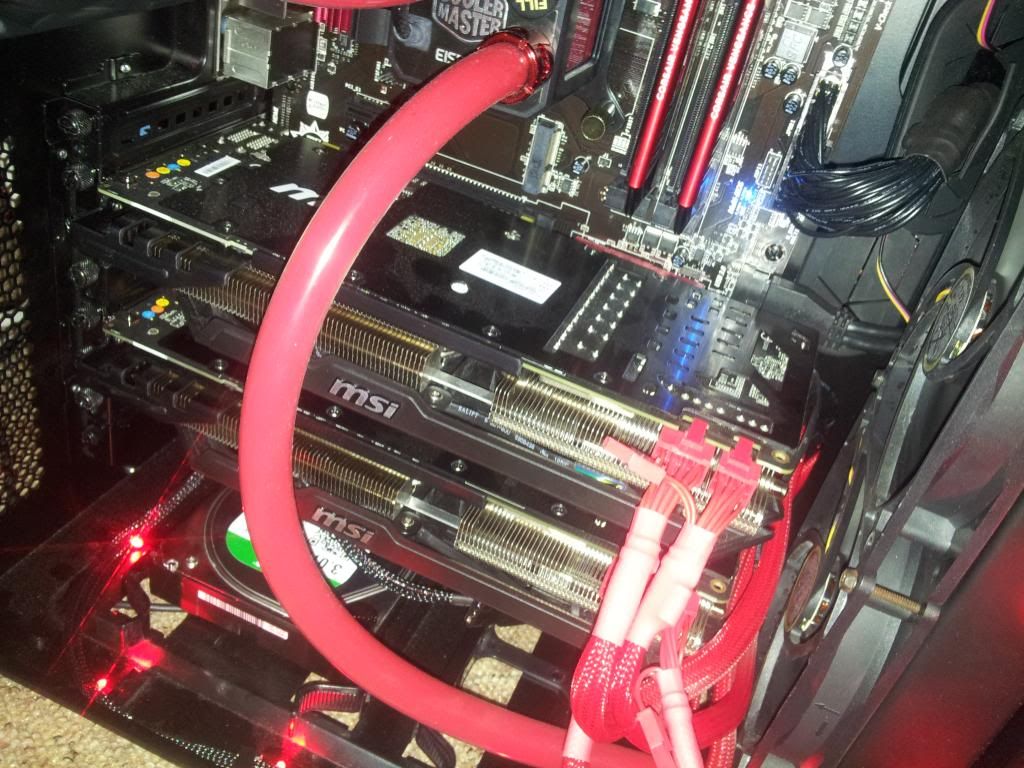I am seriously considering moving from the MSI 290s to the EVGA 780s. The only reason is due to the temps in my case.
I cannot afford water right now but plan to do it next month. But the top card reaches 90degC after 10 mins due to the Carbide and my current Eisberg watercooler setup.
Is it worth it? Or should I hold off until I can get them under water? It seems the XPSC 780 blocks are cheaper too
I would go for blower style fans for now, rather than the ACX versions
But I'd pay an extra 200-300 on top now to change (after selling these) and buying new.
Madness?
I cannot afford water right now but plan to do it next month. But the top card reaches 90degC after 10 mins due to the Carbide and my current Eisberg watercooler setup.
Is it worth it? Or should I hold off until I can get them under water? It seems the XPSC 780 blocks are cheaper too
I would go for blower style fans for now, rather than the ACX versions
But I'd pay an extra 200-300 on top now to change (after selling these) and buying new.
Madness?