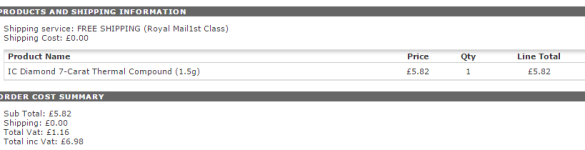Associate
- Joined
- 17 Mar 2014
- Posts
- 241
IC-DIAMOND BEFORE AND AFTER TEST
We heard good things about MSI's gtx 970 4-g gaming graphics card, so we decided to purchase one.
We thought that we would give the the good old 'tried testing and true' IC DIAMOND Before and AFTER test.
That is with stock paste and after application of IC diamond.
We tested the graphics card with fans on auto (GPU IDLE AND FULL LOAD) and Fans on full.
and then the same again with IC DIAMOND
ALL ambient room temperatures were recorded. To obtain this we ran the graphics card for a FULL hour and then the GPU was left to cool down naturally for 30 mins. ONLY THEN where AMBIENT room and idle temperatures recorded.
ALL ambient temps were recorded by the use of a K-PROBE and voltcraft meter. GPU temps recorded by MSI after Burner and Kombustor.
Testing motherboard was MSI XPOWER 2
CPU 3960X INTEL (at stock) (water cooled cpu )
Removing the stock heatsink. PLEASE excuse the poor photographs as my main camera was at the office, whilst I was at home conducting this test, so I had to make use of my phones camera
PLEASE NOTE we only tested the GPU CORE and not the memory.
TO remove the heatsink from this card, involved the simple removal of four screws.

Only to be confronted on what looks to be the usual stock paste that is very liquid, which gives rise to concerns of reliability over time. This is worrying given the amount of watts that go through any graphics card in general.


Let us clean that GPU CORE to a nice shine shall we?

Now apply a small amount of IC DIAMOND TIM to the gpu CORE

All we have to do is perform testing.
The next post will show the before and after testing and the ambient room temps.
To be continued....... IN NEXT POST
We heard good things about MSI's gtx 970 4-g gaming graphics card, so we decided to purchase one.
We thought that we would give the the good old 'tried testing and true' IC DIAMOND Before and AFTER test.
That is with stock paste and after application of IC diamond.
We tested the graphics card with fans on auto (GPU IDLE AND FULL LOAD) and Fans on full.
and then the same again with IC DIAMOND
ALL ambient room temperatures were recorded. To obtain this we ran the graphics card for a FULL hour and then the GPU was left to cool down naturally for 30 mins. ONLY THEN where AMBIENT room and idle temperatures recorded.
ALL ambient temps were recorded by the use of a K-PROBE and voltcraft meter. GPU temps recorded by MSI after Burner and Kombustor.
Testing motherboard was MSI XPOWER 2
CPU 3960X INTEL (at stock) (water cooled cpu )
Removing the stock heatsink. PLEASE excuse the poor photographs as my main camera was at the office, whilst I was at home conducting this test, so I had to make use of my phones camera

PLEASE NOTE we only tested the GPU CORE and not the memory.
TO remove the heatsink from this card, involved the simple removal of four screws.

Only to be confronted on what looks to be the usual stock paste that is very liquid, which gives rise to concerns of reliability over time. This is worrying given the amount of watts that go through any graphics card in general.


Let us clean that GPU CORE to a nice shine shall we?

Now apply a small amount of IC DIAMOND TIM to the gpu CORE

All we have to do is perform testing.
The next post will show the before and after testing and the ambient room temps.
To be continued....... IN NEXT POST













 IT is ideal for GPUS and mobos etc for the reason.
IT is ideal for GPUS and mobos etc for the reason.