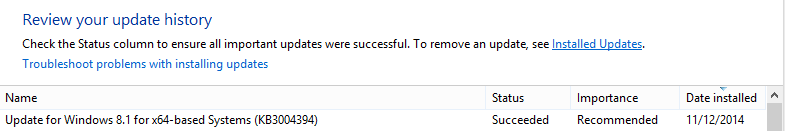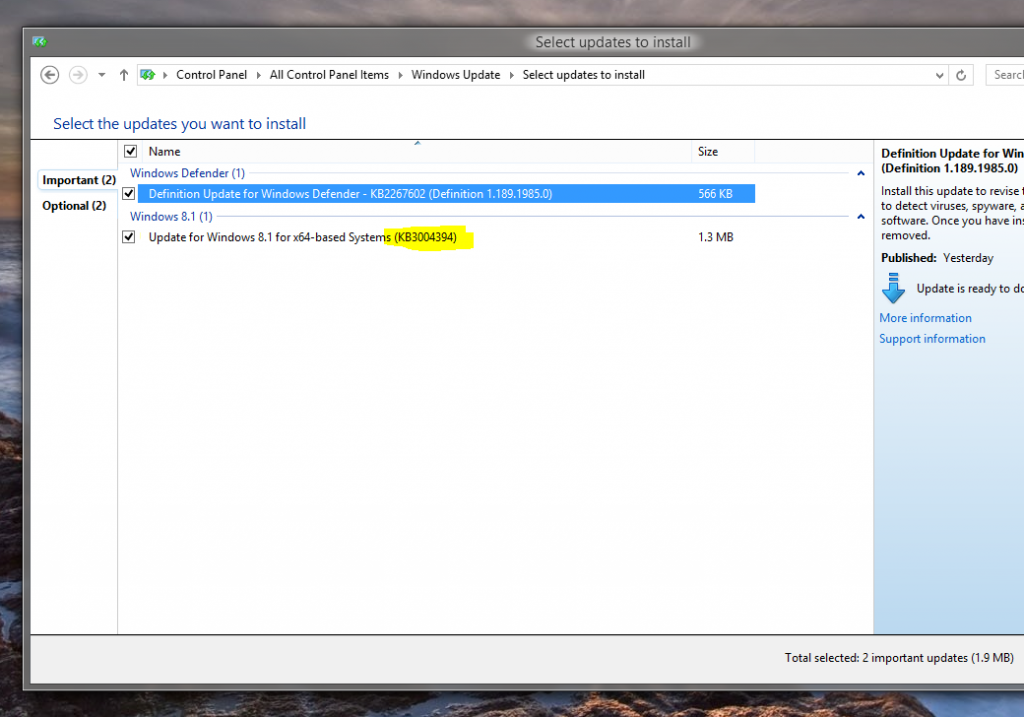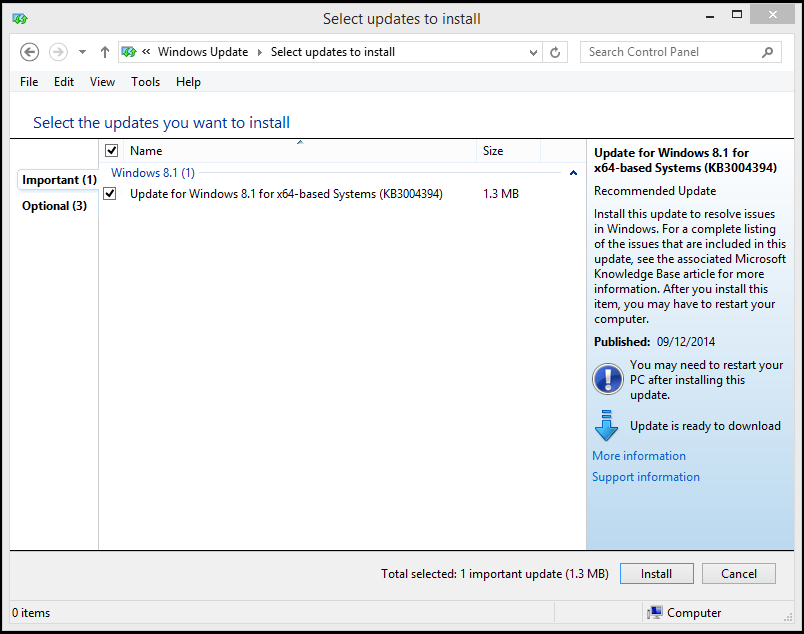A heads up for those that get caught with this.
Update thanks to James Miller. Looks like it is a W7 problem.
It might help some people out.
This writeup is about code that is just as malicious as your average malware and wrecking just about as much havoc; if not more. I am talking about the recent MS KB3004394 update by Microsoft (from last Patch Tuesday). If you are one of those users who have the automatic updates feature turned on and are suddenly experiencing weird behavior and glitching, then this is basically what happened.
Nvidia-VS-AMD-Radeon
Advertisements
MS KB3004394 update wrecks havoc with AMD/Nvidia GPU Drivers (and just about everything else)
You can imagine how serious this issue is, because so far we have received word to warn both AMD and Nvidia users away from this patch (no need for that anymore since it appears Microsoft has pulled the patch) and also to encourage users who have already installed this – to uninstall asap. The update basically messes with the Windows Root Certificate store which results in 1) UAC going crazy and 2) most of the drivers suddenly stopping to work. The effects are not just limited to GPU Drivers either, even native drivers such as USB 3.0 are affected by this homebrewed windows malware. KB3004394 is being blamed for other issues as well which include many core programs failing to start; Windows Defender and Task Manager just to name a few.
If you are one of those people who, like me, have simply turned off automatic updates since times untold, then you are going to be just fine. However, if you have downloaded and installed the update then you will have to manually uninstall since in many cases it has also disallowed further updates to the OS (as prank-ee as that sounds this is the inherent result of the instability of the root certificate store as opposed to a feisty Microsoft employee). I am not going to cover the actual steps but you should be able to find them easily by Googling. To top it all off, you will not be able to install/install anything correctly till the issue is fixed. Thats it for this rather short update.
Read more: http://wccftech.com/nvidia-amd-user...errors-due-ms-kb3004394-update/#ixzz3LjdznEOA
Update thanks to James Miller. Looks like it is a W7 problem.
This article describes an update for Windows Root Certificate Program in Windows 8.1, Windows RT 8.1, Windows Server 2012 R2, Windows 8, Windows RT, and Windows Server 2012. Before you apply this update, see more about this update and check out the prerequisites in this article.
Issue for Windows 7 SP1 and Windows Server 2008 R2 SP1
We have found that this update is causing additional problem on computers that are running Windows 7 Service Pack 1 (SP1) and Windows Server 2008 R2 SP1. This includes the inability to install future updates.
The KB 3004394 update does not cause any known problems on the other systems for which it is released. We recommend that you install the update on the other systems.
An update is available to remove KB 3004394 from Windows 7 SP1-based and Windows Server 2008 R2 SP1-based computers. For more information, see the following Microsoft Knowledge Base article:
3024777 You cannot install Windows updates after KB 3004394 is installed on Windows 7 and Windows Server 2008 R2
More information about the issue for Windows 7 SP1 and Windows Server 2008 R2 SP1
If you have not yet deployed KB 3004394 on Windows 7 SP1-based and Windows Server 2008 R2 SP1-based computers, we recommend that you delay installation until a new version of this update becomes available.
If you have already installed KB 3004394 on Windows 7 SP1-based and Windows Server 2008 R2 SP1-based computers that were not restarted after the update was installed, we recommend that you delay the restart if it is possible until more information is added to this article about a method to remove the update.
If the installation of KB 3004394 is causing problems on these computers, remove the update, and then restart the computers. The ability to remove Windows Updates through Control Panel may no longer function on some Windows 7 SP1-based and Windows Server 2008 R2 SP1-based computers after KB 3004394 is installed.
It might help some people out.
Last edited: