The Fiji Fury Pro.

Thread Navigation Links.
Thread Navigation Links.
Last edited:
Please remember that any mention of competitors, hinting at competitors or offering to provide details of competitors will result in an account suspension. The full rules can be found under the 'Terms and Rules' link in the bottom right corner of your screen. Just don't mention competitors in any way, shape or form and you'll be OK.
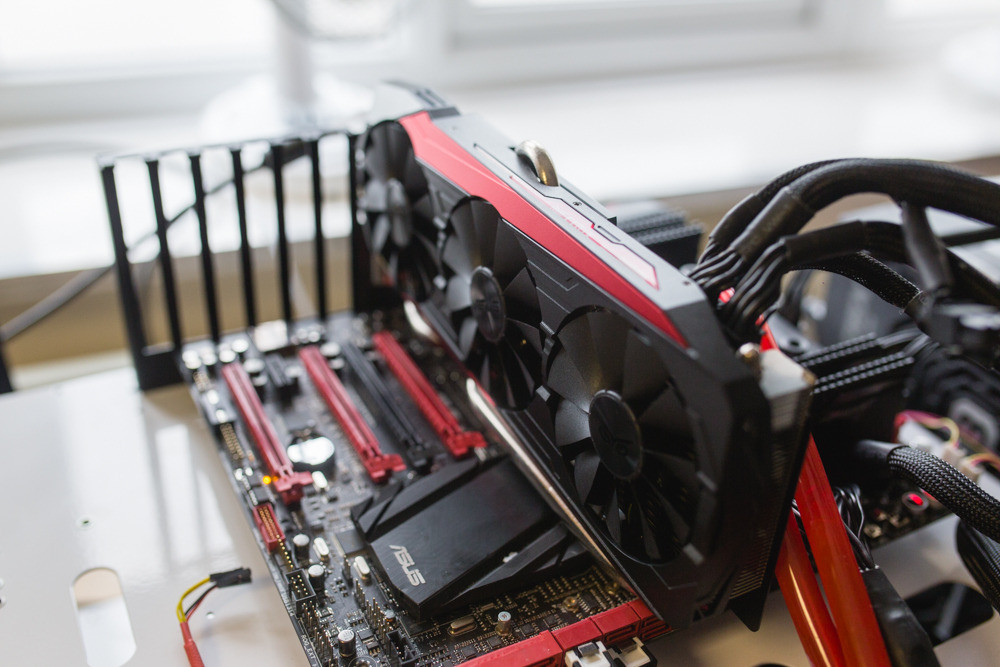

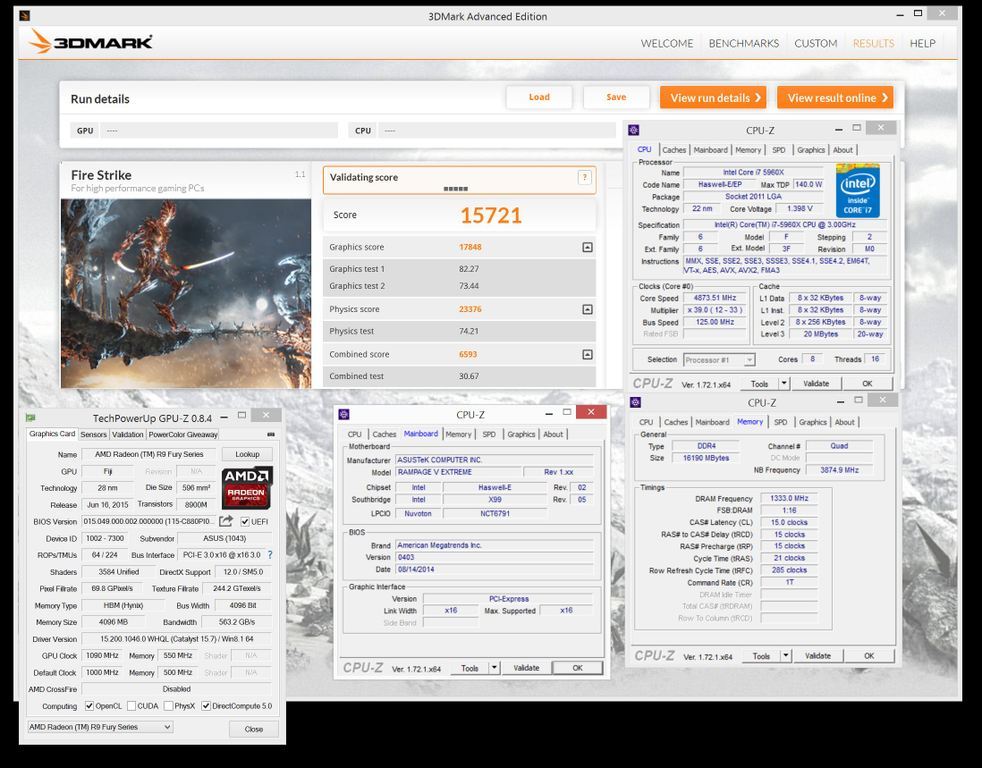
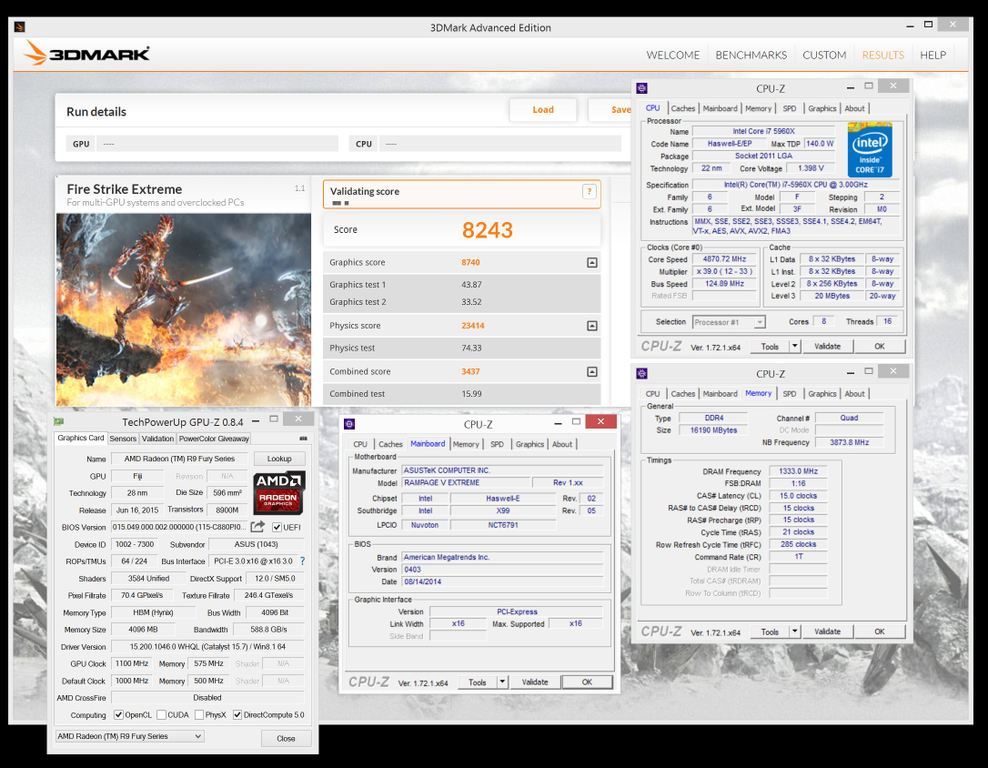
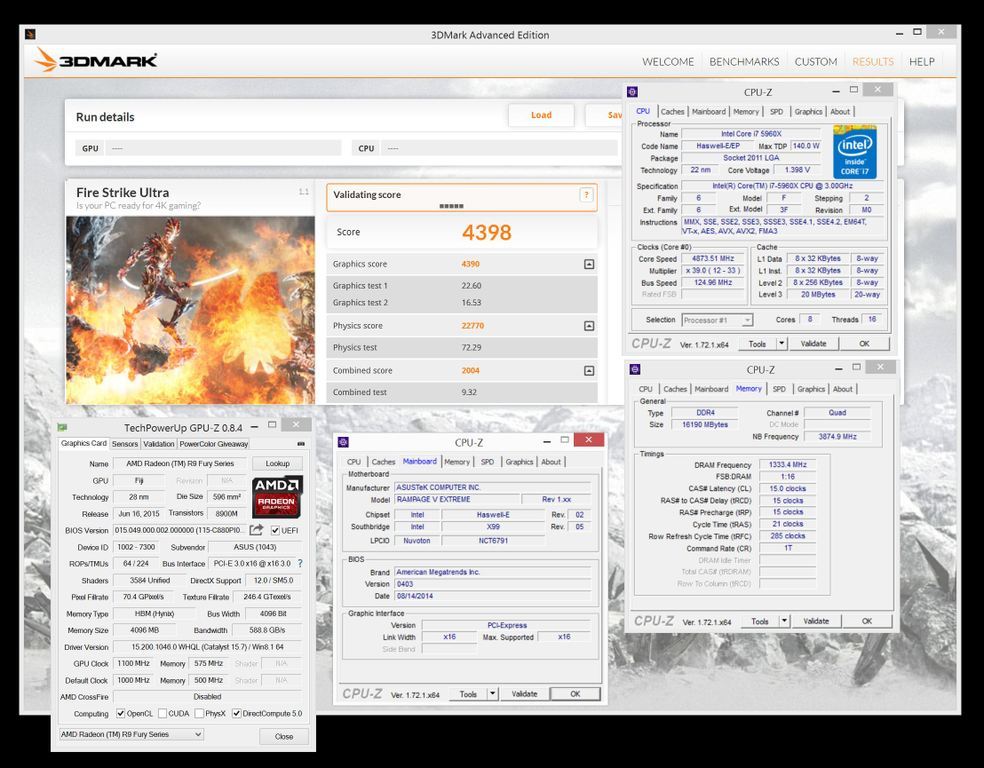
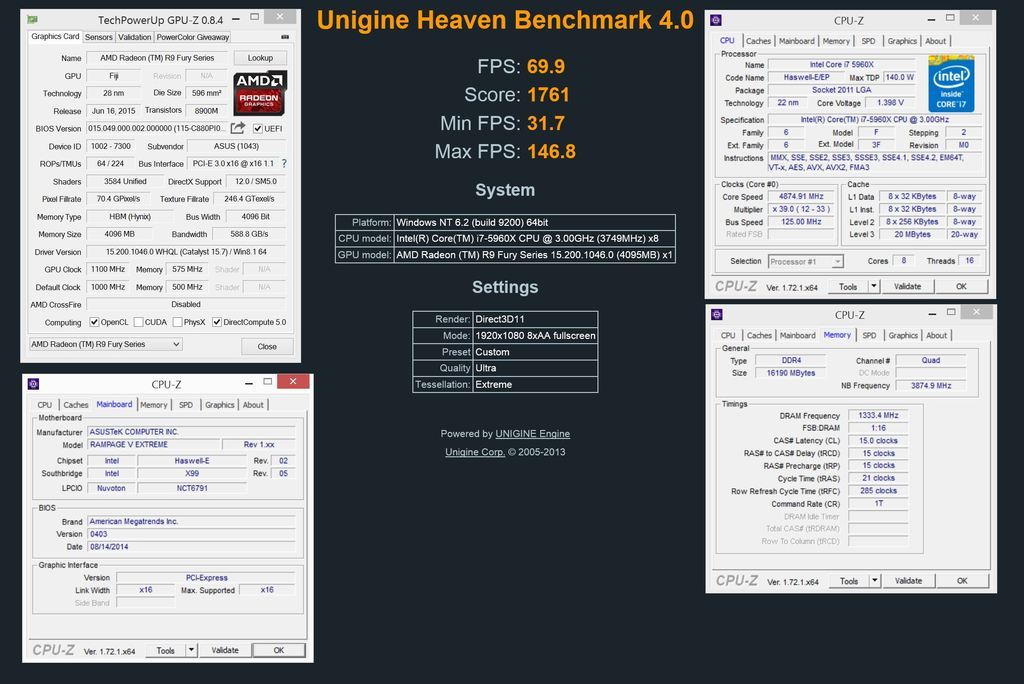
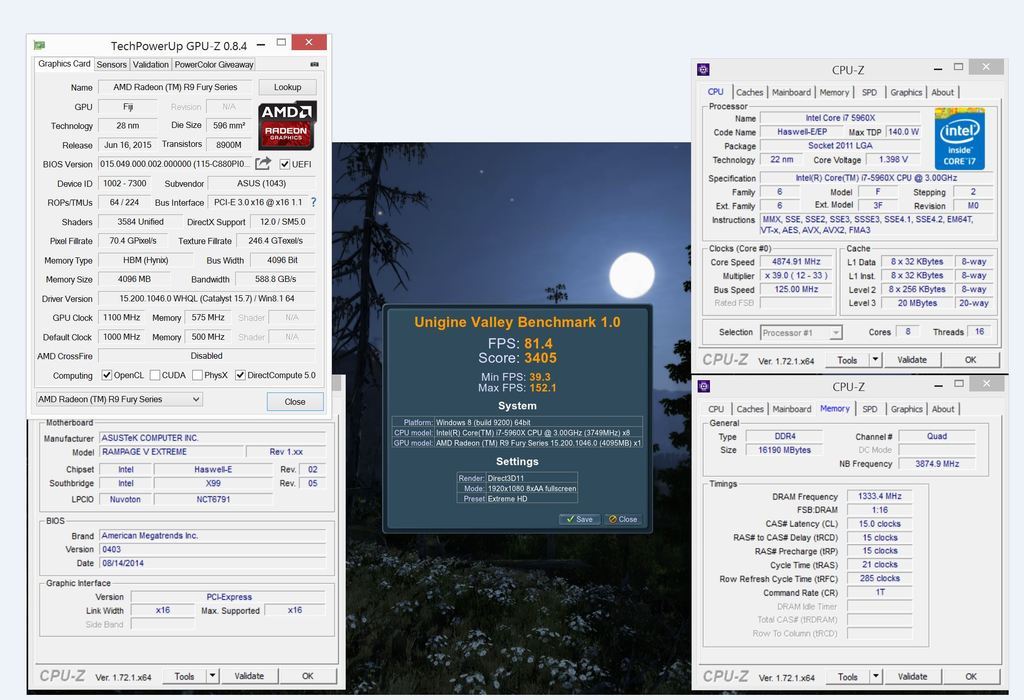
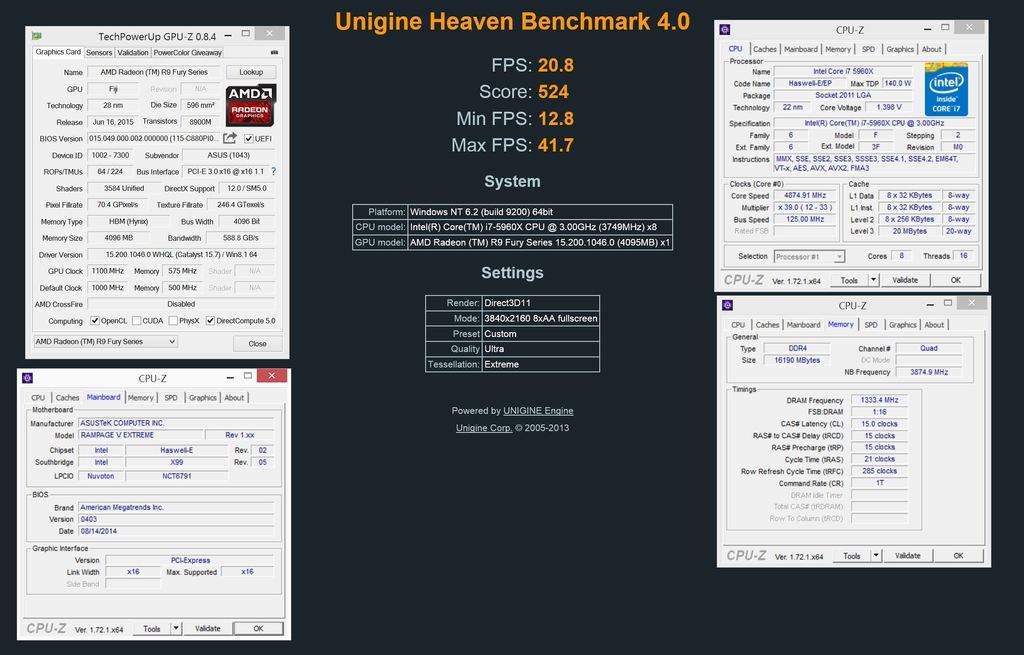
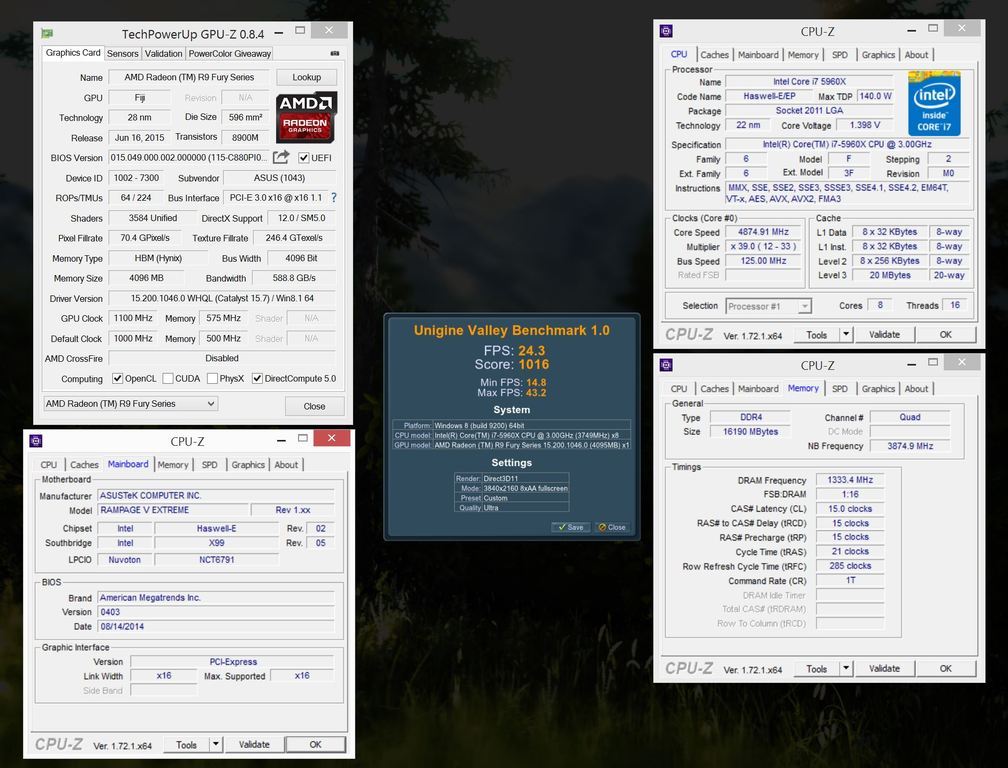
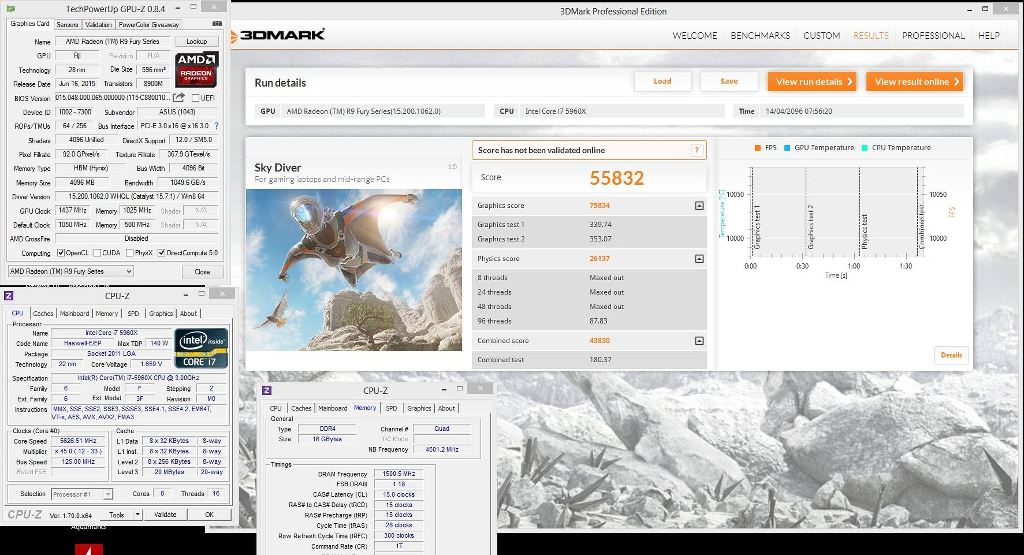
Does anyone else suspect the name Fury tri-X has the potential to confuse some buyers
Does anyone else suspect the name Fury tri-X has the potential to confuse some buyers
Does anyone else suspect the name Fury tri-X has the potential to confuse some buyers


