bios
-

CPU (5800X3D) upgrade process and recommended BIOS for Asus ROG Crosshair VIII Hero (Wi-Fi) X570
APOLOGIES FOR THE LONG POST: Hi All, As the subject of the post alludes to, I want to upgrade my current AMD Ryzen 7 3700X processor to a newly purchased 5800X3D, for which I am in need of...- CTV
- Thread
- 5800x3d am4 bios bios update crosshair viii x570
- Replies: 11
- Forum: Motherboards
-

Repair or replace a seemingly dead Aorus Master x570???
Hi, Wondering if anyone can give some advice? Here's what happened... I went into the bios to activate TPM to see if the computer would be suitable for windows 11. I also noticed xmp profile wasn't turned on so I also turned that on (having previous thought it was active). After that, the...- n1coz
- Thread
- bios bios fault bios flash bios flash failure bios update motherboard motherboard advice
- Replies: 1
- Forum: Motherboards
-

Is my i7 13700k screwed?
Hi, and thanks for reading. As the title says I was wondering if anyone could give me some help. My 13700k has been working fine since I got it about a year ago, but recently I've been met with some random BSOD and can't seem to figure out the cause. I have my CPU on complete stock settings... -

Invalid Bios Image
I am currently getting an Invalid Bios Image when I try to update my Bios, either by using the USB Flash Drive method or via the MB BIOS update through the Gigabyte Control Center. I have had the system for about a year and it was a custom build from Overclockers. I successfully updated the...- Bossmanbrad
- Thread
- b650 motherboard bios invalid bios image
- Replies: 9
- Forum: General Hardware
-
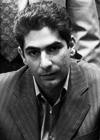
New to AMD - AGESA & BIOS
I've just purchased an AMD 7700 and Asus TUF Gaming X670E-Plus motherboard. It's a test / backup system (I have a 13700k system) but may get promoted in the fullness of time. But I find myself lacking in knowledge of AGESA and BIOS updates. Looking on the board's website I see a beta BIOS update... -

New windows install - Asus BIOS no bootable devices
Hi all Just built my 1st PC in over 10 years and got a Win10 iso on a usb. Got a post and I can see the usb and m.2 within the storage options in the bios but can’t get it to boot from the USB. Actually it’s saying there aren’t any bootable devices to prioritise. If I go into the advanced...- Opkin
- Thread
- bios boot from usb help troubleshooting windows
- Replies: 10
- Forum: Windows & Other Software
-

Asus Z690 Intel upgrade bundle - won't boot from SSD
Hi guys, Have just built an upgraded PC with this bundle and i7-12700k (OC'd from OC). 3 issues: 1) One of AIO radiator Fans is flickering - that's ok, 2) New PSU Is buzzing - power seems fine though However 3) I cannot boot from my drives. Bios detects all drives, is fine with the cpu, I'm...- TakenTheBacon
- Thread
- asus bios boot bundle ssd upgrade
- Replies: 12
- Forum: General Hardware
-

ASRock X470 Taichi > Ryzen 7 2700X BIOS compatibility
Hi All, I have the Ryzen 7 2700X CPU and according to my motherboard CPU support list [here], it shows this is a pinnacle ridge processor and states "ALL" in the far right column (validated BIOS version). When you look at the BIOS list [here], it states for every BIOS version above 3.50 that...- xenon20
- Thread
- 2700x bios x470 taichi
- Replies: 11
- Forum: Motherboards
-

Shipping BIOS version for ASUS PRIME B660M-A WIFI D4?
Hi all does anyone know what version BIOS is shipping with this motherboard from ocuk please? I'm building an 15-12400 system for my daughter & need to check if I have to buy a cheap celeron to do it myself, or ash for flash from ocuk if they do that, as it doesn't have flashback. Cheers!- SpinyNorman
- Thread
- bios flash version
- Replies: 3
- Forum: Motherboards
-

Delete Please
:)Delete please, sry. -

Desperate of bios right settings!
My new pc gets blackscreens, at first it came with cinebench and i did some settings on ppt,tdc,edc wich is at 300/230/230.. this was great until i tried MW2 and it keeps dying again and again.. can somone please help me Specs: Corsair RM1000x Palit RTX 3090ti ASUS PRIME X570-PRO AMD Ryzen 9...- Hilmo
- Thread
- asus prime x570-p bios cpu & gpu temperature help ryzen 5950x
- Replies: 7
- Forum: New to PC gaming & upgrade advice
-

aorus b550i pro ax: Slightly higher idle temps after BIOS update
Hi all, before I start I have a gigabyte aorus b550i and ryzen 5600x and an AIO Corsair h100i platinum 240mm. I have updated to the most latest bios F16d, it was on F10 before. My idle temps used to be around 39-43 give or take. I've noticed that the temps are noticeable higher after update, it... -

B450M Steel Legend BIOS update for Ryzen 5600
Hello I'm planning to upgrade my Ryzen 2600 to 5600, I have ASRock B450M Steel Legend motherboard, what is the best or right way to do it? As I understand once you update Bios 2600 will stop working? Do I flash to new bios with 2600, then restart and replace it with 5600? And should I go for...- Morfinel
- Thread
- b450 bios
- Replies: 3
- Forum: Motherboards
-

Struggling to sort Boot drive
Hi all, Any help would be greatly appreciated. My original boot SSD was full (only 50gb) so wanted to upgrade for more storage. I purchased a 500GB SSD. I used a 3rd party app to clone the disk partitions onto my new SSD, which it did. I then thought it would be as simple as swapping the...- RC1917
- Thread
- bios bios boot boot drive ssd
- Replies: 25
- Forum: General Hardware
-

Bad performance for my build
Hello, I'm in need of help with my current setup. Specs: Motherboard - Asus ROG Strix Z490-F Gaming Gpu - Nvidia EVGA 3090 FTW3 Ultra CPU - i9 10850k Memory - 64GB DDR4 Corsair Vengeance 3600Mhz PSU - Corsair RM850x 80 Plus Running at 2560x1440 Windows 10 User benchmark...- Mr Arky
- Thread
- 3090 bad bios build faulty fps incorrect low performance setting
- Replies: 3
- Forum: General Hardware
-

PC Keeps Freezing after updating drivers
PC- Ryzen 7 5800x - Asus B550-F - RX 580 - corsair 16GB 3600mghz CL16 On my motherboard I have the option to update drivers through the armoury crate app. I updated drivers such as the AMD chipset driver, intel LAN, intel WIFI, Intel Bluetooth and the Realtek audio driver. After doing this I...- Envy78
- Thread
- 5800x asus bios crashing freezes hardware rx580 updates
- Replies: 0
- Forum: General Hardware
-

First time builder seeking compatibility advice!
Hi! I’m a first time builder who purchased a B450-f gaming motherboard and a ryzen 5 3500x. However, I have only just been made aware of a compatibility issue with bios. Will this become a problem when I finally get a graphics card and complete the build? Thanks in advance!- FinlayC
- Thread
- bios compatability first build rog ryzen strix
- Replies: 3
- Forum: New to PC gaming & upgrade advice
-

Gigabyte Z590 Aorus Master F7 BIOS
Has anyone taken the plunge and updated to F7 BIOS on the Gigabyte Z590 Aorus Master? https://www.gigabyte.com/Motherboard/Z590-AORUS-MASTER-rev-10/support#support-dl-bios I am hesitating because it says you cannot revert to a previous BIOS after the update to F7 which is required to fix...- cgrant
- Thread
- aorus bios gigabyte master
- Replies: 0
- Forum: Motherboards
-

Asus B550-f
I recently ordered this and I was wondering if anyone has experience with flashing its BIOS? I'll need to flash it so that it can function with the 5800x that I've ordered along with it, my other question is, will it be possible to flash with all the parts put in, or do I need to do it before...- Cheki
- Thread
- advice asus b550 bios bios flash build advice flashback help mother board
- Replies: 1
- Forum: Motherboards
-

Mouse connectivity cutting in and out
Hi, my problem is that my mouse (Logitech g pro x super light wireless) will cut out for around 1.5 seconds every now and then, sometimes it’s every 10 mins, sometimes every 10 hours, really strange. However, when it cuts out it still registers what I have done with the mouse, but does not...- Envy78
- Thread
- bios connectivity mouse peripheral peripherals
- Replies: 1
- Forum: General Hardware

