hdmi
-
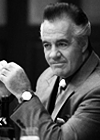
ARC for dummies
Can someone explain how you use Audio Return Channel on new TVs, please? Do you plug your soundbar into the HDMI with ARC connector on the TV and then your devices like PC/console into the soundbar? Or do they still get plugged into the TV in other HDMI ports and the TV magically splits video...- ic1male
- Thread
- arc console hdmi
- Replies: 7
- Forum: Home Cinema & Hi-Fi
-

Boost performance on a gaming laptop 4k screen with HDMI dummy plug?
Hi guys, I have a MSI GS73 8RF Stealth laptop which has an integrated Intel UHD 630 and a dedicated 1070 Max-Q GPU. What I noticed is when I plug in a HDMI cable and work on a 4k monitor on 60 Hz, everything is lightning fast. Unfortunately, that isn't the case when I'm using the laptop screen...- eyehigh
- Thread
- dedicated gpu dummy external hdmi hdmi dummy hdmi dummy plug integrated gpu low performance max-q msi
- Replies: 21
- Forum: Graphics Cards
-

Are HDMI switches lossless?
Hi Do HDMI switches (2 inputs 1 output) pass through the signal OK, or do they degrade it? I remember back in the with SCART switch you'd get a noticeable loss in image quality. Is this still the case? Or do they work OK these days? (obviously you wouldn't see a change sharpness/colour etc...- Ergates
- Thread
- hdmi
- Replies: 3
- Forum: Home Cinema & Hi-Fi
-

PC/TV HDMI switch on
Problem: Small annoyance really OC you are my only hope, for somebody super technical <3 When I turn my TV on from standby the PC mouse input and DWM/vsync, feels like its dropping frames. mouse adding ms response, mouse seems jagged. Apps can feel sluggish. Often apps can drop frames when its...- Adam_i72600k8)
- Thread
- acer x34p hdmi intel nvidia problem samsung windows 10 64-bit
- Replies: 0
- Forum: Monitors
-

New PC boots to windows green screen, only on HDMI gtx780
Hey guys. Picked up a used system recently but having issues getting into windows, with HDMI... Everything is normal up until after entering windows - Circular windows 'loading' symbol after win10 logo, then BAM... Green screen, but only does this over HDMI out on the gtx780. -System still...- slim01
- Thread
- green screen gsod gtx780 hdmi
- Replies: 10
- Forum: General Hardware
-

Monitor DVI to HDMI issue
Hi I have a monitor (Samsung SyncMaster P2370) which only has DVI input. When I connect it to my PC (DVI-to-DVI) I have no issues. But if I try to connect it to my laptop (DVI-to-HDMI) the left part of the image is shown on the right and vice versa, plus it's rather grainy... -

New Home Theatre Setup
First of all! Hi! I'm new on here so be kind! I'll explain a few things first to make it easier for you guys to help! I have had a gaming pc I built nearly 3 years ago. I have purchased a Sony HT-RT3 5.1 Soundbar Set to accompany my games, I have used headsets and just don't get on with them...- Sam Dennis
- Thread
- 5.1 audio hdmi home home cinema optical surround
- Replies: 10
- Forum: Sound City
-

PS2 to HDMI LG SJ850V
Hi there I've had this new 4k LG tv for about a week now and as great as it is the most frustrating thing is there are only HDMI ports and that's it. I've been trying to connect my PS2 up to it and I'm having no luck, I got a PS2 to HDMI thing for it but that doesn't work at all, the audio...- GamingDaddy
- Thread
- hdmi playstation playstation 2 ps2 television
- Replies: 6
- Forum: Home Cinema & Hi-Fi
-

HDMI switch for PS4 and PC
Hi, let's start with a little back story. I have two monitors on my desk that I use for both my PC and PS4 via HDMI cable but if I want to switch between the two I have to keep unplugging either the monitor the cable to my PlayStation which I feel is faff. I've seen a few HDMI switches on...- Talasour
- Thread
- hardware hdmi monitor playstation
- Replies: 15
- Forum: General Hardware
-

Hdmi works in monitor, same cable no signal after splash screen on tv
As the title says, if I use hdmi from graphics card to TV I get splash screen then no signal, connect the same cable out the TV and into a monitor and it works fine, I tested this also by turning the computer on while connected to TV no signal, whilst it was still on I took it out the TV...- caveman OCUK
- Thread
- blackscreen hdmi monitor television
- Replies: 3
- Forum: Graphics Cards
-

Weird HDMI Motherboard Issue
Hi all, Just finished building my new Z370 system and the only thing which is acting weird is the motherboard's HDMI port. When plugging in the cable it's all fine and posts a perfect image. However, the screen flashes black every so often. It's quite random and doesn't seem to be a result of...- jwilliamson47
- Thread
- black hdmi igpu z370
- Replies: 4
- Forum: Motherboards
-

Streaming vs HDMI
Here is my situation. My gaming PC is located in the dining room and is connected to the internet via power line adapters :eek:. The broadband router is in the living room along with my Samsung 50" 4k TV. I like to occasionally play games from the comfort of my sofa and do this by using the...- TallPaul1878
- Thread
- gaming hdmi steam link
- Replies: 3
- Forum: New to PC gaming & upgrade advice
-

1080 Graphics card HDMI issue
Please Please Please Help... I have tried the HDMI to Display Port..... The HDMI to DVI-D For some reason I'm not getting a picture? The Asus loading screen comes on when I power up the computer then just before it' about to load onto the home page it goes off and says No signal. I have tried...- DavidJJButler
- Thread
- asus display port dvi-d gtx 1080 hdmi nvidia samsung
- Replies: 2
- Forum: General Hardware
-

New Gaming Desktop Advice
Hi... So I've posted a couple of times in the past week looking for advice on buying a new system, and i'm ready to buy now as my old desktop has just died. So, I'm now asking for some recommendations on a new desktop. Here are my requirements: 1) I want to play games maxed out at...- tylerjp
- Thread
- desktop gaming graphics graphics card graphics cards hdmi pc build photoshop
- Replies: 7
- Forum: New to PC gaming & upgrade advice
-

Sub £200 For computer and XBox
I'm looking for a monitor for my Macbook pro (and a PC), but also XBox. Around 24-27 inch. At least one HDMI input, Good speakers built in (most don't) or be able to plug in speakers. For hopefully less than £200. I've looked but either the built in speakers are terrible, or you can't plug...- TooManyCables
- Thread
- hdmi speakers
- Replies: 1
- Forum: Monitors
-

HDMI over Network and Default Audio Device
So i have my own flat and i've decided to network every room with 4 network points each. I then plan to run HDMI over Rt45. So i can have a super computer in my front room and have the picture running on different screens about the flat. Now this isn't a problem because the graphics card has 5...- jiw2033
- Thread
- audio default device hdmi network rj45 sound
- Replies: 2
- Forum: Sound City
-

HD TV monitor, picture is better with VGA than HDMI?
I’m trying to set up an LG Flatron M2280D Monitor TV with my PC and am having problems getting a decent picture via HDMI. I have previously been using to quite old 4:3 panels, one connected by VGA, the other by DVI. I want to replace one of them with the LG, but when I connected it via HDMI... -
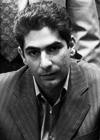
Boost output volume on hdmi or optical
Hello, I like listening to music at high volumes. My pc setup used to be : PC>A/V>TV all though HDMI. This provided a nice signal to my A/V receiver, A Sony DA2400ES. I upgraded my TV, to a 4K tv (Phillips 43PUS6101/12 ), since my AV amp doesn't support 4k it goes : PC>TV>A/V, with audio...- snowdog
- Thread
- audio hdmi optical
- Replies: 7
- Forum: Home Cinema & Hi-Fi

