monitor
-

Buying a new monitor
Hi all, I'm looking for a new monitor which I intend to predominately use for gaming. I'm looking at a 3440 x 1440 at 144Hz with an IPS panel type and G-SYNC enabled? Can you guys recommend anything? I have also been looking at these two monitors: Dell S2417DG - which I plan to buy 2 off... -

BenQ GW2470HE vs Dell SE2717H
hey there ! I will buy a new pc monitor and i need some help to decide from these 2 monitors : -BenQ 23.8 "LED - GW2470HE (https://www.benq.eu/product/monitor/GW2470HE/). -Dell 27" Monitor: SE2717H (http://www.dell.com/en-us/shop/dell-27-monitor-se2717h/...). i will used it mostly for gaming... -

Looking for a monitor recommendation
Hi friends of Overclockers UK, I'm hoping you might be able to assist me in a search for a new monitor to complement my recently upgraded PC. I've currently got a R7 2700 paired with a Gigabyte Windforce 1060 6gb. Up until now, I've been gaming on a Toshiba 22inch television (50hz) at 1080p... -

Is it OK to put my monitor on top of my receiver?
The receiver is a Denon AVR-X2200W which has vents/a grill on top that looks quite thin. It gets quite hot when it's on. The monitor is an AOC G2460PF which weighs 6.3 Kgs and the base would probably cover about half of the top of the AVR so it could block some of the hot air coming out. I'm... -

Any new 21:9 GSync models on the horizon?
Hi, I'm currently using a 60Hz 3440x1440 AOC monitor and wondering if any new GSync models will are coming out in the near future, ideally at a respectable price? Guessing they'll still have a high asking price.- jwilliamson47
- Thread
- 21:9 gsync monitor
- Replies: 2
- Forum: Monitors
-

HDMI switch for PS4 and PC
Hi, let's start with a little back story. I have two monitors on my desk that I use for both my PC and PS4 via HDMI cable but if I want to switch between the two I have to keep unplugging either the monitor the cable to my PlayStation which I feel is faff. I've seen a few HDMI switches on...- Talasour
- Thread
- hardware hdmi monitor playstation
- Replies: 15
- Forum: General Hardware
-

Hdmi works in monitor, same cable no signal after splash screen on tv
As the title says, if I use hdmi from graphics card to TV I get splash screen then no signal, connect the same cable out the TV and into a monitor and it works fine, I tested this also by turning the computer on while connected to TV no signal, whilst it was still on I took it out the TV...- caveman OCUK
- Thread
- blackscreen hdmi monitor television
- Replies: 3
- Forum: Graphics Cards
-

Decisions, help? advice? - graphics card or monitor upgrade?
So, the time has come for me to decide whether or not to opt for a new 4K monitor I've found at a good price (£280) 27" IPS panel - freesync compatible etc. Or whether I should buy a new graphics card (GTX 1070) and sell my current graphics card the Sapphire R9 390 Nitro and then save up some...- demonic186
- Thread
- advice card decision graphics help monitor upgrade
- Replies: 22
- Forum: New to PC gaming & upgrade advice
-

Looking for suggestions on a decent monitor
Budget is probably at £250 maximum I mainly use it for gaming and my Specs are: Gpu: MSI gtx 960 4gm VRAM Cpu:Intel i5-4450 3.20 GHz RAM: 8GB I've been using the same monitor/TV for the last 9 years when i first built a PC so i really have no idea on what to look out for so any suggestions... -

Hazro HZ27WB dead, Screen black but LED on, Has anyone been able to fix?
Hey I've looked around but can't find any info on anyone successfully fixing their Hazro. I like the screen (it's been good to me over the years!) and I'm quite keen to fix it. I already have a replacement but I don't want to bin it if I don't have to. Over the last few months it has been... -

new monitor need help deciding / finding
trying to find a decent g sync monitor 144hz 32 inch screen + in 1920x1080 res but theres nothing really that i can find thats not too expensive like the ones i found was touching a grand with them specs any help ?- sprouty619
- Thread
- monitor scrub upgrade
- Replies: 6
- Forum: New to PC gaming & upgrade advice
-

Triple Monitor Stand - Ikea Linnmon Desk
Hi guys, been a while since I posted. I purchased a triple monitor stand a while back but haven't yet fitted it. The arm clamps to the back of the desk but with the desk I have its around 2" thick and filled with cardboard. I am using one 24" benq monitor and 2 x 21.5" benq monitors. I am...- SkidMarkKing
- Thread
- monitor stand triple
- Replies: 6
- Forum: Monitors
-

PG279Q acceptable BLB Help?
Hi I have calibrated my monitor with ICC profile and within the monitor itself. It was purchased brand new and am happy with it. Can someone tell me if this amount of backlight bleed is minimal or excessive pls note that the image looks slightly worse than it actually is? https://imgur.com/a/j4Wka -

Help me choose 1080p monitor
Hello, i have recently bought an IPS 60hz monitor with an advertised response time of 6ms, but i don't find it very smooth and playing games feels like 40-50 fps. I am sure this is because of the response time. This is why i have decided to get a gaming monitor with 1ms response time and 75hz... -
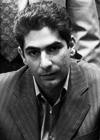
High end CRT vs High end LCD
I currently have an Acer X34 - 34" curved, G-sync, IPS panel 3440 x 1440 - lots of desktop space and a very nice panel. I have owned LCD screens since maybe 2004 but have always felt they are lacking something - even now. I used Dell CRTs and the picture quality as I remember was always very... -

Backlight bleed - RMA or not ?
I recently bought a BenQ GW2765HT and whilst the mac was booting up in a pitch black room, I noticed a bit of bleed and then went to test it out. Do you think this is worth RMA-ing or should I just let it be. It doesn't bother me whilst doing work (haven't tried gaming yet since my rig is back...- CosminGCole
- Thread
- backlight bleed benq monitor
- Replies: 1
- Forum: Monitors
-

BenQ GW2765HT Colour Profiles macOS
Hi, I just collected the BenQ GW2765HT and will use it for Ui Design so I need accurate colours. For now I dont have a calibration device since I'm just getting started but I was wondering if anyone knows the best settings for this monitor to give me an image close to real life. Thanks !- CosminGCole
- Thread
- calibration colour macos monitor osx
- Replies: 0
- Forum: Monitors
-

75hz monitor to MacBook Pro
I've got this AOC monitor that's capable of 75 hz and I plugged it into my macbook via a HDMI to HDMI , works fine with 60hz but if i set it up to 75 - it glitches out , disconnects and all that lot. Do I need a thunderbolt ?- CosminGCole
- Thread
- macbook pro monitor
- Replies: 2
- Forum: Monitors
-

Help with a monitor for gaming
I'm a PC gamer but sit across the room from my screen due to the layout of my room. I've recently purchased a new PC with a 1080Ti from here and now want to get a new screen to go with it. I've been gaming on a 32" TV for a long time and want to find something more suited to gaming than a...- RandomMilo
- Thread
- advice required monitor
- Replies: 3
- Forum: Monitors
-

New monitor has weird grid pattern
Hi guys, just bought the - AOC Q3279VWF 32" 2560x1440 VA 75Hz FREESYNC WideScreen LED Monitor but im not quite happy. First, it has some seriously slow pixels . if I drag something across, there's huge ghosting even on 75 hz. Second, i noticed a grid pattern on it, something like a burn in ...- CosminGCole
- Thread
- aoc help monitor return
- Replies: 10
- Forum: Monitors

