windows 10
-

Fresh Windows install with CPU upgrade
I'm looking for advice and safe practices for doing a fresh windows install when I install my new motherboard and CPU I'm switching from an i7-8700k to a Ryzen 5 7600 so I think it'll be best to do a fresh windows install to be safe What's the best way to do this step by step? I do have a...- JamesW28
- Thread
- windows 10
- Replies: 7
- Forum: New to PC gaming & upgrade advice
-
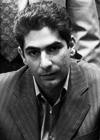
USB power: when in doubt, blame Microsoft
I was looking through Device Manager and idly decided to check the USB settings and I found that on every device and hub possible, some recent Windows update had re-enabled power saving. Specifically, the 'Turn off to save power' setting on the Power Management tab. On every device and hub...- Quartz
- Thread
- microsoft windows 10
- Replies: 2
- Forum: Windows & Other Software
-

OneDrive Windows Backup
Hi guys, Just had the post login screen (Windows 10) from MS asking to consider OneDrive backup etc. on one of my hobby builds - I subscribe to 365. I hit yes in haste and now I 'm getting my main (Windows 11) build's desktop icons on my hobby build's desktop... anyway to set this so my...- slipd
- Thread
- microsoft 365 onedrive windows 10 windows 11
- Replies: 2
- Forum: Windows & Other Software
-

W10 booting problem
Hello, I installed some W10 updates yesterday and today after the bios screen, windows didn't load, just black screen. Well, story time, they give me this old Pc at work (really old) to do one or two office things, it has W7 on a hard drive so everything is very very slow, I also use this Pc for...- Erwin23p
- Thread
- boot ssd windows 10
- Replies: 2
- Forum: Windows & Other Software
-

help
hi, i factory restarted my pc and i tried logging in and it said the user profile failed the sign in, i watched a few youtube tutorials and they told me to go into safe mode, although when i go into safe mode and try to log in, it stays on the “welcome” screen with the 3 dots and it’s been stuck...- Tay
- Thread
- windows 10
- Replies: 0
- Forum: Windows & Other Software
-

mouse lag + choppy audio + choppy graphics
Hi forum, I was hoping someone might be able to advise me how to debug this repeating issue I have with my PC. - intermittent combination of choppy sound(robotic, crackly) & graphics (ie - video play back) combined with mouse stutter / lag - this normally only happens when I boot PC from a...- Red Rooster
- Thread
- choppy audio choppy graphics mouse lag windows 10
- Replies: 73
- Forum: Windows & Other Software
-

Windows 10: How to remove system default drivers using DISM on an offline image
I have tried to remove system default (or inbox) drivers from an offline mounted image of Win 10 using DISM Remove-Driver command e.g. Dism /Image C:\w10_dism\image /Remove-Driver /Driver:1394.inf ..but the utility doesn't allow me to do this, returns error 50: dism cant remove system default...- brostradamus
- Thread
- dism windows 10
- Replies: 5
- Forum: Windows & Other Software
-
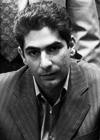
Latest Windows update (KB5015807) causing overheating?
Two friends are reporting that they've been having overheating problems with their PCs and that those problems have been resolved by removing the update KB5015807. I have not seen this problem myself and I have that update installed. Of course, they are in SE England and I am in NE Scotland...- Quartz
- Thread
- windows 10
- Replies: 13
- Forum: Windows & Other Software
-
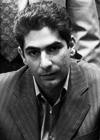
High Windows anti-malware CPU usage and hourglass after adjusting mouse pointer
Here's a wierd one for you all. I was messing with the mouse pointer settings and started to get an hourglass by the pointer - the 'Working in Background' pointer. I let it run for a while in case there was an update going on but the hourglass stayed there. Task Manager shows that the...- Quartz
- Thread
- mouse windows 10
- Replies: 5
- Forum: Windows & Other Software
-

Laptop manufacturer drivers
What is the best way to install laptop drivers after clean windows installation? Nowadays windows install all drivers automatically during or right after the windows installation or first boot up (when laptop/pc is connected to internet). So there is two ways to install laptop manufacturer...- MartinX2
- Thread
- drivers laptop manufacturer notebook oem windows 10
- Replies: 4
- Forum: Windows & Other Software
-

Windows unexpectedly cutting out whilst gaming
Hello all! First post here, thank you for having me! :) I have recently purchased a boxed and pristine Samsung NP370R5E-A06, which has 6GB of RAM paired with an I5-3210 processor. The laptop is in great condition and the battery life lasts about 3 and a half hours whilst I am doing my remote...- JakeTeagle94
- Thread
- bsod cpu crashes gaming i5-3210 intel laptop np370r5e psu windows 10
- Replies: 12
- Forum: General Hardware
-

Way to display windows calendar in dark mode in Windows 10?
I cant seem to find a way to get windows to display Google Calendar in dark mode, in a browser. Without third party software ideally... Wondering if its possible to make a widget for the desktop or similar? Thanks guys.- 3080guy
- Thread
- dark mode google calendar windows 10
- Replies: 0
- Forum: Windows & Other Software
-

Struggling with NVME ssd in MSI motherboard on new build
Hello I have a new build which i've almost finished. The specs include CPU - Ryzen 5 1600x GPU - 1060ti 5GB RAM - 24GB ddr4 RAM Motherboard - MSI Tomahawk B450 SSD - 1TB Western Digital SN550 (NVMe) Everything is working and i've got the PC running using my old SATA SSD But neither the BIOS...- Tomfox747
- Thread
- msi nvme windows 10
- Replies: 3
- Forum: General Hardware
-

Wipe SSD in Linux for Windows install
Hi There, I'm trying to wipe an 2.5" SSD I currently have in my laptop with Ubuntu installed, for a fresh Windows 10 install into a desktop build I'm currently working on. This is my first time trying this in Linux and I'm not sure how to go about doing it safely. Any tips, hugely appreciated...- Josh Waterson
- Thread
- linux ssd windows 10
- Replies: 4
- Forum: Storage Drives
-

Dual Monitors - Programs/Windows Move To Single Screen on Wake
Hi all, I struggled to find a thread dedicated to solving this but I did read in another thread I'm not the only one who experiences this issue. I am running Windows 10 on my nearly-new PC (see sig). Quite simply, I use two screens, both MSI G273QF. When I lock the computer and leave it for...- Cadder
- Thread
- display dual display dual monitors login monitors sleep wake win10 windows 10
- Replies: 21
- Forum: Windows & Other Software
-

DELETED_250196
- DELETED_250196
- Thread
- asus blue screen of death cpu & gpu temperature cpu cooling driver issue error fans stopped sudden laptop overheating windows 10
- Replies: 16
- Forum: General Hardware
-

I did not get windows 10
Hi. I ordered a pc desktop and on that list was windows 10, I guessed because the pc desktop does not have a cd rom drive that a disc would not be sent but I have ran into a problem on my laptop and I cant find my old windows 10 disc, would it be possible to have a cd sent to me if I give my...- paul bellaby
- Thread
- windows 10
- Replies: 4
- Forum: Windows & Other Software
-

Windows key product
I purchased my first pre-built PC from overclockers about 4 years ago. and I'm in the process of making some upgrades. However, I cant seem to find my Windows 10 Product key code. I was told the easiest way to get it, is to ask from the retailer I purchased it from. What's the best way to get...- Scott Worthington
- Thread
- windows 10
- Replies: 12
- Forum: Windows & Other Software
-

WHEA Uncorrectable Error on GPU load (Win 10)
Hi all, I hope it's the right place to write it, but I'm currently desperate for help and would really appreciate it. When my GPU is on load (games or Furmark tests) my computer crashes with WHEA error and no dump file is created. Just jumping forward I have to note, that this is happening on...- Sergey P.
- Thread
- gpu load gtx 1080 whea whea uncorrectable error windows 10 windows 7
- Replies: 27
- Forum: General Hardware
-
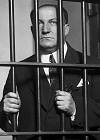
Software/updated automatically downloading - Windows 10
I'm hoping someone might be able to help me as this is seriously doing my nut in now. Using Windows 10 and i've purposely disabled all the automatic software updates apart from Windows critical ones (security and general Windows updates). I've disabled this in Device installation settings and...- MrMarvelous
- Thread
- forced update garbage trash windows 10
- Replies: 7
- Forum: Windows & Other Software

