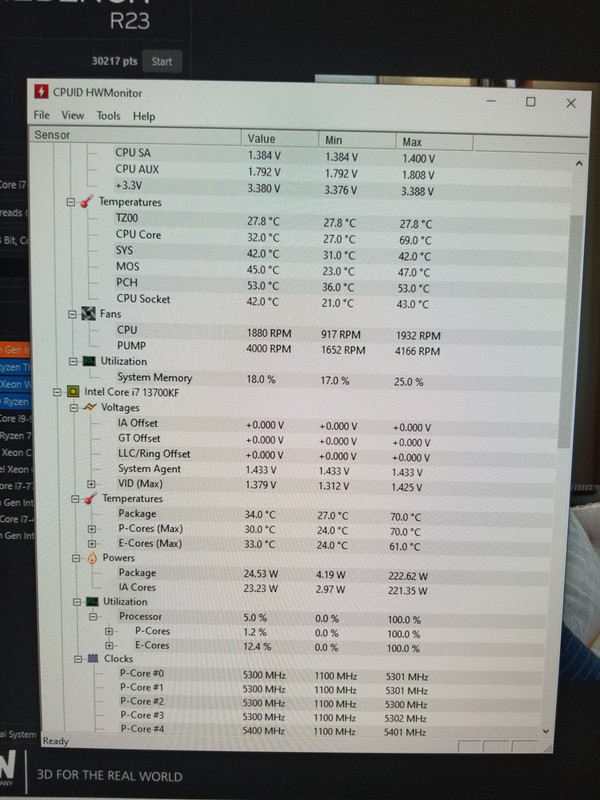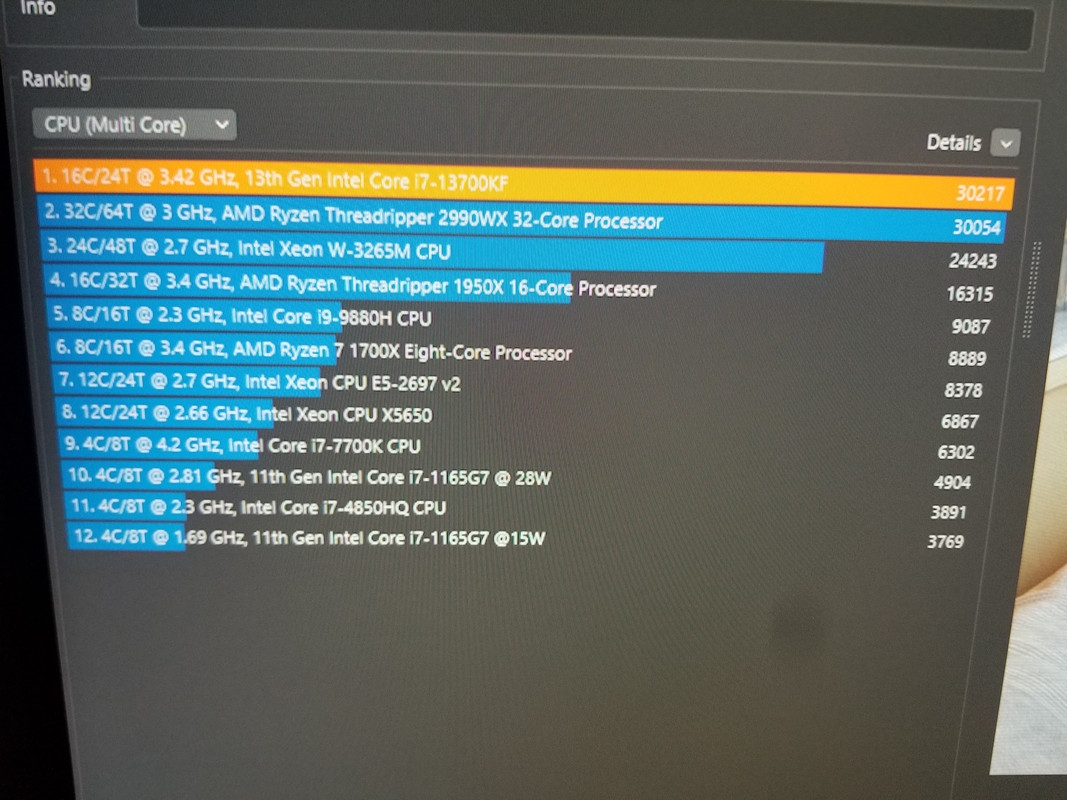Hi folks
Recently upgraded my PC and got a 13700KF
Now I know these chips run hot, but how hot how quick is considered normal?
Mine hits 100c almost instantly in Cinebench23 at stock settings - this is using a Arctic liquid freezer ii 280
The only way I can get it to not hit 100c and throttle for a run is to undervolt with a -0.125 and it still gets to 95-97ish
I have read that people are getting 85c runs using stock settings?? This is beyond me with what I am seeing - is it possible?
I idle about 32c in a 20c room. Games depend on the game but sit around 60 - 70c
I didnt know about the possible IHS bending issue before buying and installing, but since then I have bought one of the Thermalrite contact plates and using that, and the results are as above with it. I have reseated the pump multiple times now with various methods for applying paste and its never any better
So is this normal? Is my CPU broken? Is my Cooler broken?
Cooler was used previously on a 5900x and was fine there so cant see it being the cause but (?)
Any advice please before I drive myself crazy trying to "fix" this
Recently upgraded my PC and got a 13700KF
Now I know these chips run hot, but how hot how quick is considered normal?
Mine hits 100c almost instantly in Cinebench23 at stock settings - this is using a Arctic liquid freezer ii 280
The only way I can get it to not hit 100c and throttle for a run is to undervolt with a -0.125 and it still gets to 95-97ish
I have read that people are getting 85c runs using stock settings?? This is beyond me with what I am seeing - is it possible?
I idle about 32c in a 20c room. Games depend on the game but sit around 60 - 70c
I didnt know about the possible IHS bending issue before buying and installing, but since then I have bought one of the Thermalrite contact plates and using that, and the results are as above with it. I have reseated the pump multiple times now with various methods for applying paste and its never any better
So is this normal? Is my CPU broken? Is my Cooler broken?
Cooler was used previously on a 5900x and was fine there so cant see it being the cause but (?)
Any advice please before I drive myself crazy trying to "fix" this