- Joined
- 30 Mar 2017
- Posts
- 1,104
The ASUS apex encore z790What board is it? Different boards name vcore differently as annoying as it is.
Please remember that any mention of competitors, hinting at competitors or offering to provide details of competitors will result in an account suspension. The full rules can be found under the 'Terms and Rules' link in the bottom right corner of your screen. Just don't mention competitors in any way, shape or form and you'll be OK.
The ASUS apex encore z790What board is it? Different boards name vcore differently as annoying as it is.
The ASUS apex encore z790
The ASUS apex encore z790

Actual VRM core voltage reading above the voltage you wrote seems to be the only reading giving a number. Just wondered if that was vid or Vcore.Global Core SVID voltage.
Actual VRM core voltage reading above the voltage you wrote seems to be the only reading giving a number. Just wondered if that was vid or Vcore.
Hi all,
I was having stability issues with the first release bios and my 14900KS so I flashed to the current BIOS 1301.
It seems to have sorted stability issues, but at stock it downclocks really badly under gaming load (does not sustain 5.9 all core like the previous bios and the wattage seems to be capped much lower.)
I tried tested 'Asus Advanced OC option' that loaded MCE (Multicore Enhancement) and my voltages skyrocketed (highest I saw was 1.563 which is horrible.)
But the game wattage was much higher and the clocks were not dropping so much (although they were still not staying at 5.9)
I really don't know what to do with this setup anymore. I literally just wanted to get it stable at stock settings (but not have gimped performance.)
Does anyone have any views or idea/possible solutions?
Thank you!
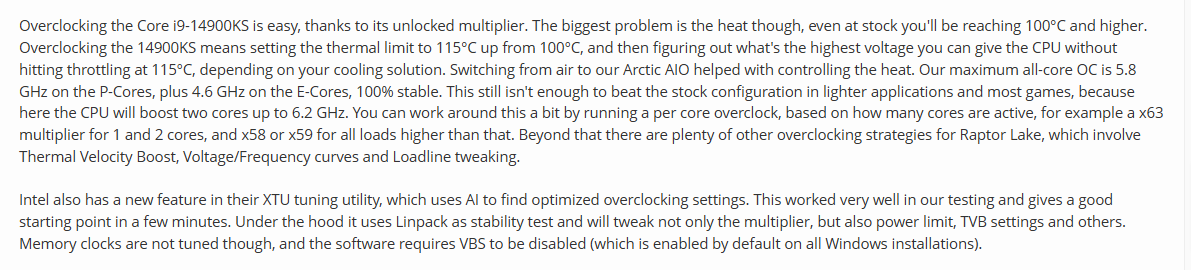
I see some cores go to 800Mhz but bounces all around the low 5000 and up to 5900 all core but never stays 5900.
Don't think it meant to stay at 5900 all core as the PL2 high power setting which is used for boosting to the high clock speeds is time limited to so many seconds
On my Asus Z790 Dark Hero motherboard the default PL2 time limit is 96 seconds (if i remember right)
Hi, thanks for all the info and opinion.A few rambling, and certainly not based on experience, thoughts...
You note that you had stability issues with your first BIOS that allowed your CPU to maintain the all core clock of 5.9Ghz.
You flashed an updated BIOS that improved stability BUT will no longer boost to those previous speeds, where it was unstable....
Are your expectations of what you feel the CPU should be running at based on what it can realistically and maintain stability, assuming heat can be managed..?
Genuinely, I do not know anymore where they are up to with the hot melt RL CPU's at the absolute top end in combination with manufacturers settings / Nvidia flipping the lid off the can of worms and Intels less than obligitory recommended settings.
I'll link you to this page of a review of the CPU you are using....
Linky link
and.....
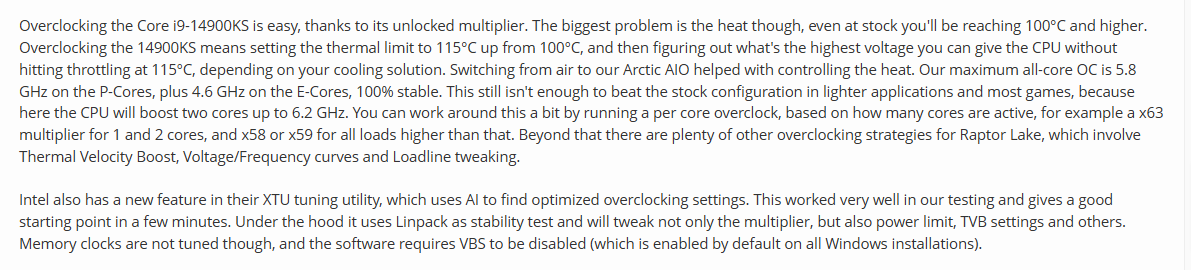
they had to work to get the CPU stable at 5.8Ghz all core overclock.
MCE is going to try and boost all the cores to that of the highest running core, for me that would not be ideal. Then again I would not need that either.
As @Jay85 noted in his other thread, the monitoring software can help.
Even Intel's XTU can offer something to try, over that of the BIOS. But, like I mentioned, I'm not sure what is reasonable to expect from that CPU with the recent events occuring.
If you try XTU then the BIOS should have no enhancements set.
Without MCE do you see the odd, I think 2, cores boosting to 6.2Ghz..?
Good luck.
Hi, thanks for all the info and opinion.
Just like you said really, I wanted to achieve the similar running of 5.9 all core in games, as I believe it should run.
Yes, with and without MCE it still boosts to 6.2 on 2 cores.

I guess if you look at the 14900ks product page then it does mention boosting to certain clocks under thermal and power conditions so maybe you are right and new bios versions enforce more of this.No worries, you are welcome
Achieve the similar running conditions that you had at the start........without the stability issues you had of course.
Should it run at 5.9Ghz all core as per spec as std behaviour..?
Genuine question, not looked at what that CPU is designed to run at when running all core, perhaps more relevant as there seems to be a factor where scaling back some of the unstable settings were applied by some board vendors.
In that linked article they got theirs to run at 5.8Ghz all core as an overclocked setting.
I guess if you look at the 14900ks product page then it does mention boosting to certain clocks under thermal and power conditions so maybe you are right and new bios versions enforce more of this.
The trouble is it was down clocking way more than advertised speeds.
I’ve been continuing to run with MCE enabled. No WHEA errors yet but its runs stupid voltages. It runs above 1.5v in certain games (cyberpunk is a big one for this)
I am still worried on stability though as I am getting crash to desktop in certain games.
Also the load voltage is crazy in that it just seems to go to the highest voltage seen under load in some games rather than the highest voltage being the idle voltage. Hope that makes some sense. I mean that I usually observed that a cpu voltage reduces from max (idle) under load, not go to the max.
....I wanted to achieve the similar running of 5.9 all core in games, as I believe it should run.
Intel® Turbo Boost Max Technology 3.0 identifies the best performing core(s) on a processor and provides increased performance on those cores through increasing frequency as needed by taking advantage of power and thermal headroom. Intel® Turbo Boost Max Technology 3.0 frequency is the clock frequency of the CPU when running in this mode.
It depends on the cpu temperature and what voltages are being pumped into it. If your able to lower the vcore you will achieve a better temperature and your system will become more stable. With 2x 360 radiators 5.9ghz all core might be achievable. It will not be achievable with 1.5v as that is too much and the cpu will get too hot and become unstableI guess if you look at the 14900ks product page then it does mention boosting to certain clocks under thermal and power conditions so maybe you are right and new bios versions enforce more of this.
The trouble is it was down clocking way more than advertised speeds.
I’ve been continuing to run with MCE enabled. No WHEA errors yet but its runs stupid voltages. It runs above 1.5v in certain games (cyberpunk is a big one for this)
I am still worried on stability though as I am getting crash to desktop in certain games.
Also the load voltage is crazy in that it just seems to go to the highest voltage seen under load in some games rather than the highest voltage being the idle voltage. Hope that makes some sense. I mean that I usually observed that a cpu voltage reduces from max (idle) under load, not go to the max.

