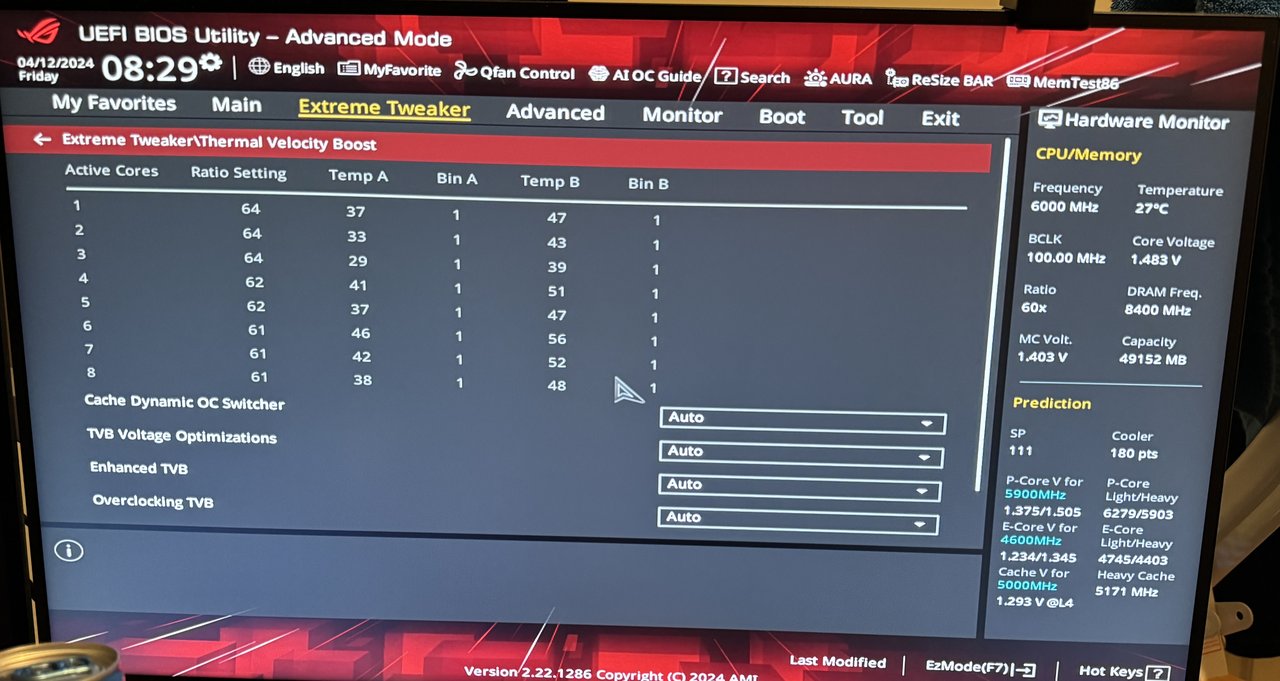I find it interesting to compare the vids of your 108 SP @Jay-G25 to my 107 SP 14900KF
A few of my vids are lower. Do the sp’s work like 13th gen where a K SP was equivalent to a higher SP KS? E.g 13900k 104 SP was like a 112 SP KS.
I had been tempted to get a KS but it seems like I’ve got a good sample!
My 13900KS wasn’t great…

you can't directly compare SP between the different SKU ie a SP100 K & KS will be different same for 13th or 14th gen etc but the vid tables do give us a sort of guide to compare and yep your requirement for 5.6 is a touch lower than mine and looks like a very good sample you have for a KF ....would be hard to beat that with a KS so keep what you got imo
 would be useful if the whole vid range was supplied in bios but it is what it is
would be useful if the whole vid range was supplied in bios but it is what it is 


 the block does look good just his delta are a bit over the place but this could be due to a bad mount . I may have a look at the RGB version when it gets released but sticking with the Iceman for now
the block does look good just his delta are a bit over the place but this could be due to a bad mount . I may have a look at the RGB version when it gets released but sticking with the Iceman for now