-
Competitor rules
Please remember that any mention of competitors, hinting at competitors or offering to provide details of competitors will result in an account suspension. The full rules can be found under the 'Terms and Rules' link in the bottom right corner of your screen. Just don't mention competitors in any way, shape or form and you'll be OK.
You are using an out of date browser. It may not display this or other websites correctly.
You should upgrade or use an alternative browser.
You should upgrade or use an alternative browser.
2 x i7 7800X (X299) died in a similar way ..
- Thread starter sithlord
- Start date
More options
Thread starter's postsThose SMDs seem to be that colour by default:
https://www.vortez.net/articles_pag...7800x_review_the_true_hedt_entry_point,4.html
But I wonder if there's socket pinout documentation somewhere.
That could tell something about those darkened pads.
Only finding this:
https://twitter.com/HardwareUnboxed/status/888225519141093376
Problem of PSU hypothesis is that 12V goes to pretty much every bigger part of PC...
With CPU being one the better separated from PSU with its hefty VRM on motherboard.
My motherboard socket.
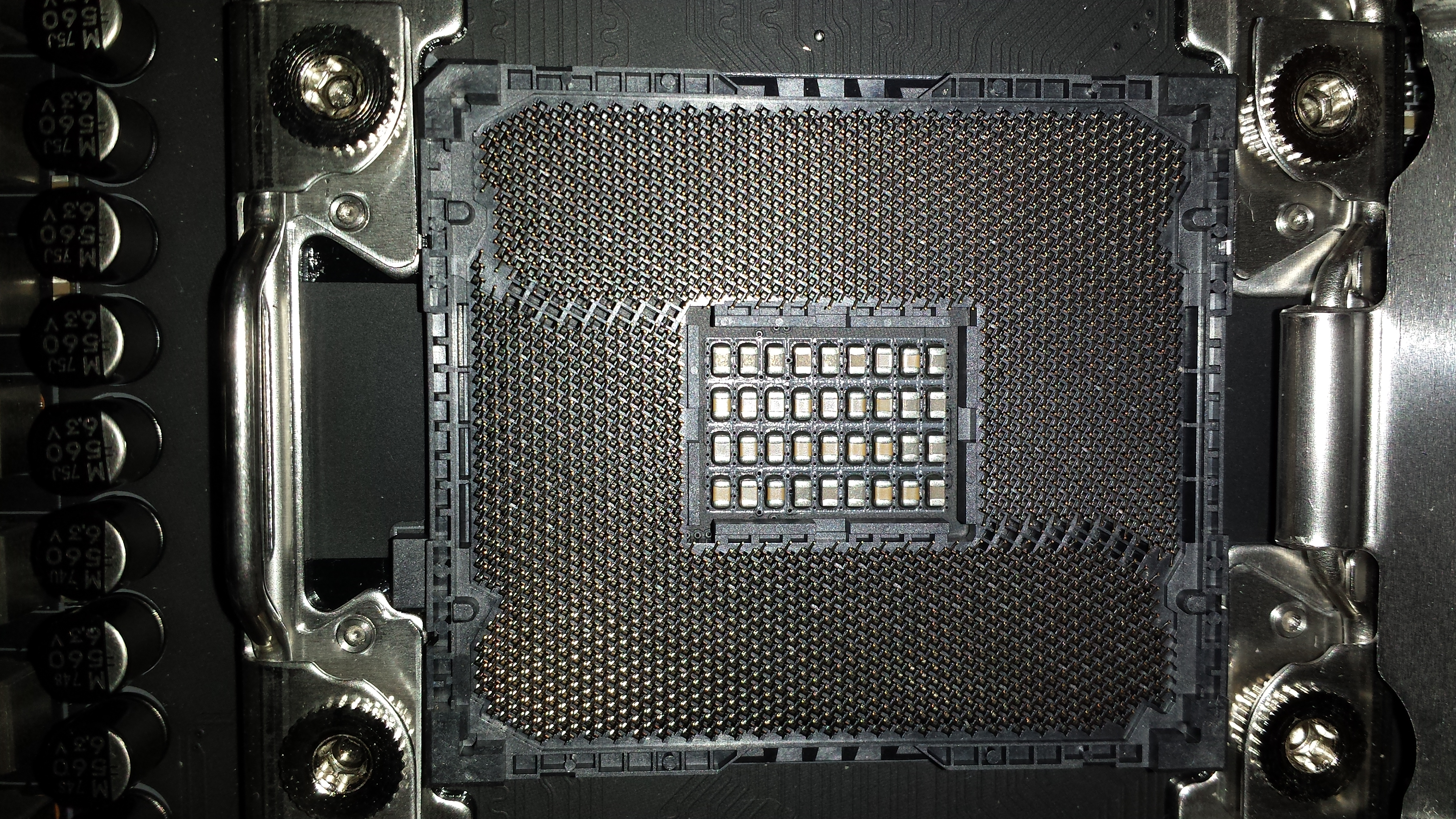
Anyway I'm impressed with Intels support. Within 4-5 days, they got the package in the Netherlands and sent the new CPU.
They have just delivered the new processor just now (Sunday delivery).
Now I'm waiting for my replacement PSU from Overclockers.
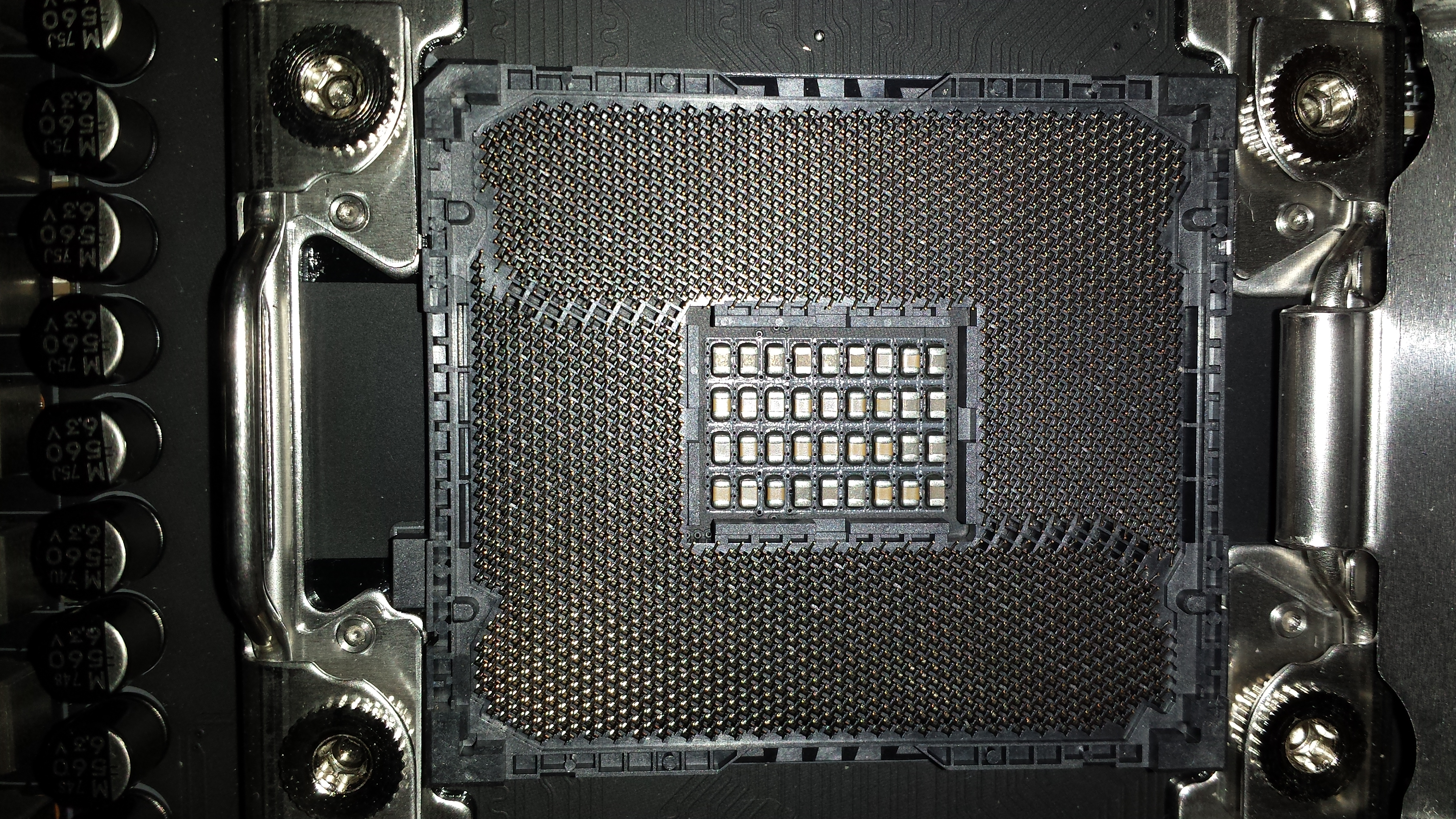
Anyway I'm impressed with Intels support. Within 4-5 days, they got the package in the Netherlands and sent the new CPU.
They have just delivered the new processor just now (Sunday delivery).
Now I'm waiting for my replacement PSU from Overclockers.
Update.
After the new PSU it still did the same thing. So I spoke to Intel and one of the senior guy reckons its the XMP mode on the motherboard
and a RAM issue.
So ive changed the Corsair Vengance LPX 1.35v RAM I had to 1.2v DIMMs Ballstixs and I'm changing the mother board too.
After the new PSU it still did the same thing. So I spoke to Intel and one of the senior guy reckons its the XMP mode on the motherboard
and a RAM issue.
So ive changed the Corsair Vengance LPX 1.35v RAM I had to 1.2v DIMMs Ballstixs and I'm changing the mother board too.
I now have had 2 CPUs (i7 7800X Skylake-X) that have died in an identical way.
The first one died while waking from sleep in windows. This was in October.
Now I have had the replacement also die in a similar way, I woke it from windows while it was in S3 sleep and its also died.. it just turns on the fans and "00" is showing on the Debug LED.
When the first one died I changed both the CPU and motherboard.
No overclock, both on stock and default settings.
Now the replacement has died. What could be the problem ?
Planned obsolescence from Intel as they want to forget about Skylake X as fast as possible and they want more money from you when you have to upgrade again.
Did you solve your problem with X299 motherboard after change RAM ?
Yeah.. Turns out it is buggy BIOS on MSI boards. They set too high volts and fry the memory controller.
The thing is Ive posted on the MSI forums and many other people have experienced the same thing, but
MSI have not acknowledged the problem. The forums are full of people on x299 systems burning their CPUs while waking from sleep !!
I switched to ASUS board and everything is good - will never buy an MSI board again !
Sorry to drag up an old thread but this is really helpful having just had 2 x 9820x CPU's die in the same way as you on an MSI X299 board.
First time everything was working flawleslly, very mild 4.2 overclock with H100i cooling, temps all below 75c on max load (30-40 idle). One night i was gaming till 12am'ish and the put Windows to sleep. Next morning I turn the machine on, all signs of life (fans on, lights on etc) but no post and 00 code.
I pulled everything apart and rebuilt out of the case (to be sure it wasn't a short). I swapped tried all ram modules and an alternate PSU. Still dead. I bought a new mobo and once installed this still showed 00 code (Asus board this time). Basically as far as i could tell the boards just didn't register the cpu being there hence the 00 code.
I RMA'd the chip to Intel and credit to them within 7 days had a replacement. This was installed 2 weeks ago, again a safe 4.2 clock at 1.18v, temps solid and safe. No issues at all for 2 weeks and then Friday night after some games i put the machine to sleep and in the morning boom same thing. 00 code, no post.
My conclusion is that 'something' is killing the CPU. The PSU is 2 months old Seasonic Platinum Plus and all voltages output are as they should be. Ram is 3200 Corsair Vengance RGB 4 x 8gb + 4 x RGB light enhance kits.
My vcore on the latest bios showed as a staggering 1.888v which was clearly not true (I posted on Linus form: https://linustechtips.com/main/topi...tomahawk-artic/?tab=comments#comment-12943893) and HWInfo confirmed it. I wonder if however something was/is iffy there.
My worry is that if I RMA with Intel they will just assume i or the mobo is killing CPUs and will not honour warranty... I honestly don't think i have done anything out of the ordinary to influence it but man its so frustrating!
@sithlord - where did you get the info about buggy MSI boards and voltages?
First time everything was working flawleslly, very mild 4.2 overclock with H100i cooling, temps all below 75c on max load (30-40 idle). One night i was gaming till 12am'ish and the put Windows to sleep. Next morning I turn the machine on, all signs of life (fans on, lights on etc) but no post and 00 code.
I pulled everything apart and rebuilt out of the case (to be sure it wasn't a short). I swapped tried all ram modules and an alternate PSU. Still dead. I bought a new mobo and once installed this still showed 00 code (Asus board this time). Basically as far as i could tell the boards just didn't register the cpu being there hence the 00 code.
I RMA'd the chip to Intel and credit to them within 7 days had a replacement. This was installed 2 weeks ago, again a safe 4.2 clock at 1.18v, temps solid and safe. No issues at all for 2 weeks and then Friday night after some games i put the machine to sleep and in the morning boom same thing. 00 code, no post.
My conclusion is that 'something' is killing the CPU. The PSU is 2 months old Seasonic Platinum Plus and all voltages output are as they should be. Ram is 3200 Corsair Vengance RGB 4 x 8gb + 4 x RGB light enhance kits.
My vcore on the latest bios showed as a staggering 1.888v which was clearly not true (I posted on Linus form: https://linustechtips.com/main/topi...tomahawk-artic/?tab=comments#comment-12943893) and HWInfo confirmed it. I wonder if however something was/is iffy there.
My worry is that if I RMA with Intel they will just assume i or the mobo is killing CPUs and will not honour warranty... I honestly don't think i have done anything out of the ordinary to influence it but man its so frustrating!
@sithlord - where did you get the info about buggy MSI boards and voltages?
Sorry to drag up an old thread but this is really helpful having just had 2 x 9820x CPU's die in the same way as you on an MSI X299 board.
First time everything was working flawleslly, very mild 4.2 overclock with H100i cooling, temps all below 75c on max load (30-40 idle). One night i was gaming till 12am'ish and the put Windows to sleep. Next morning I turn the machine on, all signs of life (fans on, lights on etc) but no post and 00 code.
I pulled everything apart and rebuilt out of the case (to be sure it wasn't a short). I swapped tried all ram modules and an alternate PSU. Still dead. I bought a new mobo and once installed this still showed 00 code (Asus board this time). Basically as far as i could tell the boards just didn't register the cpu being there hence the 00 code.
I RMA'd the chip to Intel and credit to them within 7 days had a replacement. This was installed 2 weeks ago, again a safe 4.2 clock at 1.18v, temps solid and safe. No issues at all for 2 weeks and then Friday night after some games i put the machine to sleep and in the morning boom same thing. 00 code, no post.
My conclusion is that 'something' is killing the CPU. The PSU is 2 months old Seasonic Platinum Plus and all voltages output are as they should be. Ram is 3200 Corsair Vengance RGB 4 x 8gb + 4 x RGB light enhance kits.
My vcore on the latest bios showed as a staggering 1.888v which was clearly not true (I posted on Linus form: https://linustechtips.com/main/topi...tomahawk-artic/?tab=comments#comment-12943893) and HWInfo confirmed it. I wonder if however something was/is iffy there.
My worry is that if I RMA with Intel they will just assume i or the mobo is killing CPUs and will not honour warranty... I honestly don't think i have done anything out of the ordinary to influence it but man its so frustrating!
@sithlord - where did you get the info about buggy MSI boards and voltages?
I discovered it after killing a few CPUs.. and also an Intel engineer suggested a few things after I spoke to him on the phone.
Anyway the problem is your RAM the QVL list is only for defaults volts.
Im on an ASUS X299 system and have woken this PC 100s of times but I use low volt RAM.. that Corsair will over volt your mem controller.
Really appreciate the reply.
Interesting so you don't think it is VRAMs on the board killing the chip its the ram? RAM wise I hadn't done anything beyond turning XMP on. Everything else was just Ring Ratios and voltage.
Can you illaborate on this? I imagine you are saying that if i up the voltage on the CPU cores the ram is then adding extra current draw on the Vcore too or something?
Also did intel question you on the RMA? Like as in 'ok this is twice now you are clearly doing something wrong and killing our CPU's' sort of line?
Interesting so you don't think it is VRAMs on the board killing the chip its the ram? RAM wise I hadn't done anything beyond turning XMP on. Everything else was just Ring Ratios and voltage.
Anyway the problem is your RAM the QVL list is only for defaults volts.
Can you illaborate on this? I imagine you are saying that if i up the voltage on the CPU cores the ram is then adding extra current draw on the Vcore too or something?
Also did intel question you on the RMA? Like as in 'ok this is twice now you are clearly doing something wrong and killing our CPU's' sort of line?
Really appreciate the reply.
Can you illaborate on this? I imagine you are saying that if i up the voltage on the CPU cores the ram is then adding extra current draw on the Vcore too or something?
Also did intel question you on the RMA? Like as in 'ok this is twice now you are clearly doing something wrong and killing our CPU's' sort of line?
Yes, I imagine that the XMS turned on is putting more volts through the mem controller (which is on the same die as the chip).
When you wake the PC up it sends a spike of volts to the controller when it wakes up. It doesnt happen during normal operation I imagine as the RAMs not fully loaded, unlike sleep mode which requires volts immediately.
Intel said to me the X299 platform was rushed and they never tested RAM properly and only limited testing.
I exchanged 4 CPUs and Intel were pretty good about it, I imagine they'll start questioning things when it gets to 5


Also when I did it, the platform was very new and there was literately nothing on the net as I think I was to first to experience this thing.
Fascinating. Wow 4 CPUs I can only imagine the frustration! Makes a lot of sense that it is the wake function doing the damage then given it stores in RAM. So actually the theory would be that none of the individual components are specifically defective as such. Its just the potential combination of MSI not seeing enough of this problem to patch it out of the BIOS and the high voltage draw of the Vengance RGB. Sadly no way to be certain.
Thing that amazed me most is how well my 5 year old 5960x stands up against this 9820x. With them both clocked at 4.2 the 5960x beats the 9820x in most gaming benchmarks I tried with the 9820x having a really bad combined score in Firestrike. Was at least happy the Cinebench one did better as i would hope with more cores! Given i do a mix of gaming and rendering/video work it seems like what i felt was a good deal was actually a bit of a waste vs what i had. Better to have waited and gone the 3900x road. I'd have no problem selling the board and chip seperatley if i felt the board wasn't bricking CPUs and just keeping the RAM for an AMD build.
Thing that amazed me most is how well my 5 year old 5960x stands up against this 9820x. With them both clocked at 4.2 the 5960x beats the 9820x in most gaming benchmarks I tried with the 9820x having a really bad combined score in Firestrike. Was at least happy the Cinebench one did better as i would hope with more cores! Given i do a mix of gaming and rendering/video work it seems like what i felt was a good deal was actually a bit of a waste vs what i had. Better to have waited and gone the 3900x road. I'd have no problem selling the board and chip seperatley if i felt the board wasn't bricking CPUs and just keeping the RAM for an AMD build.
On the 9820x build i was still using the MSI Tomahawk Arctic. It wouldn't have been my personal choice but the previous owner obviously liked the white aesthetic and to be fair it reviewed very well from what I saw as a mid tier mild overclock board and looked really nice (bonus).
I bought an Asus TUF Mark 1 to find out if it was a dead CPU or motherboard after the first time. When I got the code 0x00 on that board I sent it back to Amazon in asumption it was the CPU at fault. I like Asus boards but couldn't live with that TUF board long term as it has the stupid bluetooth dongle/app instead of an LED. Would be handy if it ever worked for more than 30 seconds.
What Asus board did you move to? I loved my X99 Deluxe but it was total overkill for my needs and really wanted to avoid the cost of an X299 Deluxe given i am only doing mild oc.
I bought an Asus TUF Mark 1 to find out if it was a dead CPU or motherboard after the first time. When I got the code 0x00 on that board I sent it back to Amazon in asumption it was the CPU at fault. I like Asus boards but couldn't live with that TUF board long term as it has the stupid bluetooth dongle/app instead of an LED. Would be handy if it ever worked for more than 30 seconds.
What Asus board did you move to? I loved my X99 Deluxe but it was total overkill for my needs and really wanted to avoid the cost of an X299 Deluxe given i am only doing mild oc.
I got the TUF TUF Mark 1, so far its been ok.. waking from sleep is no problem (but does have a fan on the motherboard which I dont like).
I got different RAM too.. lower voltage (cant remember which).
BTW: I havent OC it, cant afford to have another dead CPU after all the previous lot
I got different RAM too.. lower voltage (cant remember which).
BTW: I havent OC it, cant afford to have another dead CPU after all the previous lot

Anecdotal, but I had 2 7740x's die, both were 8 Pack de-lidded.
I bought a replacement OEM chip while waiting for the 3rd RMA chip and have been using it ever since with zero issues, the 3rd de-lidded one sits in my cupboard..
https://forums.overclockers.co.uk/t...te-tier-bundles.18788932/page-7#post-31423699
I bought a replacement OEM chip while waiting for the 3rd RMA chip and have been using it ever since with zero issues, the 3rd de-lidded one sits in my cupboard..
https://forums.overclockers.co.uk/t...te-tier-bundles.18788932/page-7#post-31423699


