MSI AB also has an unfortunate habit of locking the fan to 25% completely randomly and for no apparent reason.
Is that a bug with AMD cards?
Please remember that any mention of competitors, hinting at competitors or offering to provide details of competitors will result in an account suspension. The full rules can be found under the 'Terms and Rules' link in the bottom right corner of your screen. Just don't mention competitors in any way, shape or form and you'll be OK.
MSI AB also has an unfortunate habit of locking the fan to 25% completely randomly and for no apparent reason.
I don't get these posts, if you are both so concerned for people's GPU's rather than defending Nvidia you should be making sure that these drivers are pulled. I don't see Humbug mudslinging.
Please show me where I defended Nvidia. I don't work for Nvidia and have a vested interest in this. I have made an attempt on highlighting the issues that the users here have had, on the Nvidia forums (feeding the information over). I don't know why I bothered, as I get attacked at every post.
What I mean is that even if there is a slighest chance that these drivers could damage GPU's than they should be pulled, no questions asked. In fact Gregster you gave out to someone for making a joke about someone's GPU dying. It doesn't matter if the GPU is old or overclocked, if these drivers break one GPU then it's one GPU too many.
And as for the comparisons with the stutter bug, thank god those people shouted about it because Nvidia took months to acknowledge it. Until they did the same old people on this forum were saying it wasn't an issue and what evidence was there.
I don't care if it's AMD or Nvidia, but if there is any possiblity to actually cause harm to a GPU or computer than they should be pulled and further testing should be done. As for this problem, there are too many users on various different forums having issues for it to be ignored.
Unofficial mods to drivers I am pretty sure would blow your warranty.
am I right in thinking that most if not all the problems with 320.18 driver is with older gpu's not the newer 7 series, most people reporting problems are using 4 series from what I can see atm. I have no problems using these drivers and temps seem to be fine for me not gone above 61 with a custom fan profile on my gtx 780.
I'm assuming your wife is not aware of the 320.18 driver issue?



 I don't really want to kill it on purpose and it is handy for seeing if these 320.18 drivers will kill the GPU but man, it should have keeled over years ago
I don't really want to kill it on purpose and it is handy for seeing if these 320.18 drivers will kill the GPU but man, it should have keeled over years ago 

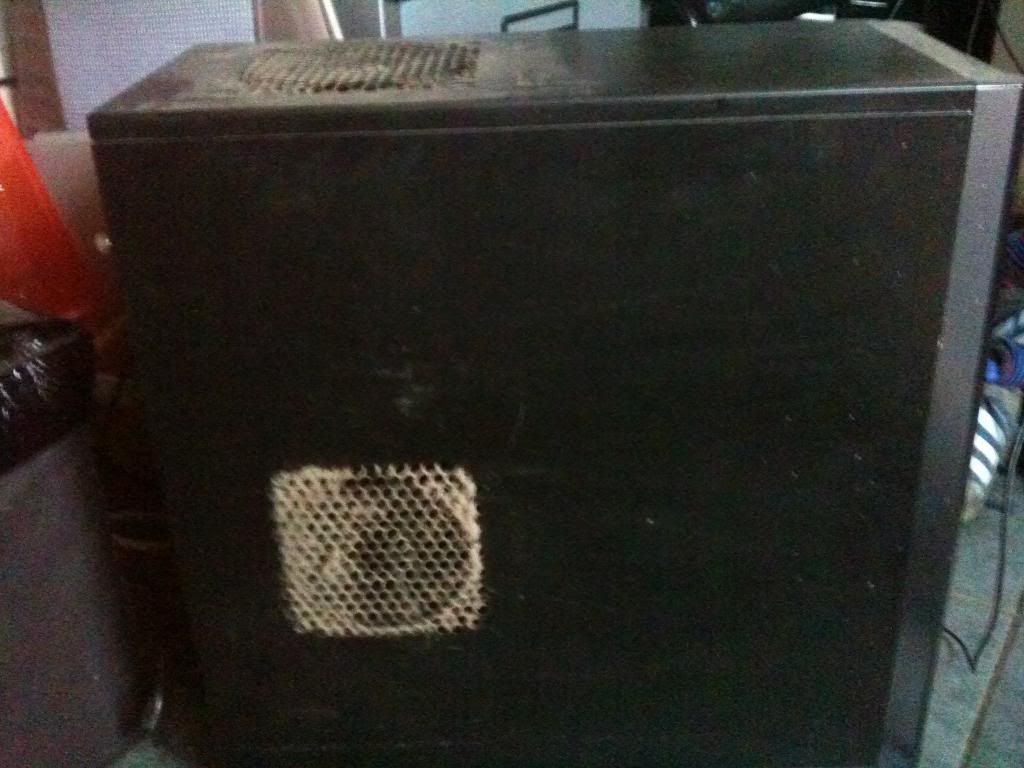

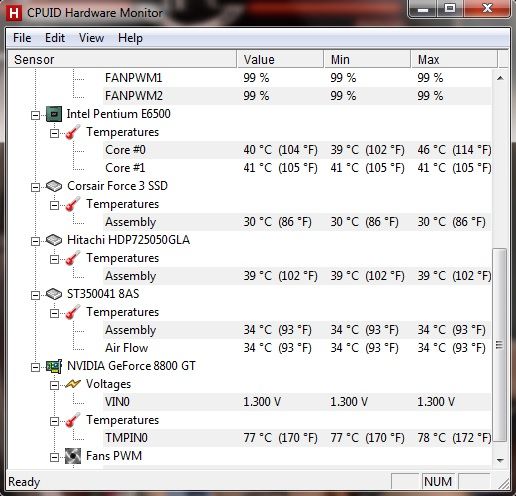

Ha, just got an update from NVidia to update to 320.18... as if!!

As per my post tho theres enough real issues aside from the GPU killing potential to pull them without even having to admit to the rest, the fact they are working with users to get to the bottom of some of those issues alone is enough of an admission theres big problems to warrant pulling them.

Good to know. I noticed that when using 320.18 it would load BF3 in a window and I had to click the maximise button to full-screen it (ALT-Enter didn't help).


Just ordered a 770. What drivers should i use! I don't want to break it the minute i get it!
 or 320.11 (effectively the same I believe) that is on the Asus site and some install CD's.
or 320.11 (effectively the same I believe) that is on the Asus site and some install CD's.
So this problem only affects 600 series cards then?
Ive seen it across a few friends rigs, massively overheating, a mix of 5 and 6 series GPUs
Cards with issues were a 570 , 570 SLI, a 680 Reference
Yep, all back to normal on every one, luckily with no artifacting, but since I'd built all the systems the case cooling was very good on all of them so I suspect that may have saved them. I saw it first hand with the 570 sli, it would burn your hand on the exhaust area and the fans were going full tilt
Hope we don't have to wait too long?

