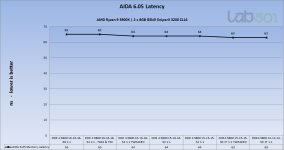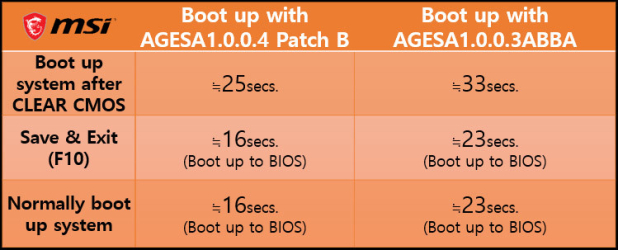In case anyone finds this useful.
https://youtu.be/iHJ16hD4ysk?t=363
https://www.youtube.com/watch?v=iH3qq_mSxTM
8pack RAM is really good.
DRAM Calculator for Ryzen Easy test 102.6 seconds.

Aida 64

Maxmem2

RAM settings

https://youtu.be/iHJ16hD4ysk?t=363
https://www.youtube.com/watch?v=iH3qq_mSxTM
8pack RAM is really good.
DRAM Calculator for Ryzen Easy test 102.6 seconds.

Aida 64

Maxmem2

RAM settings

Last edited: