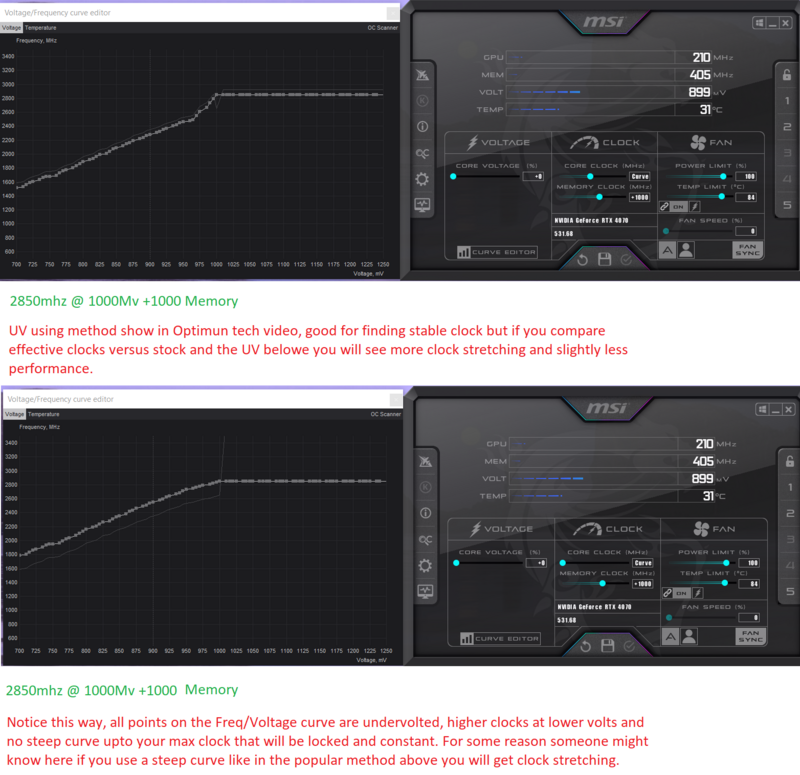So normal method used is this to produce Pic 1:
Check prices on Amazon belowNvidia RTX 3090: https://geni.us/4o7XjNvidia RTX 3080: https://geni.us/Dk9g3GPU Undervolting Guide (in-depth): https://youtu.be/z...

youtu.be
Used this for years but found out recently that its not ideal and there is a better way to get less clock stretching and better performance.
So rather than doing this, what you want to do is (pic 2) ***EDIT FOUND THE VIDEO, credit to this guy and his guide, couldn't find earlier:
Discover the magic of the internet at Imgur, a community powered entertainment destination. Lift your spirits with funny jokes, trending memes, entertaining gifs, inspiring stories, viral videos, and so much more from users like TheBlackSw0rdsman.

imgur.com
1. open up Afterburner and open curve editor
2.Find the voltage you wish to use, I will use 1000Mv, Hold left mouse button and to the left (on curve editor) you will see the clock speed at that voltage, for me its 2655mhz
3.I want 2850mhz @ 1000Mv so add the difference into Core Clock box on main Afterburner GUI, so add +195 and hit enter.
4.Now Hold Shift and select anywhere on the curve editor in between 1000 and 1010Mv but not on the node and drag the big box to the far right.
5.Release Shift then select any node in the highlighted box after 1000mv and pull down past 2850mhz and press enter and it will flatten the curve after 2850mhz
I know this isn't new to some but a lot of people using the old method but this way is better.
Some examples you might wanna try to find your baseline
0.0975 2790 +1000
0.0985 2805 +1000
1.000 2850 +1000
1.025 2895 +1000 +104%
1.035 2925 +1000 +108%
Thing to bare in mind, clocks speeds only go up in 15mhz increments, always use at least 2 bins down from where you crash, if not 3.
E.g 1v at 2880mhz will crash for me, you cant use 2865mhz at 1v because on light loads the clock will still boost to 2880mhz occasionally and will be unstable. I recommend using Timespy loop or port royal loop to find your clocks and go from there
Also GDDR6X is error correcting so you can use max OC on memory +2000 and it won't crash but will result in worse performance, so finding your memory max is harder and application dependent, +1000 is pretty tried and tested so just add +1000 to memory as well.
1.000 2850 +1000 for me is sweet spot, once you start going 1.025mV + your gonna bump into PL and not save on power if that is your aim. Still lower temps than stock though