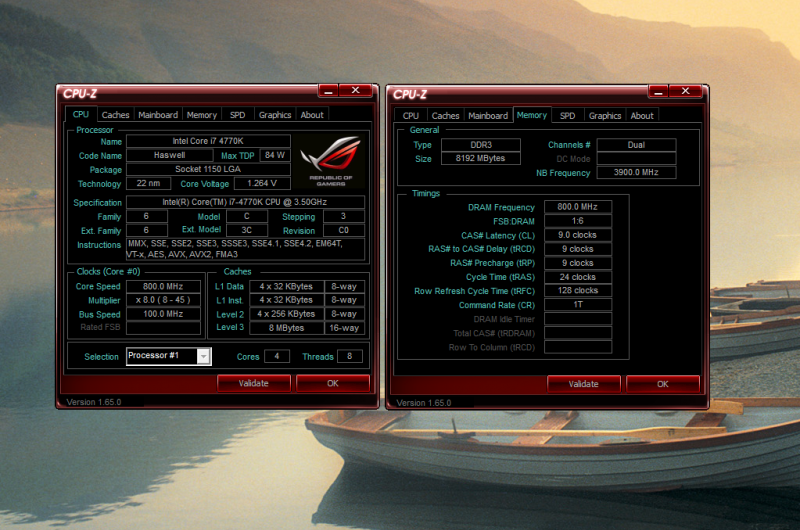Been having a go at trying to clock the above mentioned cpu on the maximus VI formula. So far ive set the following
45x multi
100 bclk
min cache ratio, 42
max cache ratio, 42
1.2500 vcore
1.2500 cache voltage
LLC level 6
ram at 1600mhz, 9-9-9-24, 1.5v
The following results in 0x124 bsod code at the windows logo screen. Tried upping the SA and IO voltages to 1.15 and a notch on vcore. Still the same error when booting. Board is running the most recent 0714 bios. Appreciate any advice you can offer.
45x multi
100 bclk
min cache ratio, 42
max cache ratio, 42
1.2500 vcore
1.2500 cache voltage
LLC level 6
ram at 1600mhz, 9-9-9-24, 1.5v
The following results in 0x124 bsod code at the windows logo screen. Tried upping the SA and IO voltages to 1.15 and a notch on vcore. Still the same error when booting. Board is running the most recent 0714 bios. Appreciate any advice you can offer.
Last edited: