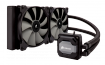Associate
- Joined
- 28 Oct 2014
- Posts
- 120
- Location
- Somerset
BitFenix Spectre Plain BLACK 120mm Fan - £11.98*
Bitfenix Nova Midi Tower Case - Black Window - £26.99*
SuperFlower Golden Green HX 550W "80 Plus Gold" Power Supply - Black - £59.99*
Asus GeForce GTX 960 TURBO OC 4096MB GDDR5 PCI-Express Graphics Card - £161.99*
TeamGroup Elite 8GB (2x4GB) DDR4 PC4-19200C16 2400MHz Dual Channel Kit - Black (TPKD48GM2400HC16DC01 - £38.99*
Cooler Master Hyper 212 Evo CPU Cooler - £29.99*
Seagate Barracuda 500GB 7200RPM SATA 6Gb/s 16MB Cache - OEM (ST500DM002) HDD - £36.95*
Gigabyte Z170XP-SLI - Intel Core i5 6600K Bundle **£20 Saving** - £293.98*
Total order value - £660.86* (not including shipping)
this should be just right for your budget
sorry i dont know how to post those links properly as i am completely new to posting
Bitfenix Nova Midi Tower Case - Black Window - £26.99*
SuperFlower Golden Green HX 550W "80 Plus Gold" Power Supply - Black - £59.99*
Asus GeForce GTX 960 TURBO OC 4096MB GDDR5 PCI-Express Graphics Card - £161.99*
TeamGroup Elite 8GB (2x4GB) DDR4 PC4-19200C16 2400MHz Dual Channel Kit - Black (TPKD48GM2400HC16DC01 - £38.99*
Cooler Master Hyper 212 Evo CPU Cooler - £29.99*
Seagate Barracuda 500GB 7200RPM SATA 6Gb/s 16MB Cache - OEM (ST500DM002) HDD - £36.95*
Gigabyte Z170XP-SLI - Intel Core i5 6600K Bundle **£20 Saving** - £293.98*
Total order value - £660.86* (not including shipping)
this should be just right for your budget
sorry i dont know how to post those links properly as i am completely new to posting