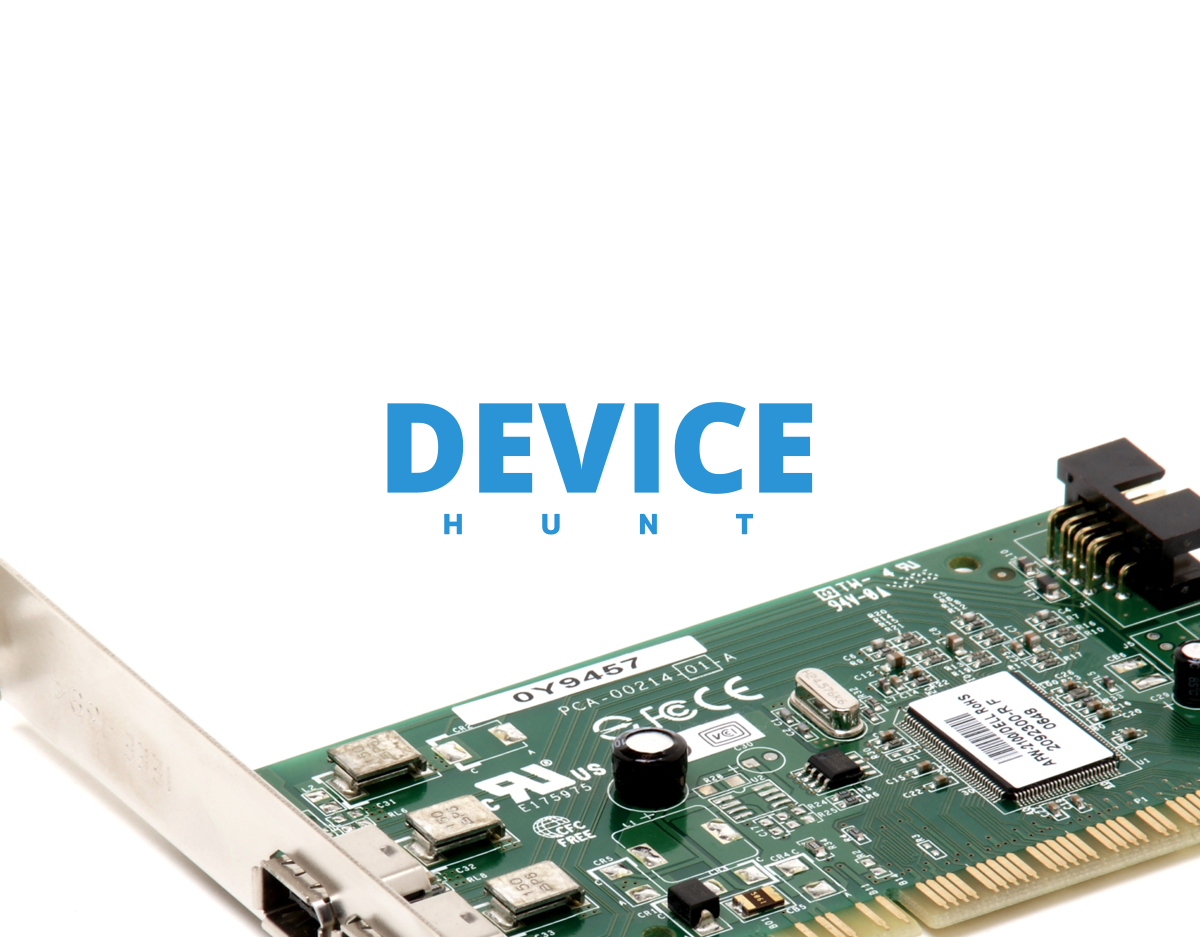It says theres a intel driver for ethernet and dunno if its latest but heres a driver page tho might be what u already used i dunno.
This download contains all files for version 30.4 of the Intel® Ethernet Adapter Complete Driver Pack for all supported OS versions.

www.intel.com
Also it seems ur comp hasnt got a gfx driver installed, tho not a priority till u fix crashing but the dxdiag says ur on the basic display adapter driver.
Network in dxdiag showed a bunch of stuff so googled it and says its this.
A PCIdatabase.com replacement to hunt out that unknown device information and drivers.

devicehunt.com
So theres another source of driver to try. For a
MT7922 802.11ax PCI Express Wireless Network Adapter
Then found this after googling mt...
MediaTek Wi-Fi 6E MT7922 (RZ616) driver keeps crashing and I get an error message this device cannot start. (code 10). This has been happening pretty often and I have even tried a full factory reset. The issue still persists. I have reinstalled the…
answers.microsoft.com
Could try this too, might fix whatevers causing it.
https://www.howtogeek.com/222532/ho...-system-files-with-the-sfc-and-dism-commands/ Presume its about the same for win 11 as it is for 10.
At end of dxdiag, theres a few network issues. If u google the stuff there, not sure what to google so try a few diff lines and maybe u can find the solution to those.
Also try win troubleshooter and see if that turns up anything.
You also have something related i think to hyper v, that its having issue with something in these sections near the bottom.
- +++ WER1 +++:
- Fault bucket INVALID_REQUEST, type 0
- Event Name: WindowsServicingFailureInfo
- Response: Not available
- Cab Id: 0
-
- Problem signature:
- P1: 10.0.19041.2780:1
- P2: 0x800F0984 0x800F0984 Matching binary: wstorvsp.inf missing for component: amd64_dual_wstorvsp.inf_31bf3856ad364e35_10.0.19041.2311_none_35ad41407189f635
- P3: ??›????????????????????????????????????????????????