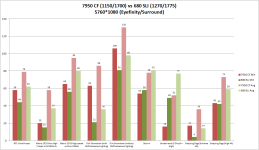-
Competitor rules
Please remember that any mention of competitors, hinting at competitors or offering to provide details of competitors will result in an account suspension. The full rules can be found under the 'Terms and Rules' link in the bottom right corner of your screen. Just don't mention competitors in any way, shape or form and you'll be OK.
You are using an out of date browser. It may not display this or other websites correctly.
You should upgrade or use an alternative browser.
You should upgrade or use an alternative browser.
7950 Crossfire vs 680 SLI at 5760*1080 (Eyefinity/Surround)
- Thread starter Rusty0611
- Start date
More options
Thread starter's postsA question about this chart:
It seems to say that in Metro 2033, at High preset your average FPS is 95. Which benchmark tool did you use?
I only get 55, with my two 7970 IceQ turbos (1050/1600). My resolution tested was 5760x1200, so slightly higher but not nearly enough for that difference. That seems a massive jump over what I've got, for only slightly higher clocks and 7950 vs 7970. What am I missing?
It seems to say that in Metro 2033, at High preset your average FPS is 95. Which benchmark tool did you use?
I only get 55, with my two 7970 IceQ turbos (1050/1600). My resolution tested was 5760x1200, so slightly higher but not nearly enough for that difference. That seems a massive jump over what I've got, for only slightly higher clocks and 7950 vs 7970. What am I missing?
Soldato
- Joined
- 29 Sep 2010
- Posts
- 6,151
CPU only clocked to 3.4ghz? What is your gpu usage at when you play metro?
Good review.
So all in all, a 7950 is a tiny bit off the slightly higher priced 670 at 1080p (Majority of users)
They'll be even I'd say. I don't think you'd notice the difference even with an FPS counter on.
It seems a bit stupid that it's not currently doable. What's went from nVidia's hack attempts to getting multidisplay gaming working on their GPUs over 2 cards, to an advantage for people who have to cards can only be a good thing.
Since you've got the option to have all displays from one card, or 2 on one and 1 on the other there's little to complain about with that now.
Agreed.
What do you plan to do now? Keep a single card and screen as you suggested?
The knackered one is already out and the monitors are down and ready to be boxed up. I couldn't bear to have them all plugged in and idleing around 50c
 .
.A question about this chart:
It seems to say that in Metro 2033, at High preset your average FPS is 95. Which benchmark tool did you use?
Built in one - Frontline.
What am I missing?
I benched with MSAA off on High preset. That?
Good summary, thanks againseems like both nvidia and AMD need to work on their drivers for triple screens.
Apart from the SLI switching, the nVidia drivers are pretty robust.
Last edited:
Soldato
A question about this chart:
It seems to say that in Metro 2033, at High preset your average FPS is 95. Which benchmark tool did you use?
I only get 55, with my two 7970 IceQ turbos (1050/1600). My resolution tested was 5760x1200, so slightly higher but not nearly enough for that difference. That seems a massive jump over what I've got, for only slightly higher clocks and 7950 vs 7970. What am I missing?
Also when I did my GTX580 SLI to GTX670 SLI to GTX 670 TRI SLI to GTX 670 TRI SLI and upgraded CPU Metro consistently got "worse" the "better" my rig got :S
I cannot match most of them results with my pair of 7950's running @ 1250/1700 and cpu @ 4.8ghz. @ 5760x1080p my results are coming in a fair chunk lower.
I'm going to blame windows 8 and my board being 8x8.....
Maybe - no idea what performance is like with crossfire, triple screen and Windows 8. I shudder just thinking about all the niggles which will come out with those combinations.
PCI-E 2.0 8x/8x should be fine (or only 1% slower) and you shouldn't be bottlenecked by the CPU on a benchmark at any stage.
Weren't you a good 100 points under me in Heaven as well with those clocks when I ran at 1150/1700?
On a separate note - now idling at 24c. This is the life

 .
.Maybe - no idea what performance is like with crossfire, triple screen and Windows 8. I shudder just thinking about all the niggles which will come out with those combinations.
PCI-E 2.0 8x/8x should be fine (or only 1% slower) and you shouldn't be bottlenecked by the CPU on a benchmark at any stage.
Weren't you a good 100 points under me in Heaven as well with those clocks when I ran at 1150/1700?
Yeah around 100. I'm going to re-install win 7 anyway tonight and see if that makes a difference. I'm having a few issues with 3D that seem to be win 8 related so will be good to try everything with a fresh 7 install.
Mine idles at 35c. The other card just turns off so is nice and cool

I thought this was an MSI Afterburner problem. Do you still have the problems getting the overclock to take on the second card, when using other tools like Sapphire Trixxx and HIS iTurbo?O
[*]Overclocking requires unofficial patches, unlocking, reboots - it doesn't sometimes work on both cards
[*]No way to manually enter the number of pixels you want when bezel correcting
This is irritating, as is also the lack of an equivalent feature to NVidia's Bexel Peak. That would be really nice.
[*]Connections on the cards leave a lot to be desired
This is kind of situational.
I have display port monitors, and like the standard outputs. i had a 690 GTX briefly, and the outputs for that, the isntructions for the way the outputs needed to be connected, seemed pretty odd. I got the impression you had to change the connections to change certain display options, whereas with AMD, you could just select a different preset.
I may have misunderstood, though, i didn't have it long.
When i run the benchmark it fluctuates between 80-98%CPU only clocked to 3.4ghz? What is your gpu usage at when you play metro?
The CPU is 3.4Ghz but it clocks up to 3.8GHz under load.
Even so, I've tested multiple games with 4.2GHz, and never saw more than a 2% increase in frame rates (single player only before people point out 64-player BF3 makes a difference), so it didn't seem worth the hassle to get it stable at higher.
Built in one - Frontline.
I benched with MSAA off on High preset. That?
These are the settings I used. Any differet from yours (I tried different AFs, negligible difference there)

I also did the Very High preset with 4XAA, and only got aboout 40fps. Again, way way lower than your score.
I recorded with FRAPS rather than using the in game FPS readout?
Oh DOF was off as well because I couldn't get it to work with my 680's so turned it off on 7950's as well for a like for like comparison. You also are 100 MHz slower on the core, and 400 MHz slower on the memory effective speed. It's impossible to compare with these variances.
Your readings do seen very low for no AA which is the the killer at that resolution.
Oh DOF was off as well because I couldn't get it to work with my 680's so turned it off on 7950's as well for a like for like comparison. You also are 100 MHz slower on the core, and 400 MHz slower on the memory effective speed. It's impossible to compare with these variances.
Your readings do seen very low for no AA which is the the killer at that resolution.
Last edited:
Soldato
Do you have to turn tesalation on in the control panel with amd drivers?
No.
Soldato
Do you think your running into a vram bottleneck in the Sleeping dogs extreme aa benchmark for the gtx680?
Caporegime
Do you think your running into a vram bottleneck in the Sleeping dogs extreme aa benchmark for the gtx680?
Doubt it @ 1080p extreme i use around 1100mb @ 1080p.
I thought I read it in the Heaven bench thread, Must be thinking of something else!
Do you think your running into a vram bottleneck in the Sleeping dogs extreme aa benchmark for the gtx680?
Close but not quite.
Soldato
- Joined
- 6 Feb 2010
- Posts
- 14,582
Rusty I got a question regarding the smoothness between the Nvidia and AMD cards.
I myself and couple others have found that in the pass, on Nvidia cards at 35-40fps+ would still be smooth barely feel any slow down comparing to 60fps; whereas on on ATI/AMD...even dropping to 40fps would give off some sort of noticable shuttering like feeling.
Can you give me some personal opinion in terms of the perceieved smoothness between the Nvidia and AMD cards at around 30-45fps? Cause having used both Nvidia and ATI/AMD, I sometimes think frame rate alone doesn't tell the whole story when it come to smoothness on gaming...
I myself and couple others have found that in the pass, on Nvidia cards at 35-40fps+ would still be smooth barely feel any slow down comparing to 60fps; whereas on on ATI/AMD...even dropping to 40fps would give off some sort of noticable shuttering like feeling.
Can you give me some personal opinion in terms of the perceieved smoothness between the Nvidia and AMD cards at around 30-45fps? Cause having used both Nvidia and ATI/AMD, I sometimes think frame rate alone doesn't tell the whole story when it come to smoothness on gaming...
Last edited: