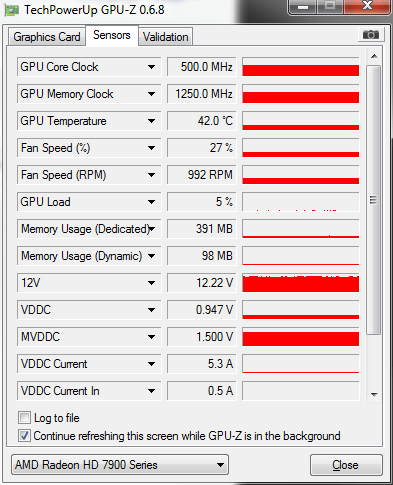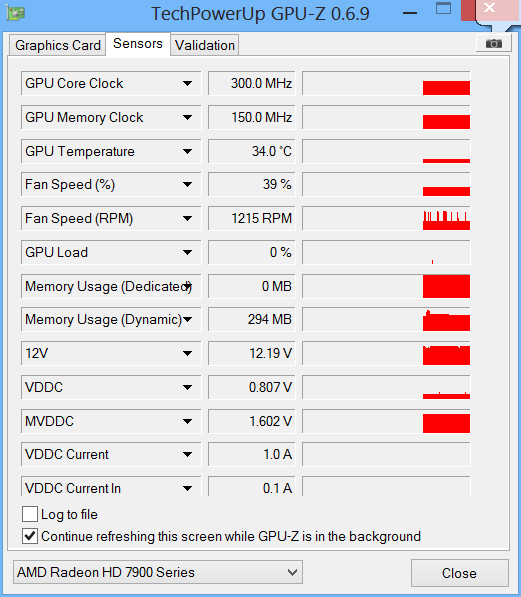Hi guys,
I've got my vapor-x 7950 running stable at 1100/1500, allbeit hot :/ Airflow in my case is decidedly weak, so need to do something about that.
The VRM temps are farsical on this card, I've had it running over 100 degrees on some games. Apparently the vapor-x suffers badly with poor vram cooling.
Anyway - even on the desktop from initial boot my 2d clocks are 500/1500. The memory speed never drops like it should based on ULPS. (I haven't disabled ULPS that i'm aware of!)
Does anyone know why my memory speed would be stuck at 3d?
eg:
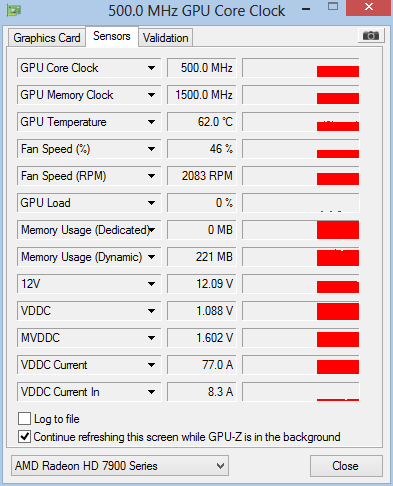
Thanks
I've got my vapor-x 7950 running stable at 1100/1500, allbeit hot :/ Airflow in my case is decidedly weak, so need to do something about that.
The VRM temps are farsical on this card, I've had it running over 100 degrees on some games. Apparently the vapor-x suffers badly with poor vram cooling.
Anyway - even on the desktop from initial boot my 2d clocks are 500/1500. The memory speed never drops like it should based on ULPS. (I haven't disabled ULPS that i'm aware of!)
Does anyone know why my memory speed would be stuck at 3d?
eg:
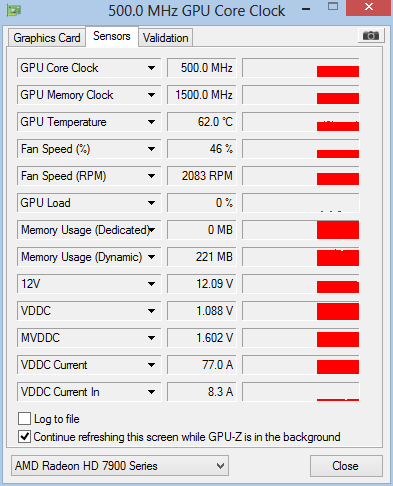
Thanks
Last edited: